10g (9.0.4)
Part Number B12121-01
Home |
Solution Area |
Contents |
Index |
| Oracle® Application Server ProcessConnect User's Guide 10g (9.0.4) Part Number B12121-01 |
|
This chapter describes Oracle Application Server ProcessConnect troubleshooting methodologies.
This chapter contains these topics:
Oracle Application Server ProcessConnect provides several methods for troubleshooting errors:
Oracle Application Server ProcessConnect generates adapter framework and integration manager log files describing all types of events, including startup and shutdown details, errors, warning messages, access details on HTTP requests, and so on. You can view the log files in either of two ways:
After installation, the adapter framework and integration manager are automatically started with error as the logging level. To view errors in, for example, translation or transformation, the logging must be set to debug. This can be done in the Oracle Enterprise Manager Application Server Control as follows:
error to debug.
See Also:
debug
When you prepare to deploy a configuration, you can select a business intelligence logging level. The level that you set impacts the detail of the reports you can later create when your configuration is deployed. The available settings and the details that they create are as follows:
"Deploying a Validated Configuration" for the following details:
See Also:
Oracle Application Server ProcessConnect provides a series of report creation wizards that enable you to track the movement of events and business processes and identify errors.
Show the current status of events, coordinations showing how far events have progressed in an integration, domain and system errors and associated events, collaborations, and business messages in an integration. They are best used to either monitor the status of events or business processes or debug the progress of a specific deployed integration.
Monitor business process efficiency
Analyze specific business activities across integration objects
This section provides an overview of how to troubleshoot an error in Oracle Application Server ProcessConnect.
This section contains these topics:
Error status reports contain any domain or system errors and the associated events.
The Event Timestamp column indicates when the error first occurred. The Last Occurred Timestamp column indicates the last time the error occurred. The Retry Count column indicates the number of retries that were attempted to recover from the error.
The Error Details page displays specific details about the error, including error class, code, and message.
Coordination status reports show how far an event has progressed.
The Coordination Details page displays only the roles to which the event progressed. For example, it may stop at the translation binding role.
If the adapter framework created the native event successfully, there is at least one event that made it to the integration manager.
AIP (the prefix for error message codes).
AIP. If the event is not in the integration manager log, it may be a system error.
When the oracle.tip.DiagnosticLevel is set to debug, Oracle Application Server ProcessConnect records activities occurring in the Oracle Application Server Metadata Repository in the IP.tip_rtlog table. The $ORACLE_HOME/ip/admin/iprtcln.sql script can be run to place the contents of the table in a log file and delete the selected entries from the table. The script must be run as the ip Oracle Application Server ProcessConnect schema user.
This script requires three parameters:
im_db.log file in the current directory.
Enter the following syntax at the command prompt:
sqlplus ip/ip_password@net_service_name @$ORACLE_HOME/ip/admin/iprtcln.sql
where ip_password is the password for the Oracle Application Server ProcessConnect schema in the Oracle Application Server Metadata Repository and net_service_name is the Oracle net service name for connecting to the Oracle Application Server Metadata Repository.
For example:
sqplus ip/ip@iasdb @$ORACLE_HOME/ip/admin/iprtcln.sql
After the contents are placed in a log file, search for ORA- (the prefix for errors occurring in the metadata repository). If you see entries with ORA-, contact Oracle Support Services.
Chapter 7, "Tutorial of an Integration within an Enterprise" describes how to create an integration within an enterprise. Included in this chapter is "Task 6: Troubleshooting Any Errors with Log Files and Reports", which provides specific details on how to troubleshoot problems that can occur. Oracle recommends that you read this section.
This section describes modeling metadata dependencies to understand as you design and troubleshoot an integration. Note the following modeling metadata dependencies:
Note the following special cases:
This section provides specific information on these type of dependencies:
Figure 22-1 shows this modeling metadata dependency. For example, to delete an event type, you must first remove any references in the event map, correlation, role port, step port, condition expression, and event transformation map. If you attempt to delete the event type before removing these associations, you receive an error.
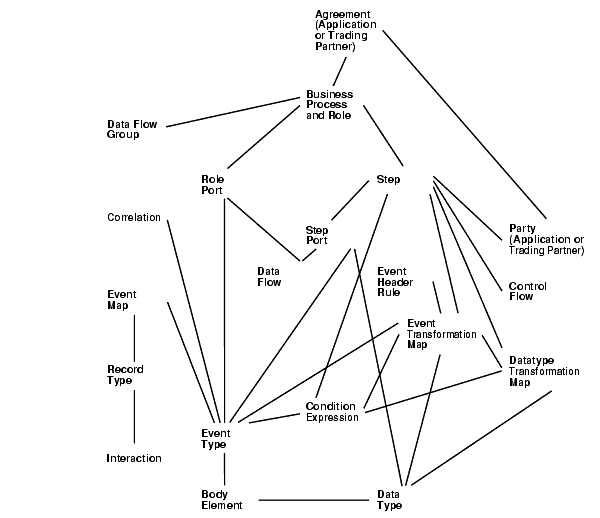
This section provides an example of dependencies between modeling metadata.
An application event is created by the translator when defining the native event. Note the following modeling metadata dependencies between the native event and the application event:
The same methodology (that is, some modeling metadata cannot be deleted before their references have been removed) must be applied to rest of the modeling metadata and some profile data. In addition, there are special cases where these dependencies are slightly different. Table 22-1 describes these dependencies and special cases.
| Modeling Metadata | Dependency |
|---|---|
|
Event transformation maps |
Before deleting an event transformation map, remove all references to it from the transformation steps and event header rules transformation map. |
|
Datatype transformation maps |
Before deleting a datatype transformation map, all references to it must be removed from the event transformation maps and transformation steps. |
|
Condition expressions |
Before deleting a condition expression, all references to it must be removed from the condition steps, event transformation maps, and datatype transformation maps. |
|
Control flow |
Can always be deleted from the step details page |
|
Data flow |
Can always be deleted from the data port details page or the step port details page |
|
Data flow group |
Can always be deleted from the business process details page or role details page |
|
Native event correlation |
Can always be deleted from the native event types details page |
|
Role port |
Special case: can always be deleted, but also deletes all data flows related to it |
|
Step port |
Special case: can always be deleted, but also deletes all data flows related to it |
|
Event map |
Can always be deleted from the native event types details page |
|
Interaction |
Before deleting an interaction, the event map referencing its record type must be deleted from the native event type details page. |
|
Business process and role types |
Special case 1:
Special case 2: |
|
Application |
Before deleting an application, the application agreement and SetParty steps referencing that application must be updated. |
|
Application Agreement |
Can always be deleted |
|
Events |
Before deleting any event type, the following modeling metadata must not reference it: event map, native event correlation, role port, step port, condition expression and, event transformation map. See "Native Event Type" for additional details about native event type dependencies. |
Before deleting the native event type, perform the following tasks:
Deleting the native event type also deletes the corresponding application event type (also note that application event types cannot be deleted directly). This means that before deleting the native event type:
Deleting the native event type and application event type also deletes its body elements and associated native datatypes and application datatypes. This means that before deleting the native event type:
This section provides examples of the types of errors you can receive when attempting to delete modeling metadata that is associated with other modeling metadata.
Error
An error occurred when deleting the native event type. Error-: AIP-16015: Delete of Application Event Type failed with error: Cannot delete Event Body Element which is referenced by Event Body Item Error-: AIP-16011: Cannot delete Event Body Element which is referenced by Event Body Item
Solution
You cannot delete the native event because it is referenced in an event map. First delete the event map for the native event. This same error can also refer to a condition expression or transformation map reference.
Error
An error occurred when deleting the interaction. Error-: AIP-16015: Delete of Interaction failed with error: Cannot delete Interaction Usage which is referenced by Port Error-: AIP-16011: Cannot delete Interaction Usage which is referenced by Port
Solution
You cannot delete the interaction, because another native role and native event are using it. First delete any modeling metadata referencing the native roles and native events. Then delete the native roles and native events. After that, you can delete the interaction.
Error
An error occurred when deleting the transformation map {0}. Error-: AIP-16015: Delete of Event Transformation Map failed with error: Cannot delete Event Map Parameter which is referenced by Event Header Rule Error-: AIP-16011: Cannot delete Event Map Parameter which is referenced by Event Header Rule
Solution
You cannot delete the event transformation map, because it is associated with an event header rule. You must first remove the event header rule association, and then delete the event transformation map.
There are two objects that can reference an application: an agreement (the application agreement) and a step (the SetParty Step). The following example describes the errors for both cases:
Problem
The following error occurs when you attempt to delete an application that is being referenced in a SetParty Step:
Error -: AIP-16015: Delete of Application failed with error: Cannot delete Application which is referenced by Set Party Step Error -: AIP-16011: Cannot delete Application which is referenced by Set Party Step
The application is referenced in a SetParty step in either the business process or one of the roles.
Solution
Remove all references to the application:
Problem
The other object that can reference an application is an application agreement. The following error occurs when you attempt to delete an application that is being referenced in an application agreement:
Error -: AIP-16015: Delete of Application failed with error: Cannot delete Application which is referenced by Application Participant Error -: AIP-16011: Cannot delete Application which is referenced by Application Participant
The application is a participant in an application agreement.
Solution
Oracle Application Server ProcessConnect provides references to error resolution, error handling, and good design practices information in this User Guide and the Application Adapter Guides.
Table 22-2 describes troubleshooting details in the User Guide.
| Topic | Section |
|---|---|
|
Tutorial troubleshooting methods Note: The troubleshooting methods described in the tutorial can be used in all situations |
"Task 6: Troubleshooting Any Errors with Log Files and Reports" |
|
Technology adapter diagnostics and troubleshooting details: |
|
|
Common errors when using the modeling wizards |
|
|
Common role design errors |
|
|
Common transformation design errors and transformation design limitations |
|
|
Deployment topics: |
|
|
Oracle Enterprise Manager topics: |
|
|
"Oracle Application Server ProcessConnect Middle-Tier Instance Configuration Parameters" |
|
|
Error handling topics, including: |
|
|
"Implications of Role Instances and Event Instances Being in an Error State" |
|
|
Error, business process, and event reports, including use case examples |
Troubleshooting details are also included in the documentation set for the application adapters. Table 22-3 references the documentation in which to look for each adapter.
| Adapter | Documentation |
|---|---|
|
PeopleSoft 8 adapter |
Oracle Application Server Integration Adapter for PeopleSoft 8 User's Guide |
|
SAP R/3 adapter |
Oracle Application Server Integration Adapter for SAP R/3 User's Guide |
|
Siebel 2000 adapter |
Oracle Application Server Integration Adapter for Siebel 2000 User's Guide |
|
J.D. Edwards OneWorld XE adapter |
Oracle Application Server Integration Adapter for J.D. Edwards OneWorld XE User's Guide |
|
VSAM adapter |
Oracle Application Server Integration Adapter for VSAM Installation and User's Guide |
|
CICS adapter |
Oracle Application Server Integration Adapter for CICS Installation and User's Guide |
|
IMS/TM adapter |
Oracle Application Server Integration Adapter for IMS/TM Installation and User's Guide |
|
IMS/DB adapter |
Oracle Application Server Integration Adapter for IMS/DB Installation and User's Guide |
|
Tuxedo adapter |
Oracle Application Server Integration Adapter for Tuxedo Installation and User's Guide |
This chapter describes the various methods for troubleshooting errors (viewing log files, setting business intelligence log levels, and creating reports). A use case that describes how to use these methods to troubleshoot an error is also provided.
Modeling metadata in an integration must be deleted in a specific order in Oracle Application Server ProcessConnect. A graphical view shows the dependencies between modeling metadata. A table describing the order in which to delete modeling metadata and profile data and error messages of how not to delete modeling metadata are also provided.
References to troubleshooting details provided throughout this User Guide and the Application Adapters Guides are also provided.
|
|
 Copyright © 2003 Oracle Corporation. All Rights Reserved. |
|