


|

|
|
|
|
Product Family Overview
The Campaign Manager for WebLogicTM, the BEA WebLogic Commerce ServerTM, and the BEA WebLogic Personalization ServerTM comprise a family of products that enable you to efficiently build, launch, and maintain high-performance e-business sites.
New e-marketing features are incorporated with this release, including the following:
Note: For a comparison of product features, see Product Feature Comparison.
The BEA product family helps you manage the entire customer life cycle, including customer engagement, transaction management and fulfillment, and delivering value-added services to online customers. All products are fully integrated with BEA WebLogic ServerTM and support WebLogic Server functionalties such as clustering. BEA products provide a complete Java-based solution for implementing your e-business site. Figure 1 shows the entire BEA E-Business Platform.
Figure 1 BEA WebLogic E-Business Platform
This document introduces each product in separate sections: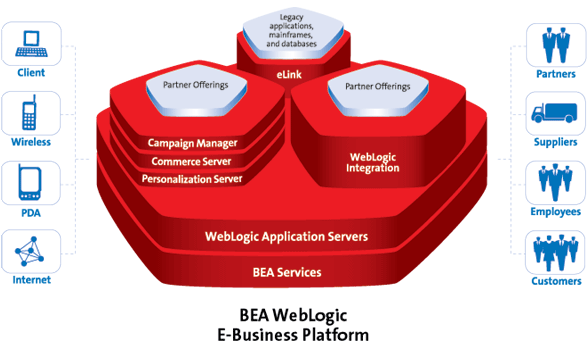
E-Marketing Solutions
E-marketing solutions extend the power of BEA Campaign Manager to enable the planning, managing, and measuring of targeted customer interactions.
BEA E-Business Control Center
The E-Business Control Center is designed to simplify the tasks that are necessary to create and maintain a personalized Web site. Its intuitive graphical user interface can make Business Analysts and Marketing Professionals in your organization more self-sufficient, ensuring that both business and technical staff members can focus on the aspects of e-business management that are relevant to their roles in the organization. The E-Business Control Center minimizes the need for collaboration between busy business/marketing professionals and technical personnel.
The functionality of the E-Business Control Center is dependent on your product license. Each product provides specific functions, as Figure 2 illustrates:
Figure 2 BEA E-Business Control Center
In addition to all these capabilities, all versions of the E-Business Control Center provide features that will make learning easy and help you get started quickly.
For more information about the E-Business Control Center, see Using the E-Business Control Center documentation.
Events and Behavior Tracking
Behavior tracking allows you to record how online customers are interacting with your e-commerce site. Specifically, you can record event information to a database where e-analytics and e-marketing systems can then analyze this information offline. With advanced customer analytics that provide trend and predictive analyses, you can identify your most valuable customers and marketing opportunities. Each product provides a set of predefined events. Additionally, the BEA product family provides the ability to define custom events.
The BEA Campaign Manager provides the following events:
WebLogic Commerce Server provides the following events:
WebLogic Personalization Server provides the following events:
For more information about Events and Behavior Tracking, see the Guide to Events and Behavior Tracking.
BEA Campaign Manager for WebLogic
The BEA Campaign Manager helps you create campaigns for getting and keeping customers. The features of the BEA Campaign Manager provides Business Analyst and Marketing Professionals with the ability to create, simulate, pilot, and deploy campaigns. Campaigns created with the BEA Campaign Manager help you attain specific business goals such as enticing lost-sheep customers to return to your site or stimulating additional sales of particular products.
What Are the Key Features of the BEA Campaign Manager?
Figure 3 Key Features of the BEA Campaign Manager
As Figure 3 illustrates, the key features of BEA Campaign Manager are: 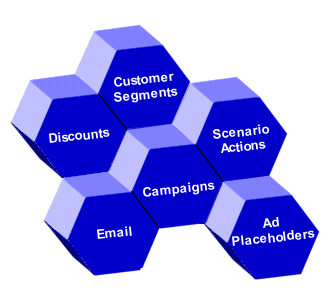
Campaigns
Generally, promotional campaigns are developed within the context of a strategic marketing objective. For example, you may want to run campaigns aimed at increasing your average order size by employing cross-sell or up-sell tactics. For example, in a sporting goods store, you may want to invite soccer ball buyers to add jerseys to their cart before check out. With the BEA Campaign Manager, you can promote campaigns through both advertisements and e-mail.
On e-commerce sites, banner ads are a common method of advertising. Banner ads are most often a graphic, but they can also be a simple piece of text or an animated Shockwave file. The BEA Campaign Manager allows you to display ad banners of any size or shape in practically any position on a Web page. Additionally, you can prioritize how often the ads appear to particular types of customers, and specify the default ad banners when a customer has not logged in or when the promotion ends.
Ad Placeholders
As the name indicates, an ad placeholder is a region on a Web page that displays advertisements. Specifically, an ad placeholder displays documents in your content management system. Ad placeholders decrease the cost of displaying ads on your site by providing a single infrastructure that supports multiple advertising projects that change over time. For example, as part of a special promotion during August, you could create a placeholder that displays back-to-school ads in the left navigation bar of your site. In September, you could use the same placeholder to display ads for summer clearance items.
With the BEA Campaign Manager, you can use ad placeholders to target ads to specific customers as part of a campaign and also track your customers' responses. Using the E-Business Control Center in conjunction with ad placeholders, a Business Analyst can add or change advertising projects; a Commerce Business Engineer does not need to modify the Web site's JavaServer Pages (JSPs) to modify the advertising strategy.
The BEA Campaign Manager also provides the capability to use promotional e-mails. You can send e-mail to targeted customers. Using the E-Business Control Center, Business Analysts can create scenarios (described later) that send e-mail to customers. For example, when a customer buys a television, a scenario can trigger an action to send an e-mail that offers an extended warranty. You can also use a third-party mail service to send e-mail.
Customer Segments
You use customer segments to specify the customers that you want to include in your campaigns. Customer segments are a grouping of customers based on common characteristics such as product preferences or age. Customer segments are based on customer profiles, which are a collection of information that is gathered, saved, and updated as customers visit your Web site, or from other offline sources. Each customer profile is unique and can contain a variety of information, from product preferences (determined by the customer's browsing behaviors) to the demographic data customers provide on form pages. Customer profile information is increasingly viewed as the lifeblood of e-business. Effectively managing, analyzing, and using customer intelligence gives you a significant advantage over your competitors, because you can target your highest-value markets with your highest-value services, and do it cost-effectively.
Additionally, you can use customer segments in conjunction with features in the WebLogic Personalization Server to personalize a customer's experience on your Web site.
Scenarios
Scenarios address the question, "How can I most effectively communicate my offer?" For example, you may decide that soccer ball buyers are more likely to add jerseys to their shopping cart if they see an ad for a 25% discount on jerseys during check out. Another approach might be to send the soccer ball buyers an e-mail message about the 25% off offer. The goal of the campaign is the same, but different scenarios are used to achieve the goal. Scenarios implement different tactics, which control the particular aspects of your e-commerce Web site. There are three types of scenarios: ads, discounts, and e-mails. You can design your scenario to display an ad, offer a discount, or send an e-mail when the right conditions are met. The BEA Campaign Manager and the E-Business Control Center provides a variety of conditions that you can use to trigger these actions.
Discounts
The BEA Campaign Manager also provides the means to use discounts as part of a campaign. Discounts not associated with campaigns are called stand-alone discounts. Stand-alone discounts are part of the WebLogic Commerce Server. Campaign discounts are designed specifically for promotional campaigns and are awarded to customers under certain conditions, such as inclusion in a customer segment. With the E-Business Control Center, you can define how long a discount lasts; the conditions of the discount, such as buy two and get a third one for 50% off or get free shipping for orders over $100; how many times a customer can receive a discount; and in cases where multiple discounts may apply, the priority of the discount.
Ready to Get Started with the BEA Campaign Manager?
To see a demonstration of a Web site using the BEA Campaign Manager, see the JSP Commerce and Campaign Tour. The tour introduces BEA Campaign Manager concepts and features, and shows the construction of a campaign.
Other BEA Campaign Manager documents include:
WebLogic Commerce Server
The WebLogic Commerce Server enables you to quickly assemble an extensible, scalable, J2EE-compliant e-commerce site without requiring advanced Java programming skills. It provides templates (written as JavaServer Pages) for presenting and exchanging information, a database schema, services for processing payments and assessing taxes that are due, and services for managing customer orders and user profiles.
What Are the Key Features of the WebLogic Commerce Server?
Figure 4 Key Features of the WebLogic Commerce Server
As Figure 4 illustrates, the key features of WebLogic Commerce Server are: 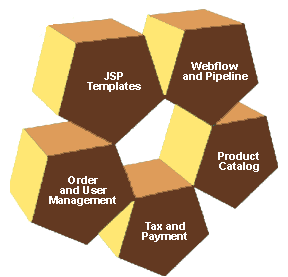
JavaServer Pages Templates
JavaServer Pages (JSPs) are text files that contain well-formed HTML and special tags (JSP tags) that, when served by a Java-enabled Web server, extend the capabilities of HTML. With WebLogic Commerce Server, you use JSP tags to provide dynamic content in specific areas of a Web page and to create an interface for exchanging data with your customers.
WebLogic Commerce Server includes a set of JSP templates that provide a model for your Home page, search and browse pages, shopping cart pages, and many other pages that are commonly used on e-commerce sites. Web content developers can use the JSP templates and add customized HTML tags to match your corporate branding requirements, design preferences, navigation options, and the content of your catalog.
You do not need to be a Java expert to customize the JSP templates!
Webflow and Pipeline
Instead of standard hyperlinks with hard-coded URLs, you can use the WebLogic Commerce Server Webflow and Pipeline mechanisms to maintain the order in which you present pages to your users and the corresponding order in which WebLogic Commerce Server implements your business logic. With the Webflow and Pipeline Editor, you can easily modify your site's presentation logic and business logic. And, most importantly, you can deploy your Webflow and Pipeline changes without shutting down your Web server.
Other presentation and business logic mechanisms in WebLogic Commerce Server include input processors, which validate data that users enter, and Pipeline sessions, which store information about your customer's current session (such as the current shopping cart) or more transient data (such as error messages about a customer's most recent input).
The Webflow and Pipeline infrastructure, illustrated in Figure 5, ensures the separation between presentation and business logic throughout your e-commerce site, making it easier to customize and maintain. Different people within your organization may perform different tasks, and may specialize in a particular area. Keeping the user interface separate from business processes and Java programming allows your development team to accomplish more in less time. Moreover, it makes it easier for members of the team to focus on their areas of expertise or interest.
Figure 5 How Webflow and Pipeline Interact with JSPs
Product Catalog The product catalog provides a database schema that defines the commonly used product attributes found on Web-based catalog sites. The catalog establishes a hierarchy of categories and items, plus it provides a search feature. The metadata for the product catalog is based on the Dublin Core Open Standard. WebLogic Commerce Server provides this schema for Cloudscape databases, as well as other databases such as Oracle. Behind the scenes, an application programming interface (API) of prebuilt Enterprise Java Beans (EJBs) and other WebLogic Commerce Server features provide the computing infrastructure and scalability that enables the product catalog to support many concurrent users. You can extend, customize, or write third-party integrations for the product catalog as well. You can add large volumes of records to the product catalog database with WebLogic Commerce Server's catalog bulk loader. Note: Oracle Import/Export scripts are provided to export one database instance and import the data into another database. This allows you to move data from a staging environment into your production environment without having to recreate all your content. In addition, you can use browser-based administration screens to manage the product catalog's content and hierarchy. With the screens, you can find, add, edit, or remove items. Figure 6 shows a portion of a sample administration screen, where the administrator is editing the values for an existing item. Figure 6 Administration Screens for the Product Catalog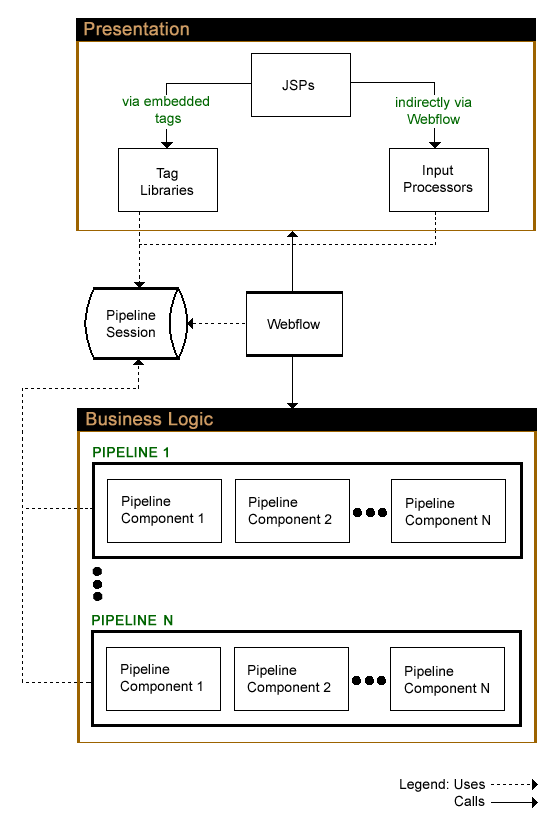
Tax and Payment Services The WebLogic Commerce Server tax service determines the amount of sales and other taxes due for the items your customers purchase. The Payment service resolves credit card transactions. To determine sales taxes due, WebLogic Commerce Server includes an integration with the following TAXWARE International, Inc. products: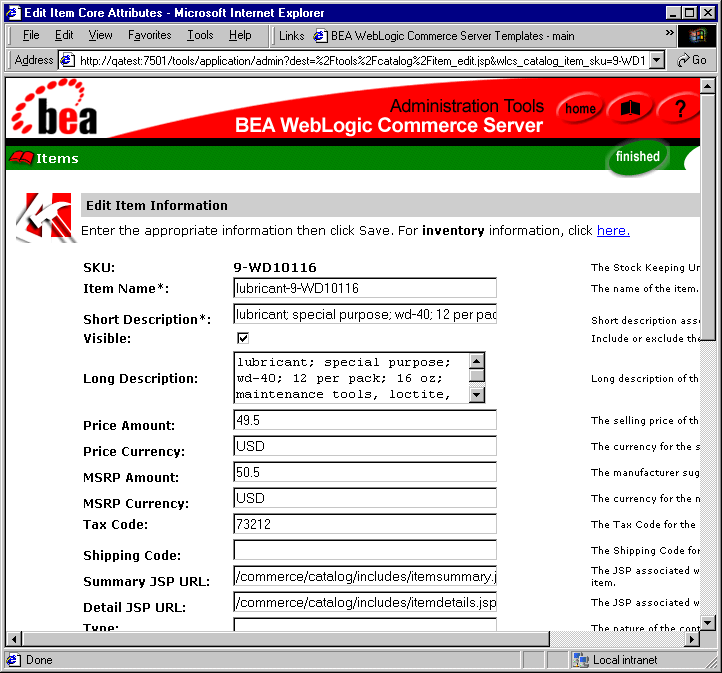
WebLogic Commerce Server ships with fully-functional evaluation version of TAXWARE. However, to keep current with frequently changing tax codes, you must set up an account with TAXWARE.
To resolve credit card transactions, WebLogic Commerce Server includes an integration with CyberCash, Inc. CyberCash validates credit card types, numbers, and expiration dates, determines whether a given credit account has the available credit to complete the purchase, and posts and settles credit card transactions. To use the CyberCash payment service, you must set up an account with CyberCash.
You can modify WebLogic Commerce Server to use other tax and payment services (these modifications require Java programming skills).
Disclaimer Regarding Use of Third-Party Integrations
Utilization of WebLogic Commerce Server in the connection to and operation of third-party software, services and applications including, but not limited to, Cybercash credit card services and TAXWARE tax calculation services, is entirely at the user's risk. BEA Systems, Inc. disclaims all liability and responsibility for the operation, accuracy and results of such software, services and applications.
Managing Purchases and Processing Orders Services
Managing Purchases and Processing Orders services helps you get to market faster than your competitors by providing a ready-made shopping cart and services for order confirmation.
As shown in Figure 7, each service in the Managing Purchases and Processing Orders services consists of one or more JSP templates and the business logic associated with them. Some of these templates may collect information from your customers, while others display data your customer previously supplied. The logic is implemented as a combination of input processors and Pipeline components, each of which can be customized to suit your needs. Additionally, using the E-Business Control Center, you can create customer discounts. The discounts are applied during the shopping process.
Figure 7 Managing Purchases and Processing Orders Services
You can also create your own input processors and Pipeline components for incorporation into the Managing Purchases and Processing Orders services. You can speed up the order process for customers who visit your e-business on a regular basis by requiring them to store some personal information such as name, address, and payment information. For security, privacy, and management however, you must also require customers to log into your site with a username/password combination. Registering Customers and Managing Customer Services Registering Customers and Managing Customer services are a collection of services for creating a user profile (registration), storing user profile information, and determining the activities customers can perform after they register. These services also provide pages for your customers to check the status of orders and payments. As with the Managing Purchases and Processing Orders services, the Registering Customers and Managing Customer services consist of JSP templates and the business logic associated with them. You can modify the templates, input processors, and Pipeline components, or create new ones to fit your specific needs. Ready to Get Started with WebLogic Commerce Server? To see a demonstration of a Web site built with WebLogic Commerce Server, see the JSP Commerce and Campaign Tour. The tour introduces WebLogic Commerce Server concepts and features, shows the JSP templates supporting typical usage scenarios, and provides an example of modifying Webflow. Other WebLogic Commerce Server documents include: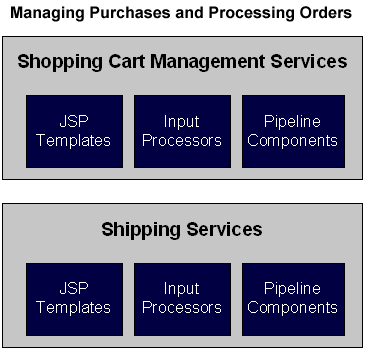
WebLogic Personalization Server
WebLogic Personalization Server is a complete solution for building personalized e-business sites. WebLogic Personalization Server is a set of programming code, tools, and utilities for building e-business applications and Web sites that feature customized content delivery based on user profiles and business rules.
To learn more about WebLogic Personalization Server, this document includes the following topics:
What Is Personalization?
Personalization is the means by which Web content developers can tailor an application to a particular individual or group based on any number of criteria. The criteria can be predefined user attributes such as age and gender, or can be based on behavioral information gathered as the user navigates a site.
Using WebLogic Personalization Server, you can build Java-based Internet pages and sites with dynamic, personalized document content. You can customize what content gets delivered based on individual user profiles. WebLogic Personalization Server has a built-in rules editor that you use with JavaServer Pages (JSP) tags to deliver a responsive, customized experience for users.
What Are the Key Components of WebLogic Personalization Server?
The key components of WebLogic Personalization Server are:
Advisor
In WebLogic Personalization Server, the Advisor is a service that matches users with content. The Advisor uses an embedded rules engine to provide its content personalization capabilities. The rules engine classifies a user and creates a dynamic query into a content database to return personalized content for that user. The Advisor can retrieve any type of content in a document management system and display it with a JSP or servlet. The Advisor session bean can be accessed directly, but is typically accessed through a set of JSP tags. These JSP tags enable HTML developers to assemble dynamic pages without writing any Java code.
The Advisor ties together the core (JSP) services. These services are User Profile Management, Rules service, Content Retrieval and Management, and the (JSP) Foundation. The Advisor gathers information from the user profile provided by the User Management component, submits that information to the Rules service, runs the resulting queries against the document management system used in the Content Management component, and returns the content to the JSP.
The Advisor component includes a JSP tag library and an Advisor stateless session bean that accesses the core personalization services. JSP developers can take advantage of the personalization engine using the JSP tags, and EJB developers can access the underlying session EJB and its features via the public Advisor bean interface.
The Advisor is designed to scale for large e-business sites. It uses a pooling and caching mechanism to keep rules engines ready for rapid evaluation of Personalization rules.
For more about the Advisor, see "Creating Personalized Applications with the Advisor" in the Guide to Building Personalized Applications.
Content Retrieval and Content Management
WebLogic Personalization Server provides the functionality to define what content is retrieved from a content management system. This functionality, called content selectors, specifies which documents are retrieved from both content and document management systems. A document is a graphic, a segment of HTML or plain text, or a file that must be viewed with a plug-in.
Using E-Business Control Center, a Business Analyst can specify the conditions (content selectors) under which WebLogic Personalization Server retrieves one or more documents. For example, a Business Analyst can use a content selector to specify that between April 1 and May 31, a customer who is purchasing scuba gear is shown any documents that contain information about diving in the Bay islands. After the conditions are defined, a Commerce Business Engineer creates content selector JSP tags that displays the information that the content selector retrieves on a Web page.
The Content Management feature in WebLogic Personalization Server provides access to content through both JSP tags and EJBs. The Content Management tags query a content database and return an enumeration of content objects. The Content Management tools are designed to be used with the Rules Manager, User Profiles, and Property Set Manager to create personalized content delivery on an e-business site.
Content management is the process of creating, classifying and then incorporating content into your application. This often involves a workflow process for coordinating the creation and classification process. Content management also requires a search capability. Typically, content is defined as documents and images.
In the context of delivering personalized content to a user, BEA defines content as any data that can be matched to a user, searched for, and presented. This includes everything from banner ads, informational documents, and products in a catalog to investment instruments. To accomplish this we have abstracted out the interfaces to the content into a separate service and created specialized versions of those interfaces for document management.
BEA partners with third-party vendors to add flexibility to the Campaign Manager for WebLogic, WebLogic Commerce Server, and WebLogic Personalization Server. For a list of Content Management partners, see the BEA Web site at http://www.bea.com. These products provide robust content creation management solutions while the Content Management component of WebLogic Personalization Server personalizes and serves the content to the end user.
For more about using content management in WebLogic Personalization Server, see "Creating and Managing Content" in the Guide to Building Personalized Applications.
Rules Management
The E-Business Control Center offers a robust solution for delivering personalized content to visitors while browsing a Web site. Using components for both edit-time and run-time services, business rules match users and groups with appropriate content. The logic encompassed by the rules form a critical piece of the personalization process.
Through the E-Business Control Center, the Rules Manager provides editing, deploying, and run-time capabilities that allows Business Analysts to define customer segments and content selection rules. A run-time service matches users with content based on these rules.
For more about Rules and Rules Management in WebLogic Personalization Server, see "Introducing the Rules Manager" in the Guide to Building Personalized Applications.
JSP Tag Library
JSPs are a J2EE component for generating dynamic Web page content. WebLogic Personalization Server features an extensible JSP tag library that you can use to develop portals and portlets, user and group profiles, and properties.
For a reference of JSP tags, see the "JSP Tag Library Reference" in the Guide to Building Personalized Applications.
Foundation Classes and Utilities
The Foundation is a set of miscellaneous utilities to aid JSP and Java developers in the development of personalized applications using the E-Business Control Center. Its utilities include JSP files and Java classes that JSP developers can use to gain access to functions provided by the server, and help for gaining access to the Advisor services.
Portals and Portlets
The Portal provides an HTML windowing toolkit for Web site developers, group administrators and actual end users to personalize, customize, and individualize the layout, look, and content of an e-business site. It provides these features through a set of JSP tags, EJBs, and administration tools. If the customer chooses to use the Portal product, they will develop portlets in JSP. These portlets are mini-windows of information, content, or application services available in the portal. They can be minimized or maximized in their own window, edited, and provided with help. Once they are built, a Portal administrator selects portlets for availability in their portal. Once available, a portal user controls the layout and visibility of these windows. The portal provides a framework for one-, two-, and three-column layouts.
For more about using Portals and Portlets in WebLogic Personalization Server, see the Guide to Creating Portals and Portlets.
Properties and Property Sets
WebLogic Personalization Server provides the notion of a property set, which is a construct to help group properties that are related to each other. Properties are named attributes that may have developer-defined default values. For example, a health-related property set might consist of the properties age (Integer), height (Float), weight (Float), and sex (Boolean). Property sets are often associated with objects that extend ConfigurableEntity, to describe the valid range of properties for that object.
The Property Set Management tool provides schema details to WebLogic Personalization Server subsystems such as User Management and Rules Management. Both group and user schemas can be created in the Property Set Management tool. Such profile schemas prescribe sets of attributes required by user profiles.
Many significant objects within WebLogic Personalization Server extend an EJB entity object type called ConfigurableEntity, whose main purpose is to hold values for a set of properties that may change over time. A ConfigurableEntity provides facilities for defining properties in a flexible way, so the range of properties can be defined, added to, deleted from, and modified over the course of time. Each property is defined as one of a predefined set of native personalization types, such as Boolean, text, and float.
For more about using Properties and Property Sets in WebLogic Personalization Server, see "Creating and Managing Property Sets" in the Guide to Building Personalized Applications.
User and Group Management
User Management combines enterprise data about a user with profile data used to personalize the user's view of the application. This process includes mapping the pre-existing data and defining a schema for the personalization attributes. User and Group Management is provided through a set of administration tools in WebLogic Personalization Server, and alternatively through any WebLogic Server Realm.
Typically, new e-business sites that rely on self-registration will rely on WebLogic Personalization Server user management tools. For sites with large collections of existing uses in the form of customers or employees, the WebLogic Realm support can provide added convenience and security through products like Lightweight Directory Access Protocol (LDAP) 3.0 servers. Information such as the customer's billing address and accounts status, and an employee's date of hire and benefits selections are examples of data that reside in a corporate database or an LDAP server. In most cases, this information is well known and modeled as an EJB.
For more about using User and Group Management in WebLogic Personalization Server, see "Creating and Managing Users" in the Guide to Building Personalized Applications.
Internationalization
WebLogic Personalization Server provides a simple framework that allows access to localized text labels and messages. The internationalization (I18N) framework is accessible from JSPs through a small I18N tag library.
How Do I Use WebLogic Personalization Server to Create an E-Business Site that Delivers Personalized Content?
Using the WebLogic Personalization Server tools to create and deploy new e-business sites involves different tasks and phases. In general, during each stage of the e-business development cycle, developers and system administrators complete tasks to create and deploy WebLogic Personalization Server to deliver personalized content to end users. The following table provides a quick look at the activities and roles that are needed to build your personalized e-business presence on the Internet.
|
Stage |
Roles |
Phases |
Tasks |
|---|---|---|---|
|
Develop |
|||
|
Deploy |
|||
|
Adapt |
As shown in Figure 8, WebLogic Personalization Server is an ideal solution for developing and maintaining your e-business site in terms of the adaptive life cycle process (develop, deploy, adapt), which is required to create a truly up-to-date and responsive site in today's Web marketplace.
Figure 8 Adaptive Life Cycle
How Do I Work with the WebLogic Personalization Server Tools? The WebLogic Personalization Server tools enable you to create an e-business site in an integrated and readily accomplished development activity. For most of your tasks you will be working with the BEA Personalization browser-based GUI. You will also be working with JSP tags and some Content Management tools. Figure 9 shows some of the primary browser tools you will work with to incorporate personalization into your e-business site. Figure 9 Administraton Tools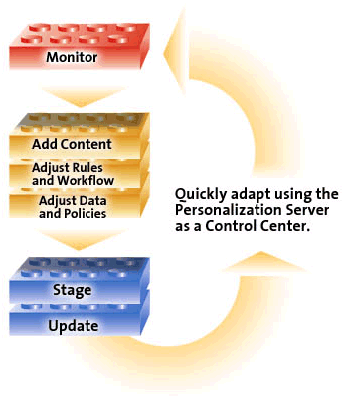
How to Personalize Your E-Business Site Example Company Z wants to launch an e-business site. The following steps illustrate the high level process Company Z may go through to develop their e-business site. 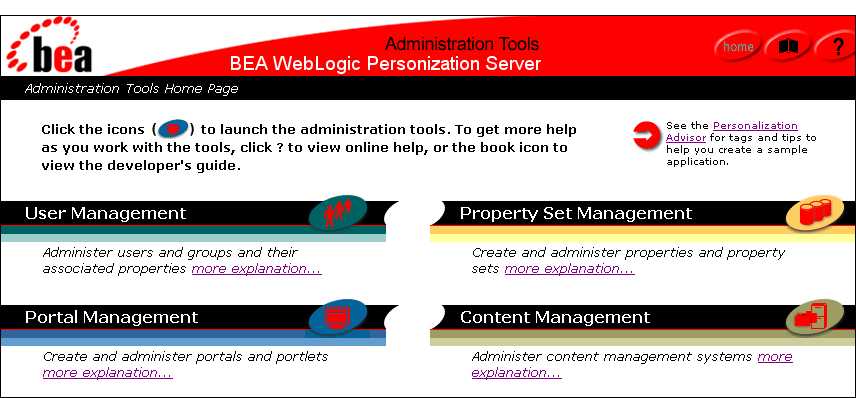
Tool Features at a Glance
How Do I Get Started with WebLogic Personalization Server?
WebLogic Personalization Server is a complete solution that enables rapid deployment of adaptable and personalized e-business applications, allowing businesses to extend competitive advantage and accelerate response time to customer and market demands.
With WebLogic Personalization Server you can build a wide range of portal types, from business-to-consumer megaportals to business-to-business enterprise portals. What this means for your e-business enterprise is a flexible, personalized, Web presence that listens and responds to your customers and partners based on what you define as important factors.
Now that you have an understanding of all the elements that WebLogic Personalization Server provides to give you personalization, you can develop a sample e-business site. BEA provides two samples that you can use:
Web and Enterprise Applications for BEA Campaign Manager for WebLogic, WebLogic Commerce Server, and WebLogic Personalization Server
This section contains information about the Campaign Manager for WebLogic for WebLogic, WebLogic Commerce Server, and WebLogic Personalization Server for Commerce Business Engineers and Java Developers.
A Web application, as defined by the Java Servlet Specification v2.2, is a set of server-side resources that comprise an online application. These resources include:
BEA provides following Web and Enterprise applications:
For more information about enterprise applications, refer to the "Application Assembly and Deployment" chapter of the Java 2 Platform Enterprise Edition Specification, v1.3.
Product Feature Comparison
Table 1 summarizes the key features that are supported in BEA Campaign Manager, WebLogic Commerce Server, and WebLogic Personalization Server. When you install the product, all the software files are copied to the target system. When you boot the server, your license file is checked. This check determines which product features you can use at run time.
Note: Recall that the BEA Campaign Manager includes both WebLogic Commerce Server and WebLogic Personalization Server and that WebLogic Commerce Server includes WebLogic Personalization Server.
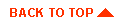
|
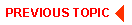
|
|
|
|
Copyright © 2001 BEA Systems, Inc. All rights reserved.
|