


|

|
|
|
|
About Creating Workflows
The following sections describe key concepts for using workflows in B2B integration applications:
Architectural Overview
A fundamental step in defining a conversation is creating the workflow that executes each role in the conversation. The B2B integration component provides a plug-in that allows you to create such collaborative workflows (also known as public workflows). By using the B2B integration component of WebLogic Integration together with the business process management (BPM) component, you have access to the following:
Creating workflows using the B2B integration plug-in requires a combination of design and administrative tasks, and optionally a set of programming tasks.
Architectural Components
The following figure shows how the WebLogic Integration architecture incorporates the B2B integration plug-in.
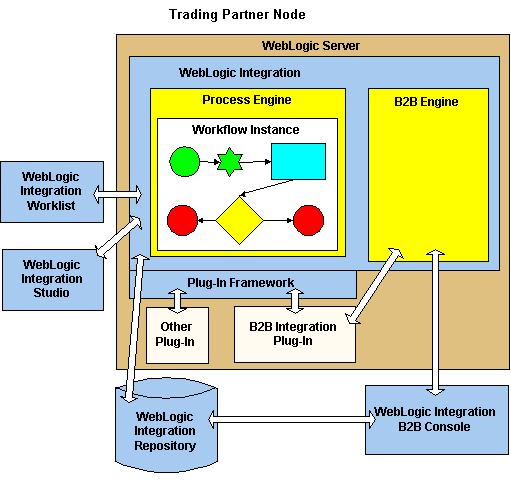
WebLogic Integration Components
The WebLogic Integration architecture includes the following components to facilitate the creation and execution of collaborative workflows.
Table 1-1 WebLogic Integration Components
For an introduction to the Studio, Worklist, process engine, and plug-in framework components, see Introduction to the WebLogic Integration Studio in Using the WebLogic Integration Studio.
Key Concepts
This section describes key concepts that you need to understand before using collaborative workflows in B2B integration applications.
Workflows, Collaborative Workflows, Workflow Templates, and Workflow Template Definitions
This section describes the following key business process management (BPM) concepts:
Collaborative workflows that implement public processes are often referred to as public workflows. Strictly speaking, a collaborative workflow is a public workflow only if the workflow has not been customized to execute private processes. However, for the sake of simplicity, the terms collaborative workflow and public workflow are considered interchangeable in this document. (In the Studio user interface, text that refers to the B2B integration plug-in refers only to the term public workflow. For example, the action that you define in a parent workflow to start a collaborative workflow is called Start Public Workflow.)
For more details about public and private business processes, see Overview in Introducing B2B Integration.
For detailed information about these concepts, see Introduction to the WebLogic Integration Studio in Using the WebLogic Integration Studio.
Conversations and Business Messages
This section defines the following key B2B integration concepts:
A business document is the XML-based payload part of a business message. An XML business document is normally associated with a corresponding document definition associated with it.
One or more attachments may also be included with the business message and may or may not be written in XML; for example, an attachment can be written in binary format.
To construct outgoing business messages or to process incoming business messages, a workflow uses the Compose Business Message, Extract Business Message Parts, or Manipulate Business Message action, as appropriate.
For detailed information about these concepts, see Introducing B2B Integration.
Initiators and Participants
A conversation involves an initiator who starts the conversation and participants who participate in the conversation once it has started. Each perspective requires a different kind of collaborative workflow.
In the context of a conversation, these two types of workflows are interlocking. For example, suppose a buyer wants to obtain bids from various suppliers. The resulting conversation might proceed as shown in the following figure.
Figure 1-1 Sample Business Collaboration with Two Workflows
Note: A workflow can be started in various ways; for example, programmatically or by a separate, local workflow.
The collaborative workflow that implements the supplier role processes the incoming bid request, determines whether to submit a bid or not and, if it decides to submit a bid, constructs and sends the PriceAndAvailabilityResponse business message (containing a bid reply in the form of an XML document), and ends the workflow. This workflow instance has a business message start property; that is, this workflow is started when the buyer's PriceAndAvailabilityQuote business message is received at the supplier's node.
Note: The collaborative workflow that implements the supplier role is defined with conversation properties and a Business Message Start property.
Sending and Receiving Business Messages
When trading partners exchange business messages, both initiator and participant workflows typically send and receive business messages.
It is important to keep in mind which parts of the workflow send business messages and which parts receive them. For example, a buyer might submit a bid request (a business message) to a seller. In this case, the buyer workflow is sending the business message and the seller workflow is receiving it. When the seller replies to the request with a bid (another business message), then the roles are reversed: the seller workflow is the sender and the buyer is the recipient workflow.
The design tasks differ depending on whether the workflow sends or receives business messages. However, in both cases, you must define certain properties in the workflow template definition. The B2B integration plug-in offers two means to work with business messages:
For more information, see Working with Business Messages.
Run-Time Prerequisites
Before messages can be exchanged at run time, you must make sure the following prerequisites are met:
Summary of Workflow Integration Tasks
Using collaborative workflows to exchange business messages in WebLogic Integration requires a combination of administrative, design, and programming tasks.
Administrative Tasks
To create collaborative workflows, you must complete the following administrative tasks:
Note: The Samples realm in WebLogic Integration is preconfigured as described in the following step.
Note: We strongly recommend that you run the WebLogic Integration samples after you install WebLogic Integration. By running the samples, you can verify that the installation has been successful. For more information about running the sample applications, see Learning to Use BEA WebLogic Integration and Running the B2B Integration Samples.
Note: Every collaborative workflow template definition requires a conversation definition.
Design Tasks
To create collaborative workflows, complete the following design tasks in the Studio:
Note that conversation participant workflows do not have a custom Done node definition.
Note: You can run workflows in the WebLogic Integration environment even if they are not integrated with B2B features. For example, you can run workflows created in the Studio without specifically adapting them to integrate with B2B functionality.
Programming Tasks
Programming tasks depend on the specific needs of each application that makes use of a workflow. The following tasks are required:
This information allows the workflow to become bound to the unique collaboration agreement required for the conversation. The application can perform other tasks, such as assigning values to workflow variables, but it must, at a minimum, pass information about the conversation to which the workflow is bound. For more information, see Developing Applications that Start Conversation Initiator Workflows.
Note: For information about starting a workflow as a subworkflow, see Defining the Start Public Workflow Action.
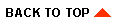
|
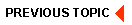
|
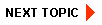
|
|
|
|
Copyright © 2001 BEA Systems, Inc. All rights reserved.
|