| Skip Navigation Links | |
| Exit Print View | |
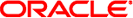
|
Sun Storage 6 Gb SAS REM HBA Installation Guide For HBA Models SGX-SAS6-REM-Z and SG-SAS6-REM-Z |
| Skip Navigation Links | |
| Exit Print View | |
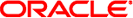
|
Sun Storage 6 Gb SAS REM HBA Installation Guide For HBA Models SGX-SAS6-REM-Z and SG-SAS6-REM-Z |
Chapter 2 Hardware Installation and Removal
Observing ESD and Handling Precautions
To Prepare for Hardware Installation
Validating the Solaris Labels of the HBA Logical Drives (Solaris OS)
To Verify That the Solaris Label of a Logical Drive Is Valid
Chapter 3 Creating a Bootable Drive in a Preboot Environment
The HBA interfaces with the host system though a REM connector that implements x8 lane PCI-Express bus signaling. You can connect SAS hard disk drives or SATA hard disk drives to the HBA with the same REM connector. The interface can provide links for up to eight HDD ports.
See the documentation for the devices for more information.
Once the devices are configured and installed in the system, the HBA will be able to interface with the devices. You do not need to perform any additional steps.