| Skip Navigation Links | |
| Exit Print View | |
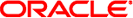
|
Sun Storage 6 Gb SAS REM HBA Installation Guide For HBA Models SGX-SAS6-REM-Z and SG-SAS6-REM-Z |
| Skip Navigation Links | |
| Exit Print View | |
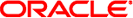
|
Sun Storage 6 Gb SAS REM HBA Installation Guide For HBA Models SGX-SAS6-REM-Z and SG-SAS6-REM-Z |
Chapter 2 Hardware Installation and Removal
Observing ESD and Handling Precautions
To Prepare for Hardware Installation
Validating the Solaris Labels of the HBA Logical Drives (Solaris OS)
Chapter 3 Creating a Bootable Drive in a Preboot Environment
# format
Searching for disks...done
c5t5000C5000B304CAFd0: configured with capacity of 136.71GB
c5t5000C5000B305B4Fd0: configured with capacity of 136.71GB
c5t5000CCA0002CF034d0: configured with capacity of 136.71GB
c5t5000CCA000310014d0: configured with capacity of 136.71GB
AVAILABLE DISK SELECTIONS:
0. c5t5000C5000B304CAFd0 <SUN146G cyl 14087 alt 2 hd 24 sec 848>
/scsi_vhci/disk@g5000c5000b304caf
1. c5t5000C5000B305B4Fd0 <SUN146G cyl 14087 alt 2 hd 24 sec 848>
/scsi_vhci/disk@g5000c5000b305b4f
2. c5t5000CCA0002CF034d0 <SUN146G cyl 14087 alt 2 hd 24 sec 848>
/scsi_vhci/disk@g5000cca0002cf034
3. c5t5000CCA000310014d0 <SUN146G cyl 14087 alt 2 hd 24 sec 848>
/scsi_vhci/disk@g5000cca000310014
Specify disk (enter its number):
# format
Searching for disks...done
c5t5000C5000B304CAFd0: configured with capacity of 136.71GB
c5t5000C5000B305B4Fd0: configured with capacity of 136.71GB
c5t5000CCA0002CF034d0: configured with capacity of 136.71GB
c5t5000CCA000310014d0: configured with capacity of 136.71GB
AVAILABLE DISK SELECTIONS:
0. c5t5000C5000B304CAFd0 <SUN146G cyl 14087 alt 2 hd 24 sec 848>
/scsi_vhci/disk@g5000c5000b304caf
1. c5t5000C5000B305B4Fd0 <SUN146G cyl 14087 alt 2 hd 24 sec 848>
/scsi_vhci/disk@g5000c5000b305b4f
2. c5t5000CCA0002CF034d0 <SUN146G cyl 14087 alt 2 hd 24 sec 848>
/scsi_vhci/disk@g5000cca0002cf034
3. c5t5000CCA000310014d0 <SUN146G cyl 14087 alt 2 hd 24 sec 848>
/scsi_vhci/disk@g5000cca000310014
AVAILABLE DISK SELECTIONS:
Specify disk (enter its number): 2
selecting c5t5000CCA0002CF034d0
[disk formatted]
The Format menu is displayed.
FORMAT MENU: disk - select a disk type - select (define) a disk type partition - select (define) a partition table current - describe the current disk format - format and analyze the disk fdisk - run the fdisk program repair - repair a defective sector label - write label to the disk analyze - surface analysis defect - defect list management backup - search for backup labels verify - read and display labels save - save new disk/partition definitions inquiry - show vendor, product and revision scsi - independent SCSI mode selects cache - enable, disable or query SCSI disk cache volname - set 8-character volume name !<cmd> - execute <cmd>, then return quit format> q #
The HBA is ready for use.