| Skip Navigation Links | |
| Exit Print View | |
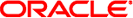
|
Oracle Java CAPS Worklist Manager Service Engine User's Guide Java CAPS Documentation |
| Skip Navigation Links | |
| Exit Print View | |
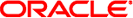
|
Oracle Java CAPS Worklist Manager Service Engine User's Guide Java CAPS Documentation |
Using the Worklist Manager Service Engine
Worklist Manager Service Engine Overview
Worklist Manager Service Engine Features
Worklist Manager Service Engine Architecture
About the Worklist Manager Console
The Composite Application Project
XPath Expressions in Task Definitions
Worklist Manager Task Validation
Steps to Implement a Worklist Manager Task
Defining Worklist Manager Tasks
(Optional) Connecting to the LDAP Server
(Optional) Installing the Sample Worklist Manager Console Projects
To Install the Sample Worklist Manager Console
Creating the Worklist Module Project
Creating the XML Schema Definition (XSD)
To Create the XML Schema Definition
Creating the Worklist Manager Task Definition
To Create the Worklist Manager Task Definition
Assigning Users and User Groups to a Task
To Assign File Realm Users and Groups to a Task
To Assign LDAP Users and Groups to a Task
Configuring Advanced Task Options
Defining Time Limits and Deadlines for a Task
Defining Automatic Task Escalations
To Define Automatic Escalations
Defining Automatic Task Notifications
To Define Automatic Notifications
To Associate a Notification With a Task Status Change or Escalation
To Configure the Email BC for Task Notification
To Define a Custom Notification
Defining Trigger Actions Using the Mapper
To Define Trigger Actions Using the Mapper
Initializing Variables Using the Mapper
To Initialize Variables Using the Mapper
Creating the Worklist Manager Database
Creating the Worklist Manager Database
Creating the Database for JavaDB (Derby)
Creating the Database for MySQL
Creating the Database for Oracle
Setting the GlassFish JVM Classpath to the Database Drivers
To set the GlassFish JVM Classpath settings
Creating the JDBC Connection Pool and JDBC Resource
To Create the JDBC Connection Pool
Configuring the Service Engine to Use the Worklist Manager Database
To Configure the Service Engine for the Database
Configuring Worklist Manager Service Engine Runtime Properties
To Configure WLM SE Runtime Properties
Worklist Manager Service Engine Runtime Property Descriptions
Defining Worklist Manager Console Security
Defining Worklist Manager Console Security Using a File Realm
To Create a User Login Profile in the File Realm
To Define Security Roles for the Worklist Manager Console
To Map Groups to Security Roles for the Worklist Manager Console
Defining Worklist Manager Console Security Using LDAP
To Create an LDAP Realm in the GlassFish Server
To Update web.xml for the Worklist Manager Console (for LDAP)
To Map User Groups to Security Roles for the Worklist Manager Console (for LDAP)
To Configure the Worklist Manager Service Engine for LDAP
Including the Worklist Manager Task in a BPEL Process
To Include the Worklist Manager Task in a BPEL Process
Creating and Deploying the Composite Application
To Create and Deploy the Composite Application
Testing the Worklist Manager Composite Application
To Run All Test Cases in a Project
Using the Default Worklist Manager Console
Installing and Deploying the Worklist Manager Console Sample
To Install and Deploy the Worklist Manager Console Sample
Logging In to the Worklist Manager Console
To Launch the Worklist Manager Console From a Browser
To Launch the Worklist Manager Console From the GlassFish Admin Console
Using XPath Expressions and Functions in Task Definitions
wlmfn:get-task-owner as xs:string
wlmfn:get-email() as xs:string
wlmfn:get-email($arg as xs:string) as xs:string
wlmfn:get-manager-email() as xs:string
wlmfn:get-manager-email($arg as xs:string) as xs:string
wlmfn:get-manager-uid() as xs:string
wlmfn:get-manager-uid($arg as xs:string) as xs:string
Entering XPath Variables in Design View
Creating Worklist Manager Task Mappings
To Create a Mapping Without Using any Functions
To Use a Function in a Mapping
Customizing the Worklist Manager Console
About the Worklist Manager Console
Functionality and UI Semantics Specification
Customizing the Worklist Manager Console
Correcting the Task Input Data Display
Correcting the Task Output Data Display
Creating a Custom Worklist Manager Console
Creating the Web Application and Composite Application
To Configure the Web Application
The WLM SE Mapper provides a framework for processing and directing worklist task data. The Mapper includes three panels to use for mapping and a menu bar that includes any functions you need to use to process the mapped data.
Use the following three panels to map input and output data for a task action:
Source tree panel: The source tree panel is the left-most panel and contains a list of variables and fields in tree format.
Mapping panel: The mapping panel is in the center and contains a canvas for creating worklist task mappings. When you select a function from the menu bar, a function box appears in the mapping pane. If the function accepts any arguments, there is one connector for each argument on the left side of the function box. If an argument is optional, a question mark appears after the argument name. The right side of the function box has one connector for the output.
Destination tree panel: The destination panel is the right-most panel and contains a list of variables and field in tree format.
The menu bar for the Mapper provides operators, necessary elements, and XPath functions you use to create task mappings. Below the menu bar, you can use the following buttons and menu items to work with function boxes and variables:
Expand Mapped Nodes: Expands all mapped nodes.
Collapse All: Collapses the entire variable list in the panel from which you select it.
Expand Non-Empty Graphs: Expands any mapped nodes in the variables list.
Collapse Other Nodes: Collapses all nodes in the panel from which you select it except for the selected node.
All: Displays all nodes.
Output: Displays only connected nodes.
The mapping feature is only available from the Actions tab of the Task Definition Editor. You can map data directly from the source to the destination with no additional processing by creating a mapping from the source tree pane directly to the destination tree pane without using any of the functions.
You can also create a mapping that uses one or more XPath functions from the Mapper's menu bar. For example, you can use the Get Email (LDAP) function to obtain email addresses from the task input data.
A link connects the nodes.
A blue area appears on the mapping pane. The functions you select appear here.
A function box appears in the mapping pane.
The source can be a node in the source tree pane or the output from another function box.
The destination can be a node in the destination tree pane or the input into another function box.
A collection of XPath functions are available in the Task Definition Editor Mapper menu bar. These functions are based on the XPath 1.0 specification.
The functions have zero, one, or multiple arguments. Each function returns a single result.
The menu bar contains the following drop-down menus:
The Operator menu contains the following functions:
Greater: Checks whether the first argument is greater than the second and returns Boolean true if the first argument is greater; otherwise it returns false.
Greater or Equal: Checks whether the first argument is greater than or equal to the second and returns Boolean true if the first argument is greater or equal to the second; otherwise, it returns false.
Less: Checks whether the first argument is less than the second and returns Boolean true if the first argument is less than the first; otherwise it returns false.
Less or Equal: Checks whether the first argument is less than or equal to the second and returns Boolean true if the first argument is less than or equal to the second; otherwise it returns false.
Addition: Adds the input values and returns the sum of all arguments.
Subtraction: Subtracts the second argument from the first argument and returns the result.
Multiplication: Multiplies the arguments together and returns the product.
Division: Divides the first argument by the second and returns the quotient.
Remainder: Divides the first argument by the second and returns the remainder.
Negative: Converts the numerical value of the input argument to a negative value.
Not Equal: Compares the two arguments to see if they are not equal to one another. This function returns Boolean true if they are not equal; otherwise it returns false.
Equal: Compares the two arguments to see if they are equal to one another. This function returns Boolean true if they are equal; otherwise it returns false.
The Boolean menu contains the following functions:
Logical And: Checks whether both arguments are true and returns Boolean true if they are both true. If either argument is false, the function returns false.
Logical Or: Checks whether either argument is true and returns Boolean true if one argument is true. If both arguments are false, the function returns false.
Logical Not: Checks whether the argument is false and returns Boolean true if the argument is false. If the argument is true, the function returns false.
Language: Checks whether the language of the context node is the same as or is a sub-language of the language specified in the argument. The function returns Boolean true if the language is the same or a sublimating; otherwise it returns false.
Logical False: Returns Boolean false.
Logical True: Returns Boolean true.
Boolean: Converts the argument to a Boolean. For detailed information about the logic, see the XPath 1.0 specification.
The String menu contains the following functions:
Contains: Checks whether the string in the first argument contains the string in the second argument string. If the first string contains the second, the function returns Boolean true; otherwise it returns false.
Normalize Space: Returns the string in the argument with whitespace normalized by stripping leading and trailing whitespace and by replacing sequences of whitespace characters with a single space.
String: Converts the given object to a string.
Starts With: Checks whether the string in the first argument starts with the string in the second argument, and if it does the function returns Boolean true. Otherwise, the function returns false.
String Length: Returns the number of characters in the input string.
Substring: Returns the substring of the first argument starting at the position specified in the second argument with the length specified in the third argument. The position of the first character is 1, the position of the second character is 2, and so on. The third argument is optional. If the third argument is not specified, then the function returns the substring starting at the position specified in the second argument and continuing to the end of the string.
Substring Before: Returns the substring of the string in the first argument that precedes the first occurrence of the string in the second argument. If the string in the first argument does not contain the second argument string, the function returns an empty string.
Substring After: Returns the substring of the string in the first argument string that follows the first occurrence of the string in the second argument. If the string in the first argument does not contain the second argument string, the function returns an empty string.
Translate: Returns the string in the first argument, but with occurrences of characters in the second argument replaced by the character at the corresponding position in the third argument.
Concat: Returns the concatenation of the arguments.
String Literal: Allows you to specify a literal string that can then be mapped to another argument or to a tree node.
The Nodes menu contains the following functions.
Note - An expanded name consists of a local part and a namespace URI.
Local Name: Returns the local part of the expanded name of the node in the argument node-set that is first in document order.
Name: Returns the qualified name that represents the expanded name of the node in the argument node-set that is first in document order.
Namespace URI: Returns the namespace URI of the expanded name of the node in the argument node-set that is first in document order.
Position: Returns the context position.
Last: Returns the context size.
Count: Returns the number of nodes in the argument node-set.
The Number menu contains the following functions:
Number: Converts the argument to a number. For detailed information about the logic, see the XPath 1.0 specification.
Numeric Literal: Allows you to specify a literal number that you can then map to tree nodes or use as arguments for other functions.
Round: Returns the integer that is closest to the input argument.
Sum: Returns the sum of the result of converting the string values of each node in the argument node-set to a number.
Floor: Returns the largest integer that is not greater than the input argument.
Ceiling: Returns the smallest integer that is not less than the argument.
The Date & Time menu contains the following functions:
Current Date: Returns the current date. This function takes no arguments.
Current Time: Returns the current time. This function takes no arguments.
Current Date and Time: Returns the current date and time. This function returns no arguments.
Deadline Literal: Returns a literal date and time for a deadline. When you select this function, a dialog appears to assist you with entering the deadline in the correct format.
Duration Literal: Returns a literal time period for a duration. When you select this function, a dialog appears to assist you with entering the duration in the correct format.
The WLM Functions menu contains the following functions:
Get Email (LDAP): Returns the email address for the user specified in the input argument.
Get Task Owner: Returns the user who claims the task, or null if the task is not claimed. The task owner is automatically assigned by the WLM SE when a user claims the task.
Get Manager Email (LDAP): Returns the email address for the manager of the user specified in the input argument. To retrieve the email address of the manager of the user who claimed a task, use the result of Get Task Owner as the input for this argument.
Get Manager UID (LDAP): Returns the LDAP UID for the manager of the user specified in the input argument. To retrieve the email address of the manager of the user who claimed a task, use the result of Get Task Owner as the input for this argument.