

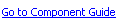


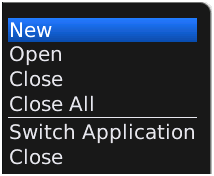
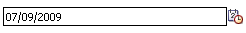

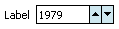

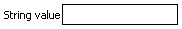
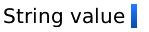

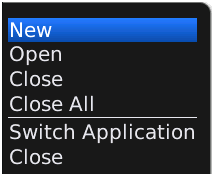

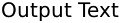
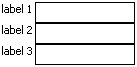
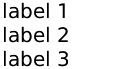
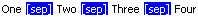

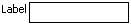
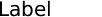

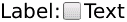
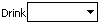
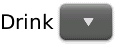

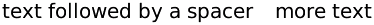
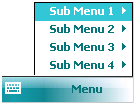
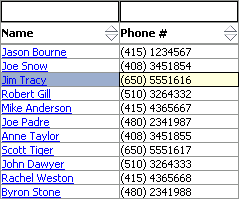
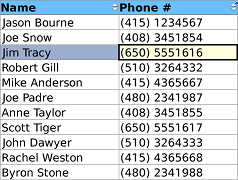
|
Oracle Fusion Middleware Tag Reference for Oracle ADF Mobile Client 11g Release 1 (11.1.1) E17036-02 |
Short name:
amc
Namespace:
http://xmlns.oracle.com/jdev/amc
| Name | Description | Windows Mobile Sample Image | BlackBerry Sample Image |
|---|---|---|---|
| <amc:column> | Component that is used as a child of the Table component. The Column component defines the header and data for a single column in the Table. | No image | No image |
| <amc:commandButton> | The commandButton component creates a button that, when pressed, will generate an action event. The button can contain text only. |  |
 |
| <amc:commandLink> | The commandLink component creates a link that, when pressed, will generate an action event. | 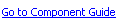 |
 |
| <amc:commandMenuItem> | The commandMenuItem component creates a menu item representation that, when pressed, will generate an action event. |  |
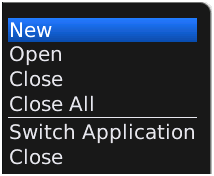 |
| <amc:form> | The form component encapsulates the components of an application. | No image | No image |
| <amc:image> | The image component displays an image. | No image | No image |
| <amc:inputDate> | Renders an input field for dates. | 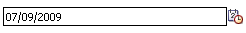 |
 |
| <amc:inputNumberSpinbox> | Creates a numeric input component; it is used to enter numbers and it has a spinbox to quickly increment or decrement the number. | 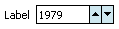 |
 |
| <amc:inputText> | An input text field component. | 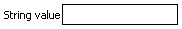 |
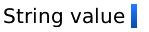 |
| <amc:loadBundle> | Loads a resource bundle localized for the Locale of the current view. | No image | No image |
| <amc:menu> | Represents a menu component. This is used as a child of a View. |  |
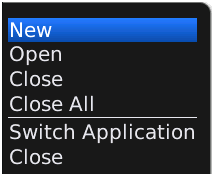 |
| <amc:menuControl> | Represents an association between a menu and a component. | No image | No image |
| <amc:menuGroup> | Represents a menu group tag. | No image | No image |
| <amc:outputText> | The outputText component supports text. |  |
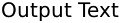 |
| <amc:panelFormLayout> | The PanelFormLayout lays out components such that their labels and fields line up vertically. | 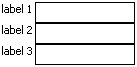 |
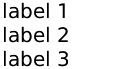 |
| <amc:panelGroupLayout> | A panel component that displays its children in a group. It supports horizontal and vertical layouts | 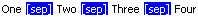 |
 |
| <amc:panelLabelAndMessage> | This component lays out a label and children. | 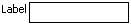 |
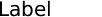 |
| <amc:scanner> | Represents a scanner component. | No image | No image |
| <amc:selectBooleanCheckbox> | A component which allows the end user to select a checkbox. |  |
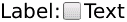 |
| <amc:selectItem> | The selectItem tag represents a single item that the user may select from a choice component. | No image | No image |
| <amc:selectItems> | The selectItems tag represents a collection of items that the user may select from a choice component. | No image | No image |
| <amc:selectOneChoice> | The selectOneChoice component creates a menu-style component, which allows the user to select a single value from a list of items. | 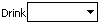 |
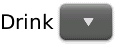 |
| <amc:spacer> | Used anywhere to add spacing between items. |  |
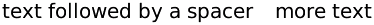 |
| <amc:subMenu> | The subMenu component creates a menu item representation that exposes additional child menus. | 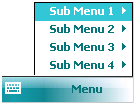 |
No image |
| <amc:table> | The Table is used to display tabular data. It also supports single selection, sorting, and record navigation. | 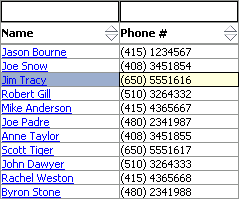 |
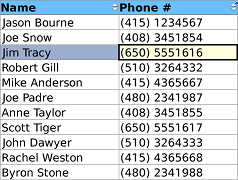 |
| <amc:view> | The view component represents a single screen in an application. | No image | No image |
| Name | Description | |
|---|---|---|
| <amc:convertDateTime> | Converts string into java.util.Date and vice versa based on the pattern and style set. | |
| <amc:convertNumber> | This is an extension of the standard JSF javax.faces.convert.NumberConverter The converter provides all the standard functionality of the default NumberConverter and is strict while converting to object. |
| Name | Description |
|---|---|
| <amc:setActionListener> | The setActionListener tag is a declarative way to allow an action source (<commandButton>, <commandLink>, etc.) to set a value before navigation. |