Like any ATG repository, profile repositories use data source components to connect to a specified set of tables in the target database. The following diagram shows the default data source components used by the profile repositories in ATG 2007.3. (Note that the diagram shows the profile model with preview enabled, but the data source configuration is the same if you don’t use preview.)
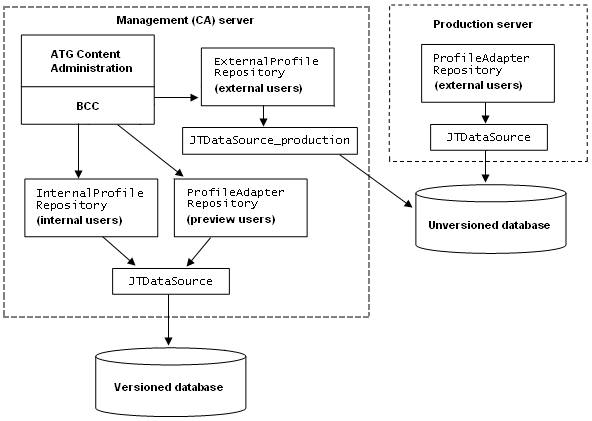
By default, the /atg/dynamo/service/jdbc/JTDataSource_production component on the management server points to the versioned database. After installation, change this component so that it points to the production database., as shown in the diagram. Note that this step is necessary even if you are using the SOLID evaluation database.
If you are using the SOLID evaluation database, you do not need to perform any other configuration steps for the profile repository data sources. However, when you switch to a production-quality database, set the remaining two data source components as follows:
Configure the
/atg/dynamo/service/jdbc/JTDataSourcecomponent on the management server to connect to the versioned database.Configure the
/atg/dynamo/service/jdbc/JTDataSourcecomponent on the production server to connect to the production database.
For more information, including instructions for replacing the default data source components for use with specific application servers, refer to Configuring Data Sources and the Transaction Manager in the ATG Installation and Configuration Guide.

