The ATG Control Center includes a user interface for creating and editing PMDL (discount) rules. Access the editor by opening an existing promotion or creating a new promotion. Click on the field that holds the value of the promotion’s Discount Rule property. Click on the “…” button to open the Discount rule editor. The Discount rule editor provides a series of pull-down menus that allow you to set up a discount:
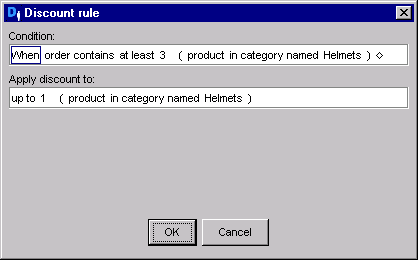
Note: The Discount rule editor uses comparison operators such as “is not less than” to set conditions for promotion delivery. Refer to the following list for more information on the available comparison operators:
is less than = is not greater than or equal to
is greater than = is not less than or equal to
is not less than = is greater than or equal to
is not greater than = is less than or equal to
For example, to create a condition to deliver a promotion “if age is less than or equal to 30,” you can define the rule using “if age is not greater than 30.”
For more information on creating promotions in the ACC, see the Creating and Maintaining Promotions chapter of the ATG Commerce Guide to Setting Up a Store.

