| Skip Navigation Links | |
| Exit Print View | |
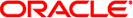
|
man pages section 1: User Commands Oracle Solaris 10 8/11 Information Library |
| Skip Navigation Links | |
| Exit Print View | |
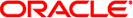
|
man pages section 1: User Commands Oracle Solaris 10 8/11 Information Library |
- arbitrary precision arithmetic language
/usr/bin/bc [-c] [-l] [file]...
/usr/xpg6/bin/bc [-c] [-l] [file]...
The bc utility implements an arbitrary precision calculator. It takes input from any files given, then reads from the standard input. If the standard input and standard output to bc are attached to a terminal, the invocation of bc is interactive, causing behavioral constraints described in the following sections. bc processes a language that resembles C and is a preprocessor for the desk calculator program dc, which it invokes automatically unless the -c option is specified. In this case the dc input is sent to the standard output instead.
The syntax for bc programs is as follows:
Means a letter a-z,
Means an expression: a (mathematical or logical) value, an operand that takes a value, or a combination of operands and operators that evaluates to a value,
Means a statement.
Enclosed in /* and */.
|
Arbitrarily long numbers with optional sign and decimal point. Strings of fewer than BC_STRING_MAX characters, between double quotes ("). ( E )
Square root
Number of significant decimal digits.
Number of digits right of decimal point.
(% is remainder; ^ is power)
(prefix and postfix; apply to names)
|
.string
|
sine
cosine
exponential
log
arctangent
Bessel function
All function arguments are passed by value.
The value of a statement that is an expression is printed unless the main operator is an assignment. Either semicolons or new-lines may separate statements. Assignment to scale influences the number of digits to be retained on arithmetic operations in the manner of dc. Assignments to ibase or obase set the input and output number radix respectively.
The same letter may be used as an array, a function, and a simple variable simultaneously. All variables are global to the program. auto variables are stacked during function calls. When using arrays as function arguments or defining them as automatic variables, empty square brackets must follow the array name.
The following operands are supported:
Compiles only. The output is dc commands that are sent to the standard output.
Defines the math functions and initializes scale to 20, instead of the default zero.
Defines the math functions and initializes scale to 20, instead of the default zero. All math results have the scale of 20.
The following operands are supported:
A pathname of a text file containing bc program statements. After all cases of file have been read, bc reads the standard input.
Example 1 Setting the precision of a variable
In the shell, the following assigns an approximation of the first ten digits of n to the variable x:
x=$(printf "%s\n" 'scale = 10; 104348/33215' | bc)
Example 2 Defining a computing function
Defines a function to compute an approximate value of the exponential function:
scale = 20 define e(x){ auto a, b, c, i, s a = 1 b = 1 s = 1 for(i=1; 1==1; i++){ a = a*x b = b*i c = a/b if(c == 0) return(s) s = s+c } }Example 3 Printing the approximate values of the function
Prints approximate values of the exponential function of the first ten integers:
for(i=1; i<=10; i++) e(i)
or
for (i = 1; i <= 10; ++i) { e(i) }See environ(5) for descriptions of the following environment variables that affect the execution of bc: LANG, LC_ALL, LC_CTYPE, LC_MESSAGES, and NLSPATH.
The following exit values are returned:
All input files were processed successfully.
An error occurred.
mathematical library
to define BC_ parameters
See attributes(5) for descriptions of the following attributes:
|
dc(1), awk(1), attributes(5), environ(5), standards(5)
The bc command does not recognize the logical operators && and | |.
The for statement must have all three expressions (E's).