| Skip Navigation Links | |
| Exit Print View | |
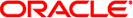
|
man pages section 1: User Commands Oracle Solaris 10 8/11 Information Library |
| Skip Navigation Links | |
| Exit Print View | |
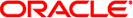
|
man pages section 1: User Commands Oracle Solaris 10 8/11 Information Library |
- matrix display program for PostScript printers
postmd [-b num] [-c num] [-d dimen] [-g list] [-i list]
[-m num] [-n num] [-o list] [-p mode] [-w window]
[-x num] [-y num] [file].../usr/lib/lp/postscript/postmd
The postmd filter reads a series of floating point numbers from files, translates them into a PostScript gray scale image, and writes the results on the standard output. In a typical application, the numbers might be the elements of a large matrix, written in row major order, while the printed image could help locate patterns in the matrix. If no files are specified, or if – is one of the input files, the standard input is read.
The following options are supported:
Packs the bitmap in the output file using num byte patterns. A value of 0 turns off all packing of the output file. By default, num is 6.
Prints num copies of each page. By default, only one copy is printed.
Sets the default matrix dimensions for all input files to dimen. The dimen string can be given as rows or rowsx columns. If columns is omitted it will be set to rows. By default, postmd assumes each matrix is square and sets the number of rows and columns to the square root of the number of elements in each input file.
list is a comma- or space-separated string of integers, each lying between 0 and 255 inclusive, that assigns PostScript gray scales to the regions of the real line selected by the -i option. 255 corresponds to white, and 0, to black. The postmd filter assigns a default gray scale that omits white (that is, 255) and gets darker as the regions move from left to right along the real line.
list is a comma-, space-, or slash(/)-separated string of N floating point numbers that partition the real line into 2N+1 regions. The list must be given in increasing numerical order. The partitions are used to map floating point numbers read from the input files into gray scale integers that are either assigned automatically by postmd or arbitrarily selected using the -g option. The default interval list is –1,0,1, which partions the real line into seven regions.
Magnifies each logical page by the factor num. Pages are scaled uniformly about the origin which, by default, is located at the center of each page. The default magnification is 1.0.
Prints num logical pages on each piece of paper, where num can be any positive integer. By default, num is set to 1.
Prints pages whose numbers are given in the comma separated list. The list contains single numbers N and ranges N1 – N2. A missing N1 means the lowest numbered page, a missing N2 means the highest. The page range is an expression of logical pages rather than physical sheets of paper. For example, if you are printing two logical pages to a sheet, and you specified a range of 4, then two sheets of paper would print, containing four page layouts. If you specified a page range of 3-4, when requesting two logical pages to a sheet; then only page 3 and page 4 layouts would print, and they would appear on one physical sheet of paper.
Prints files in either portrait or landscape mode. Only the first character of mode is significant. The default mode is portrait.
window is a comma- or space-separated list of four positive integers that select the upper left and lower right corners of a submatrix from each of the input files. Row and column indices start at 1 in the upper left corner and the numbers in the input files are assumed to be written in row major order. By default, the entire matrix is displayed.
Translates the origin num inches along the positive x axis. The default coordinate system has the origin fixed at the center of the page, with positive x to the right and positive y up the page. Positive num moves everything right. The default offset is 0 inches.
Translates the origin num inches along the positive y axis. Positive num moves everything up the page. The default offset is 0.
Only one matrix is displayed on each logical page, and each of the input files must contain complete descriptions of exactly one matrix. Matrix elements are floating point numbers arranged in row major order in each input file. White space, including newlines, is not used to determine matrix dimensions. By default, postmd assumes each matrix is square and sets the number of rows and columns to the square root of the number of elements in the input file. Supplying default dimensions on the command line with the -d option overrides this default behavior, and in that case the dimensions apply to all input files.
An optional header can be supplied with each input file and is used to set the matrix dimensions, the partition of the real line, the gray scale map, and a window into the matrix. The header consists of keyword/value pairs, each on a separate line. It begins on the first line of each input file and ends with the first unrecognized string, which should be the first matrix element. Values set in the header take precedence, but apply only to the current input file. Recognized header keywords are dimension, interval, grayscale, and window. The syntax of the value string that follows each keyword parallels what is accepted by the -d, -i, -g, and -w options.
Example 1 Generating an interval list
For example, suppose file initially contains the 1000 numbers in a 20x50 matrix. Then you can produce exactly the same output by completing three steps.
First, issue the following command line:
example% postmd –d20x50 –i"–100 100" –g0,128,254,128,0 file
Second, prepend the following header to file:
example% postmd -d20x50 -i"-100 100" -g0,128,254,128,0 file
Third, issue the following command line:
example% postmd file
The interval list partitions the real line into five regions and the gray scale list maps numbers less than –100 or greater than 100 into 0 (that is, black), numbers equal to –100 or 100 into 128 (that is, 50 percent black), and numbers between –100 and 100 into 254 (that is, almost white).
The following exit values are returned:
Successful completion.
An error occurred.
See attributes(5) for descriptions of the following attributes:
|
dpost(1), postdaisy(1), postdmd(1), postio(1), postprint(1), postreverse(1), posttek(1), attributes(5)
The largest matrix that can be adequately displayed is a function of the interval and gray scale lists, the printer resolution, and the paper size. A 600 by 600 matrix is an optimistic upper bound for a two element interval list (that is, five regions) using 8.5 by 11 inch paper on a 300 dpi printer.
Using white (that is, 255) in a gray scale list is not recommended and won't show up in the legend and bar graph that postmd displays below each image.