| Skip Navigation Links | |
| Exit Print View | |
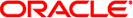
|
man pages section 1: User Commands Oracle Solaris 10 8/11 Information Library |
| Skip Navigation Links | |
| Exit Print View | |
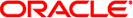
|
man pages section 1: User Commands Oracle Solaris 10 8/11 Information Library |
- display discretionary file information
getfacl [-ad] file...
For each argument that is a regular file, special file, or named pipe, the getfacl utility displays the owner, the group, and the Access Control List (ACL). For each directory argument, getfacl displays the owner, the group, and the ACL and/or the default ACL. Only directories contain default ACLs.
The getfacl utility may be executed on a file system that does not support ACLs. It reports the ACL based on the base permission bits.
With no options specified, getfacl displays the filename, the file owner, the file group owner, and both the ACL and the default ACL, if it exists.
The following options are supported:
Displays the filename, the file owner, the file group owner, and the ACL of the file.
Displays the filename, the file owner, the file group owner, and the default ACL of the file, if it exists.
The following operands are supported:
The path name of a regular file, special file, or named pipe.
The format for ACL output is as follows:
# file: filename # owner: uid # group: gid user::perm user:uid:perm group::perm group:gid:perm mask:perm other:perm default:user::perm default:user:uid:perm default:group::perm default:group:gid:perm default:mask:perm default:other:perm
When multiple files are specified on the command line, a blank line separates the ACLs for each file.
The ACL entries are displayed in the order in which they are evaluated when an access check is performed. The default ACL entries that may exist on a directory have no effect on access checks.
The first three lines display the filename, the file owner, and the file group owner. Notice that when only the -d option is specified and the file has no default ACL, only these three lines are displayed.
The user entry without a user ID indicates the permissions that are granted to the file owner. One or more additional user entries indicate the permissions that are granted to the specified users.
The group entry without a group ID indicates the permissions that are granted to the file group owner. One or more additional group entries indicate the permissions that are granted to the specified groups.
The mask entry indicates the ACL mask permissions. These are the maximum permissions allowed to any user entries except the file owner, and to any group entries, including the file group owner. These permissions restrict the permissions specified in other entries.
The other entry indicates the permissions that are granted to others.
The default entries may exist only for directories. These entries indicate the default entries that are added to a file created within the directory.
The uid is a login name or a user ID if there is no entry for the uid in the system password file, /etc/passwd. The gid is a group name or a group ID if there is no entry for the gid in the system group file, /etc/group. The perm is a three character string composed of the letters representing the separate discretionary access rights: r (read), w (write), x (execute/search), or the place holder character -. The perm is displayed in the following order: rwx. If a permission is not granted by an ACL entry, the place holder character appears.
If you use the chmod(1) command to change the file group owner permissions on a file with ACL entries, both the file group owner permissions and the ACL mask are changed to the new permissions. Be aware that the new ACL mask permissions may change the effective permissions for additional users and groups who have ACL entries on the file.
In order to indicate that the ACL mask restricts an ACL entry, getfacl displays an additional tab character, pound sign (#), and the actual permissions granted, following the entry.
Example 1 Displaying file information
Given file foo, with an ACL six entries long, the command
host% getfacl foo
would print:
# file: foo # owner: shea # group: staff user::rwx user:spy: - - - user:mookie:r - - group::r - - mask::rw - other:: - - -
Example 2 Displaying information after chmod command
Continue with the above example, after chmod 700 foo was issued:
host% getfacl foo
would print:
# file: foo # owner: shea # group: staff user::rwx user:spy: - - - user:mookie:r - - #effective: - - - group:: - - - mask:: - - - other:: - - -
Example 3 Displaying information when ACL contains default entries
Given directory doo, with an ACL containing default entries, the command
host% getfacl -d doo
would print:
# file: doo # owner: shea # group: staff default:user::rwx default:user:spy: - - - default:user:mookie:r - - default:group::r - - default:mask:: - - - default:other:: - - -
system password file
group file
See attributes(5) for descriptions of the following attributes:
|
chmod(1), ls(1), setfacl(1), acl(2), aclsort(3SEC), group(4), passwd(4), attributes(5)
The output from getfacl is in the correct format for input to the setfacl -f command. If the output from getfacl is redirected to a file, the file may be used as input to setfacl. In this way, a user may easily assign one file's ACL to another file.