| Skip Navigation Links | |
| Exit Print View | |
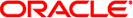
|
man pages section 1: User Commands Oracle Solaris 10 8/11 Information Library |
| Skip Navigation Links | |
| Exit Print View | |
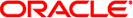
|
man pages section 1: User Commands Oracle Solaris 10 8/11 Information Library |
- display a prompt; verify and return a string answer
ckstr [-Q] [-W width] [ [-r regexp] [...]] [-l length] [-d default] [-h help] [-e error] [-p prompt] [-k pid [- s signal]]
/usr/sadm/bin/errstr [-W width] [-e error] [-l length] [ [-r regexp] [...]]
/usr/sadm/bin/helpstr [-W width] [-h help] [-l length] [ [-r regexp] [...]]
/usr/sadm/bin/valstr [-l length] [ [-r regexp] [...]] input
The ckstr utility prompts a user and validates the response. It defines, among other things, a prompt message whose response should be a string, text for help and error messages, and a default value (which are returned if the user responds with a RETURN).
The answer returned from this command must match the defined regular expression and be no longer than the length specified. If no regular expression is given, valid input must be a string with a length less than or equal to the length defined with no internal, leading or trailing white space. If no length is defined, the length is not checked.
All messages are limited in length to 79 characters and are formatted automatically. Tabs and newlines are removed after a single white space character in a message definition, but spaces are not removed. When a tilde is placed at the beginning or end of a message definition, the default text will be inserted at that point, allowing both custom text and the default text to be displayed.
If the prompt, help or error message is not defined, the default message (as defined under EXAMPLES) is displayed.
Three visual tool modules are linked to the ckstr command. They are errstr (which formats and displays an error message on the standard output), helpstr (which formats and displays a help message on the standard output), and valstr (which validates a response). These modules should be used in conjunction with Framed Access Command Environment (FACE) objects. In this instance, the FACE object defines the prompt.
The following options are supported:
Defines the default value as default. The default is not validated and so does not have to meet any criteria.
Defines the error message as error.
Defines the help message as help.
Specifies that process ID pid is to be sent a signal if the user chooses to quit.
Specifies the maximum length of the input.
Defines the prompt message as prompt.
Specifies that quit will not be allowed as a valid response.
Specifies a regular expression, regexp, against which the input should be validated. May include white space. If multiple expressions are defined, the answer need match only one of them.
Specifies that the process ID pid defined with the -k option is to be sent signal signal when quit is chosen. If no signal is specified, SIGTERM is used.
Specifies that prompt, help and error messages will be formatted to a line length of width.
The following operand is supported:
Input to be verified against format length and/or regular expression criteria.
Example 1 Default prompt
The default prompt for ckstr is:
example% ckstr Enter an appropriate value [?,q]:
Example 2 Default error message
The default error message is dependent upon the type of validation involved. The user will be told either that the length or the pattern matching failed. The default error message is:
example% /usr/sadm/bin/errstr ERROR: Please enter a string which contains no embedded, leading or trailing spaces or tabs.
Example 3 Default help message
The default help message is also dependent upon the type of validation involved. If a regular expression has been defined, the message is:
example% /usr/sadm/bin/helpstr -r regexp Please enter a string which matches the following pattern: regexp
Other messages define the length requirement and the definition of a string.
Example 4 Using the quit option
When the quit option is chosen (and allowed), q is returned along with the return code 3. Quit input gets a trailing newline.
Example 5 Using the valstr module
The valstr module will produce a usage message on stderr. It returns 0 for success and non-zero for failure.
example% /usr/sadm/bin/valstr usage: valstr [-l length] [[-r regexp] [ . . . ]] input
The following exit values are returned:
Successful execution.
EOF on input, or negative width on -W option, or usage error.
Invalid regular expression.
User termination (quit).
See attributes(5) for descriptions of the following attributes:
|