| Skip Navigation Links | |
| Exit Print View | |
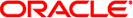
|
man pages section 1: User Commands Oracle Solaris 10 8/11 Information Library |
| Skip Navigation Links | |
| Exit Print View | |
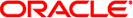
|
man pages section 1: User Commands Oracle Solaris 10 8/11 Information Library |
- change NIS+ password information
nispasswd [-ghs] [-D domainname] [username]
nispasswd -a
nispasswd [-D domainname] [-d [username]]
nispasswd [-l] [-f] [-n min] [-x max] [-w warn]
[-D domainname] usernameThe nispasswd utility changes a password, gecos (finger) field (-g option), home directory (-h option), or login shell (-s option) associated with the username (invoker by default) in the NIS+ passwd table.
Additionally, the command can be used to view or modify aging information associated with the user specified if the invoker has the right NIS+ privileges.
nispasswd uses secure RPC to communicate with the NIS+ server, and therefore, never sends unencrypted passwords over the communication medium.
nispasswd does not read or modify the local password information stored in the /etc/passwd and /etc/shadow files.
When used to change a password, nispasswd prompts non-privileged users for their old password. It then prompts for the new password twice to forestall typing mistakes. When the old password is entered, nispasswd checks to see if it has “aged” sufficiently. If “aging” is insufficient, nispasswd terminates; see getspnam(3C).
The old password is used to decrypt the username's secret key. If the password does not decrypt the secret key, nispasswd prompts for the old secure-RPC password. It uses this password to decrypt the secret key. If this fails, it gives the user one more chance. The old password is also used to ensure that the new password differs from the old by at least three characters. Assuming aging is sufficient, a check is made to ensure that the new password meets construction requirements described below. When the new password is entered a second time, the two copies of the new password are compared. If the two copies are not identical, the cycle of prompting for the new password is repeated twice. The new password is used to re-encrypt the user's secret key. Hence, it also becomes their secure-RPC password. Therefore, the secure-RPC password is no longer a different password from the user's password.
Passwords must be constructed to meet the following requirements:
Each password must have at least six characters. Only the first eight characters are significant.
Each password must contain at least two alphabetic characters and at least one numeric or special character. In this case, "alphabetic" refers to all upper or lower case letters.
Each password must differ from the user's login username and any reverse or circular shift of that login username. For comparison purposes, an upper case letter and its corresponding lower case letter are equivalent.
New passwords must differ from the old by at least three characters. For comparison purposes, an upper case letter and its corresponding lower case letter are equivalent.
Network administrators, who own the NIS+ password table, may change any password attributes if they establish their credentials (see keylogin(1)) before invoking nispasswd. Hence, nispasswd does not prompt these privileged-users for the old password and they are not forced to comply with password aging and password construction requirements.
Any user may use the -d option to display password attributes for his or her own login name. The format of the display will be:
username status mm/dd/yy min max warn
or, if password aging information is not present,
username status
where
The login ID of the user.
The password status of username: "PS" stands for password exists or locked, "LK" stands for locked, and "NP" stands for no password.
The date password was last changed for username. (Note that all password aging dates are determined using Greenwich Mean Time (Universal Time) and, therefore, may differ by as much as a day in other time zones.)
The minimum number of days required between password changes for username.
The maximum number of days the password is valid for username.
The number of days relative to max before the password expires that the username will be warned.
The use of nispasswd is strongly discouraged. It is a wrapper around the passwd(1) command.
Using passwd(1) with the -r nisplus option will achieve the same result and will be consistent across all the different name services available. This is the recommended way to change the password in NIS+.
The login program, file access display programs (for example, ls -l), and network programs that require user passwords, for example, rlogin(1), ftp(1), and so on, use the standard getpwnam(3C) and getspnam(3C) interfaces to get password information. These programs will get the NIS+ password information, which is modified by nispasswd, only if the passwd: entry in the /etc/nsswitch.conf file includes nisplus. See nsswitch.conf(4) for more details.
The following options are supported:
Shows the password attributes for all entries. This will show only the entries in the NIS+ passwd table in the local domain that the invoker is authorized to "read".
Displays password attributes for the caller or the user specified if the invoker has the right privileges.
Consults the passwd.org_dir table in domainname. If this option is not specified, the default domainname returned by nis_local_directory() will be used. This domainname is the same as that returned by domainname(1M).
Forces the user to change password at the next login by expiring the password for username.
Changes the gecos (finger) information.
Changes the home directory.
Locks the password entry for username. Subsequently, login(1) would disallow logins with this NIS+ password entry.
Sets minimum field for username. The min field contains the minimum number of days between password changes for username. If min is greater than max, the user may not change the password. Always use this option with the -x option, unless max is set to -1 (aging turned off). In that case, min need not be set.
Changes the login shell. By default, only the NIS+ administrator can change the login shell. The user will be prompted for the new login shell.
Sets warn field for username. The warn field contains the number of days before the password expires that the user will be warned whenever he or she attempts to login.
Sets maximum field for username. The max field contains the number of days that the password is valid for username. The aging for username will be turned off immediately if max is set to -1. If it is set to 0, then the user is forced to change the password at the next login session and aging is turned off.
The following exit values are returned:
Success.
Permission denied.
Invalid combination of options.
Unexpected failure. NIS+ passwd table unchanged.
NIS+ passwd table missing.
NIS+ is busy. Try again later.
Invalid argument to option.
Aging is disabled.
No memory.
System error.
Account expired.
See attributes(5) for descriptions of the following attributes:
|
keylogin(1), login(1), NIS+(1), nistbladm(1), passwd(1), rlogin(1), domainname(1M), nisserver(1M), getpwnam(3C), getspnam(3C), nis_local_directory(3NSL), nsswitch.conf(4), passwd(4), shadow(4), attributes(5)
NIS+ might not be supported in future releases of the Solaris operating system. Tools to aid the migration from NIS+ to LDAP are available in the current Solaris release. For more information, visit http://www.sun.com/directory/nisplus/transition.html.