| Skip Navigation Links | |
| Exit Print View | |
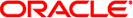
|
man pages section 1: User Commands Oracle Solaris 10 8/11 Information Library |
| Skip Navigation Links | |
| Exit Print View | |
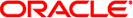
|
man pages section 1: User Commands Oracle Solaris 10 8/11 Information Library |
- display application specific alarms and/or the working indicator
indicator [-b [n]] [-c column] [-l length] [-o] [-w]
[string]...The indicator function displays application specific alarms or the working indicator, or both, on the FMLI banner line. The argument string is a string to be displayed on the banner line, and should always be the last argument given. Note that string is not automatically cleared from the banner line.
The -b option rings the terminal bell n times, where n is an integer from 1 to 10. The default value is 1. If the terminal has no bell, the screen is flashed instead, if possible.
The -c option defines the column of the banner line at which to start the indicator string. The argument column must be an integer from 0 to DISPLAYW-1. If the -c option is not used, column defaults to 0 .
The -l option defines the maximum length of the string displayed. If string is longer than length characters, it will be truncated. The argument length must be an integer from 1 to DISPLAYW. If the -l option is not used, length defaults to DISPLAYW. Note that if string doesn't fit it will be truncated.
The -o option causes indicator to duplicate its output to stdout .
The -w option turns on the working indicator.
Example 1 Using the indicator Command
When the value entered in a form field is invalid, the following use of indicator will ring the bell three times and display the word WRONG starting at column 1 of the banner line.
invalidmsg=`indicator -b 3 -c 1 "WRONG"`
To clear the indicator after telling the user the entry is wrong:
invalidmsg=`indicator -b 9 -c 1 "WRONG"; sleep 3;
indicator -c 1 " "`In this example the value of invalidmsg (in this case the default value Input is not valid), still appears on the FMLI message line.
See attributes(5) for descriptions of the following attributes:
|