| Skip Navigation Links | |
| Exit Print View | |
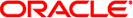
|
man pages section 1: User Commands Oracle Solaris 10 8/11 Information Library |
| Skip Navigation Links | |
| Exit Print View | |
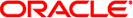
|
man pages section 1: User Commands Oracle Solaris 10 8/11 Information Library |
- generate layout table for complex text layout
genlayouttbl [-o outfile] [infile]
The genlayouttbl utility accepts a locale's layout definition in a flat text file and writes a binary layout table file that can be used in the complex text layout of the locale.
The following option is supported:
Writes output binary layout table to the outfile.
The following operand is supported:
A path name of an input file. If no input file is specified, genlayouttbl reads from the standard input stream.
If no outfile is specified, genlayouttbl writes output to the standard output stream.
The generated output file must be moved to the following directory prior to the use at the system and the file name should be layout.dat:
/usr/lib/locale/locale/LO_LTYPE/layout.dat
The locale should also have a symbolic link, /usr/lib/locale/locale/LO_LTYPE/locale.layout.so.1, to the 32-bit Universal Multiscript Layout Engine (UMLE), /usr/lib/locale/common/LO_LTYPE/umle.layout.so.1.
For proper 64-bit platform operations, the locale should also have a symbolic link, as for instance, in 64-bit SPARC platform, /usr/lib/locale/locale/LO_LTYPE/sparcv9/locale.layout.so.1, to the 64-bit UMLE, /usr/lib/locale/common/LO_LTYPE/sparcv9/umle.layout.so.1.
The locale is the locale that you want to provide and to use the layout functionality you defined.
A layout definition file to genlayouttbl contains three different sections of definitions:
Layout attribute definition
Bidirectional data and character type data definition
Shaping data definition
For appropriate complex text layout support, all three sections need to be defined in the layout definition file.
The following lexical conventions are used in the layout definition:
A string of characters that consists of printable ASCII characters. It includes DECIMAL and HEXADECIMAL also. Examples: test, a1_src, b32, 123.
Two-digit hexadecimal number. The number starts with a hexadecimal digit followed by another hexadecimal digit. Examples: e0, E1, a7, fe.
A hexadecimal number. The hexadecimal representation consists of an escape character, '0' followed by the constant 'x' or 'X' and one or more hexadecimal digits. Examples: 0x0, 0x1, 0x1a, 0xA, 0x1b3.
A decimal number, represented by one or more decimal digits. Examples: 0, 123, 2165.
Each comment must start with '#'. The comment ends at the end of the line.
The following keywords are reserved:
active_directional, active_shape_editing, AL,
ALGORITHM_BASIC, ALGORITHM_IMPLICIT, AN, BN, check_mode,
context, CONTEXT_LTR, CONTEXT_RTL, CS, EN, END, ES, ET, FALSE,
FILE_CODE_REPRESENTATION, implicit_algorithm, keep, L,
LAYOUT_ATTRIBUTES, LAYOUT_BIDI_CHAR_TYPE_DATA,
LAYOUT_SHAPE_DATA, LRE, LRO, MODE_EDIT, MODE_STREAM, NSM,
national_numerals, numerals, NUMERALS_CONTEXTUAL,
NUMERALS_NATIONAL, NUMERALS_NOMINAL, ON, orientation,
ORIENTATION_CONTEXTUAL, ORIENTATION_LTR, ORIENTATION_RTL,
ORIENTATION_TTBLR, ORIENTATION_TTBRL, PDF,
PROCESS_CODE_REPRESENTATION, PS, R, repeat*, repeat+, RLE, RLO, S,
shape_charset, shape_charset_size, shape_context_size, swapping,
SWAPPING_NO, swapping_pairs, SWAPPING_YES, TEXT_EXPLICIT,
TEXT_IMPLICIT, TEXT_NOMINAL, TEXT_SHAPED, text_shaping, TEXT_VISUAL,
TRUE, type_of_text, WSAdditionally, the following symbols are also reserved as tokens:
( ) [ ] , : ; ... = -> +
The layout attribute definition section defines the layout attributes and their associated values.
The definition starts with a keyword, LAYOUT_ATTRIBUTES, and ends with END LAYOUT_ATTRIBUTES:
LAYOUT_ATTRIBUTES
# Layout attributes here.
:
:
END LAYOUT_ATTRIBUTESThere are a total of eight layout attribute value trios that can be defined in this section:
orientation
context
type_of_text
implicit_algorithm
swapping
numerals
text_shaping
shape_context_size
Additionally, there are five layout attribute value pairs that also can be defined in this section:
active_directional
active_shape_editing
shape_charset
shape_charset_size
check_mode
Each attribute value trio will have an attribute name, an attribute value for the input buffer, and an attribute value for the output buffer, as in the following example:
# Orientation layout attribute value trio. The input and output
# attribute values are separated by a colon and the left one
# is the input attribute value:
orientation ORIENTATION_LTR:ORIENTATION_LTREach attribute value pair will have an attribute name and an associated attribute value, as in the following example:
# Shape charset attribute value pair:
shape_charset ISO8859-6The orientation value trio defines the global directional text orientation. The possible values are:
Left-to-right horizontal rows that progress from top to bottom.
Right-to-left horizontal rows that progress from top to bottom.
Top-to-bottom vertical columns that progress from right to left.
Top-to-bottom vertical columns that progress from left to right.
The global orientation is set according to the direction of the first significant (strong) character. If there are no strong characters in the text and the attribute is set to this value, the global orientation of the text is set according to the value of the attribute context. This value is meaningful only for bidirectional text.
If no value or value trio is defined, the default is ORIENTATION_LTR.
The context value trio is meaningful only if the attribute orientation is set to ORIENTATION_CONTEXTUAL. It defines what orientation is assumed when no strong character appears in the text. The possible values are:
In the absence of characters with strong directionality in the text, orientation is assumed to be left-to-right rows progressing from top to bottom.
In the absence of characters with strong directionality in the text, orientation is assumed to be right-to-left rows progressing from top to bottom.
If no value or value trio is specified, the default is CONTEXT_LTR.
The type_of_text value trio specifies the ordering of the directional text. The possible values are:
Code elements are provided in visually ordered segments, which can be rendered without any segment inversion.
Code elements are provided in logically ordered segments. Logically ordered means that the order in which the characters are provided is the same as the order in which the characters are pronounced when reading the presented text or the order in which characters would be entered from a keyboard.
Code elements are provided in logically ordered segments with a set of embedded controls. Some examples of such embedded controls from ISO/IEC 10646-1 are:
LEFT-TO-RIGHT EMBEDDING (LRE) RIGHT-TO-LEFT EMBEDDING (RLE) RIGHT-TO-LEFT OVERRIDE (RLO) LEFT-TO-RIGHT OVERRIDE (LRO) POP DIRECTIONAL FORMAT (PDF)
If no value or value trio is specified, the default is TEXT_IMPLICIT.
The implicit_algorithm value trio specifies the type of bidirectional implicit algorithm used in reordering and shaping of directional or context-dependent text. The possible values are:
Directional code elements will be reordered using an implementation-defined implicit algorithm.
Directional code elements will be reordered using a basic implicit algorithm defined in the Unicode standard.
Even though we allow two different values for the implicit_algorithm, since the Solaris implementation-defined implicit algorithm is based on the Unicode standard, there is no difference in behavior whether you choose ALGORITHM_IMPLICIT or ALGORITHM_BASIC for this attribute.
The default value is ALGORITHM_IMPLICIT.
The swapping value trio specifies whether symmetric swapping is applied to the text. The possible values are:
The text conforms to symmetric swapping.
The text does not conform to symmetric swapping.
If no value or value trio is specified, the default is SWAPPING_NO.
The numerals value trio specifies the shaping of numerals. The possible values are:
Nominal shaping of numerals using the Arabic numbers of the portable character set (in Solaris, ASCII digits).
National shaping of numerals based on the script of the locale. For instance, Thai digits in the Thai locale.
Contextual shaping of numerals depending on the context script of surrounding text, such as Hindi numbers in Arabic text and Arabic numbers otherwise.
If no value or value trio is specified, the default is NUMERALS_NOMINAL.
The text_shaping value trio specifies the shaping; that is, choosing (or composing) the correct shape of the input or output text. The possible values are:
The text has presentation form shapes.
The text is in basic form.
If no value or value trio is specified, the default is TEXT_NOMINAL for input and TEXT_SHAPED for output.
The shape_context_size value trio specifies the size of the context (surrounding code elements) that must be accounted for when performing active shape editing. If not defined, the default value 0 is used for the number of surrounding code elements at both front and rear:
# The shape_context_size for both front and rear surrounding code
# elements are all zero:
shape_context_size 0:0The front and rear attribute values are separated by a colon, with the front value to the left of the colon.
The active_directional value pair specifies whether the current locale requires (bi-)directional processing. The possible values are:
Requires (bi-)directional processing.
Does not require (bi-)directional processing.
The active_shape_editing value pair specifies whether the current locale requires context-dependent shaping for presentation. The possible values are:
Requires context-dependent shaping.
Does not require context-dependent shaping.
The shape_charset value pair specifies the current locale's shape charset on which the complex text layout is based. There are two different kinds of shape charset values that can be specified:
A single shape charset
Multiple shape charsets
For a single shape charset, it can be defined by using NAME as defined in the Lexical Convention section above. For multiple shape charsets, however, it should follow the syntax given below in extended BNF form:
multiple_shape_charset
: charset_list
;
charset_list : charset
| charset_list ';' charset
;
charset : charset_name '=' charset_id
;
charset_name : NAME
;
charset_id : HEXADECIMAL_BYTE
;For instance, the following is a valid multiple shape charsets value for the shape_charset attribute:
# Multi-shape charsets:
shape_charset tis620.2533=e4;iso8859-8=e5;iso8859-6=e6The shape_charset must be specified.
The shape_charset_size value pair specifies the encoding size of the current shape_charset. The valid value is a positive integer from 1 to 4. If the multiple shape charsets value is defined for the shape_charset attribute, the shape_charset_size must be 4.
The shape_charset_size must be specified.
The check_mode value pair specifies the level of checking of the elements in the input buffer for shaping and reordering purposes. The possible values are:
The string in the input buffer is expected to have valid combinations of characters or character elements.
The shaping of input text may vary depending on locale-specific validation or assumption.
When no value or value pair is not specified, the default value is MODE_STREAM.
This section defines the bidirectional and other character types that will be used in the Unicode Bidirectional Algorithm and the shaping algorithm part of the UMLE.
The definition starts with a keyword LAYOUT_BIDI_CHAR_TYPE_DATA and ends with END LAYOUT_BIDI_CHAR_TYPE_DATA:
LAYOUT_BIDI_CHAR_TYPE_DATA
# Layout bidi definitions here.
:
:
END LAYOUT_BIDI_CHAR_TYPE_DATAThe bidirectional data and character type data definition should be defined for the two different kinds of text shape forms, TEXT_SHAPED and TEXT_NOMINAL, depending on the text_shaping attribute value and also for the two different kinds of text representations, file code representation and process code representation (that is, wide character representation):
LAYOUT_BIDI_CHAR_TYPE_DATA
FILE_CODE_REPRESENTATION
TEXT_SHAPED
# TEXT_SHAPED bidi and character type data
# definition in file code representation here.
:
:
END TEXT_SHAPED
TEXT_NOMINAL
# TEXT_NOMINAL bidi and character type data
# definition in file code representation here.
:
:
END TEXT_NOMINAL
END FILE_CODE_REPRESENTATION
PROCESS_CODE_REPRESENTATION
TEXT_SHAPED
# TEXT_SHAPED bidi and character type data
# definition in process code representation here.
:
:
END TEXT_SHAPED
TEXT_NOMINAL
# TEXT_NOMINAL bidi and character type data
# definition in process code representation here.
:
:
END TEXT_NOMINAL
END PROCESS_CODE_REPRESENTATION
END LAYOUT_BIDI_CHAR_TYPE_DATAEach bidi and character type data definition can have the following definitions:
Bidirectional data type definition
swapping_pairs character type definition
national_numerals character type definition
There are nineteen different bidirectional data types that can be defined, as in the following table:
|
If not defined in this section, the characters belong to the other neutrals type, ON.
Each keyword list above will be accompanied by one or more HEXADECIMAL ranges of characters that belong to the bidirectional character type. The syntax is as follows:
bidi_char_type : bidi_keyword ':' range_list
;
bidi_keyword : 'L'
| 'LRE'
| 'LRO'
| 'R'
| 'AL'
| 'RLE'
| 'RLO'
| 'PDF'
| 'EN'
| 'ES'
| 'ET'
| 'AN'
| 'CS'
| 'PS'
| 'S'
| 'WS'
| 'ON'
| 'NSM'
| 'BN'
;
range_list : range
| range_list ',' range
;
range : HEXADECIMAL
| HEXADECIMAL '...' HEXADECIMAL
;For example:
# Bidi character type definitions:
L: 0x26, 0x41...0x5a, 0xc380...0xc396, 0xe285a0...0xe28682
WS: 0x20, 0xc2a0, 0xe28080...0xe28086The swapping_pairs specifies the list of swappable characters if SWAPPING_YES is specified as a value at the swapping value trio. The syntax of the swapping_pairs is as follows:
swapping_pair_list : swapping_keyword ':' swap_pair_list
;
swapping_keyword : 'swapping_pairs'
;
swap_pair_list : swap_pair
| swap_pair_list ',' swap_pair
;
swap_pair : '(' HEXADECIMAL ',' HEXADECIMAL ')'For example:
# Swapping pair definitions:
swapping_pairs: (0x28, 0x29), (0x7b, 0x7d)The national_numerals specifies the list of national digits that can be converted as the numerals value trio specifies. The syntax of the national_numerals is as follows:
numerals_list : numerals_keyword ':'
numerals_list ';' contextual_range_list
;
numerals_keyword : 'national_numerals'
;
numerals_list : '(' zero ',' one ',' two ',' three ','
four ',' five ',' six ',' seven ','
eight ',' nine ')'
zero : HEXADECIMAL
;
one : HEXADECIMAL
;
two : HEXADECIMAL
;
three : HEXADECIMAL
;
four : HEXADECIMAL
;
five : HEXADECIMAL
;
six : HEXADECIMAL
;
seven : HEXADECIMAL
;
eight : HEXADECIMAL
;
nine : HEXADECIMAL
;
contextual_range_list
: contextual_range
| contextual_range_list ',' contextual_range
;
contextual_range : HEXADECIMAL
| HEXADECIMAL '...' HEXADECIMAL
:For instance:
# National numerals definition. The national number that will
# replace Arabic number 0 to 9 is 0, 0x41, 0x42, and so on.
# The contextual surrounding characters are 0x20 to 0x40 and
# 0x50 to 0x7f:
national_numerals:
(0x0, 0x41, 0x42, 0x43, 0x44, 0x45, 0x46, 0x47, 0x48, 0x49)
; 0x20...0x40, 0x50...0x7fUnless NUMERALS_CONTEXTUAL is the value of the numerals attribute, the contextual range list definition is meaningless.
The shaping data definition section defines the context-dependent shaping rules that will be used in the shaping algorithm of the UMLE.
The definition starts with a keyword, LAYOUT_SHAPE_DATA, and ends with END LAYOUT_SHAPE_DATA:
LAYOUT_SHAPE_DATA
# Layout shaping data definitions here.
:
:
END LAYOUT_SHAPE_DATAThe shaping data definition should be defined for the two different kinds of text shape forms, TEXT_SHAPED and TEXT_NOMINAL, depending on the text_shaping attribute value and also for the two different kinds of text representations, file code representation and process code representation (that is, wide character representation:
LAYOUT_SHAPE_DATA
FILE_CODE_REPRESENTATION
TEXT_SHAPED
# TEXT_SHAPED shaping data definition in file code
# representation here.
:
:
END TEXT_SHAPED
TEXT_NOMINAL
# TEXT_NOMINAL shaping data definition in file code
# representation here.
:
:
END TEXT_NOMINAL
END FILE_CODE_REPRESENTATION
PROCESS_CODE_REPRESENTATION
TEXT_SHAPED
# TEXT_SHAPED shaping data definition in process code
# representation here.
:
:
END TEXT_SHAPED
TEXT_NOMINAL
# TEXT_NOMINAL shaping data definition in process
# code representation here.
:
:
END TEXT_NOMINAL
END PROCESS_CODE_REPRESENTATION
END LAYOUT_SHAPE_DATAEach shaping data definition consists of one or more of the shaping sequence definitions. Each shaping sequence definition is a representation of a series of state transitions triggered by an input character and the current state at each transition.
The syntax of the shaping sequence definition is as follows:
shaping_sequence : initial_state '+' input '->' next_state_list
;
initial_state : '()'
;
input : HEXADECIMAL
;
next_state_list : next_state
| next_state_list '+' input '->' next_state
| '(' next_state_list '+' input ')' 'repeat+'
| '(' next_state_list '+' input ')' 'repeat*'
;
next_state : '(' out_buffer ',' in2out ',' out2in ','
property ')'
;
out_buffer : '[' out_char_list ']'
;
out_char_list : HEXADECIMAL
| '(' HEXADECIMAL ')' 'repeat+'
| out_char_list ';' HEXADECIMAL
;
in2out : '[' i2o_list ']'
;
i2o_list : DECIMAL
| '(' DECIMAL ')' 'repeat+'
| i2o_list ';' DECIMAL
;
out2in : '[' o2i_list ']'
;
o2i_list : DECIMAL
| '(' DECIMAL ')' 'repeat+'
| o2i_list ';' DECIMAL
;
property : '[' prop_list ']'
;
prop_list : HEXADECIMAL
| '(' HEXADECIMAL ')' 'repeat+'
| prop_list ';' HEXADECIMAL
;For example, the following shaping sequences can be defined:
# A simple shaping sequence:
() + 0x21 ->
( [0x0021], [0], [0;0], [0x80] ) + 0x22 ->
( [0x0021;0x0022], [0;1], [0;0;1;1], [0x80;0x80] ) + 0xc2a0 ->
( [0x0021;0x0022;0xe030], [0;1;2], [0;0;1;1;2;2],
[0x80;0x80;0x80] )
# A repeating shaping sequence:
() + 0x21 ->
(
( [0x0021], [0], [0;0], [0x80] ) + 0x22 ->
( [0x0021;0x0022], [0;1], [0;0;1;1], [0x80;0x80] ) + 0xc2a2
) repeat+The first example shows a shaping sequence such that if 0x21, 0x22, and 0xc2a0 are the input buffer contents, it will be converted into an output buffer containing 0x0021, 0x0022, and 0xe030; an input to the output buffer containing 0, 1, and 2; an output to the input buffer containing 0, 0, 1, 1, 2, and 2; and a property buffer containing 0x80, 0x80, and 0x80.
The second example shows a repeating shaping sequence where, if the first input code element is 0x21, then the second and third input code elements are 0x22 and 0xc2a2, respectively.
The following exit values are returned:
No errors occurred and the output file was successfully created.
Command line options are not correctly used or unknown command line option specified.
Invalid input or output file specified.
The layout definitions not correctly defined.
No more system resource error.
Internal error.
The Universal Multiscript Layout Engine for 32-bit platforms.
The Universal Multiscript Layout Engine for 64-bit SPARC platform.
The Universal Multiscript Layout Engine for 64-bit Intel platform.
The binary layout table file for the locale.
See attributes(5) for descriptions of the following attributes:
|
m_create_layout(3LAYOUT), m_destroy_layout(3LAYOUT), m_getvalues_layout(3LAYOUT), m_setvalues_layout(3LAYOUT), m_transform_layout(3LAYOUT), m_wtransform_layout(3LAYOUT), attributes(5), environ(5)
International Language Environments Guide
Unicode Technical Report #9: The Bidirectional Algorithm from http://www.unicode.org/unicode/reports/
This utility might not be included in a future release.