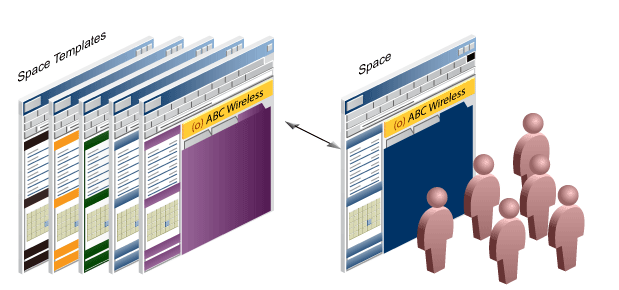
Use Templates to Create Spaces
Space templates provide a consistent look and feel and an efficient way to create new spaces. While Oracle WebCenter Portal: Spaces is optimally configured out-of-the-box so that business professionals can be productive immediately, there are many applications or portals that require business-specific components to be tailored for a targeted use or process.
When creating Process Portals or Executive Intelligence Cockpits, you can create a template for quick delivery and consistent views of all information. For IT administrators, this means that they can create a template that configures the Social Computing Services, Business Intelligence components, Process Management components, Enterprise Application components, and other gadgets exactly as they are required for users to complete a specific process or procedure within and throughout the organization. For developers, this means they can deliver a seamless and integrated experience. And by combining these templates with Personalization for WebCenter Portal Server Scenarios, a complete user experience can be dynamically assembled to match the user’s key focus areas.
Space templates enable users to save an existing Space they have created as a template for others to use directly. For
example, in annual budget reviews, a Space template can be configured
so that each department delivers the same standardized formats and presentations
for review. Alternatively, you can use one of the out-of-the-box seeded templates:
- Blogger: Enables individuals to publish their views to others and preconfigures announcements, discussions, documents, events, lists and mail.
- Discussion Site: Enables team discussions to quickly resolve issues, come up with new product ideas, resolve customer escalations, determine new service offerings and more.
- Document Exchange: Provides teams with a document collaboration site to quickly hone in on delivering agreed upon wording and messaging. It also enables checkin and workflow around document approvals and team working.
- Portal Site: Speeds enterprise portal construction and delivery and enables teams to easily provide their unique value to the company and promote their group’s charter to all other organizations while securely collaborating within their team or organization.
- Project Site: Provides an optimal structure for supporting a core project team where members might come from different departments to work together toward reaching a common goal. The focus of a project space is to streamline the process of starting a new project, defining the project team, and executing on project deliverables.
- Team Site: Provides an optimal structure for supporting communities of people who join together to achieve a common goal, collaborating through document sharing, team announcements, discussion forums, mail, wikis, and more.
Another important fact about space templates is that they allow third-party Partners and Companies to leverage their domain expertise to deliver starting points for all industries. Oracle’s Partner Network is actively working with hundreds of partners to deliver templates online for download and widespread usage.