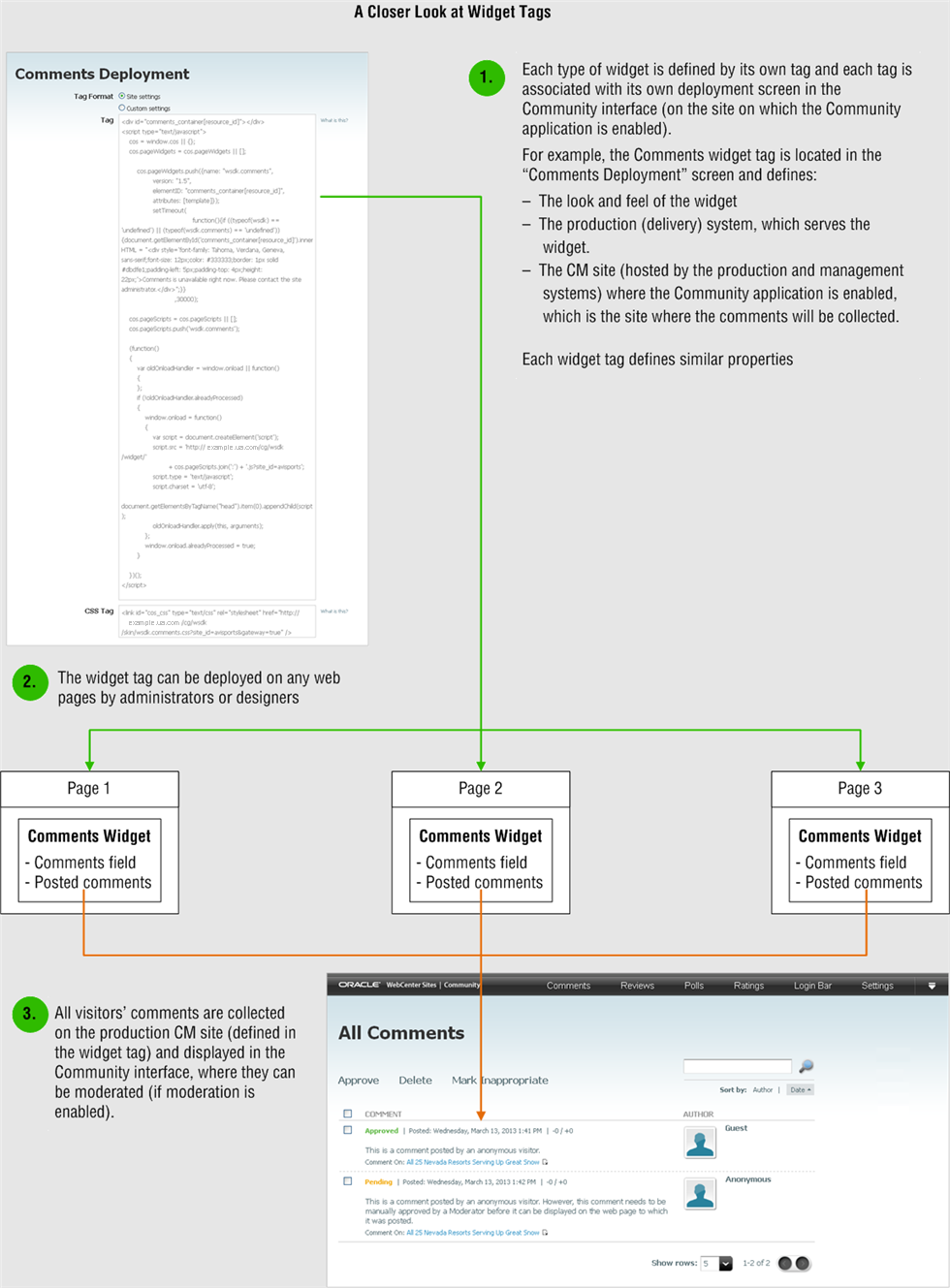23 Welcome to the Oracle WebCenter Sites: Community Application
This chapter introduces the Oracle WebCenter Sites: Community application and the community widget tags that you can deploy on your websites to collect visitor feedback.
This chapter contains the following sections:
23.1 Overview
-
You have published new content to one of your company's websites and you wish to collect feedback from site visitors.
-
You and your staff want to know which site content is most popular among visitors. Using community widgets, visitors are able to post comments, rate content, and write reviews, and you are able to better understand your visitors' preferences.
-
Your website needs a moderator and a variety of options for managing visitors' comments, reviews, and ratings. With the Community application you can allow your site visitors to post comments, reviews, and ratings automatically to the website, or you can monitor visitors' input before displaying it on the website.
-
You want to conduct visitor surveys on your website. The Community application enables you to create customized polls which can be used to gather feedback from your visitors to better understand their preferences on a given topic.
-
You want to add corporate blogs to your website. If you install the Community Blogs module on a content management site, it provides the site with default components that enable you to add blog functionality to the website.
Community is a social computing application that runs on the Web Experience Management (WEM) Framework. When the Community application is enabled on a content management (CM) site, it provides configurable community widget tags that can be deployed on any web pages to display Comments, Reviews, Ratings, Polls, and Login Bar widgets to visitors. Site visitors can form communities by utilizing these widgets to lead discussions, express opinions, participate in polls, and share experiences about specific topics on the sites. Moderators of the Community application can collect input from such visitors in order to better understand visitors' preferences and adjust site content to their expectations.
All comments, reviews, and ratings posted to the website are displayed in the Community interface where they can be manually moderated and/or automatically moderated by the auto-moderation filters ("Restricted Words," "Visitor Blacklist," and/or "Visitor Whitelist"). Poll instances and their associated results are also displayed in the Community interface.
Figure 23-1 illustrates how a default widget tag's settings are reconfigured in the Community interface and deployed on a web page. Our example uses the Comments widget tag (for a complete list of the widget tags the Community application supports, see Table 23-0).
The Community application also supports blog functionality. Integrating the Oracle WebCenter Sites: Community Blogs module with the Community application enables your content providers to publish corporate blogs that display the Community application's comment fields and links. For more information about the Community Blogs module, see Chapter 32, "Creating Blog Content," the Oracle Fusion Middleware WebCenter Sites Administrator's Guide, and the Oracle Fusion Middleware WebCenter Sites Developer's Guide.
Figure 23-1 Overview of Reconfiguring and Deploying Default Community Widgets
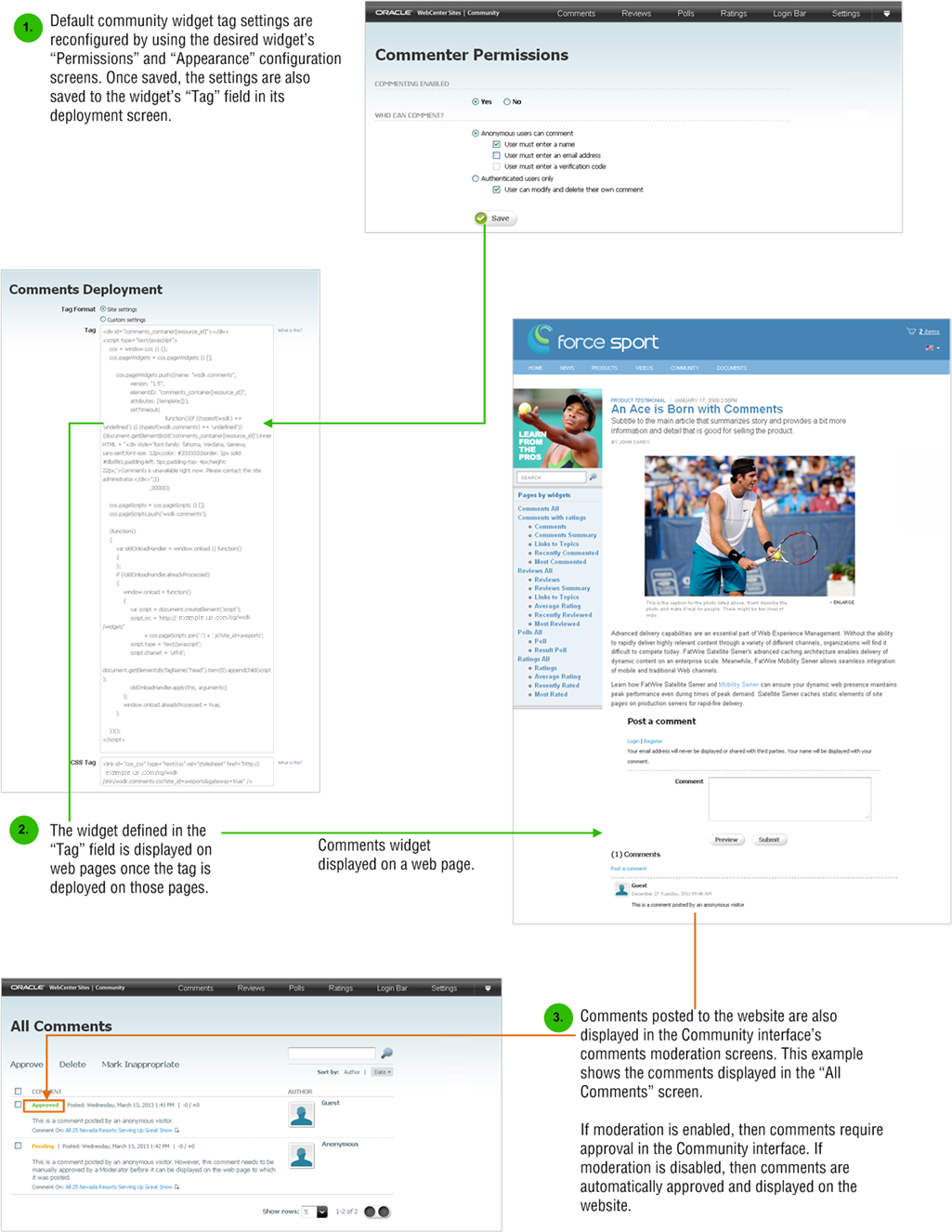
Description of "Figure 23-1 Overview of Reconfiguring and Deploying Default Community Widgets"
23.2 Types of Community Widget Tags
The following table lists the community widget tags administrators and designers can deploy on any web pages:
Table 23-1 Community Widget Tags
| Widget Type | Widget Tag | For More Information, See ... |
|---|---|---|
|
Comments |
|
|
|
Reviews |
|
|
|
Ratings |
|
|
|
Login Bar |
Login Bar |
|
|
Polls |
|
23.3 Deployment Options
Widget tags can be deployed with either default settings (stored on the CM site where the Community production applications are enabled), or custom settings. The tags deployed with default settings are dynamically updated when their default permissions and appearance settings are modified and saved in the Community interface. Because custom settings cannot be saved, configuring a tag with custom settings requires redeploying the tag on the desired web pages.
23.4 Community Interface
The Community application provides the Community interface. Figure 23-3 illustrates the functions associated with the Community interface and identifies the roles that have permissions to those interface functions.
Figure 23-3 Overview of the Community Interface
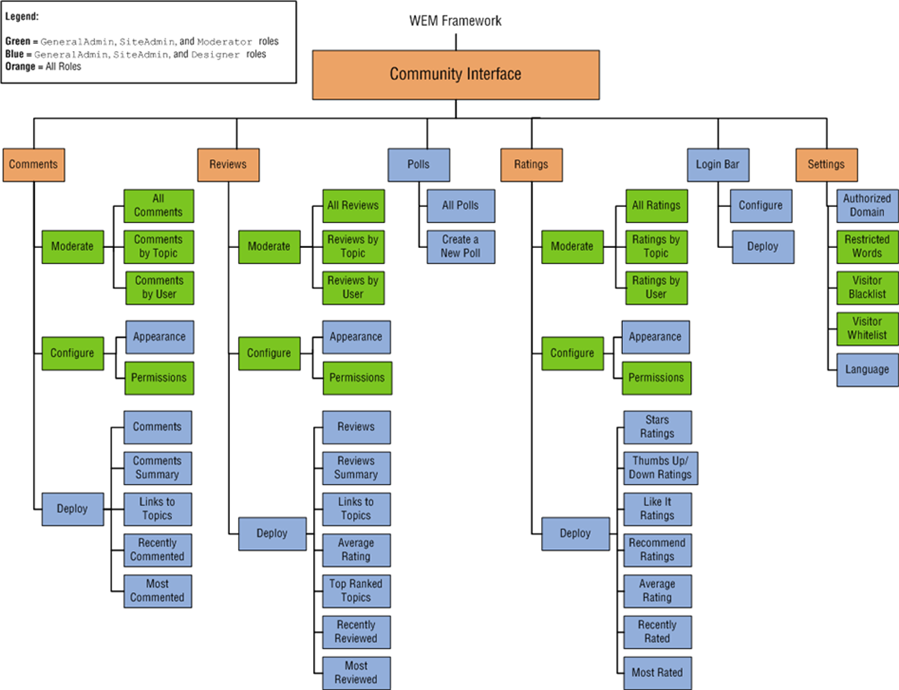
Description of "Figure 23-3 Overview of the Community Interface"
23.5 Community Application Roles and Permissions
The Community application uses the roles Moderator and Designer to regulate access to its interface functions, Figure 23-4 summarizes the permissions each role has to the Community application. For a detailed look at the permissions associated with each role, and the permissions site visitors can be assigned, see Table 23-2 and Table 23-3.
Figure 23-4 Community Application Roles and Permissions
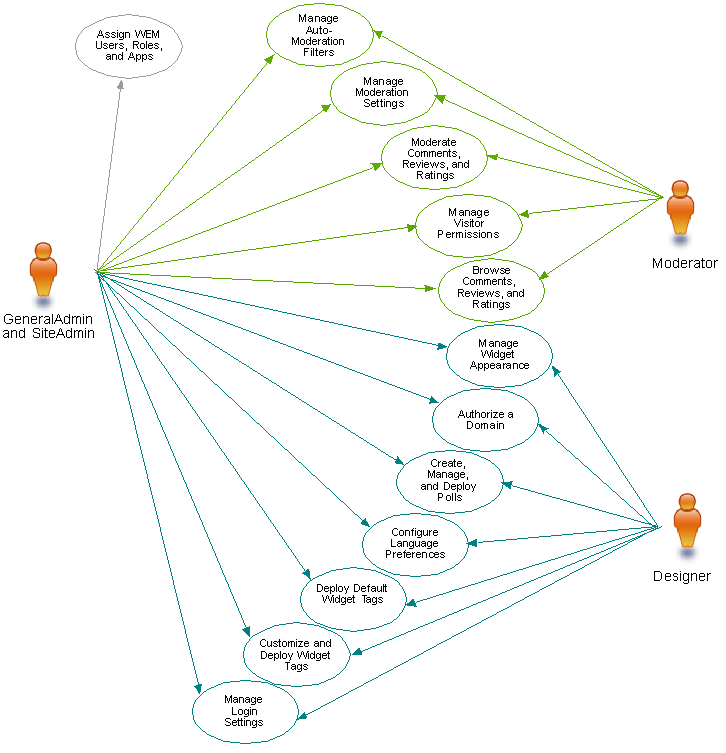
Description of "Figure 23-4 Community Application Roles and Permissions"
When the Community application is installed, the roles Moderator and Designer are automatically created if they do not already exist.
Users assigned the Moderator role can set visitor permissions to community widgets, configure moderation settings for community widget tags, and enable (or disable) the auto-moderation filters that are used to assist in the moderation process for visitors' comments, reviews, and ratings. These users can also manually moderate comments, reviews, and ratings that are posted to the pages on which community widget tags are deployed.
Users assigned the Designer role can configure the default appearance of community widgets, create polls, and modify a given community widget tag with custom values. These users can also specify the domain on which community widget tags can be deployed, configure the language in which deployed community widgets will be displayed, and use the WebCenter Sites Admin interface to deploy community widget tags and publish the templates.
Table 23-2 provides an overview of the permissions users can be granted to Community interface functions.
Table 23-2 Community Application Roles and Permissions
| Permissions | Moderator | Designer | For More Information, See... |
|---|---|---|---|
|
Manage Commenter Permissions |
Yes |
No |
Section 25.3.2, "Reconfiguring the Comments Wigets' Permissions Settings" |
|
Manage Reviewer Permissions |
Yes |
No |
Section 26.3.2, "Reconfiguring the Reviews Widgets' Permissions Settings" |
|
Manage Rater Permissions |
Yes |
No |
Section 27.3.2, "Reconfiguring the Ratings Widgets' Permissions Settings" |
|
Manage Comments Widgets' Appearance |
No |
Yes |
Section 25.3.1, "Reconfiguring the Comments Widgets' Appearance Settings" |
|
Manage Reviews Widgets' Appearance |
No |
Yes |
Section 26.3.1, "Reconfiguring the Reviews Widgets' Appearance Settings" |
|
Manage Ratings Widgets' Appearance |
No |
Yes |
Section 27.3.1, "Reconfiguring the Ratings Widgets' Appearance Settings" |
|
Create, Manage, and Deploy Polls Widgets |
No |
Yes |
|
|
Configure and Deploy the Login Bar Widget Tag |
No |
Yes |
|
|
Authorize a Domain |
No |
Yes |
|
|
Manage the Restricted Words Filter |
Yes |
No |
|
|
Manage the Visitor Blacklist Filter |
Yes |
No |
|
|
Manage the Visitor Whitelist Filter |
Yes |
No |
|
|
Manage Moderation Settings |
Yes |
No |
|
|
Configure a Language Preference for Deployed Community Widgets |
No |
Yes |
|
|
Deploy Default Comments Widget Tags |
No |
Yes |
|
|
Deploy Default Reviews Widget Tags |
No |
Yes |
|
|
Deploy Default Ratings Widget Tags |
No |
Yes |
|
|
Customize and Deploy Comments Widget Tags |
No |
Yes |
|
|
Customize and Deploy Reviews Widget Tags |
No |
Yes |
|
|
Customize and Deploy Ratings Widget Tags |
No |
Yes |
|
|
Enable SEO Support for Comments and Reviews |
No |
Yes |
|
|
Deploy the CSS Tag |
No |
Yes |
|
|
Moderate Comments |
Yes |
No |
|
|
Moderate Reviews |
Yes |
No |
|
|
Moderate Ratings |
Yes |
No |
Table 23-3, "Visitor Permissions to Community Widgets on the Website" provides an overview of the permissions site visitors can be granted on the website.
Table 23-3 Visitor Permissions to Community Widgets on the Website
| Permissions | Authenticated User | Anonymous User | For More Information, See ... |
|---|---|---|---|
|
Log in to the website |
Yes |
No |
Section 31.2.1, "Logging in to the Site as an Authenticated Visitor" |
|
Post Comments as an Authenticated Visitor |
Yes |
No |
Section 31.2.2, "Posting Comments as an Authenticated Visitor" |
|
Post Reviews as an Authenticated Visitor |
Yes |
No |
Section 31.2.3, "Posting Reviews as an Authenticated Visitor" |
|
Modify Approved Comments |
Yes |
No |
|
|
Delete Approved Comments |
Yes |
No |
|
|
Modify Approved Reviews |
Yes |
No |
|
|
Delete Approved Reviews |
Yes |
No |
|
|
Post Comments and Reviews as a Guest |
Yes |
Yes |
Section 31.3, "Working with Comments and Reviews Widgets as an Anonymous Visitor" |
|
Flag Inappropriate Comments and Reviews |
Yes |
Yes |
|
|
Reply to Approved Comments |
Yes |
Yes |
|
|
View a topic's Review "Detail" Menu |
Yes |
Yes |
|
|
Rank Individual Comments and Reviews |
Yes |
Yes |
|
|
Share Comments and Reviews to your Facebook, Twitter, or Google+ News Feed |
Yes |
Yes |
Section 31.9, "Sharing Comments and Reviews with Facebook, Twitter, and Google+" |
|
Create a Permalink for a Comment or Review |
Yes |
Yes |
|
|
Submit a Rating for a Topic on the Website |
Yes |
Yes |
|
|
Submit a Vote for a Poll |
Yes |
Yes |