Secure Cables Using the CMA
Use the CMA to secure cables and ensure proper cable routing.
- Remove
the CMA cover.
The CMA cover is secured with two No. 2 Phillips screws.
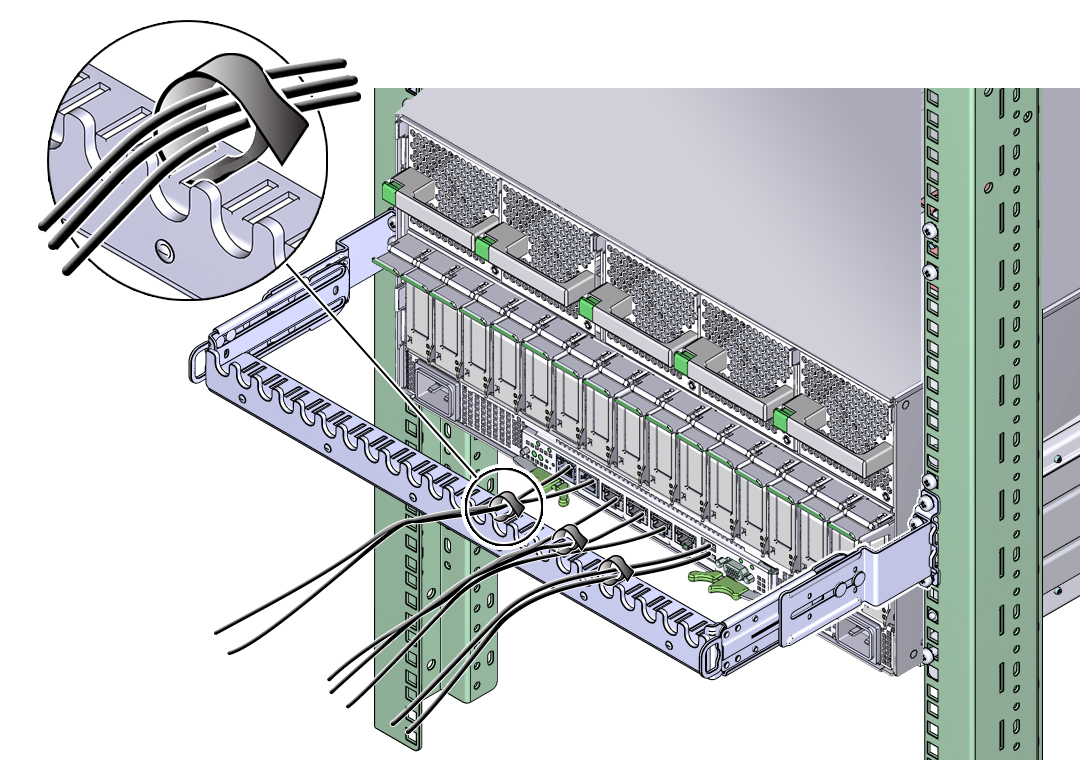
- Place the system cables into the appropriate slots in the CMA.
- Install the CMA cover.
Secure the cover using two No. 2 Phillips screws.