Dependencies Between Unbundled Products
Another issue related to dependency location is how to establish a model whereby unbundled products express dependencies between themselves.
For example, the unbundled product XYZ might have dependencies on the product ABC. This dependency can be established by a host package installation script. This script generates a symbolic link to the installation point of the ABC product, as shown in the following figure.
Figure 10-2 Unbundled Co-Dependencies
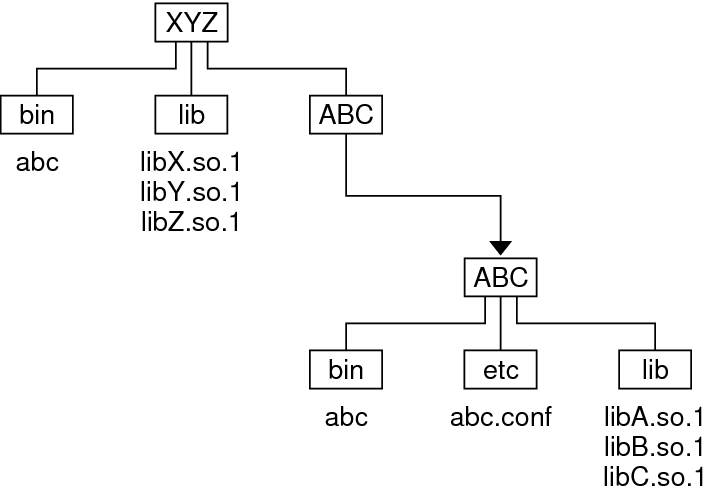
The binaries and shared objects of the XYZ product can represent their dependencies on the ABC product using the symbolic link. This link is now a stable reference point. For the application xyz, this runpath would be as follows.
$ cc -o xyz xyz.c '-R$ORIGIN/../lib:$ORIGIN/../ABC/lib' \
-L/opt/ABC/lib -lX -lA
$ elfdump -d xyz | egrep 'NEEDED|RUNPATH'
[0] NEEDED 0x1b5 libX.so.1
[1] NEEDED 0x1bf libA.so.1
....
[2] NEEDED 0x18f libc.so.1
[5] RUNPATH 0x1c9 $ORIGIN/../lib:$ORIGIN/../ABC/lib
and similarly for the dependency libX.so.1 this runpath would be as follows.
$ cc -o libX.so.1 -G -Kpic X.c '-R$ORIGIN:$ORIGIN/../ABC/lib' \
-L/opt/ABC/lib -lY -lC
$ elfdump -d libX.so.1 | egrep 'NEEDED|RUNPATH'
[0] NEEDED 0x96 libY.so.1
[1] NEEDED 0xa0 libC.so.1
[5] RUNPATH 0xaa $ORIGIN:$ORIGIN/../ABC/lib
If this product is now installed under /usr/local/XYZ, its post-install script would be required to establish a symbolic link.
$ ln -s ../ABC /usr/local/XYZ/ABC
If your PATH is augmented with /usr/local/XYZ/bin, then invocation of the application xyz results in a path name lookup for its dependencies as follows.
$ ldd -s xyz
....
find object=libX.so.1; required by xyz
search path=$ORIGIN/../lib:$ORIGIN/../ABC/lib (RUNPATH/RPATH from file xyz)
trying path=/usr/local/XYZ/lib/libX.so.1
libX.so.1 => /usr/local/XYZ/lib/libX.so.1
find object=libA.so.1; required by xyz
search path=$ORIGIN/../lib:$ORIGIN/../ABC/lib (RUNPATH/RPATH from file xyz)
trying path=/usr/local/XYZ/lib/libA.so.1
trying path=/usr/local/ABC/lib/libA.so.1
libA.so.1 => /usr/local/ABC/lib/libA.so.1
find object=libY.so.1; required by /usr/local/XYZ/lib/libX.so.1
search path=$ORIGIN:$ORIGIN/../ABC/lib \
(RUNPATH/RPATH from file /usr/local/XYZ/lib/libX.so.1)
trying path=/usr/local/XYZ/lib/libY.so.1
libY.so.1 => /usr/local/XYZ/lib/libY.so.1
find object=libC.so.1; required by /usr/local/XYZ/lib/libX.so.1
search path=$ORIGIN:$ORIGIN/../ABC/lib \
(RUNPATH/RPATH from file /usr/local/XYZ/lib/libX.so.1)
trying path=/usr/local/XYZ/lib/libC.so.1
trying path=/usr/local/ABC/lib/libC.so.1
libC.so.1 => /usr/local/ABC/lib/libC.so.1
find object=libB.so.1; required by /usr/local/ABC/lib/libA.so.1
search path=$ORIGIN (RUNPATH/RPATH from file /usr/local/ABC/lib/libA.so.1)
trying path=/usr/local/ABC/lib/libB.so.1
libB.so.1 => /usr/local/ABC/lib/libB.so.1
Note - An objects origin can be obtained at runtime using dlinfo(3C) together with the RTLD_DI_ORIGIN flag. This origin path can be used to access additional files from the associated product hierarchy.