Skip Headers
Oracle Pedigree and Serialization Manager Process Guide
Contents
Title and Copyright Information
Send Us Your Comments
Preface
Understanding Oracle Pedigree and Serialization Manager and the EPCIS Repository
Understanding Oracle Pedigree and Serialization Manager
- Oracle Pedigree and Serialization Manager Overview
-
- Product Code Types Supported
-
Understanding the EPCIS Repository
- EPCIS Repository Overview
-
Understanding Common Functionality Used within the Application
- Using Common Table Functionality
-
- Using Saved Search Functionality
-
- Using Job Instances Functionality
-
Setting Up Oracle Pedigree and Serialization Manager and EPCIS Repository
Setting Up Oracle Pedigree and Serialization Manager
- Understanding the Oracle Pedigree and Serialization Manager Setup Process
-
- Understanding the Product Definition Process
-
- Maintaining Lookup Types and Codes
-
- Maintaining System Parameters
-
- Maintaining Locations
-
- Maintaining Location Groups
-
- Maintaining Products
-
- Defining Product and Item Cross Reference Information from Integrated Transactional Systems
-
- Synchronizing Products (Products Interface Table)
-
- Maintaining Serial Type Groups and Serial Types
-
- Maintaining Serial Ranges
-
- Maintaining Serial Destinations and Destination Rules
-
- Viewing Serial Destination Rules
-
- Defining Synchronization and Work Order Serialization Scenarios
-
Setting Up the EPCIS Repository
- Understanding the EPCIS Repository Setup Process
-
- Maintaining EPCIS Preferences
-
- Maintaining Policies
-
- Maintaining Users
-
Managing Lots and Serials
Maintaining Lots
- Understanding the Lot Definition Process
-
- Searching for Lots
-
- Viewing Lot Detail Information
-
- Creating Lots
-
- Editing Lots
-
- Deleting Lots
-
- Synchronizing Lots (Lot Interface Table)
-
- Merging Lots Using JMS Queue
-
Managing Serials
- Understanding Serial Generation
-
- Searching for Serial Generation Requests
-
- Viewing Serial Generation Request Messages
-
- Creating Serial Generation Requests
-
- Submitting Serial Generation Requests
-
- Deleting Serial Generation Requests
-
- Performing Work Order Serialization from an External System
-
- Searching for Serials
-
- Viewing Serial Detail Information
-
- Editing Serials
-
- Commissioning Serials
-
- Decommissioning Serials
-
Managing Packaging Hierarchy and Packages
Maintaining Packages
- Understanding Packages
-
- Searching for Packages
-
- Viewing Package Detail Information
-
- Creating Packages
-
- Editing Packages
-
- Deleting a Complete Package
-
- Deleting an Alternate Identifier from a Package
-
- Deleting an Alternate Identifier from a Package (Alternate Method)
-
Managing Packaging Hierarchy
- Searching for Packaging Hierarchies
-
- Searching for Packages Using the Maintain Packaging Hierarchy Page
-
- Viewing Packaging Hierarchies
-
- Creating Packaging Hierarchies
-
- Removing (Unpacking) Packages from a Packaging Hierarchy
-
- Maintaining Packaging Hierarchies
-
- Editing Status and Usage of Serialized Items
-
- Creating Packages Using the Maintain Packaging Hierarchy Page
-
Managing Transactions
Managing Transactions
- Understanding Transactions
-
- Searching for Transactions
-
- Searching for Transactions from Integrated Transactional Systems
-
- Viewing Transaction Detail Information
-
- Viewing Transaction Exception Information
-
- Viewing Initiating Transaction Detail Information
-
- Processing Transactions
-
- Disregarding Transactions
-
- Adding Containers and/or Product Serials to a Transaction
-
- Viewing Containers and/or Product Serials for a Transaction
-
- Deleting Containers and/or Product Serials from a Transaction
-
- Updating Containers and/or Product Serials for a Transaction
-
- Transmitting Serials
-
- Creating Transactions Using JMS Queue
-
Managing Pedigrees
- Understanding Pedigree
-
- Creating a Pedigree
-
- Digitally Signing a Pedigree Using the Maintain Transactions Page
-
- Searching for Signed or Unsigned Pedigree Documents Using the Digital Signature Worklist Page
-
- Digitally Signing a Pedigree Using the Digital Signature Worklist Page
-
- Printing a Pedigree Using the Maintain Transactions Page
-
- Printing a Pedigree Using the Digital Signature Worklist Page
-
- Viewing Transaction Detail Information Using the Digital Signature Worklist Page
-
- Viewing a Pedigree Using the Maintain Transactions Page
-
- Viewing a Pedigree Using the Digital Signature Worklist Page
-
Using the Operations Dashboard
Using the Operations Dashboard
- Using the Location Details Component
-
- Using the Transaction Exceptions Component
-
- Using the Counterfeit Serials Analysis Component
-
- Using the Serial Range Management Component
-
- Adding Custom URLs to the Operations Dashboard
-
- Refreshing the Information that Displays on the Operations Dashboard
-
Auditing Serial Data
Auditing Serial Data
- Understanding Auditing
-
- Setting Up the Audit Trail
-
- Viewing the Audit Trail Setup
-
- Updating the Audit Trail Setup
-
- Exporting Audit Trail Setup Information to Excel
-
- Synchronizing Audit Trail Setup Information
-
- Searching for Audit Trail History
-
- Viewing the Audit Trail History
-
- Exporting the Audit Trail History to Excel
-
Understanding Web Services
Understanding Web Services
- Web Services Overview
-
- Web Services Detail
-
- CaptureService (Inbound)
-
- JobInstanceServiceAMService (Inbound)
-
- LotsServiceAMService (Inbound)
-
- PackagingServiceAMService (Inbound)
-
- ProductServiceAMService (Inbound)
-
- SerialGenRequestServiceAMService (Inbound)
-
- SerialsServiceAMService (Inbound)
-
- TransactionsServiceAMService (Inbound)
-
- QueryService (Inbound)
-
- Web Service Exceptions
-
- Web Service E-Mail Notifications
-
- Web Service E-mail Notifications Process Flow
-
Pages and Navigation Paths
- Overview of Oracle Pedigree and Serialization Manager Pages and Navigation Paths
-
- Pages and Navigation Paths
-
Lookup Types and Codes
- Lookup Types and Codes
-
Web Service WSDLs
- Web Service WSDLs
-
- CaptureService WSDL
-
- EPCGlobalEPCISService WSDL
-
- JobInstanceServiceAMService WSDL
-
- LotsServiceAMService WSDL
-
- PackagingServiceAMService WSDL
-
- ProductServiceAMService WSDL
-
- SerialGenRequestServiceAMService WSDL
-
- SerialsServiceAMService WSDL
-
- TransactionsServiceAMService WSDL
-
Version and Build Information
- Viewing Version and Build Information
-
Index
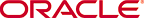
Copyright © 2013, Oracle and/or its affiliates. All rights reserved.
![]()