The Oracle Commerce Platform includes page-based and scenario-based tools that let you add, remove, and check for business process stages. These include the following servlet beans and scenario elements:
Task | Servlet Bean | Scenario Element |
|---|---|---|
Add a business process stage |
| |
Remove a business process stage |
| |
Check if a business process stage has been reached |
| Has Reached Stage |
Check the most recent business process stage that has been reached |
| Most Recent Stage Reached |
For reference information about the business process servlet beans, see Appendix B: ATG Servlet Beans in the Page Developer's Guide. For information about the business process scenario elements, see Using Scenario Events and Using Scenario Actions chapters.
For example, you could create a scenario that uses the Add Stage Reached action to add the AddedToCart process stage when the user adds an item to an order:
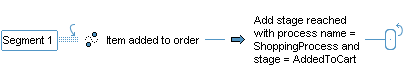
You could accomplish the same thing by including the AddBusinessProcessStage servlet bean to a commerce page:
<dsp:droplet name="AddBusinessProcessStage"> <dsp:param name="businessProcessName" value="ShoppingProcess"/> <dsp:param name="businessProcessStage" value="AddedToCart"/> </dsp:droplet>
Each business process stage servlet bean has a businessProcessName property. This property lets you create instances of the servlet bean that are specific to a single business process. If you so this, you can use elements like this:
<dsp:droplet name="AddRegistrationStage"> <dsp:param name="businessProcessStage" value="ViewedTermsAndConditions"/> </dsp:droplet>
This makes your pages easier to read and avoids the need to specify the business process each time.

