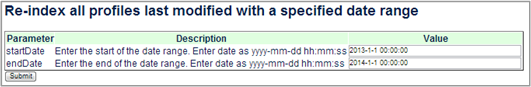You can perform manual re-indexing of profile and orders by accessing the Dynamo Server Admin and accessing the /commerce/textsearch/OrderOutputConfig or the /atg/userprofiling/textsearch/ProfileOutputConfig components.
Manually Re-Indexing Orders
It is possible to manually re-index orders. By default, you can re-index orders using the following criteria:
Orders created within a specified date range
Orders modified within a specified date range
Orders that were submitted within a specified date range
A list of Order IDs
The /atg/commerce/textsearch/OrderOutputConfig component contains the manualIndexRequests property that enumerates the types of queries used to manually re-index orders. The default queries perform indexing by creation date, last modified date, submitted date, or ID:
manualIndexRequests=\
/atg/commerce/textsearch/OrderManualIndexRequestByCreationDateRange,\
/atg/commerce/textsearch/OrderManualIndexRequestByLastModifiedDateRange,\
/atg/commerce/textsearch/OrderManualIndexRequestBySubmittedDateRange,\
/atg/commerce/textsearch/OrderManualIndexRequestById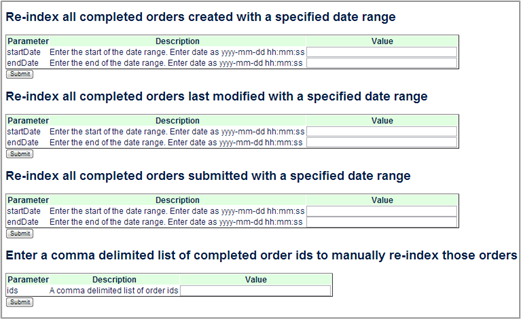
Each of the ManualIndexRequests define an SQL query that sets the criteria for the indexing request.
To manually re-index:
Using the Dynamo Server Admin, access the
OrderOutputConfigcomponent to re-index orders.Select Manually Re-Index a Subset of Orders.
Enter the parameters for performing a re-index. The following example displays a manual re-indexing of a subset of orders that have been modified between December 1, 2013 and December 31, 2013.
Note: The date range must be entered in the yyyy-mm-dd hh:mm:ss format and must include the time in 24 hour format. For example, in 2014 February 28th at 7:30 p.m. would be 2014-02-28 19:30:00.
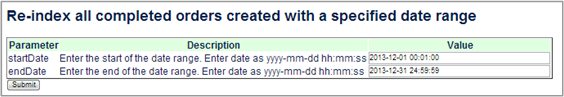
Click Submit to begin the re-indexing process.
The screen will present a message indicating how many items were queued for indexing.
Manually Re-Indexing Profiles
It is possible to manually re-index profiles. By default, you can re-index profiles using the following criteria:
Profiles modified within a specified date range
A list of Profile IDs
The /atg/userprofiling/textsearch/ProfileOutputConfig contains the manualIndexRequests property. By default, queries perform indexing for profiles by last modification date or by ID:
manualIndexRequests=\
/atg/userprofiling/textsearch/ProfilesManualIndexRequestById,\
/atg/userprofiling/textsearch/
ProfileManualIndexRequestByLastModifiedDateRange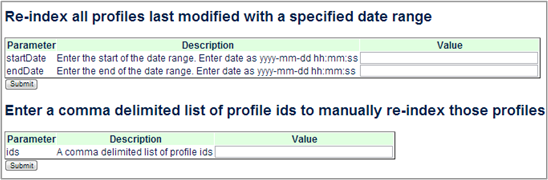
Each of the ManualIndexRequests define an SQL query that sets the criteria for the indexing request.
To manually re-index:
Using the Dynamo Server Admin, access the
ProfileOutputConfigcomponent to re-index profiles.Select Manually Re-Index a Subset of User.
Enter the parameters for performing a re-index. The following example displays a manual re-indexing of a subset of orders that have been modified between January 1, 2013 and January 1, 2014.
Note: The date range must be entered in the yyyy-mm-dd hh:mm:ss format and must include the time in 24 hour format. For example, in 2014 February 28th at 7:30 p.m. would be 2014-02-28 19:30:00.