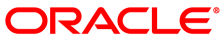Administrator's Guide for Release 2.0
E56837-05
August 2016
Table of Contents
- Preface
- 1 Concept, Architecture and Life Cycle of Oracle Private Cloud Appliance
- 2 Monitoring and Managing Oracle Private Cloud Appliance
- 3 The Oracle Private Cloud Appliance Command Line Interface (CLI)
- 4 Managing the Oracle VM Virtual Infrastructure
- 4.1 Guidelines and Limitations
- 4.2 Logging in to the Oracle VM Manager Web UI
- 4.3 Monitoring Health and Performance in Oracle VM
- 4.4 Creating and Managing Virtual Machines
- 4.5 Managing Virtual Machine Resources
- 4.6 Configuring Network Resources for Virtual Machines
- 4.7 Viewing and Managing Storage Resources
- 4.8 Tagging of Resources in Oracle VM Manager
- 4.9 Managing Jobs and Events
- 5 Automating Oracle Private Cloud Appliance Service Requests
- 6 Servicing Oracle Private Cloud Appliance Components
- 6.1 Replaceable Components
- 6.1.1 Rack Components
- 6.1.2 Oracle Server X5-2 Components
- 6.1.3 Sun Server X4-2 Components
- 6.1.4 Sun Server X3-2 Components
- 6.1.5 Oracle ZFS Storage Appliance ZS3-ES Components
- 6.1.6 Sun ZFS Storage Appliance 7320 Components
- 6.1.7 Oracle Switch ES1-24 Components
- 6.1.8 NM2-36P Sun Datacenter InfiniBand Expansion Switch Components
- 6.1.9 Oracle Fabric Interconnect F1-15 Components
- 6.2 Preparing Oracle Private Cloud Appliance for Service
- 6.3 Servicing the Oracle Private Cloud Appliance Rack System
- 6.4 Servicing an Oracle Server X5-2
- 6.5 Servicing a Sun Server X4-2
- 6.6 Servicing a Sun Server X3-2
- 6.7 Servicing the Oracle ZFS Storage Appliance ZS3-ES
- 6.8 Servicing the Sun ZFS Storage Appliance 7320
- 6.9 Servicing an Oracle Switch ES1-24
- 6.10 Servicing an NM2-36P Sun Datacenter InfiniBand Expansion Switch
- 6.11 Servicing an Oracle Fabric Interconnect F1-15
- 7 Troubleshooting
- 7.1 Adding Proxy Settings for Oracle Private Cloud Appliance Updates
- 7.2 Setting the Oracle Private Cloud Appliance Logging Parameters
- 7.3 Configuring Data Center Switches for VLAN Traffic
- 7.4 Enabling Support Tools on Systems Provisioned with Software Release 1.0.2
- 7.5 Verifying and Re-applying Oracle VM Manager Tuning after Software Update
- 7.6 Upgrading Existing Compute Node Configuration from Release 1.0.2
- 7.7 Enabling Compute Node IPMI in Oracle VM Manager
- 7.8 Enabling SNMP Server Monitoring
- 7.9 Changing Oracle WebLogic Server Passwords
- 7.10 Replacing Default Passwords Manually
- 7.11 Using a Custom CA Certificate for SSL Encryption
- 7.12 A Compute Node Fails to Complete Provisioning
- 7.13 Oracle VM Server Pool Is Offline After Network Services Restart
- Index