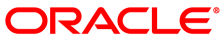During a software update from Release 1.0.2 to Release 2.0.1 it may occur that certain Oracle VM Manager tuning settings are not applied properly and default settings are used instead. After updating the Oracle PCA software stack, you must verify these tuning settings, and re-apply them if necessary. Run the following procedure:
Verifying Oracle VM Manager Tuning Settings
Using SSH and an account with superuser privileges, log into the master management node.
NoteThe data center IP address used in this procedure is an example.
# ssh root@10.100.1.101 root@10.100.1.101's password: [root@ovcamn05r1 ~]#
Verify that you are logged in to the master management node.
[root@ovcamn05r1 ~]# pca-check-master NODE: 192.168.4.3 MASTER: True
If the command returns
MASTER: False, log in to the other management node and run the same command.Log in to the Oracle VM shell as the
adminuser.# /usr/bin/ovm_shell.sh -u admin Password: OVM Shell: 3.2.
<version_id>Interactive Mode --- >>>At the Oracle VM shell prompt, enter the following command:
>>> OvmClient.getOvmManager().getFoundryContext().getModelManager().getMaxCacheSize() 150000 >>>
To exit Oracle VM shell, press
Ctrl+D.If the value returned is not
300000, proceed with the next step.From the Oracle Linux command line on the master management node, apply the required Oracle VM Manager tuning settings by running the following Oracle VM shell script as the
adminuser:# /usr/bin/ovm_shell.sh -u admin -i /var/lib/ovca/ovm_scripts/ovmm_tuning.py Password: live events max age: 24 hours archive events max age: 72 hours max cache size: 150000 objects live jobs max age: 168 hours archive jobs max age: 14 hours live jobs max age (after): 24 hours archive jobs max age (after): 168 hours live events max age (after): 3 hours archive events max age (after): 6 hours max cache size (after): 300000 objects
When the tuning script completes successfully, log out of the master management node.