Table of Contents
There are several options for the process of installing Corente Virtual Services Gateways. Choose the option for each gateway that most suits your needs.
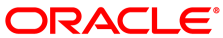
Oracle® Corente Services
Corente Virtual Services Gateway Hardware Preparation and Deployment Manual for Release 9.2
Table of Contents
There are several options for the process of installing Corente Virtual Services Gateways. Choose the option for each gateway that most suits your needs.