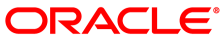As of Oracle VM Release 3.4.2, Oracle VM Manager supports current and previous Oracle VM Server releases. For example, you can use Oracle VM Manager 3.4.2 or later to manage Oracle VM Server Release 3.4.x, 3.3.x, 3.2.10, or 3.2.11.
Although Oracle VM Manager supports current and previous Oracle VM Server releases, it is highly recommended that you upgrade all instances of Oracle VM Server to the latest release version to ensure that you have the latest supported operations and features.
The following table shows the backward compatibility support that Oracle VM Manager Release 3.4.2 or later provides for previous Oracle VM Server releases:
Table 6.1 Oracle VM Manager Backward Compatibility Support
| Oracle VM Manager Release |
Oracle VM Server Releases |
Oracle VM Server for x86 | Oracle VM Server for SPARC |
|---|---|---|---|
|
Release 3.4.2 or later |
Release 3.4.x |
Yes |
Yes |
| Release 3.4.2 or later |
Release 3.3.x |
Yes |
Yes |
| Release 3.4.2 or later |
Release 3.2.10 or 3.2.11 |
Yes |
No |
As of Release 3.4.5, Oracle VM Manager uses the TLSv1.2 protocol as the default to secure all connections. As a result, management of Oracle VM Server for x86 at Release 3.2.10 or 3.2.11, and Oracle VM Agent for SPARC at Release 3.3.1, is not possible by default. When upgrading to Release 3.4.5, you need to temporarily enable TLSv1 until all Oracle VM Servers have been upgraded to the latest version. For instructions to enable TLSv1, and revert to the default and more secure TLSv1.2 protocol, see Enabling the TLS Version 1 Protocol in the Oracle VM 3.4 Installation and Upgrade guide.
If your Oracle VM environment consists of Oracle VM Manager Release 3.4.2 or later and one or more instances of Oracle VM Server at a different release, you should review the list of supported and unsupported operations and features, as follows:
- Supported Operations
Oracle VM supports most common operations when using Oracle VM Manager to manage an instance of Oracle VM Server that is at an earlier release, for example, creating virtual machines (VMs), cloning VMs, starting and stopping VMs, migrating VMs, adding a server to an existing server pool, and so on.
- Unsupported Operations and Features
In general, if you are using Oracle VM Manager to manage an instance of Oracle VM Server that is at an earlier release, you cannot use capabilities and features that were added in a later release than a given Oracle VM Server release. For example, Oracle VM Release 3.4.1 introduced support to export Oracle VM virtual machines. This feature is available only if you are using both Oracle VM Manager and Oracle VM Server Release 3.4.1 or later. This capability is not available if you are using Oracle VM Manager Release 3.4.2 to manage Oracle VM Server Release 3.3.4.
The following operations and features are not supported in an Oracle VM environment where Oracle VM Manager 3.4.2 or later is managing one or more instances of Oracle VM Server at an earlier release, for example Release 3.3.4:
Exporting Oracle VM virtual machines.
Performing live migrations of virtual machines that have virtual disks on local storage.
Persisting simple names for repository objects as metadata.
Calculating the apparent size (GIB) of storage repositories.
Using NVM Express (NVMe) devices as storage repositories or for local storage of virtual machine disks.
Using Microsoft Windows Failover Clustering functionality.
Discovering vital product data (VPD) page 0x84 information from LUNs on Linux-based guests.
In the case where you are using Oracle VM Manager to manage an instance of Oracle VM Server that is at an earlier release, certain known issues and conditions exist. Before you attempt to upgrade your Oracle VM environment or use mixed Oracle VM Manager and Oracle VM Server releases, you should review the following points:
- Oracle VM Server for x86
You must ensure that you upgrade all instances of Oracle VM Server to Release 3.2.10 or later before you upgrade to Oracle VM Manager Release 3.4. You can upgrade to Release 3.4 only if all instances of Oracle VM Server are at Release 3.2.10 or later.
You must ensure that each instance of Oracle VM Server within a server pool is at the same minor version. For example, all servers in a server pool must be at Release 3.2.10/3.2.11, 3.3.x, or Release 3.4.x.
It is not possible to change the Oracle VM Agent password if you are using Oracle VM Manager 3.4.2 or later to manage instances of Oracle VM Server at Release 3.2.x. You should remove ownership of the server, then use the ovs-agent-password on Oracle VM Server to change the Oracle VM Agent password, and then discover Oracle VM Server from Oracle VM Manager.
The repository apparent size displays incorrect values if you present NFS-based storage repositories that share the same file system on the same NFS server to one or more Oracle VM Server(s).
- Oracle VM Server for SPARC
All instances of Oracle VM Server for SPARC must be at 3.3.x or later, if you are using Oracle VM Manager 3.4.2 or later to manage previous instances of Oracle VM Server for SPARC.
You must ensure that each instance of Oracle VM Server within a server pool is at the same minor version. For example, all servers in a server pool must be at Release 3.3.x, or Release 3.4.x.
The repository apparent size displays incorrect values if you present NFS-based storage repositories that share the same file system on the same NFS server to one or more Oracle VM Server(s).