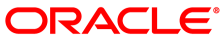Oracle VM Release 3.4.5 includes features, enhancements, and security updates that were
included in previous 3.4.x errata releases.
New features and enhancements included in Oracle VM Release 3.4.5 are as follows:
Infrastructure
- Update to the dom0 Kernel
The dom0 kernel for Oracle VM Server is updated to Unbreakable Enterprise Kernel Release 4 Update 7 (UEK R4 U7) in this release. See the UEK R4 U7 Release Notes for information on new features and updates: https://docs.oracle.com/cd/E93554_01/E94694/html/index.html.
- Update to Boot Protocol Support for Xen
The updated Xen hypervisor for Oracle VM Server is delivered as a single binary, named
xen.mb.efiinstead ofxen.gz, which can be loaded by the EFI loader, Multiboot, and Multiboot2 protocols.- Package Additions and Updates
The full list of package additions and updates is beyond the scope of this document, but the following list includes the notable package updates that are included in this release:
cloud-init-0.7.5-8.0.1.el6_9.x86_64.rpm
oswatcher-7.3.3-3.el6.x86_64.rpm
boost-filesystem-1.41.0-28.el6.x86_64.rpm
boost-regex-1.41.0-28.el6.x86_64.rpm
boost-python-1.41.0-28.el6.x86_64.rpm
libyaml-0.1.3-4.el6_6.x86_64.rpm
PyYAML-3.10-3.1.el6.x86_64.rpm
oracle-ofed-release-1.0.0-41.el6.x86_64.rpm
Several other user space packages were also updated to align with the latest Oracle Linux 6 Update 9 versions, or to resolve dependencies.
Performance and Scalability
- Increased Performance for Microsoft Windows guest operating systems
This release provides the ability to enable the exposure of Windows virtualization (also referred to as viridian) compatible entitlements to Microsoft Windows guest operating systems. Enabling viridian support is strongly recommended to ensure improved performance for all Microsoft Windows guest operating systems. For more information about how to enable this support, see Create Virtual Machine in the Oracle VM Manager User's Guide.
- Hybrid Columnar Compression Support
As of this release, Oracle VM provides support for Hybrid Columnar Compression (HCC) on Oracle Database Release 18c with Oracle ZFS Storage Appliance and Oracle FS1 Series Flash Storage Systems. Hybrid Columnar Compression is an Oracle Database compression technology that enables the highest levels of data compression and provides cost savings and performance improvements due to reduced I/O.
NoteThe following RPM packages are required for Oracle VM to provide support for Hybrid Columnar Compression (HCC) on Oracle Database Release 18c:
The
ovmport-1.0-8.el6.x86_64.rpmpackage must be installed on the Oracle VM Server instance. This package is included by default with the Oracle VM Server Release 3.4.5 ISO.The
libxenstoreandlibxenstore-develpackages must be installed on the Oracle Linux 6 or 7 guest. These packages are available from the addons channel for the Oracle Linux Yum Server.
For more information, see the Hybrid Columnar Compression section of the Oracle Database Concepts guide for Oracle Database Release 18c.
Usability
- Additional VM Migration Check Added to Oracle VM Manager Stop and Restart Options
A
check_migrateoption is now available for use with the Oracle VM Manager stop and restart commands, allowing you to check for active VM migration jobs that are triggered by a server pool load balancing job. For more information, see Starting and Stopping Oracle VM Manager in the Oracle VM Installation and Upgrade Guide.
- New Start Policy Available for Virtual Machines
A new virtual machine start policy called Balance Server is now available for selection when creating or editing a server pool or virtual machine. Virtual machines can be started on the best available Oracle VM Server as determined by CPU and memory utilizations, with CPU utilization taking precedence over memory utilization. This ensures that virtual machines are evenly distributed amongst all Oracle VM Servers in the server pool, starting with the least utilized Oracle VM Server first. For more information, see Servers and VMs Tab in the Oracle VM Manager User's Guide.
- New LIP Scan Option for Fibre Channel Storage Arrays
A Loop Initialization Protocol (LIP) scan is now optional and can be enabled when modifying an Unmanaged FibreChannel Storage Array. A LIP issued to an Oracle VM Server connected to a fabric causes the Host Bus Adapter (HBA) driver to reset the SCSI bus and as a result, may also cause the target to reset. Disabling a LIP scan for an Unmanaged FibreChannel Storage Array may result in faster times for storage array refreshes when configuring a new SCSI target on a Fibre Channel interconnect. For more information, see the Storage Tab section in the Oracle VM Manager User's Guide and the CLI Command Reference section in the Oracle VM Manager Command Line Interface User's Guide .
- Server Upgrade Warning Events Displayed with Blue Icon
After an Oracle VM Manager upgrade, there are warning events associated with each Oracle VM Server that has not yet been upgraded to the latest version. Oracle recommends that you upgrade to the latest version of Oracle VM Server at your earliest convenience, but it is not a strict requirement. Previously, both warnings and errors were displayed in the Events perspective of the Oracle VM Manager Web Interface with the same red icon, although in practice there is a clear difference in severity level and priority. As of this release, the warning events for Oracle VM Servers requiring upgrade are displayed with a blue icon, to make them visually distinguishable.
Documentation
- New Section Listing Oracle VM Release 3.4 Deprecated Features
As of Oracle VM Release 3.4.5, a new section called Chapter 8, Deprecated and Removed Oracle VM Features has been added to the Oracle VM Release Notes. This can be used to track features that have been deprecated and removed for current and previous Oracle VM Release 3.4.x release.
Security
- Support for TLS Version 1.2 Protocol
As of this release, Oracle VM Manager uses the TLSv1.2 protocol for all connections to ensure enhanced security protection. As a result, management of Oracle VM Server for x86 at Release 3.2.10 or 3.2.11, and Oracle VM Agent for SPARC at Release 3.3.1, is not possible by default. It is strongly recommended to upgrade your Oracle VM Server instances to the latest version, but if this is not possible, you can enable the TLSv1 protocol, which is less secure. For instructions, see Enabling the TLS Version 1 Protocol in the Oracle VM 3.4 Installation and Upgrade guide.
- Xen 4.4.x Performance and Scalability Updates
Idle Driver Updates: The mwait idle driver has been improved to make use of deeper C-states on Broadwell and Skylake platforms. In addition, turbo boost works properly when C-states are in use.
Better ACPI Handling: ACPI handling has been improved to enable turbo boost functionality on Oracle Server X7 based platforms.
Improved Memory Scrubbing: The scrubbing mechanism allows better handling of memory assigned to a domain close to the host boundaries. This prevents out-of-memory issues when guest-driven reboots occur.
APICv Support: On platforms that support it, APICv is exposed, allowing guests to use native MSI-X handling for PCI devices, instead of pirqs. This results in a latency improvement of approximately 10 percent for certain workloads.
- Security updates included
Security updates included in this errata update release are as follows:
Oracle MySQL patch update: This release of Oracle VM includes the April 2018 Critical Patch Update for MySQL. (26836018)
Oracle WebLogic patch update: This release of Oracle VM includes the April 2018 Critical Patch Update for WebLogic. (26835998)
Oracle Java patch update: This release of Oracle VM includes the April 2018 Critical Patch Update for Java. (26836007)
Xen security advisories: The following Xen security advisories are included in this release:
XSA-231 (CVE-2017-14316)
XSA-233 (CVE-2017-14317)
XSA-234 (CVE-2017-14319)
XSA-236 (CVE-2017-15597)
XSA-237 (CVE-2017-15590)
XSA-239 (CVE-2017-15589)
XSA-240 (CVE-2017-15595)
XSA-241 (CVE-2017-15588)
XSA-242 (CVE-2017-15593)
XSA-243 (CVE-2017-15592)
XSA-244 (CVE-2017-15594)
XSA-246 (CVE-2017-17044)
XSA-247 (CVE-2017-17045)
XSA-248 (CVE-2017-17566)
XSA-249 (CVE-2017-17563)
XSA-250 (CVE-2017-17564)
XSA-251 (CVE-2017-17565)
XSA-252 (CVE-2018-7540)
XSA-254 (CVE-2017-5753, CVE-2017-5715, CVE-2017-5754)
XSA-255 (CVE-2018-7541)
XSA-260 (CVE-2018-8897)
XSA-261 (CVE-2018-10982)
XSA-262 (CVE-2018-10981)