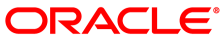As of Release 3.3.1, Oracle VM does not support NFS V4 read/write delegation. NFS V4 delegation must be disabled on network storage devices used for Oracle VM.
The following procedures provide examples for disabling NFS V4 read/write delegation on different network storage devices. You should refer to the manufacturer's documentation for your storage device to review additional details.
To disable read/write delegation on an Oracle ZFS Storage
Appliance, log in to the browser user interface. Select
Configuration and then Services.
Locate and then click NFS. Deselect
Enable NFSv4 delegation and then click
Apply.
To disable read/write delegation on a NetApp filer, go to the
NetApp console. Select FilerView, then click
NFS->Configure. Select no on the
following two pull-down menus:
Enable Read Delegation on NFS Version 4
Enable Write Delegation on NFS Version 4
Bug 18391474