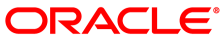On Oracle VM, Solaris 11 x86 virtual machines are all installed and run with Xen Virtual Disk (XVD) disks by default. Exporting a Solaris 11 x86 virtual machine as a virtual appliance (OVA), and then importing it to a virtualization platform that supports a different disk type or disk controller, changes the path to the boot disk for the virtual machine. As a result, a kernel panic occurs for the Solaris 11 x86 virtual machine because it cannot locate the boot disk.
Workaround: Use the Solaris 11 x86 live installation ISO to boot the Solaris virtual machine. When the live installation GUI displays, open a terminal window and change to the root user. Run zpool import -f rpool and then run shutdown. After the virtual machine shuts down, remove the live installation ISO and boot from the disk.
Bug 21253581