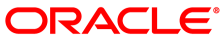The Oracle VM Installation and Upgrade Guide explains how to install and upgrade Oracle VM. For instructions on:
Installing Oracle VM Server, see Installing Oracle VM Server.
Installing Oracle VM Manager, see Installing Oracle VM Manager.
Upgrading between Oracle VM 3.
xreleases, see Upgrading Oracle VM.
You can upgrade Oracle VM between 3.x Releases only; for example, upgrading from Oracle VM Release 3.3.1 to 3.4.1. You cannot upgrade from a Release 2.x to a Release 3.x, however. In this case, you must reinstall Oracle VM Servers and Oracle VM Manager.
Upgrading versions of Oracle VM Manager that are using an Oracle XE database as a back end repository is not supported in this release, as the Oracle XE database is no longer supported under Oracle VM. If you are currently running an Oracle XE database for an existing installation of Oracle VM Manager, you must migrate the Oracle XE database to Oracle SE or Oracle EE before performing an upgrade to Release 3.4.
As of Release 3.4.5, Oracle VM Manager uses the TLSv1.2 protocol as the default to secure all connections. As a result, management of Oracle VM Server for x86 at Release 3.2.10 or 3.2.11, and Oracle VM Agent for SPARC at Release 3.3.1, is not possible by default. When upgrading to Release 3.4.5, you need to temporarily enable TLSv1 until all Oracle VM Servers have been upgraded to the latest version. For instructions to enable TLSv1, and revert to the default and more secure TLSv1.2 protocol, see Enabling the TLS Version 1 Protocol in the Oracle VM 3.4 Installation and Upgrade guide.
Running Oracle Solaris 11.4 in the control domain of SPARC systems is not supported by Oracle VM Release 3.4.5.