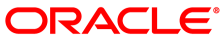During the upgrade process, if virtual machines are running on Oracle VM Server, a job to migrate those virtual machines can fail and then be repeatedly triggered without the ability to stop or abort the job. As a result, it is not possible to upgrade that instance of Oracle VM Server using the Yum repositories that you configure in Oracle VM Manager.
You must reboot the Oracle VM Server and then complete the upgrade process by manually upgrading Oracle VM Server with the installation media. When you successfully complete the upgrade, the instance of Oracle VM Server that you manually upgraded is in maintenance mode. Taking the server out of maintenance mode then causes the following error:
VMAPI_2005E "ID" contains a component "ID" in error. Error event: server.upgrade.in.progress., Summary: Server Upgrade in Progress, Description: Upgrade continuing after an interruption.
This issue occurs if you upgrade to Oracle VM Release 3.3.4 through multiple previous releases. For example, if you upgrade from Release 3.1.1 to Release 3.2.9 and then upgrade to Release 3.3.2.
Workaround: Clear the
server.upgrade.in.progress. event from the
Oracle VM Manager database as follows:
Open an SSH connection to Oracle VM Manager.
Run the following command to connect to the MySQL database:
# mysql --user='
username' -p -S /u01/app/oracle/mysql/data/mysqld.sockSpecify the password for the user at the prompt.
Run the following command to change to the
ovsdatabase:mysql> use ovs
Run the following statement:
mysql> select associatedObjectID, description from OVM_EVENT where type= 'server.upgrade.in.progress.' -> ;
The statement returns an object ID for the instance of Oracle VM Server to which the event applies, as in the following example:
+--------------------+------------------------------------+ | associatedObjectId | description | +--------------------+------------------------------------+ | 303 | Server:
server_name, is being upgraded. | +--------------------+------------------------------------+ 1 rows in set (0.00 sec)Run the following statement, substituting
object_IDwith the object ID that was returned with the preceding statement:mysql> update OVM_EVENT set acknowledged=1 where associatedObjectId=
object_IDand type= 'server.upgrade.in.progress.';The statement acknowledges the event and displays a message such as the following:
Query OK, 1 row affected (0.01 sec) Rows matched: 1 Changed: 1 Warnings: 0
Run the following statement to confirm the
server.upgrade.in.progress.event is acknowledged:mysql> select acknowledged from OVM_EVENT where type='server.upgrade.in.progress.';
A message such as the following displays:
+--------------+ | acknowledged | +--------------+ | 1 | +--------------+
Exit the database.
mysql> exit
For information about manually upgrading Oracle VM Server with the installation media, see Upgrading Oracle VM Server Using the ISO File in the Oracle VM Installation and Upgrade Guide.
Bug 22746573 and 22752343