Connect Power Cords
- Identify the prerequisite and subsequent installation tasks that you must perform in conjunction with this task.
- Ensure that the circuit breakers for the facility power receptacle or power distribution device are switched off.
-
Lower the retaining wire from in front of the power receptacles at the rear of
the switch chassis.
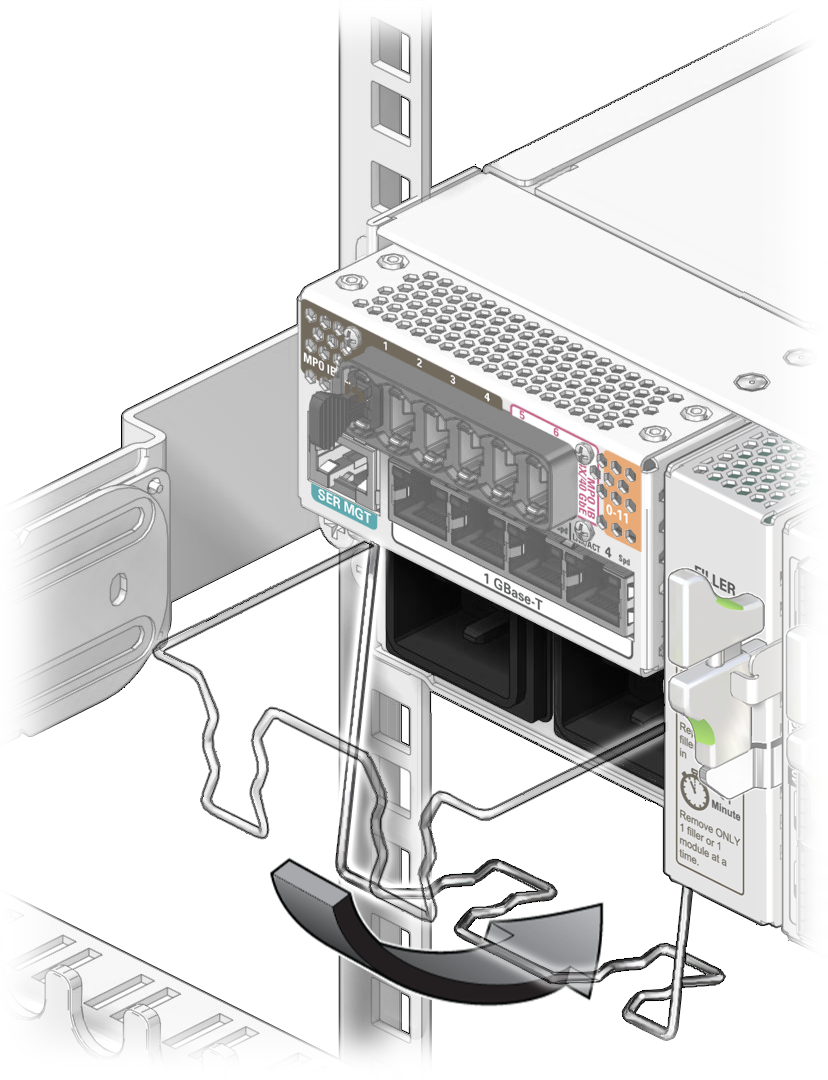
-
Plug both power cords into the receptacles.
In this illustration, AC1 is the left power receptacle, and AC0 is the right power receptacle.
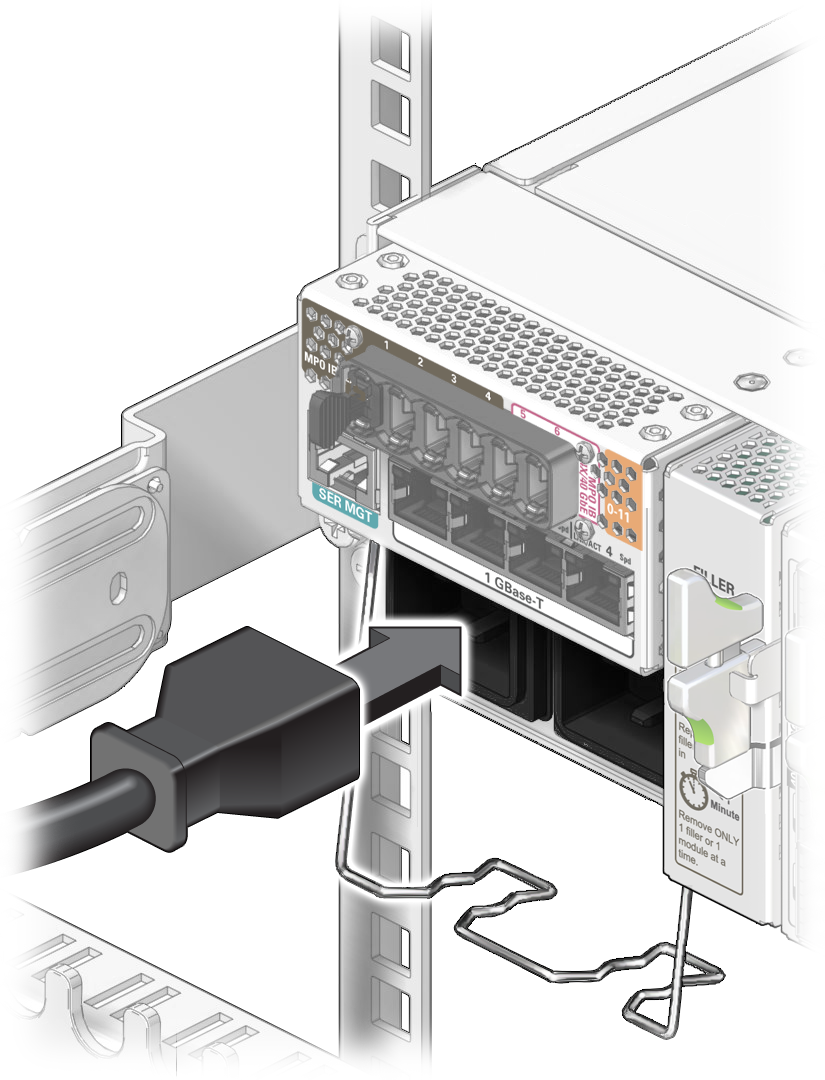
-
Raise the retaining wire back up and snap it over the power cords to secure
them.
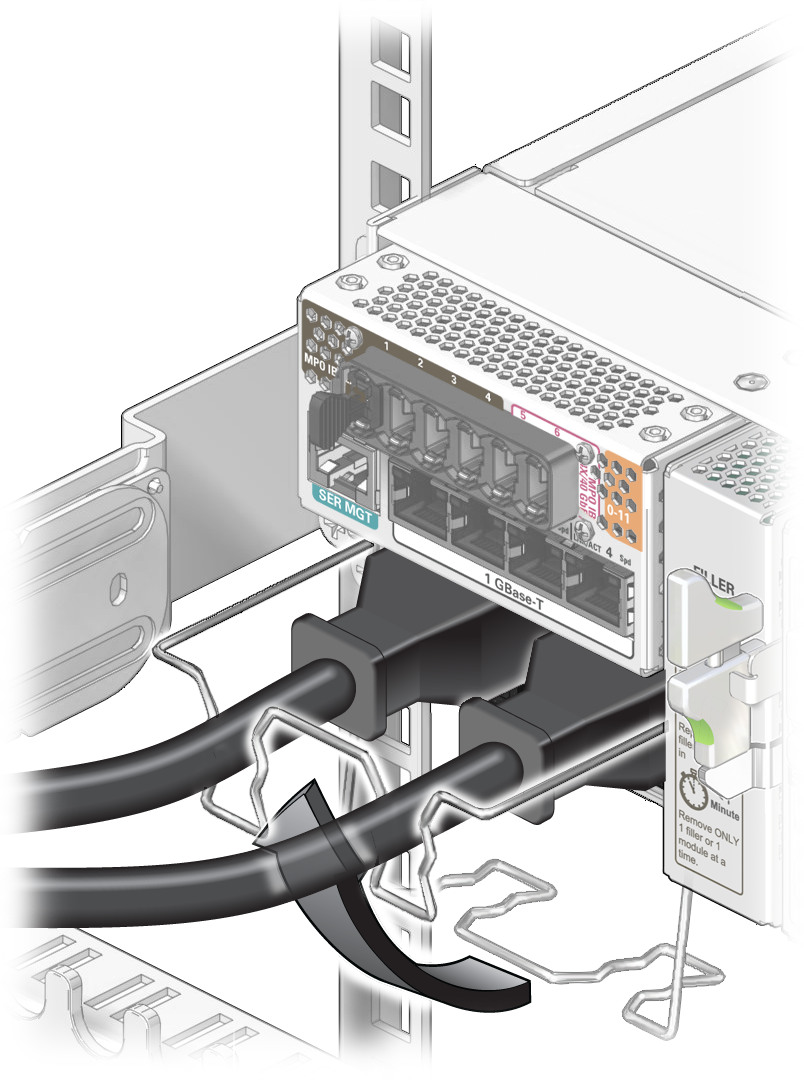
-
Plug each power cord into the facility power receptacle or power distribution
device.
Note - To provide redundancy, connect each power cord to a separate power source. The switch can operate with only one power source, but there is no redundancy in that case.
Caution - Do not apply power at this time.
-
Power on the switch.
See Power On the Switch.