Recipes
The following program description deals with:
- Remarks on the Program Function
- Remarks on the Input Fields
- Use the Index to find the required field description.
Remarks on the Program Function
By use of program you can maintain the recipe records stored in the system; insert new records, edit and delete the existing ones. You can also display the data on the screen for enquiry only.
Notes!
Recipes are linked to an sales item via the program item ->
linkage. A recipe can also be linked via the item price. The linkage of an
recipe via the list item has always priority against the recipe linkage in
program item.
You can also branch directly via the program button to the following maintenance programs:
- Item Recipe Line (linking the components of the recipe)
- Item (linked sales item for this recipe)
One or more items are compiled together with the appropriate quantities details to form a recipe. The link of a recipe to a sales item implies that when this item is recorded at the terminal or during Production, the stock quantities of the recipe are reduced in the appropriate stores.
With the option button "Autom. Production", you can determine whether the recipe or its components are to be reduced in the assigned stock location. With items which are produced (see Production) this option should not be active.
The prerequisite for creating a recipe is that the components of the recipe are defined as items in the system with base quantity units, stock locations, and purchase prices from suppliers.
![]() Click on the image for more
information on setting up Recipes.
Click on the image for more
information on setting up Recipes.
Remarks on the Input Fields
This paragraph will provide a short overview over the options available for updating these Basic Data.
Just like in almost any other program:
- The Input Mask may be different in your MICROS Retail OSCAR POS program depending on the set-up of the application. In some cases some Data Fields may be missing.
- Some input fields may contain default values or defined selection options; these cannot be updated.
- The input mask contains some fields that require an entry and others in which entries are optional.
- If the data record is updated via multi-page input masks, go to the Dialog Window by clicking on the appropriate buttons with <Mouse key 1>.
- The same procedure applies to call up another update program from this program.
- In some cases you may find that so-called "Switches" which - depending on the default - can be activated or deactivated with <Mouse key 1>. Activated switches are identified by their dark color, deactivated switches are lighter-colored.
Company
Permitted input range: numeric, 1 - 9999
Select the number of the company in which the recipe is to be created or modified. If you do not know the number, you can also select the data record via the Search Function.
Recipe
Permitted input range: numeric, 1 - 9999
Enter the recipe no. under which the recipe is to be stored in the system.
For creating a new record, an unused number is to be entered into this Key Field. The number has to be unique.
For changes or deletions, the record can be retrieved by entering the number in this key field. If you do not know the number, you can also select the data record via the Search Function.
Descriptor
Permitted input range: alphanumeric, max 32 characters
Enter the name of the recipe. The description is arbitrary.
Recipe type
Field with fixed preset selection options
Select one of the preset selection options for the recipe type.
The following types are available:
- Turnover on orders (The overall turnover is recorded on the order)
- Turnover on ingredients with remainder (The turnover is assigned to the ingredients and the remainder to the order)
- Turnover only on ingredients (The turnover is only assigned to the ingredients)
Recommended sell price
Permitted input range: decimal, max. 10 digits including max. 2 decimal places
Enter the recommended selling price. Depending on the calculated recipe price, a recommended selling price can be entered.
In the field Calculated Price, the total of all ingredients of the recipe is shown. A percentage rate can also be entered in the field Gross Profit Margin, which has also effect on the calculated price.
Gross profit margin
Permitted input range: decimal, max. 11 digits including max.32 decimal places
Enter the percentage value of the desired profit margin.
The value of this field is used for computing the Calculated Price.
The gross profit margin is calculated as per the following formula:
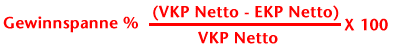
Base unit
Permitted input range: numeric, 1 - 999
Enter the number of the base unit assigned to the recipe.
If you do not know the number, you can also select the data record via the Search Function.
Recipe size
Permitted input range: decimal, max. 5 digits including max. 2 decimal places
Enter the value which is to be multiplied with the base unit of the recipe.
Example:
Very often, recipes are defined with specific base
unit such as 1 litre. With the recipe size of 10, a recipe for 10 litres can be
defined.
Calculated price
Permitted input range: decimal, max. 10 digits with max. 2 decimal places
In this field, the calculated purchase price of the recipe is shown. The value shown here is based on the summation of the purchase prices of all the components of the recipe and the value of the Gross Profit Margin.
Auto production
Button activated :
Automatic production is activated.
Button deactivated : There is no
automatic production.
This option has to be set on in order to reduce automatically the quantities of the components of the recipe from the stock location when an item is posted at the time of sale.
If only the quantity of the sales item of the recipe is to be reduced from the stock location, this option should be set off.
Note:
With the option "Autom.
Production" the user defines that the stocks of the components are to be
reduced in the appropriate stores when an item is sold. This option should not
be active for items which are produced (see Production).
Recipe cost
Permitted input range: decimal, max. 11 digits with max. 3 decimal places
In this field, the recipe costs of this recipe are shown. The shown amount is the sum of the calculated purchase prices of all the components of the recipe.
Branch
Permitted input range: numeric, 1 - 999999
The number of the branch for which a recipe is to be calculated is shown in this field. If the number of the branch is not known, the data record can be selected with the Search function.
Different stores can be linked to each branch and each profit center. Thus, the stocke items can have different prices in the stores. After selection of the branch, the recipe costs and the profit margin together with the recommended retail price is shown for the appropriate recipe.
Profit center
Permitted input range: numeric, 1 - 9999
The number of the profit center for which a recipe is to be calculated is shown in this field. If the profit centre no. is not known, the data record can be selected with the Search function.
Different stores can be linked to every branch and every profit center. The stock items can have different prices. When the branch is selected, the recipe cost and the gross profit margin together with the recommended retail price can be displayed for the appropriate recipe.
Index
- Auto production
- Base unit
- Branch
- Calculated price
- Company
- Desciptor
- Gross profit margin
- Profit center
- Recipe
- Recipe costs
- Recipe size
- Recipe type
- Recommended sell price
Salzufer 8
D-10587 Berlin
Germany