Run End of Day
The End of Day routine closes and balances each day's business activities. The procedure updates check-outs and guest folios, posts the day's room rates and taxes, and balances charges against account receivables, among other tasks. Running the End of Day also prepares and distributes a range of reports.
|
|
|
|
Currently there are no videos for this topic. |
|
|
|
|
Start End of Day
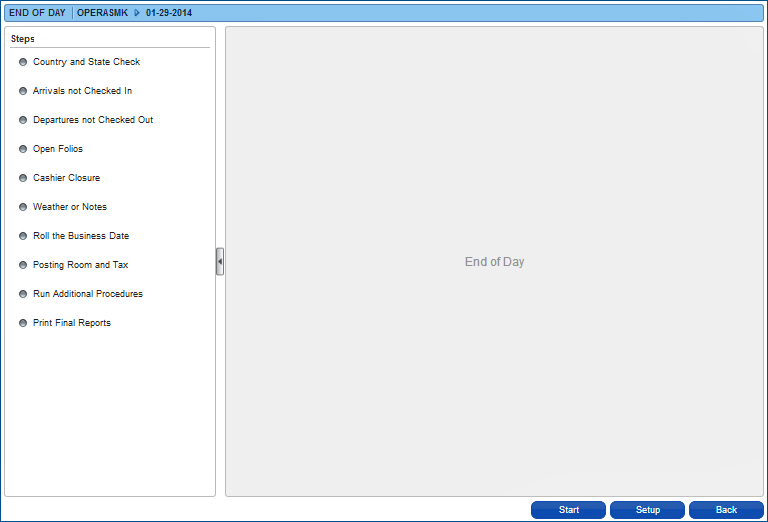
End of Day Steps
The End of Day routine steps through several processes as it closes, balances, and reports on the day's activities. During any of the steps, the system may display pop-up messages instructing you to resolve issues, for example, handle arrivals not checked in or arrivals not yet checked out. Below are descriptions of the steps.
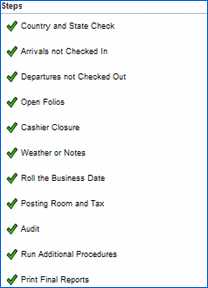
Steps... |
Description... |
Country and State Check |
Checks for country and state codes to complete a guest's address. |
Arrivals not Checked In |
Verifies that all guests who are expected to arrive have either checked in or changed their reservation status or arrival date. Guests who have not arrived or who have changed their reservation status may be listed as No Shows when End of Day runs. |
Departures not Checked Out |
Verifies that all guests expected to check out have checked out or have had their stay extended. The End of Day routine does not continue until you have resolved each guest's Due Out status. You may either (a) extend the guest or (b) check the guest out. |
Open Folios |
An Open Folio is a guest account that is allowed to remain open after checkout. It allows the guest to check out with an outstanding balance and to continue charging until final settlement is made. |
Cashier Closure |
Closes any open cashiers other than the End of Day routine cashier. |
Weather or Notes |
Allows you to enter any weather related information or other factors that have impacted the business days; for example, weather impacting flight arrivals or departures. |
Roll the Business Date |
Moves the business date forward one day. Arrivals, check-outs, charges, and other activities occurring after the business day is rolled are recorded on the new date. |
Posting Room and Tax |
Checks each in-house guest (and any guaranteed reservations with a No Show status) and posts the day's room and tax charges. |
Audit |
The audit balances each transaction code and verifies the sum of all transaction codes used throughout the business day. |
Run Additional Procedures |
Runs additional procedures or reports that are defined and scheduled in the End of Day Setup function. |
Print Final Reports |
Generates the reports and prepares them for printing, emailing, or faxing. |