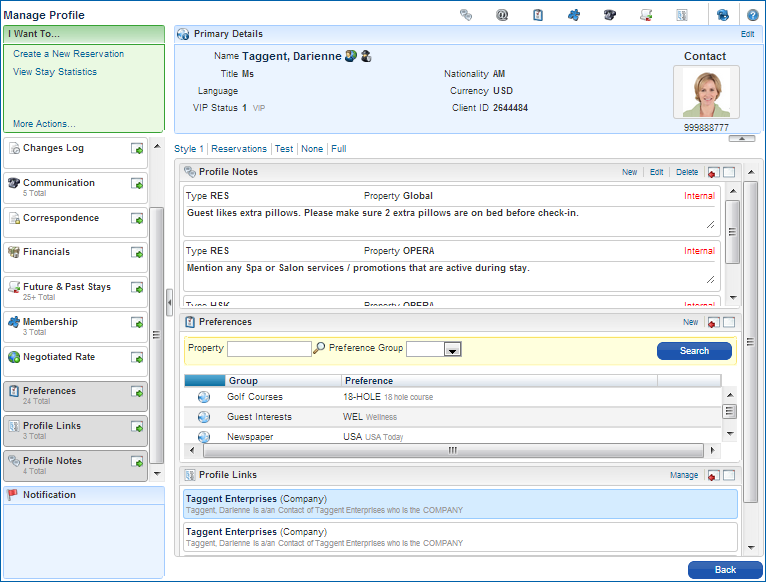The Manage Profiles screen is available by selecting the Profile's name (or the Go to Profile in the Actions menu) from the Block Search Results screen.
Profiles store characteristic data about a person, company, group, or agent that includes not only names, phone numbers, mailing and email addresses, but a host of other particulars such as language, preferences, credit card details, loyalty program memberships, or negotiated rates. Profiles are also the basis for collecting indispensable management data such as stay histories and revenue details.
'I want to...' Actions - lists the actions that can be taken on this Profile. Main actions are also listed on the Search results record for this profile in the Actions drop down menu. See 'Profile Actions' for more information"
Jump Panel - contains the links to various display panels, which can be toggled in and out of the work area. See 'Indicators and Jumps' for information and links for the jumps that apply to Profiles. See 'Jumps - Overview and Layout' for more information on the jump views and how to navigate them.
Notification - displays highly visible communications or immediate actions that pertain to this profile, such as Traces, Notes, or Alerts. Multiple messages scroll, and can be dismissed by selecting the 'X'; click on the Notes text to open the notes panel for additional instructions or information.
Primary Details - The Primary Details area lists particulars such as the Profile Name, Profile type, Client or Corporate ID, Currency, Language, VIP status. A picture for the profile can be uploaded and displayed here.
Presentation Styles - Presentation Styles allow you to define a set of jumps to open in the central work area of the screen. The docked jumps (left panel of the screen) can also be rearranged in the order that you prefer.
Work Area - The Work Area organizes the jumps that are activated for viewing or editing. This shared space is equipped with scroll bars to accommodate multiple jumps, and expands for jumps that are maximized. Expand to the left or right by toggling the side arrows.
Indicators - Indicators for items attached to this profile are shown above right, and upon a click also provide quick focus to any active jumps already in the work area below. See 'Indicators and Jumps' for more information and listings.
Back Button - The Back button returns to the last Search results.