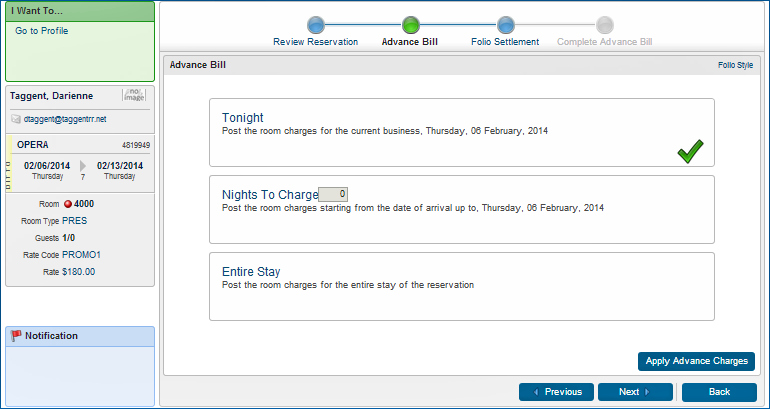Generate a Folio
The Generate a Folio function provides printing, interim billing, and advance billing capabilities from a guest's account.
|
|
|
|
Currently there are no videos for this topic. |
|
|
|
|
The "Generate a Folio" function provides the following functions: Folio for Window, ProForma, Interim Bill, and Advance Bill.
Generate a Folio for "Folio for Window" or "ProForma"
A Folio can be organized into different Windows for grouping or organizing charges and payments based on guest and property needs or preferences. The Generate a Folio function provides printing options for individual Windows or the entire folio.
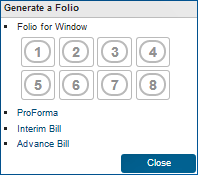
From the "Generate a Folio" pop-up screen, select a Window (1 - 8) under "Folio for Window" or select "Proforma."
Generate a Folio for an Interim Bill
An Interim Bill is a display of a guest's outstanding charges up to the present. You can process payments, post charges, and perform other actions on a guest's Interim Bill without checking out the guest from the room.
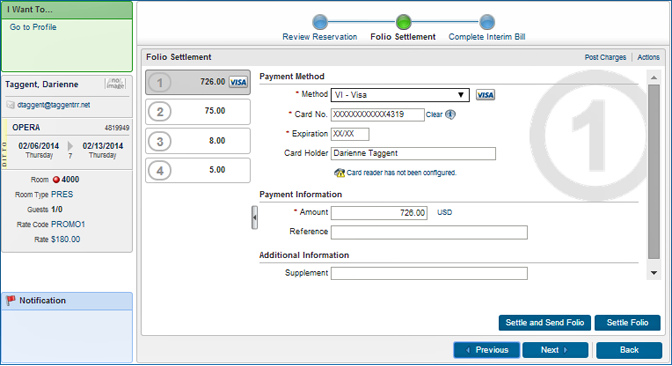
Generate A Folio for an Advance Bill
An Advance Bill allows you to apply anticipated fixed charges (such as room and tax or service charges) in advance. Charges can be applied for the current night (i.e., "tonight"), for several nights (i.e., "Nights to Charge"), or for the length of the reservation (i.e., "Entire Stay"). For example, a guest who is planning to leave early in the morning might request an Advance Bill the night before. The folio would show the room and tax charges for both nights, plus any other posted charges.
Select Advance Bill on the "Generate a Folio" pop-up screen to apply advance charges and accept payment(s).