Chapter 71: Working with the PO Interface Files (GPOI, RPOI, WPOI)

Purpose: The E3 Interface lets you transfer purchase order information from the E3 Forecasting system to CWDirect. Once the purchase order information is received from the E3 system, CWDirect edits the information and, if the information is valid, creates a purchase order using the information provided.
Populate Order Header and Detail Upload files: To create a purchase order using information from the E3 system, you must populate the Order Header Upload File (IXOHUP) and Order Detail Upload File (IXODUP).
Once you populate these files, you use the Load PO Interface Screen to generate the purchase order interface files:
• Purchase Order Header Interface File (IXPHDP)
• Purchase Order Header Interface Message File (IXPHMP)
• Purchase Order Detail Interface File (IXPDTP)
• Purchase Order Detail Interface Message File (IXPDMP)
Process updates: When you generate the Purchase Order Interface files, the system:
• transfers information defined in the Order Header Upload and Order Detail Upload files to the Purchase Order Interface Header, Detail, Header Message, and Detail Message files.
• deletes the transferred records from the Order Header Upload and Order Detail Upload files.
• verifies that:
• an order header upload record does not exist without an associated order detail upload record.
• an order detail upload record does not exist without an associated order header upload record.
• all required fields in the Order Header Upload and Order Detail Upload contain information.
• fields in the Order Header Upload and Order Detail Upload are validated against existing CWDirect files.
If a record passes all of the edits performed, the system:
• creates a CWDirect purchase order. You can review or maintain the purchase order in Purchase Order Inquiry (MPOI). The system defaults the value INTERFACE in the User field to indicate that the purchase order was created through the Purchase Order Interface.
• submits the purchase order to the OTHR_ASYNC job for processing.
• deletes the records from the Purchase Order Interface files.
• prints the purchase order on the PO Interface - Accepted PO Report.
Create IL trigger record? If the Create Generic Inventory Download Triggers (I32) and Include PO Updates (J93) system control values are set to Y, the system creates an inventory download trigger record whenever you create a purchase order for an item whose available quantity is zero or less. See these two system control values for more information.
Send item availability information to web storefront? If any of the items on the purchase order have been downloaded to the web storefront, and their current available quantity is zero or less, the OTHR_ASYNC job sends updated availability information job when it processes the PO maintenance updates. See E-Commerce Item Availability Processing for an overview.
Purchase order held automatically? When it creates the purchase order, the system puts it in held status if:
• the PO Default Status (A49) system control value is set to HELD, or
• the purchase order total meets or exceeds the Total Purchase Order Entry Dollar Limit (J91) system control value
See those system control values for more information.
If a record does not pass all of the edits, the system:
• prints the record on the PO Interface - Error Report.
• retains the record in the Purchase Order Interface files in an error status until the record is fixed or deleted. You can work with purchase order interface records that are in an error status using Working with Purchase Order Interface Records (WPOI).
E3 PO Interface Process:
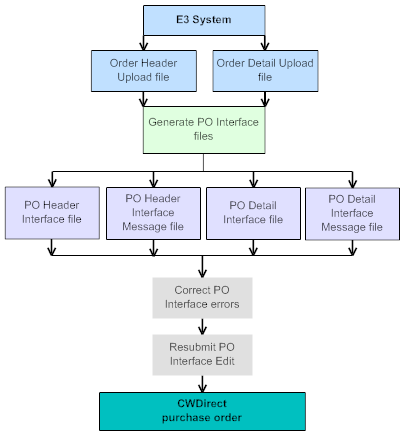
Note: The Auto-Generate Item Warehouse Records (J45) system control value does not apply to purchase order interface processing. If there is not already a record of the item in the warehouse indicated, the purchase order interface record will be in error.
In this chapter:
• Order Header Upload File (IXOHUP)
• Order Detail Upload File (IXODUP)
• Generating the PO Interface Files (GPOI)
• PO Interface - Accepted PO Report
• Purchase Order Header Interface File (IXPHDP)
• Purchase Order Header Interface Message File (IXPHMP)
• Purchase Order Detail Interface File (IXPDTP)
• Purchase Order Detail Interface Message File (IXPDMP)
• Working with Purchase Order Interface Records (WPOI)
• Work with PO Interface Records Screen
• Change PO Header Interface Screen
• Display Purchase Order Header Interface Screen
• Change PO Header Interface Messages Screen
• First PO Interface - Maintain Detail Screen
• Second PO Interface Maintain Detail Screen (Changing)
• Display Purchase Order Detail Interface Screen
• Change PO Detail Interface Message Screen
• Rerun Purchase Order Interface File Edit (RPOI)
• Rerun PO Interface Edit Screen
Order Header Upload File (IXOHUP)
Purpose: The system uses this file to generate the Purchase Order Header Interface File (IXPHDP) and Purchase Order Header Interface Message File (IXPHMP) when you use Generating the PO Interface Files (GPOI).
E3 Field Name |
E3 Attributes |
CWDirect Field Name |
CWDirect Attributes |
Field Description |
OHVNDR |
Alphanumeric, 8 positions |
Vendor number |
Numeric, 7 positions |
CWDirect vendor number. The first 7 positions of the E3 vendor number is in the Vendor number field. The system assigns the currency rate, terms code, and any discounts defined for this vendor to the purchase order. |
OHWHSE |
Alphanumeric, 3 positions |
Warehouse |
Numeric, 3 positions |
The system uses the warehouse cross-reference code defined in Working with Warehouse Cross-References (WWXR) to determine the CWDirect warehouse. |
OHPOID |
Numeric, 7 positions |
Reference number |
Alphanumeric, 15 positions |
A unique identifier for the header, detail, and message records. This field links the E3 Order Header Upload and E3 Order Detail Upload files. |
OHPKUP |
Alphanumeric, 1 position |
OHPKUP does not map to a CWDirect field. |
Alphanumeric, 1 position |
This field is blank. |
OHORDD |
Numeric, 8 positions (YYYYMMDD format) |
Entry date |
Numeric, 6 positions (YYMMDD format) |
The CWDirect purchase order header entry date. |
OHDUED |
Numeric, 8 positions (YYYYMMDD format) |
Due date |
Numeric, 6 positions (YYMMDD format) |
The CWDirect purchase order header due date. |
OHBUYR |
Alphanumeric, 3 positions |
Buyer |
Alphanumeric, 3 positions |
The CWDirect purchase order header buyer code. |
OHCOM1 |
Alphanumeric, 78 positions |
PO Header Message |
Alphanumeric, 60 positions |
A CWDirect purchase order header message. The first 60 positions of the E3 comment 1 is in the first available purchase order header message field. |
OHCOM2 |
Alphanumeric, 78 positions |
PO Header Message |
Alphanumeric, 60 positions |
A CWDirect purchase order header message. The first 60 positions of the E3 comment 2 is in the first available purchase order header message field. |
OHCOM3 |
Alphanumeric, 78 positions |
PO Header Message |
Alphanumeric, 60 positions |
A CWDirect purchase order header message. The first 60 positions of the E3 comment 3 is in the first available purchase order header message field. |
OHCOM4 |
Alphanumeric, 78 positions |
PO Header Message |
Alphanumeric, 60 positions |
A CWDirect purchase order header message. The first 60 positions of the E3 comment 4 is in the first available purchase order header message field. |
OHCOM5 |
Alphanumeric, 78 positions |
PO Header Message |
Alphanumeric, 60 positions |
A CWDirect purchase order header message. The first 60 positions of the E3 comment 5 is in the first available purchase order header message field. |
OHCOM6 |
Alphanumeric, 78 positions |
PO Header Message |
Alphanumeric, 60 positions |
A CWDirect purchase order header message. The first 60 positions of the E3 comment 6 is in the first available purchase order header message field. |
OHFAXF |
Alphanumeric, 1 position |
No map to this field. |
Alphanumeric, 1 position |
This field is informational only. |
OHCONF |
Alphanumeric, 1 position |
Confirming PO |
Alphanumeric, 1 position |
Defines whether this purchase order represents a confirmation copy because it was previously communicated to the vendor by phone. When you print or email a purchase order that is flagged as a confirming PO, the system includes the statement Confirming PO Only. Y = The purchase order represents a confirmation copy because it was previously communicated to the vendor by phone. N or blank = This is not a confirming purchase order. |
OHCAND |
Numeric, 8 positions (YYYYMMDD format) |
Cancel date |
Numeric, 6 positions (YYMMDD format) |
The CWDirect purchase order header cancel date. If a cancel date is passed, the system uses this date; if a cancel date is not passed, the system calculates the cancel date by adding 7 days to the due date: due date + 7 days = cancel date. |
OHUDT1 |
Numeric, 8 positions (YYYYMMDD format) |
No map |
|
This field is set to 0. |
OHUDT2 |
Numeric, 8 positions (YYYYMMDD format) |
No map |
|
This field is set to 0. |
OHFIL1 |
Alphanumeric, 200 positions |
No map |
|
This field is blank. |
Order Detail Upload File (IXODUP)
Purpose: The system uses this file to generate the Purchase Order Detail Interface File (IXPDTP) and Purchase Order Detail Interface Message File (IXPDMP) when you use Generating the PO Interface Files (GPOI).
E3 Field Name |
E3 Attributes |
CWDirect Field Name |
CWDirect Attributes |
Field Description |
ODVNDR |
Alphanumeric, 8 positions |
Vendor number |
Numeric, 7 positions |
The CWDirect vendor number. |
ODITEM |
Alphanumeric, 18 positions |
Item number SKU code |
Alphanumeric, 12 positions Alphanumeric, 14 positions |
The first 5 positions of the item from the E3 file map to the Item number, and positions 6 through 14 map to the SKU. If the CWDirect item code exceeds 5 positions, or if the SKU code exceeds 9 positions, the purchase order upload record will be in error. |
ODWHSE |
Alphanumeric, 3 positions |
Warehouse |
Numeric, 3 positions |
The system uses the warehouse cross-reference code defined in Working with Warehouse Cross-References (WWXR) to determine the CWDirect warehouse. Note: If there is not already a record of the item in this warehouse, the purchase order interface record will be in error. |
ODINAM |
Alphanumeric, 35 positions |
No map |
|
The CWDirect item description defaults in this field when the CWDirect purchase order is created. |
ODORDQ |
Numeric, 7 positions |
Quantity |
Numeric, 7 positions |
The CWDirect order quantity. |
ODORDD |
Numeric, 8 positions (YYYYMMDD format) |
Entry date |
Numeric, 6 positions (YYMMDD format) |
The CWDirect purchase order detail entry date. |
ODDUED |
Numeric, 8 positions (YYYYMMDD format) |
Due date |
Numeric, 6 positions (YYMMDD format) |
The CWDirect purchase order detail due date. |
ODPCHP |
Numeric, 9 positions with a 4-place decimal |
Price |
Numeric, 11 positions with a 4-place decimal |
The CWDirect price (the CWDirect price represents the Cost field in Purchase Order Entry). |
ODPOID |
Numeric, 7 positions |
No map |
|
A unique identifier for the header, detail, and message records. This field is the link between the E3 Order Header Upload and E3 Order Detail Upload files. |
ODUOM |
Alphanumeric, 2 positions |
UOM |
Alphanumeric, 3 positions |
The CWDirect unit of measure. |
ODDBBK |
Numeric, 9 positions with a 4-place decimal |
No map |
|
This field is set to 0. |
ODDOIN |
Numeric, 9 positions with a 4-place decimal |
No map |
|
This field is set to 0. |
ODFWBQ |
Numeric, 7 positions |
No map |
|
This field is set to 0. |
ODFWBD |
Numeric, 3 positions |
No map |
|
This field is set to 0. |
ODXDYS |
Numeric, 3 positions |
No map |
|
This field is set to 0. |
ODCOM1 |
Alphanumeric, 78 positions |
PO detail message |
Alphanumeric, 60 positions |
A CWDirect purchase order detail message. The first 60 positions of the E3 comment 1 is in the first available purchase order detail message field. |
ODCOM2 |
Alphanumeric, 78 positions |
PO detail message |
Alphanumeric, 60 positions |
A CWDirect purchase order detail message. The first 60 positions of the E3 comment 2 is in the first available purchase order detail message field. |
ODCOM3 |
Alphanumeric, 78 positions |
PO detail message |
Alphanumeric, 60 positions |
A CWDirect purchase order detail message. The first 60 positions of the E3 comment 3 is in the first available purchase order detail message field. |
ODFIL1 |
Alphanumeric, 100 positions |
No map |
|
This field is set to 0. |
Generating the PO Interface Files (GPOI)
Purpose: Use this screen to generate the following files using information defined in the Order Header Upload File (IXOHUP) and Order Detail Upload File (IXODUP):
• Purchase Order Header Interface File (IXPHDP)
• Purchase Order Header Interface Message File (IXPHMP)
• Purchase Order Detail Interface File (IXPDTP)
• Purchase Order Detail Interface Message File (IXPDMP)
If there are no errors in any on the Purchase Order Interface files, the system automatically creates a CWDirect purchase order.
How to display this screen: Enter GPOI in the Fast path field at the top of any menu or select Generate PO Interface Files from a menu.
POR0493 ENTER Load PO Interface 12/04/98 8:12:28 KAL Co.
** Pressing Enter will Submit a job to load the PO Interface Files.**
F3=Exit F12=Cancel F24=Select Company |
Step-by-step instructions: Press Enter to generate the Purchase Order Interface files. The system submits the job LODPOINTER.
You can also generate the Purchase Order Interface files by submitting the RUNPOINTR batch job in Rerun Purchase Order Interface File Edit (RPOI) or the EDTCRTPOIN batch job in Working with Purchase Order Interface Records (WPOI).
Note: The system creates purchase order interface files from the data in the company where you submitted the batch job.
The LODPOINTER, RUNPOINTR, and EDTCRTPOIN batch programs verify that:
• an order header upload record does not exist without an associated order detail upload record.
• an order detail upload record does not exist without an associated order header upload record.
• the Reference number, Vendor number, Buyer, Due date, and Warehouse fields in the Order Header Upload File (IXOHUP) contain information.
• the Sequence number, Item, SKU, Quantity, Price, and Due date fields in the Order Detail Upload File (IXODUP) contain information.
• the Vendor, Buyer, and Warehouse fields in the Order Header Upload are validated against the appropriate CWDirect file.
• the Vendor, Item, and SKU fields in the Order Detail Upload are validated against the appropriate CWDirect file.
If a record passes all of the edits performed, the system:
• creates a CWDirect purchase order. You can review or maintain the purchase order in Purchase Order Inquiry (MPOI). The system defaults the value INTERFACE in the User field to indicate that the purchase order was created through the Purchase Order Interface.
• submits the purchase order to the OTHR_ASYNC job for processing.
• deletes the records from the Purchase Order Interface files.
• prints the purchase order on the PO Interface - Accepted PO Report. This report lists CWDirect purchase order numbers and the associated interface reference numbers that have been accepted.
Purchase order held automatically? When it creates the purchase order, the system puts it in held status if:
• the PO Default Status (A49) system control value is set to HELD, or
• the purchase order total meets or exceeds the Total Purchase Order Entry Dollar Limit (J91) system control value
See those system control values for more information.
If a record does not pass all of the edits performed, the system:
• prints the record on the PO Interface - Error Report. This report lists CWDirect purchase order numbers and the associated interface reference numbers that are in error.
• retains the record in the Purchase Order Interface files in an error status until the record is fixed or deleted. You can work with purchase order interface records that are in an error status in Working with Purchase Order Interface Records (WPOI).
Purchase Order Header Interface File (IXPHDP)
Purpose: The system produces this file when you use the Generating the PO Interface Files (GPOI) to generate the Purchase Order Header file.
PO Interface Field Name |
CWDirect PO Field Name |
CWDirecte Attributes |
E3 Upload Field Name |
E3 Upload Attributes |
Field Description |
Company |
C6COMP |
Numeric, 3 positions; key field |
No map |
|
CWDirect company number. |
PO number |
C6IGNB |
Numeric, 7 positions; key field |
No map |
|
The system assigns the next purchase order number based on the current value in the Last number field for the Purchase Order Header counter in the Number Assignment file. |
Reference number |
C6LKTX |
Alphanumeric, 15 positions |
OHPOID |
Numeric, 7 positions |
A unique identifier for the header, detail, and message records. This number is the link between the E3 Order Header Upload and E3 Order Detail Upload files. |
Processed status |
No map |
Alphanumeric, 1 position |
No map |
|
The status of the PO Interface Header record. Valid values are: O = open E = error |
Cancel date |
C6CZDT |
Numeric, 6 positions (CYYMMDD format) |
OHCAND |
Numeric, 8 positions (YYYYMMDD format) |
The CWDirect purchase order header cancel date. The system calculates the cancel date by adding 7 days to the due date: due date + 7 days = cancel date. |
Confirming PO |
C6HYST |
Alphanumeric, 1 position |
OHCONF |
Alphanumeric, 1 position |
The CWDirect Confirming PO value. Valid values are: Y = This is a confirming purchase order. N (or blank) = This is not a confirming purchase order. |
Due date |
C6C0DT |
Numeric, 6 positions |
OHDUED |
Numeric, 8 positions |
The CWDirect purchase order header due date. |
Entry date |
C6D1DT |
Numeric, 6 positions (CYYMMDD format) |
OHORDD |
Numeric, 8 positions (YYYYMMDD format) |
The CWDirect purchase order header entry date. |
Negotiate Price |
C6HZST |
Alphanumeric, 1 position |
No map |
|
N defaults in this field. |
Promise date |
C6C4DT |
Numeric, 6 positions (CYYMMDD format) |
No map |
|
This field is set to 0. |
Placed with |
C6LJTX |
Alphanumeric, 30 positions |
No map |
|
This field is blank. |
Recurring PO |
C6H0ST |
Alphanumeric, 1 position |
No map |
|
N is in this field. |
Tax status |
C6LLTX |
Alphanumeric, 15 positions |
No map |
|
This field is blank. |
Vendor reference # |
C6LMTX |
Alphanumeric, 15 positions |
No map |
|
This field is blank. |
Shipping instructions |
C6LNTX |
Alphanumeric, 20 positions |
No map |
|
This field is blank. |
PO type |
C6PUSS |
Alphanumeric, 1 position |
No map |
|
I is in this field, representing an initial buy. |
Buyer |
C6CFCD |
Alphanumeric, 3 position |
OHBUYR |
Alphanumeric, 3 positions |
The CWDirect purchase order header buyer code. |
Offer |
C6CACD |
Alphanumeric, 3 positions |
No map |
|
The offer number associated with this purchase order. |
Warehouse |
C6WCDE |
Numeric, 3 positions |
OHWHSE |
Alphanumeric, 3 positions |
The warehouse code associated with the warehouse cross reference code defined in Working with Warehouse Cross-References (WWXR). |
Vendor number |
C6FYNB |
Numeric, 7 positions |
OHVNDR |
Alphanumeric, 8 positions |
The CWDirect vendor number. |
Ship via |
C6JQNB |
Numeric, 2 positions |
No map |
|
The ship via code defined in the Default Purchase Order Ship Via for Purchase Order Interface (F85) system control value defaults in this field. |
PO user field 1 |
C6DYTT |
Alphanumeric, 10 positions |
No map |
|
This field is informational only. |
PO user field 2 |
C6DZTT |
Alphanumeric, 10 positions |
No map |
|
This field is informational only. |
PO user field 3 |
C6D0TT |
Alphanumeric, 10 positions |
No map |
|
This field is informational only. |
PO user field 4 |
C6D1TT |
Alphanumeric, 10 positions |
No map |
|
This field is informational only. |
PO future use sts 1 |
C6DKSY |
Alphanumeric, 2 positions |
No map |
|
This field is informational only. |
PO future use Y/N 1 |
C6DMSY |
Alphanumeric, 1 position |
No map |
|
This field is informational only. |
PO future use value 1 |
C6NWVD |
Numeric, 11 positions with a 2-place decimal |
No map |
|
This field is informational only. |
PO future use code 1 |
C6TKCG |
Alphanumeric, 10 positions |
No map |
|
This field is informational only. |
PO future use qty 1 |
C6QLQX |
Numeric, 5 positions |
No map |
|
This field is informational only. |
PO future use date 1 |
C6XRDT |
Numeric, 7 positions (CYYMMDD format) |
No map |
|
This field is informational only. |
PO future use percent 1 |
C601PC |
Numeric, 5 positions with a 2-place decimal |
No map |
|
This field is informational only. |
Purchase Order Header Interface Message File (IXPHMP)
Purpose: The system produces this file when you use the Generating the PO Interface Files (GPOI) to generate the Purchase Order Message file.
PO Interface Field Name |
CWDirect PO Field Name |
CWDirect Attributes |
E3 Upload Field Name |
E3 Upload Attributes |
Field Description |
Company |
C8COMP |
Numeric, 3 positions; key field |
No map |
|
The CWDirect company code. |
PO number |
C8IGNB |
Numeric, 7 positions; key field |
No map |
|
The system assigns the next purchase order number based on the current value in the Last number field for the Purchase Order Header counter in the Number Assignment file. |
Sequence # |
C8PCNB |
Numeric, 3 positions; key field |
No map |
|
A unique number used to identify multiple E3 header comment messages. |
C8H3ST |
Alphanumeric, 1 position |
No map |
|
This value indicates whether the message prints on the purchase order. Valid values are: P = Print this message on the purchase order. blank = Do not print this message on the purchase order. |
|
Message |
C8LOTX |
Alphanumeric, 60 positions |
OHCOM1 OHCOM2 OHCOM3 OHCOM4 OHCOM5 OHCOM6 |
Alphanumeric, 78 positions |
The first 60 positions of the purchase order message. |
Purchase Order Detail Interface File (IXPDTP)
Purpose: The system produces this file when you use the Generating the PO Interface Files (GPOI) to generate the Purchase Order Detail file.
PO Interface Field Name |
CWDirect PO Field Name |
CWDirect Attributes |
E3 Upload Field Name |
E3 Upload Attributes |
Field Description |
Company |
ENCOMP |
Numeric, 3 positions; key field |
No map |
|
CWDirect company code. |
PO number |
ENIGNB |
Numeric, 7 positions; key field |
No map |
|
The system assigns the next purchase order number based on the current value in the Last number field for the Purchase Order Header counter in the Number Assignment file. |
Sequence # |
ENPCNB |
Numeric, 5 positions; key field |
No map |
|
A unique number to identify each detail line on the purchase order when multiple detail records are sent from the E3 system. The first detail line is assigned a sequence number of 1. |
Line # |
ENIDNB |
Numeric, 3 positions |
No map |
|
The CWDirect purchase order detail line number. |
Processed status |
No map |
Alphanumeric, 1 position |
No map |
|
This value indicates the status of the Purchase Order Detail Interface record. Valid values are: O = open E = error |
Due date |
ENCWDT |
Numeric, 6 positions (CYYMMDD format) |
ODDUED |
Numeric, 8 positions (YYYYMMDD format) |
The CWDirect purchase order detail due date. |
Order qty |
ENKIQT |
Numeric, 7 positions |
ODORDQ |
Numeric, 7 positions |
The CWDirect order quantity. |
Price |
ENSIPR |
Numeric, 11 positions with a 4-place decimal |
ODPCHP |
Numeric, 9 positions with a 4-place decimal |
The CWDirect price (the CWDirect price represents the Cost field in Purchase Order Entry). |
Promise date |
ENCXDT |
Numeric, 6 positions |
No map |
|
The promise date defined on the purchase order header defaults. |
Entry date |
ENINDT |
Numeric, 6 positions |
ODORDD |
Numeric, 8 positions (YYYYMMDD format) |
The CWDirect purchase order detail entry date. |
Item number |
ENBECD |
Alphanumeric, 12 positions |
ODITEM |
Alphanumeric, 18 positions |
The first 5 positions of the E3 item number. |
SKU |
ENBESK |
Alphanumeric, 14 positions |
ODITEM |
|
Positions 6-9 of the E3 item number. |
Unit of measure |
ENCDCD |
Alphanumeric, 3 positions |
ODUOM |
Alphanumeric, 2 positions |
The CWDirect unit of measure for this item. |
Vendor number |
ENFYNB |
Numeric, 7 positions |
ODVNDR |
Alphanumeric, 8 positions |
The CWDirect vendor number. |
Warehouse |
ENWCDE |
Numeric, 3 positions |
ODWHSE |
Alphanumeric, 3 positions |
The warehouse code associated with the warehouse cross-reference code defined in Work with Warehouse Cross Reference (fast path = WWXR). |
Ship via |
ENJQNB |
Numeric, 2 positions |
No map |
|
The CWDirect ship via code. |
Purchase Order Detail Interface Message File (IXPDMP)
Purpose: The system produces this file when you use the Generating the PO Interface Files (GPOI) to generate the Purchase Order Detail Message file.
PO Interface Field Name |
CWDirect PO Field Name |
CWDirect Attributes |
E3 Upload Field Name |
E3 Upload Attributes |
Field Description |
Company |
C5COMP |
Numeric, 3 positions; key field |
No map |
|
The CWDirect company code. |
PO number |
C5IGNB |
Numeric, 7 positions; key field |
No map |
|
The system assigns the next purchase order number based on the current value in the Last number field for the Purchase Order Header counter in the Number Assignment file. |
Sequence # |
C5PCNB |
Numeric, 3 positions; key field |
No map |
|
A unique number used to identify multiple E3 detail comment messages. |
Sequence # |
C5PCNB |
Numeric, 3 positions; key field |
No map |
|
This value identifies the multiple E3 header comment messages. |
C5HXST |
Alphanumeric, 1 position |
No map |
|
This value indicates whether the message prints on the purchase order. Valid values are: P = Print this message on the purchase order. blank = Do not print this message on the purchase order. |
|
Message |
C5LITX |
Alphanumeric, 60 positions |
OHCOM1 OHCOM2 OHCOM3 |
Alphanumeric, 78 positions |
The first 60 positions of the purchase order message. |
Working with Purchase Order Interface Records (WPOI)
Purpose: Use this screen to review, change, or delete purchase order interface records that are in an error status. Once you correct the errors on the purchase order interface records, you can submit the LODPOINTER, RUNPOINTR or EDTCRTPOIN batch programs to validate the information and create CWDirect purchase orders.
Work with PO Interface Records Screen
How to display this screen: Enter WPOI in the Fast path field at the top of any menu or select Work with PO Interface Records from a menu.
POX0519 DISPLAY Work With PO Interface records 12/04/98 13:22:22 KAL Co.
Opt PO # STS Reference# Due Date Vendor #
Type options, press Enter. 2=Change 4=Delete 5=Display 8=Details 23=Message
565 E 0005554 11/19/98 101 569 E 0005551 12/11/98 100000 570 E 0005552 12/11/98 100000 571 O 0005553 12/11/98 101
F3=Exit F9=Submit F12=Cancel F24=Select Company |
Field |
Description |
PO# |
The CWDirect purchase order number assigned to this Purchase Order Interface Header record. If the System Assigned PO # (B76) system control value is set to Y, the system assigns the next purchase order number based on the current value in the Last number field for the Purchase Order Header counter in the Number Assignment file. Numeric, 7 positions; optional. |
STS (Purchase order interface record status) |
This value indicates the status of the purchase order interface record. Valid values are: O = Open. The purchase order interface record does not contain errors. E = Error. The purchase order interface record contains errors. Alphanumeric, 1 position; display-only. |
Reference# (Purchase order interface record reference number) |
A unique number assigned to each purchase order interface record. The reference number links the purchase order interface records together: • purchase order header interface record • purchase order header interface message record • purchase order detail interface record • purchase order detail interface message record In order to create a CWDirect purchase order, you must assign the same reference number to a purchase order header interface record and a purchase order detail interface record. Numeric, 15 positions; optional. |
Due date |
The date this purchase order is due. Numeric, 6 positions (MMDDYY format); optional. |
Vendor # |
A code that identifies the vendor or supplier of an item. Numeric, 7 positions; optional. |
Screen Option |
Procedure |
Change a purchase order interface record |
Enter 2 next to a purchase order interface record to advance to the Change PO Header Interface Screen. |
Delete a purchase order interface record |
Enter 4 next to a purchase order interface record to delete it. Note: When you delete a purchase order header interface record, the system also deletes the associated purchase order header interface messages, purchase order detail interface records, and purchase order detail interface messages. |
Display a purchase order interface record |
Enter 5 next to a purchase order interface record to advance to the Display Purchase Order Detail Interface Screen. |
Work with purchase order interface detail records |
Enter 8 next to a purchase order interface record to advance to the First PO Interface - Maintain Detail Screen. |
Change a purchase order interface header message |
Enter 23 next to a purchase order interface record to advance to the Change PO Header Interface Screen. |
Submit the EDTCRTPOIN batch job to edit the purchase order interface records |
Press F9. See Edits Performed for more information on the edits the system performs to create a CWDirect purchase order. |
Change PO Header Interface Screen
Purpose: Use this screen to correct any errors that may exist on the purchase order header interface record. When you press Enter on this screen, the system highlights the fields that are in error so that you can correct them.
How to display this screen: On the Work with PO Interface Records Screen, enter 2 next to a purchase order interface record.
POX0521 CHANGE Change PO Header Interface 12/04/98 15:08:02 KAL Co.
PO Number . . . . : 565 Reference # . . . : 0005554 PO Header Status . . . . . .: O
Cancel Date . . . . 112698 Confirming PO Y Due Date . . . . . 111998 Entry Date . . 111798 Negotiate Price . . N Promise Date . Placed With . . . . Recurring PO . . . N Tax Status . . Vendor Reference # Shipping Instrc PO Type . . . . . . I Buyer . . . . . . . BTM BERNADETTE T MIRANDA Offer . . . . . . . Warehouse . . . . . 40 WAREHOUSE 40 Vendor # . . . . . 101 US VENDOR Ship Via . . . . . 1 BEST WAY SHIPPER
PO User Field 1 . . PO User Field 2 PO User Field 3 . . PO User Field 4 F3=Exit F12=Cancel F23=Message |
Field |
Description |
PO number |
The CWDirect purchase order number assigned to this Purchase Order Interface Header record. If the System Assigned PO # (B76) system control value is set to Y, the system assigns the next purchase order number based on the current value in the Last number field for the Purchase Order Header counter in the Number Assignment file. Numeric, 7 positions; display-only. |
Reference # |
A unique number assigned to each purchase order interface record. The reference number links the purchase order interface records together: • purchase order header interface record • purchase order header interface message record • purchase order detail interface record • purchase order detail interface message record In order to create a CWDirect purchase order, you must specify the same reference number for a purchase order header interface record and a purchase order detail interface record. Numeric, 15 positions; display-only. |
PO header status |
This value indicates the status of the purchase order header interface record. Valid values are: O = Open. The purchase order header interface record does not contain errors. E = Error. The purchase order header interface record contains errors. Alphanumeric, 1 position; display-only. |
Cancel date |
The date that the purchase order should be flagged for cancellation. This date must be greater than the current date. The system uses the following calculation to determine the cancel date: due date + 7 days = cancel date. Numeric, 6 positions (MMDDYY format); required. |
Confirming PO |
This value determines whether this is a confirming purchase order. If this is a confirming purchase order, during PO print, you can print confirming purchase orders and the purchase order will indicate that it is a confirming document. Valid values are: Y = This is a confirming purchase order. N (default) = This is not a confirming purchase order. Alphanumeric, 1 position; required. |
Due date |
The date when the item is due from the vendor. Numeric, 6 positions (MMDDYY format); required. |
Entry date |
The date the purchase order was entered. Numeric, 6 positions (MMDDYY format); required. |
Negotiate price |
This value determines whether the system pulled prices for each item entered. Valid values are: Y = You must enter a price for each item. N (default) = The system automatically pulled a price for each item. Prices are pulled from: • Vendor/Item Price Break file • Vendor/Item file • Item file Alphanumeric, 1 position; required. |
Promise date |
The date after which the item can be committed to customers. Numeric, 6 positions (MMDDYY format); optional. |
Placed with |
The name of the person at the vendor site with whom the purchase order was placed. Alphanumeric, 30 positions; optional. |
Recurring PO |
This value determines whether you are entering a template for a recurring purchase order. Valid values are: Y = The system assigns an R (recurring) status to the order. Any items and quantities on this order are not placed “on-order.” Orders with an R status are used in the Recurring PO generation program. N (default) = This is not a recurring purchase order. Alphanumeric, 1 position; required. |
Tax status |
The tax exempt number for the purchase order. Alphanumeric, 15 positions; optional. |
Vendor reference # |
The vendor's reference number for printing on the purchase order. Alphanumeric, 15 positions; optional. |
Shipping instrc (Shipping instructions) |
One line of shipping information to print on the purchase order. Alphanumeric, 20 positions; optional. |
PO type |
Indicates whether this purchase order is an initial buy or a recurring purchase order. Valid values are: I (default) = This purchase order is an initial buy. R = This purchase order is a recurring purchase order. Alphanumeric, 1 position; required. |
Buyer |
A code to identify a buyer. The buyer description displays to the right of this field. The system validates the buyer code against the Buyer file; see Chapter 17: Working with Buyers (WBUY). Alphanumeric, 3 positions; required. |
Offer |
The code for the offer (catalog) you will use to sell the merchandise to your customers. This field is required if the Offer Required Entry on Purchase Orders (A36) system control value is set to Y. The system validates the offer code against the Offer file. Alphanumeric, 3 positions; optional. |
Warehouse |
A code to identify the warehouse. The warehouse description displays to the right of this field. The system validates the warehouse code against the Warehouse file. Numeric, 3 positions; required. |
Vendor # |
A code to identify the vendor or supplier of an item. The vendor number displays to the right of this field. The system validates the vendor code against the Vendor file; see Chapter 19: Working with Vendors (WVEN). Numeric, 7 positions; required. |
Ship via |
A code that identifies the shipper to deliver the merchandise. The ship via code is validated against the PO Ship Via file. This field is required if the Require Ship Via on Purchase Order Header (E96) system control value is set to Y. The system validates the ship via code against the PO Ship Via file; see Chapter 18: Working with Purchase Order Ship Via (WPSV). Numeric, 2 positions; optional. |
PO user field 1 |
This field is informational only. Alphanumeric, 10 positions; optional. |
PO user field 2 |
This field is informational only. Alphanumeric, 10 positions; optional. |
PO user field 3 |
This field is informational only. Alphanumeric, 10 positions; optional. |
PO user field 4 |
This field is informational only. Alphanumeric, 10 positions; optional. |
Step-by-step instructions:
1. Enter any changes you wish to make. The system validates your entries and highlights any fields that you need to correct. Correct any errors.
2. You advance to the First PO Interface - Maintain Detail Screen, where you can work with the detail records associated with the header record you just changed.
Screen Option |
Procedure |
Review purchase order header interface messages |
Press F23 to advance to the Change PO Header Interface Messages Screen. |
Display Purchase Order Header Interface Screen
To display: Enter 5 next to a header record at the Work with PO Interface Records Screen to advance to the Display Purchase Order Header Interface screen. You cannot change any information on this screen. See Change PO Header Interface Screen for field descriptions.
Change PO Header Interface Messages Screen
Purpose: Use this screen to review and change purchase order header interface messages.
How to display this screen:
• enter 23 next to a header record on the Work with PO Interface Records Screen.
• press F23 on the Change PO Header Interface Screen.
POX0522 CHANGE Change PO Interface Header Messages 12/08/98 11:59:40 KAL Co.
PO Number : 572 Reference # 0005554 PO Header Status . : E
Message Print PLEASE DELIVER TO BACK WAREHOUSE DOOR P RECEIVERS DOUBLE CHECK THE PACKING P WHEN DELIVERING, ASK FOR RAUL FOR SIGNATURE ON SLIP P FRAGILE ITEMS ARE BUBBLE WRAPPED P HANDLE WITH CARE P IF RAUL NOT AVAILABLE, ASK FOR JONAS P
F3=Exit F12=Cancel |
Field |
Description |
PO number |
The CWDirect purchase order number assigned to this Purchase Order Interface Header Message record. Numeric, 7 positions; display-only. |
Reference # |
A unique number assigned to each purchase order interface record. The reference number links the purchase order interface records together: • purchase order header interface record • purchase order header interface message record • purchase order detail interface record • purchase order detail interface message record In order to create a CWDirect purchase order, you must specify the same reference number for a purchase order header interface record and a purchase order detail interface record. Numeric, 15 positions; display-only. |
Status |
This value indicates the status of the purchase order interface record. Valid values are: O = Open. The purchase order interface record does not contain errors. E = Error. The purchase order interface record contains errors. Alphanumeric, 1 position; display-only. |
Message |
The message text for this purchase order header interface record. Alphanumeric, six 60 position lines; optional. |
This value indicates whether this message text will print, and the form on which it will print. Valid values are: blank = Do not print. B = Print on both the Purchase Order and the PO Receiving Worksheet (POR0167) or PO Receiving Worksheet (POR0740). P = Print on the purchase order only. W = Print on the receiver's worksheet only. Alphanumeric, 1 position; optional. |
Completing this screen: You advance to the First PO Interface - Maintain Detail Screen.
First PO Interface - Maintain Detail Screen
Purpose: Use this screen to change, delete, and display purchase order detail interface records.
How to display this screen:
• Enter 8 next to a header record on the Work with PO Interface Records Screen.
• Press Enter, F3 or F12 on the Change PO Header Interface Messages Screen.
POX0523 DISPLAY PO Interface - Maintain Detail 12/08/98 14:21:52 KAL Co.
PO Number . : 573 Reference # : 0005559 PO Header Status . . .: E
Type options, press Enter. 2=Change 4=Delete 5=Display 23=Message
Opt Ln# Sts Item SKU UOM Qty Ord Item description 1 E BICYC LE EA 1 2 E ITEM EA 2 4 PACK DISH TOWELS 3 E MITTE BRNS EA 1 4 E SK89 GREY EA 1 POWER VAC
F3=Exit F12=Cancel |
Field |
Description |
PO number |
The CWDirect purchase order number assigned to this Purchase Order Detail Interface record. Numeric, 7 positions; display-only. |
Reference # |
A unique number assigned to each purchase order interface record. The reference number links the purchase order interface records together: • purchase order header interface record • purchase order header interface message record • purchase order detail interface record • purchase order detail interface message record In order to create a CWDirect purchase order, you must specify the same reference number for a purchase order header interface record and a purchase order detail interface record. Numeric, 15 positions; display-only. |
PO header status |
This value indicates the status of the purchase order header interface record. Valid values are: O = Open. The purchase order header interface record does not contain errors. E = Error. The purchase order header interface record contains errors. Alphanumeric, 1 position; display-only. |
Ln# (Purchase order line number) |
The purchase order line number. Up to 999 lines can exist on one purchase order. Numeric, 3 positions; display-only. |
Sts (Purchase order detail interface status) |
This value indicates the status of the purchase order interface detail line. Valid values are: O = Open. The purchase order interface detail line does not contain errors. E = Error. The purchase order interface detail line contains errors. Alphanumeric, 1 position; display-only. |
Item |
An item ordered on the purchase order. The system displays only the first 5 positions of the item code. Alphanumeric, 12 positions; display-only. |
SKU |
The SKU for the ordered item. The system displays only the first 4 positions of the SKU code. Alphanumeric, 14 positions; display-only. |
UOM (Unit of measure) |
A code that represents the vendor's unit of measure for an item; see Chapter 10: Working with Units of Measure (WUOM). Alphanumeric, 3 positions; display-only. |
Qty ord (Quantity ordered) |
The purchase order quantity ordered for an item. Numeric, 7 positions; display-only. |
Item description |
The description of the item on the purchase order. Alphanumeric, 40 positions; display-only. |
Screen Option |
Procedure |
Change a purchase order detail interface record |
Enter 2 next to a detail record to advance to the First PO Interface - Maintain Detail Screen. |
Delete a purchase order detail interface record |
Enter 4 next to a purchase order detail interface record to delete it. |
Display a purchase order detail interface record |
Enter 5 next to a detail record to advance to the Display Purchase Order Detail Interface Screen. |
Change a purchase order detail interface message |
Enter 23 next to a detail record to advance to the Change PO Detail Interface Message Screen. |
Second PO Interface Maintain Detail Screen (Changing)
Purpose: Use this screen to review and change purchase order detail interface information. When you press Enter on this screen, the system highlights the fields that are in error so that you can correct them.
How to display this screen: On the First PO Interface - Maintain Detail Screen, enter 2 next to a detail record.
POX0536 CHANGE PO Interface - Maintain Detail 12/22/98 17:01:56 KAL Co.
PO Number . : 573 Reference # : 0005559 Status . . .: O Line # . . .: 3
Due Date . . . . . . 122398 Order Qty . . . . . . 1 Price . . . . . . . . 6.0000 Promise Date . . . . Entry Date . . . . . 120898 Item Number . . . . . MITTENS HOMEMADE MITTENS SKU . . . . . . . . . BRN SMLL Unit Of Measure . . . EA Vendor Number . . . . 101 US VENDOR Warehouse . . . . . . 40 WAREHOUSE 40 Ship Via 1 BEST WAY SHIPPER
F3=Exit F12=Cancel F23=Message |
Field |
Description |
PO number |
The CWDirect purchase order number assigned to this purchase order detail interface record. Numeric, 7 positions; display-only. |
Reference # |
A unique number assigned to each purchase order interface record. The reference number links the purchase order interface records together: • purchase order header interface record • purchase order header interface message record • purchase order detail interface record • purchase order detail interface message record In order to create a CWDirect purchase order, you must specify the same reference number for a purchase order header interface record and a purchase order detail interface record. Numeric, 15 positions; display-only. |
Status |
This value indicates the status of the purchase order interface detail line. Valid values are: O = Open. The purchase order interface detail line does not contain errors. E = Error. The purchase order interface detail line contains errors. Alphanumeric, 1 position; display-only. |
Line # |
The purchase order line number you are currently changing. Numeric, 3 positions; display-only. |
Due date |
The date on which the item is due from the vendor. Numeric, 6 positions (MMDDYY format); required. |
Order qty (Order quantity) |
The quantity ordered for the item you are changing. Numeric, 7 positions; required. |
Price |
The price for this item. The item price represents the Cost field in Purchase Order Entry. Numeric, 11 positions with a 4-place decimal; required. |
Promise date |
The date after which the item can be committed to customers. Numeric, 6 positions (MMDDYY format); optional. |
Entry date |
The date the purchase order was entered. Numeric, 6 positions (MMDDYY format); required. |
Item number |
The item defined on the purchase order detail line that you are currently changing. The system validates the item number against the Item file. Alphanumeric, 12 positions; required. |
SKU |
The SKU for the item on the purchase order detail line that you are currently changing. This field is required if the item contains SKUs. The system validates the SKU codes against the SKU file. Alphanumeric, 14 positions; optional. |
Unit of measure |
A code that represents the vendor's unit of measure for the item on the purchase order detail line that you are currently changing. The system validates the unit of measure code against the Unit of Measure file; see Chapter 10: Working with Units of Measure (WUOM). Alphanumeric, 3 positions; required. |
Vendor number |
A code to identify the vendor or supplier of an item. The vendor number displays to the right of this field. An error message similar to the following displays if the vendor number on this detail line does not match the vendor number defined on the associated purchase order header interface record: PO Header Vendor # is 101 and PO Detail Vendor is 2. The system validates vendor numbers against the Vendor file; see Chapter 19: Working with Vendors (WVEN). Numeric, 7 positions; required. |
Warehouse |
A code to identify the warehouse. The warehouse description displays to the right of this field. Warehouse codes are defined in and validated against the Warehouse file. If there is not already a record of the item in this warehouse, the purchase order interface record will be in error. Numeric, 3 positions; required. |
Ship via |
A code that identifies the shipper to deliver the merchandise. The value defined in the Default Purchase Order Ship Via for Purchase Order Interface (F85) system control value defaults. This field is required if the Require Ship Via on Purchase Order Header (E96) system control value is set to Y. The system validates the ship via code against the PO Ship Via file; see Chapter 18: Working with Purchase Order Ship Via (WPSV). Numeric, 2 positions; required. |
Completing this screen: The system highlights any fields that are in error. Enter any changes you wish to make. You return to the First PO Interface - Maintain Detail Screen once all of the errors have been corrected. The record status changes from E (error) to O (open).
Screen Option |
Procedure |
Change a purchase order detail interface message |
Press F23 to advance to the Change PO Detail Interface Message Screen. |
Display Purchase Order Detail Interface Screen
To display: Enter 5 next to a detail record at First PO Interface - Maintain Detail Screen to advance to the Display Purchase Order Detail Interface screen. You cannot change any information on this screen. See Second PO Interface Maintain Detail Screen (Changing) for field descriptions.
Change PO Detail Interface Message Screen
Purpose: Use this screen to change an existing message for a purchase order interface detail line.
How to display this screen:
• enter 23 next to a detail line on the First PO Interface - Maintain Detail Screen.
• press F23 on the Second PO Interface Maintain Detail Screen (Changing).
POX0538 CHANGE Change PO Detail Interface Message 12/08/98 16:34:43 KAL Co.
PO Number . : 573 Reference # : 0005559 PO Header Status . . .: E
Message Print FRAGILE ITEMS ARE BUBBLE WRAPPED P SHIP IN CASES OF 12. DO NOT SPLIT CASES. P
F3=Exit F12=Cancel |
Field |
Description |
PO number |
The CWDirect purchase order number assigned to this Purchase Order Detail Interface message. Numeric, 7 positions; display-only. |
Reference # |
A unique number assigned to each purchase order interface record. The reference number links the purchase order interface records together: • purchase order header interface record • purchase order header interface message record • purchase order detail interface record • purchase order detail interface message record In order to create a CWDirect purchase order, you must specify the same reference number for a purchase order header interface record and a purchase order detail interface record. Numeric, 15 positions; display-only. |
PO header status |
This value indicates the status of the purchase order header interface record. Valid values are: O = Open. The purchase order header interface record does not contain errors. E = Error. The purchase order header interface record contains errors. Alphanumeric, 1 position; display-only. |
Message |
The message text for this purchase order detail interface record. Alphanumeric, three 60 position lines; optional. |
This value indicates whether this message text will print, and the form on which it will print. Valid values are: blank = Do not print. B = Print on both the Purchase Order and the PO Receiving Worksheet (POR0167). P = Print on the purchase order only. W = Print on the receiver's worksheet only. Alphanumeric, 1 position; optional. |
Rerun Purchase Order Interface File Edit (RPOI)
Purpose: Once you correct any errors in the purchase order interface files, you can submit a batch program to verify that:
• an order header upload record does not exist without an associated order detail upload record, and vice versa.
• all required fields in the Order Header Upload and Order Detail Upload contain information.
• fields in the Order Header Upload and Order Detail Upload are validated against existing CWDirect files.
For more information: See Working with the PO Interface Files (GPOI, RPOI, WPOI).
Rerun PO Interface Edit Screen
How to display this screen: Enter RPOI in the Fast path field at the top of any menu or select Rerun Purchase Order Interface File Edit from a menu.
Note: You can also submit the edit program by pressing F9 in Working with Purchase Order Interface Records (WPOI) or by pressing Enter in Generating the PO Interface Files (GPOI).
POR0518 ENTER Rerun PO Interface Edit 12/11/98 8:33:17 KAL Co.
** Pressing Enter will Submit a job to rerun the PO Interface Files Edit.**
F3=Exit F12=Cancel F24=Select Company |
Press Enter to resubmit the purchase order interface file edit. The system submits the batch program RUNPOINTR to validate the purchase order interface records defined in the purchase order interface files; see Working with the PO Interface Files (GPOI, RPOI, WPOI).
The RUNPOINTR job produces the PO Interface - Accepted PO Report and the PO Interface - Error Report.
| Chapter 70: Entering Purchase Orders (MPOE) | Contents | SCVs | Search | Glossary | Reports | XML | Index | PO Interface - Accepted PO Report |

ME07_02 CWDirect 18.0 August 2015 OTN