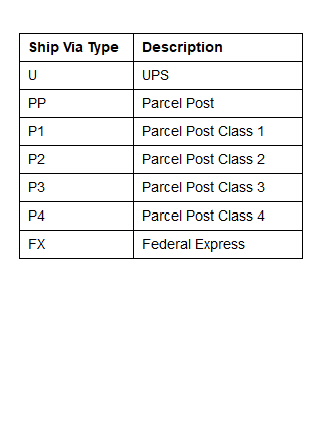Purpose: The Amazon order feed updates the Amazon order files with key order information required by Amazon.com1.
Important: The file formats and data produced by the Amazon order feed do not correspond exactly to the XML layouts related to Amazon.com’s requirements. Certain fields may require reformatting, while other fields are not needed for communication with Amazon.com, but are included to insure data integrity. Please consult the Amazon Merchants Programmers Guide for more information.
The events that trigger the creation of records are:
• Order creation: When you create orders flagged with the Amazon Order Type (I22) through the phone order load or the generic order interface, the system creates records in the:
• Amazon Order Acknowledgement Header file
• Amazon Order Acknowledgement Detail file
• Amazon Order Snapshot file: this file is available to track any future adjustments made against the orders
• Order fulfillment: When you confirm shipment of Amazon orders, the system creates records in the Amazon Order Fulfillment file.
• Order adjustment: When you update an Amazon order by selling out or cancelling an item, processing a return, or adding a negative additional charge, the system:
• creates a record in the Amazon Order Adjustment file, enabling the system to track all of the adjustments made against the order to date
• writes an Order Transaction History record
• updates the corresponding record in the Amazon Order Snapshot file to reflect the current balances and quantities for the order line
Restrictions on Amazon orders: In order to provide consistency in updating the Amazon order files through the Amazon Order Adjustment Feed, the system prevents you from performing certain updates against orders that match the Amazon Order Type (I22). You cannot:
• add an order line or increase order line quantity
• enter an exchange
• use a cancel reason code that updates demand
• add an order recipient
• add a positive additional charge
• use special handling
• include discounts
• include coupons
These restrictions apply in:
• order entry
• order maintenance
• Working with Backorders Pending Cancellation (WBPC) (if you use a cancel reason code that reduces demand, Amazon orders are not canceled)
• Processing Item Substitutions (PSUB) (Amazon orders are not canceled)
• Working with Return Authorizations: Standard Process (you cannot enter an exchange)
• Working with Return Authorizations: Streamlined Process (you cannot enter an exchange)
• Receiving Returns (WRAR) (you cannot enter an exchange)
Maintenance restrictions by order type: In addition, you can use the Maintenance Restrictions for Order Type Screen in Establishing Order Types (WOTY) to define further restrictions for the Amazon order type. See System Delivered Order Maintenance Restrictions for Order Type for a description of the restrictions that you can define for an order type. Note: If you define maintenance restrictions for the Amazon order type, the system applies these restrictions in addition to the restrictions for an Amazon order.
Also, Amazon orders cannot include the following types of items:
• sets
• drop ship items if the vendor uses drop ship purchase orders
You can add accompanying items or package inserts (PIPs) to Amazon orders after creation; information about these items is not written to the Amazon files.
About SmartLabel returns: The Amazon order feed is not compatible with SmartLabel integration. When you print a pick slip for an Amazon order, the SmartLabel is suppressed from printing. See Using SmartLabel Returns Processing for more information on SmartLabel integration.
Note: The updates related to Amazon orders take place only if the order was created through the Amazon order feed as described below. For example, if you enter an order in interactive order entry and then change the order type to match the Amazon Order Type (I22), the updates will not take place correctly. Because the system prevents you from adding any new items to an Amazon order, you cannot enter an Amazon order in regular order entry.
In this topic:
• Setup for the Amazon Order Feed
• Amazon Order Acknowledgement Feed
• Amazon Order Acknowledgement Header File (IXAOAH)
• Amazon Order Acknowledgement Detail File (IXAOAD)
• Amazon Order Snapshot File (IXAOSS)
• Amazon Order Fulfillment Feed
• Amazon Order Fulfillment File (IXAOFF)
• Amazon Order Adjustment Feed
• Negative Additional Charge Adjustment (Miscellaneous Adjustment)
• Amazon Order Adjustment File (IXAADJ)
Setup for the Amazon Order Feed

The setup required for the Amazon order feed is described below.
Setup |
Required for: |
Use Establishing Order Types (WOTY) to create the Amazon Order Type (I22) Note: This order type should not be used for any other orders. |
all |
Set the Amazon Order Type (I22) system control value. |
|
Typically, create a “dummy” credit card pay type which will not go out for authorization or deposit; see Working with Pay Types (WPAY) |
order acknowledgement feed |
Set the Allow Price Overrides (D71) system control value to Y. |
|
Create a source code that uses a line-level freight method (WSRC). |
|
Use Working with Ship Via Codes (WVIA) to set the ship via Type for each ship via used to fulfill Amazon orders. |
order fulfillment feed |
Set the Use Pick Label Tracking in Manifest Interface? (D48) system control value to Y if you will ever need to use Manually Confirming Shipments (MCON) for Amazon orders. |
|
Set the Additional Charge Group Code for Freight (I29) system control value. |
order adjustment feed |
Use Establishing Additional Charge Codes (WADC) to create additional charge codes to apply freight or merchandise credits, based on whether their Group codes match the Additional Charge Group Code for Freight (I29) system control value. |
See the related order feed, described below, for more information on how each setting is used.
Amazon Order Acknowledgement Feed

Purpose: The order acknowledgement feed allows you to acknowledge and track orders you receive from Amazon.com by:
• creating Amazon Order Acknowledgement Header and Detail records when you receive orders from Amazon.com.
• creating Amazon Order Snapshot records. The system updates these records when you process adjustments against orders you have received from Amazon.com, enabling you to track and report on subsequent activity against these orders through the Amazon Order Adjustment Feed.
Identifying an order from Amazon.com: The system creates records in the relevant files only if the order’s type matches the Amazon Order Type (I22) system control value, and when you receive the orders through the phone order load or the generic order interface. Records are not created for orders that you enter through interactive order entry or receive through the e-commerce interface, regardless of the order type.
When does update take place?
• The Loading Remote Orders (LPHO) menu option updates the related files while using the records from the Phone Order file (PHORDS) to create order files. See Creating Amazon Orders Through the Phone Order Load.
• The ORDER_IN process in Working with Integration Layer Processes (IJCT) updates the related files while creating orders from the Inbound Order Message. See Creating Amazon Orders Through the Generic Order Interface.
Clearing the files: The system does not clear the Amazon Order Acknowledgement Header and Detail files; instead, new records are appended to the existing files. MICROS recommends that you clear these files after information is extracted for download to Amazon.com, and that a copy of the files be kept for auditing purposes.
Note: The Amazon Order Snapshot file should not be cleared, because these records are necessary to track and report on order adjustments through the Amazon Order Adjustment Feed.
Creating Amazon Orders Through the Phone Order Load

In addition to basic phone order processing as described in Loading Remote Orders, there are some special considerations to creating Amazon orders using the Phone Orders file.
Required information: The Phone Orders file should include the following information:
• Sold To Record (Record type 1):
• OHD freight charge: should equal the total of the freight charges on each detail line (record type 4)
• OHD freight override: should be set to Y
• OMS message: should indicate the Amazon order ID to be used in the Amazon Order Acknowledgement Header File (IXAOAH), Amazon Order Acknowledgement Detail File (IXAOAD), and Amazon Order Snapshot File (IXAOSS)
• Order type: must match the Amazon Order Type (I22)
• Ship To Record (Record type 2):
• OST freight: if no freight charge is specified for record type 1, should equal the total of the freight charges on each detail line for the ship-to
• OST freight override: if the freight override flag is not set for record type 1, should be set to Y
• Item Detail Record (Record type 4):
• OHD freight charge: should equal the total freight for the order detail line
• OHD freight override: should be set to Y
• OMS message: should indicate the Amazon order item code to be used in the Amazon Order Acknowledgement Detail File (IXAOAD) and Amazon Order Snapshot File (IXAOSS)
• Tax amount: should indicate the total tax amount for the order detail line
About freight overrides: If the freight charges for Amazon orders will differ from the freight methods set up in CWDirect, the Phone Orders file records should include freight for each order detail line (record type 4) and the total freight on the order at the header level (record type 1). In each case, the freight amount should be flagged as a freight override. It is necessary to pass the detail-level freight in record type 4 so that the Freight charge in the Amazon Order Snapshot File (IXAOSS) will be correct; also, it is necessary to pass the total freight for the order in record type 1 so that the freight charges in the Order Ship To file will be correct.
Time of update: The system updates the Amazon order files when you accept the order batch and the order status changes to open or held.
Creating Amazon Orders Through the Generic Order Interface

In addition to basic inbound order processing as described in Generic Order Interface (Order API), there are some special considerations to creating Amazon orders using the inbound order message.
Required information:
• Header:
• order_number: should be the Amazon order ID to be indicated in the Amazon Order Acknowledgement Header File (IXAOAH), Amazon Order Acknowledgement Detail File (IXAOAD), and Amazon Order Snapshot File (IXAOSS)
• payment_only: should be set to N
• response_type: should be set to N
• pay_incl: should be set to Y
• order_type: must match the Amazon Order Type (I22)
• Payment:
• payment_type: should be the "dummy" credit card pay type that does not require authorization or deposit
• cc_number: should be a "dummy" credit card number
• cc_exp_month: should be a "dummy" expiration month
• cc_exp_year: should be a "dummy" expiration year
• ShipTo: calc_frt should be set to N
• Item:
• actual_price: should be specified
• prc_ovr_rsn: should be specified
• tax_override: should be set to Y
• tax_amount: should be specified
• line_freight_override: should be set to Y
• line_freight_override_amt: should be specified
• Lin_Msg: lin_msg_text: should be the Amazon order item code to be indicated in the Amazon Order Acknowledgement Detail File (IXAOAD) and Amazon Order Snapshot File (IXAOSS). Setting the lin_msg_code to N to prevents the Amazon order item code from printing on the pick slip.
Batching not supported: Unlike the phone order load, the generic order interface should not use include batching information as part of the Amazon order feed; otherwise, the system will not update the Amazon files.
Amazon Order Acknowledgement Header File (IXAOAH)

Please note that not all of the fields in this file may be required for download to Amazon.com; certain fields are included to insure data integrity.
Field |
Attributes |
Description |
Company |
numeric, 3 positions; key |
The company number specified in the Phone Order file (PHORDS) or the company_code in the Inbound Order Message. |
Order # |
numeric, 8 positions; key |
The order number in CWDirect. |
OBA batch number |
numeric, 5 positions |
The order batch number from the Order Header file. This field should be blank for orders received through the generic order interface. |
PHE batch number |
numeric, 7 positions |
The batch number specified in the Phone Order file. This field should be blank for orders received through the generic order interface. |
Order date |
numeric, 7 positions |
The date specified in the Phone Orders file or the order_date from the Inbound Order Message; CYYMMDD format. |
Amazon order ID |
alphanumeric, 19 positions |
The Amazon order number, as specified in the OMS Message field in record type 1 in the Phone Orders file or the order_number in the Inbound Order Message. If the information in this field is longer than 19 positions, it is truncated. |
Job date created |
numeric, 7 positions |
The system date when you ran the phone order load or when the ORDER_IN job created the order; CYYMMDD format. |
Job time created |
numeric, 6 positions |
The system time when you ran the phone order load or when the ORDER_IN job created the order; HHMMSS format. |
Amazon Order Acknowledgement Detail File (IXAOAD)

Please note that not all of the fields in this file may be required for download to Amazon.com; certain fields are included to insure data integrity.
Field |
Attributes |
Description |
Company |
numeric, 3 positions; key |
The company number specified in the Phone Order file (PHORDS) or the company_code in the Inbound Order Message. |
Order # |
numeric, 8 positions; key |
The order number in CWDirect. |
ODT Sequence # |
numeric, 5 positions |
The Sequence number from the Order Detail file. Normally, this is the same as the order line number unless you deleted a line before accepting the order or the order batch. This number is the same as the MUA Sequence number in the Amazon Order Adjustment File (IXAADJ) and the Amazon Order Fulfillment File (IXAOFF), and the ODT Sequence number in the Amazon Order Snapshot File (IXAOSS). |
Amazon order ID |
alphanumeric, 19 positions |
The Amazon order number, as specified in the OMS Message field in record type 1 in the Phone Orders file, or the order_number in the Inbound Order Message. If the information in this field is longer than 19 positions, it is truncated. |
Amazon order item code |
alphanumeric, 14 positions |
The Amazon line item number, as specified in the OMS Message field in record type 4 in the Phone Orders file, or the Line_msg_text in the Inbound Order Message. If the information in this field is longer than 14 positions, it is truncated. |
Job date created |
numeric, 7 positions |
The system date when you ran the phone order load or when the ORDER_IN job created the order; CYYMMDD format. |
Job time created |
numeric, 6 positions |
The system time when you ran the phone order load or when the ORDER_IN job created the order; HHMMSS format. |
Download status |
alphanumeric, 1 position |
Set to X when the periodic process downloads the record to the external server where your integration with Amazon.com is running. See Amazon FTP Download Script (I87) for more information. |
Download date |
numeric, 7 positions (CYYMMDD format) |
The date when the periodic process downloaded the record to the external server where your integration with Amazon.com is running. See Amazon FTP Download Script (I87) for more information. |
Download time |
numeric, 6 positions (HHMMSS format) |
The time when the periodic process downloaded the record to the external server where your integration with Amazon.com is running. See Amazon FTP Download Script (I87) for more information. |
Amazon Order Snapshot File (IXAOSS)

The system uses this file to track the status of orders as you process any adjustments through the Amazon Order Adjustment Feed.
Field |
Attributes |
Description |
Company |
numeric, 3 positions; key |
The company number specified in the Phone Order file (PHORDS) or the company_code in the Inbound Order Message. |
OHD Order # |
numeric, 8 positions; key |
The order number in CWDirect. |
OST ship to # |
numeric, 3 positions; key |
The number identifying the order ship-to address in CWDirect. |
ODT Sequence # |
numeric, 5 positions; key |
The Sequence number from the Order Detail file. Normally, this is the same as the order line number unless you deleted a line before accepting the order or the order batch. This number is the same as the MUA sequence number in the Amazon Order Adjustment File (IXAADJ), the Amazon Order Fulfillment File (IXAOFF), and the Amazon Order Acknowledgement Detail File (IXAOAD). |
Amazon order ID |
alphanumeric, 19 positions |
The Amazon order number, as specified in the OMS Message field in record type 1 in the Phone Orders file, or the order_number in the Inbound Order Message. If the information in this field is longer than 19 positions, it is truncated. |
Amazon order item code |
alphanumeric, 14 positions |
The Amazon line item number, as specified in the OMS Message field in record type 4 in the Phone Orders file, or the Line_msg_text in the Inbound Order Message. If the information in this field is longer than 14 positions, it is truncated. |
Item number |
alphanumeric, 12 positions |
The item code in CWDirect. |
SKU |
alphanumeric, 14 positions |
The SKU code in CWDirect. |
numeric, 7 positions with a 2-place decimal |
The unit price from the Order Detail file. |
|
numeric, 7 positions with a 2-place decimal |
Phone order load: The total line-level freight charge, as specified in record type 4 in the Phone Orders file; see Creating Amazon Orders Through the Phone Order Load for more information. Generic order interface: The total line-level freight charge, as specified in line_freight_override_amt in the inbound order message; see Creating Amazon Orders Through the Generic Order Interface for more information. |
|
numeric, 5 positions |
This field is left blank when the record is first created, and may be used by the Amazon Order Adjustments feed. See Cancellation Adjustment for more information. |
|
numeric, 5 positions |
The quantity of the item ordered. |
|
numeric, 5 positions |
This field is left blank when the record is first created (unless the line sells out immediately), and may be used by the Amazon Order Adjustments feed. See Soldout Adjustment for more information. |
|
numeric, 5 positions |
This field is left blank when the record is first created, and may be used by the Amazon Order Adjustments feed. See Return Adjustment for more information. |
|
numeric, 10 positions with a 5-place decimal |
The total Tax amount specified in record type 4 in the Phone Orders file or the tax_amount in the inbound order message. |
|
numeric, 7 positions with a 2-place decimal |
When the record is first created, this field equals the unit Price * the Quantity ordered. This field may be updated later as part of the Amazon Order Adjustment Feed. |
|
numeric, 7 positions with a 2-place decimal |
When the record is first created, this amount is identical to the Freight for the order line. This field may be updated later as part of the Amazon Order Adjustment Feed. |
|
numeric, 10 positions with a 5-place decimal |
When the record is first created, this amount is identical to the Tax field for the order line. This field may be updated later as part of the Amazon Order Adjustment Feed. |
|
Job date created |
numeric, 7 positions |
The system date when you ran the phone order load or when the ORDER_IN process created the order; CYYMMDD format. |
Job time created |
numeric, 6 positions |
The system time when you ran the phone order load or when the ORDER_IN process created the order; HHMMSS format. |

Purpose: The Amazon order fulfillment feed creates Amazon Order Fulfillment file records when you ship and bill Amazon orders. A separate record is created for each order detail line shipped (or for each individual shipment against an order detail line if there is more than one shipment). You can extract information from this file to create XML files for subsequent download to Amazon.com if your integration with Amazon supports it.
Note: The system selects records for the Amazon Order Fulfillment file only if the order type matches the Amazon Order Type (I22).
Updating the file: The system updates the Amazon Order Fulfillment file when the order goes through billing, either through the PC Manifest Socket Interface or when you confirm by pick control number through manual confirmation (see Manually Confirming Shipments (MCON)).
About manual confirmation: The system creates records in the Amazon Order Fulfillment file through manual confirmation when you confirm by pick control number.
Important: The system does not update the Amazon Order Fulfillment file when you use manual confirmation and confirm by billing batch number.
When you use manual confirmation, the system does not update the MUA Batch date, MUA Batch time, or MUA Tracking number in the Amazon Order Fulfillment file.
Drop shipments: The system does not create records in the Amazon Order Fulfillment file when you receive a drop ship purchase order or a shipment confirmation from CWCollaborate. The system creates records for drop shipments only when you use manual confirmation as described above.
Amazon Order Fulfillment File (IXAOFF)

Please note that not all of the fields in this file may be required for download to Amazon.com; certain fields are included to insure data integrity.
Field |
Attributes |
Description |
Company |
numeric, 3 positions; key |
The company number specified in the Manifest Upload Audit file, or at manual confirmation. |
MUA Pick control # |
numeric, 7 positions; key |
The control number identifying the pick slip for the order detail line; derived from the Manifest Upload Audit file, or specified at manual confirmation. |
numeric, 7 positions; key |
The date when the manifest batch was processed, in CYYMMDD format; derived from the Manifest Upload Audit file. This field will be blank if you use manual confirmation. |
|
numeric, 6 positions; key |
The time when the manifest batch was processed, in CYYMMDD format; derived from the Manifest Upload Audit file. This field will be blank if you use manual confirmation. |
|
MUA Label number |
numeric, 2 positions; key |
A number identifying the label on the pick slip; derived from the Manifest Upload Audit file, or specified at manual confirmation. |
MUA Sequence # |
numeric, 5 positions; key |
The sequence number from the Manifest Upload Audit file. Normally, this number is 1. If you use manual confirmation, this number is set to 1. |
OHD Order # |
numeric, 8 positions; key |
The order number; derived from the Manifest Upload Audit file or the Pick Control Detail file. |
ODT Sequence # |
numeric, 5 positions; key |
The ODT sequence number field; derived from the Invoice Detail file. Normally, this is the same as the order line number unless you deleted a line before accepting the order or the order batch. This number is the same as the Merchant order item ID in the Amazon Order Adjustment File (IXAADJ) and the Amazon Order Acknowledgement Detail File (IXAOAD), and the Sequence number in the Amazon Order Snapshot File (IXAOSS) |
IHD Invoice # |
numeric, 7 positions |
The invoice number; derived from the Invoice Detail file. Note: If the Consolidated Invoice (B49) system control value is set to Y, then pick slips that are shipped and billed on the same date will have the same invoice number. |
IDT Date shipped |
numeric, 7 positions |
The shipment date; derived from the Invoice Detail file. CYYMMDD format. |
VIA Shipper name |
alphanumeric, 30 positions |
The ship via description; derived from the Ship Via file. |
alphanumeric, 30 positions |
The tracking number for the shipment; derived from the Manifest Upload Audit file. This number is referenced in the Order Transaction History message, available for review at the Display Order History screen in order inquiry. This field will be blank if you use manual confirmation. |
|
VIA Type |
alphanumeric, 2 positions |
A code to indicate the type of carrier; derived from the ship via Type field as follows:
|
VIA Ship via code |
numeric, 2 positions |
The code from the Ship Via file. |
IDT Quantity shipped |
numeric, 5 positions |
The quantity shipped; derived from the Invoice Detail file. |
Job date created |
numeric, 7 positions |
The system date when the order was billed; CYYMMDD format. |
Job time created |
numeric, 6 positions |
The system time when was billed; HHMMSS format. |
Download status |
alphanumeric, 1 position |
Set to X when the periodic process downloads the record to the external server where your integration with Amazon.com is running. See Amazon FTP Download Script (I87) for more information. |
Download date |
numeric, 7 positions (CYYMMDD format) |
The date when the periodic process downloaded the record to the external server where your integration with Amazon.com is running. See Amazon FTP Download Script (I87) for more information. |
Download time |
numeric, 6 positions (HHMMSS format) |
The time when the periodic process downloaded the record to the external server where your integration with Amazon.com is running. See Amazon FTP Download Script (I87) for more information. |

Overview: The Amazon order adjustment feed allows you to notify Amazon of adjustments made to Amazon orders, including:
• Negative Additional Charge Adjustment (Miscellaneous Adjustment)
Updates: When you process an adjustment to an order received through the Amazon order feed, the system updates the:
• Amazon Order Snapshot File (IXAOSS) to reflect the current status of and balances remaining on the order
• Amazon Order Adjustment File (IXAADJ) to reflect the amounts and other information related to this adjustment
• Order Transaction History file, so that you can review the specifics of the adjustment at the Display Order History Screen (F18 in order inquiry)
The specific updates made for each type of adjustment are described below.
Clearing the order adjustment file: The system does not clear the Amazon Order Adjustment file; instead, new records are appended to the existing file. MICROS recommends that this file be cleared after information is extracted for download to Amazon.com, and that a copy of the file should be kept for auditing purposes.

Updates when? Cancellation adjustment updates take place when you process a cancellation through:
• order maintenance (see Canceling an Item and Canceling an Order through Order Maintenance)
• Working with Backorders Pending Cancellation (WBPC), provided you use a cancel reason code whose Reduce demand? flag is set to N
• Working with Credit Card Cancellations (WCCC), provided you use a cancel reason code whose Reduce demand? flag is set to N
You cannot cancel an order line through Processing Item Substitutions (PSUB), because this menu option adds a replacement item to the order, and you cannot add a new item to an Amazon order. When you process item substitutions, Amazon orders are skipped. If you need to substitute an item for an Amazon order, you will need to cancel the original order line and enter a new order for the customer; however, you cannot use the Amazon Order Type (I22) for the new order, and the Amazon files will not be updated.
File and field updates: When you cancel an Amazon order line, the system:
• Amazon Order Snapshot File (IXAOSS): Updates the existing record for the order detail line as follows:
• Increases Quantity canceled by the quantity of this adjustment
• Decrease Adjusted price by the total value of this adjustment: ODT Price * Quantity canceled
• Decreases Adjusted freight by the total freight amount of this adjustment: (Total ODT Freight charge / Quantity ordered) * Quantity canceled
• Decreases Adjusted tax by the total tax amount of this adjustment: (Total ODT Tax / Quantity ordered) * Quantity canceled
• Amazon Order Adjustment File (IXAADJ): Creates a new record for each adjustment against each order detail line, using an Adjustment reason of CANCEL; see below for more information.
• Order Transaction History file: Creates two transaction history lines, available for review at the Display Order History Screen, describing the type of adjustment, the order detail line, and the total price, freight, and tax amounts adjusted; see below for more information.
Reducing demand: You must use a cancel reason code whose Reduce? (Reduce demand?) flag is set to N whenever you process a cancellation against an Amazon order so that the system can correctly update the related Amazon files. If you specify a cancel reason that reduces demand when using:
• order maintenance: the system displays the message Cancel reason not allowed (Reduce demand? must be N).
• Working with Backorders Pending Cancellation (WBPC), the system skips any Amazon orders.
Recalculating freight and tax: Even if you set the Recalculate freight field at the Enter Cancel Reason Window to Y, the system does not recalculate freight when you cancel an item on an Amazon order because the order line is ordinarily created with a freight override. The system does address the difference in freight in the Amazon files, as described below; however, the actual order totals and the totals reflected in the Amazon files can differ.
Example: |
You cancel 4 units against line #2 on order 5000. This is the first adjustment made to this order line. Order Snapshot file updates: The existing record in the Amazon Order Snapshot file includes: Price = $10.00 Quantity ordered = 10 Freight = $10.00 Tax = $5.00 Adjusted price = $100.00 Adjusted freight = $5.00 Adjusted tax = $5.00 The system updates the following fields: Quantity canceled = 4 Adjusted price = $60.00: previous adjusted price of $100.00 - (unit price of $10.00 * quantity canceled of 4) Adjusted freight = $6.00: previous adjusted freight of $10.00 - ((total freight of $10.00 / original order quantity of 10) * quantity canceled of 4) Adjusted tax = $3.00: previous adjusted tax of $10.00 - ((total tax of $5.00 / original order quantity of 10) * quantity canceled of 4) |
|
Note: If you have previously processed a negative additional charge adjustment against the order, it is possible for the amount of cancel, soldout, or return adjustment to exceed the available adjusted balances for an Order Snapshot record. See Negative Additional Charge Adjustment (Miscellaneous Adjustment) for a discussion and examples. |
|
Order Adjustment file record: The system creates a new Amazon Order Adjustment record including the following information: Adjustment reason = CANCEL Adjusted price = $40.00: unit price of $10.00 * cancel quantity Adjusted freight = $4.00: (total freight of $10.00 / original order quantity of 10) * cancel quantity, or $1.00 * 4 Adjusted tax = $2.00: (total tax of $5.00 / original order quantity of 10) * cancel quantity, or $.50 * 4 |
|
Order Transaction History file update: The system creates the following history messages: Amazon Adjustment-Cancel for line 2 AMZADJ PRC40.00 TAX2.00 FRT4.00 |
Rounding totals for multiple transactions: If you process multiple transactions against a single order line, it is possible for rounding errors to cause an inconsistency of a penny in the Adjusted freight field in the Amazon Order Snapshot file. For example, an order line includes 3 units and total freight of $10.00. You cancel 1 unit, which reduces the freight $3.33 and results in adjusted freight of $6.67. Subsequently, you cancel the remaining 2 units, which reduces the adjusted freight an additional $6.66, resulting in an adjusted freight total of $.01.

Updates when? Soldout adjustments updates take place:
• when an order line is sold out automatically at order creation (through a soldout control code)
• when you sell out an order line in order maintenance (through option 13)
• through Processing Auto Soldout Cancellations (MASO).
Note: If a sellout occurs at order creation, the Amazon Order Snapshot update takes place when you process the phone order load; however, the updates to the Amazon Order Adjustment and the Order Transaction History files do not take place until you accept the order batch that includes the order.
File and field updates: Like a cancellation, a soldout adjustment reflects a decrease in the adjusted price, freight, and tax. As a result, the file and field updates in the case of a soldout are identical to those of a cancellation, except that the system uses the Quantity sold out rather than the Quantity canceled in the Amazon Order Snapshot file; also, the Adjustment reason in the Amazon Order Adjustment file and at the Display Order History Screen is SOLDOUT. See the example below for more information.
Note: It is possible for rounding to cause inconsistencies when you process multiple transactions against a single order line, as described above under Cancellation Adjustment.
Example: |
You sell out 6 units against line #2 on order 5000. This is the second adjustment made to this order line, as you previously canceled 4 units; as a result, there are no units remaining on the order line to ship. Order Snapshot file updates: The system updates the existing record in the Amazon Order Snapshot file, as described above under Cancellation Adjustment, to reflect the quantity sold out; also, the Adjusted price, freight and tax each reflect the remaining quantity on the order detail line: Quantity sold out = 6 Adjusted price = $0.00 Adjusted freight = $0.00 Adjusted tax = $0.00 |
|
Note: If you have previously processed a negative additional charge adjustment against the order, it is possible for the amount of cancel, soldout, or return adjustment to exceed the available adjusted balances for an Order Snapshot record. See Negative Additional Charge Adjustment (Miscellaneous Adjustment) for a discussion and examples. |
|
Order Adjustment file record: The system creates a new Amazon Order Adjustment record including the following information: Adjustment reason = SOLDOUT Adjusted price = $60.00: unit price of $10.00 * soldout quantity Adjusted freight = $6.00: (total freight of $10.00 / original order quantity of 10) * soldout quantity, or $1.00 * 6 Adjusted tax = $3.00: (total tax of $5.00 / original order quantity of 10) * soldout quantity, or $.50 * 6 |
|
Order Transaction History file update: The system creates the following order transaction history messages: Amazon Adjustment-Soldout for line 2 AMZADJ PRC60.00 TAX3.00 FRT6.00 |
Variations in order updates: When you sell out an order line, the total tax and freight remaining on the order may differ from the information sent to Amazon.com through the Adjustment and Snapshot files. The information in the Adjustment and Snapshot files is correct, but the tax and/or freight override flags prevent the order total from being reduced consistently:
• The Tax override flag on the Order Detail line prevents the tax from being adjusted on the order, even though the totals in the Snapshot file, the Adjustment file, and the Order Transaction History record indicate the correct tax amount.
• The Freight charges remain on the Order Detail line when an Order Detail line sells out at the time the order is created; however, the totals in the Snapshot file, the Adjustment file, and the Order Transaction History record indicate the correct freight amount. (Note: When you sell out an item on an existing Order Detail line, the freight amount on the order is reduced consistently with the other updates.)

Updates when? Return adjustments take place when you process a return against an existing order line through:
• order maintenance (see Returning and Exchanging Items)
• Working with Return Authorizations: Standard Process
• Working with Return Authorizations: Streamlined Process
• Processing SmartLabel Returns (PSLR)
When you use return authorizations to process a return, the updates to the Amazon files take place at the time that you receive the return.
Types of returns allowed: You cannot process an exchange against an Amazon order. Also, you cannot process a return by entering a new order line with a negative quantity.
File and field updates: A return is very similar to a cancellation or a soldout adjustment in that it reflects a decrease in the adjusted price and tax. However, a return adjustment for an Amazon order differs from a cancellation or a soldout in that the freight total is affected only if you specify a freight refund when processing the return. As a result, the file and field updates in the case of a return are identical to those of a cancellation, except that the system uses the Quantity returned in the Amazon Order Snapshot file and may not update the Adjusted freight; also, the Adjustment reason in the Amazon Order Adjustment file and at the Display Order History Screen is RETURN. See the example below for more information.
Note: It is possible for rounding to cause inconsistencies when you process multiple transactions against a single order line, as described above under Cancellation Adjustment.
Freight and tax refunds: If you specify to refund freight when processing a return, the system does not automatically calculate the amount of the freight refund if the order detail line was created with a freight override amount; instead, you advance to the Enter Freight Refund window, where you can specify a freight refund amount. However, the system does calculate the freight refund as described below when updating the Amazon files. As a result, the freight totals in the Amazon files and the actual order files can differ.
Similarly, when you process a return against an order detail line whose Tax override flag is set to Y, the system does not call the regular tax routine to recalculate tax when you process a return against an Amazon order. Instead, the system prorates the tax override amount across the units ordered on the order line to determine the new tax override amount and the tax amount to return. The resulting tax calculation can differ from the tax amount reflected in the Amazon files. See Tax Overrides and Return Processing for the calculations performed.
Exchanges: You cannot process an exchange on an Amazon order, because you cannot add a new order line. If you need to process an exchange, you will need to process a return and then create a new order for the exchange item. The new order cannot be an Amazon order, and the Amazon files will not be updated.
Example: |
You return 5 units against line #2 on order 5001. This is the first adjustment made to this order line. The Refund freight flag is set to N. Order Snapshot file updates: The existing record in the Amazon Order Snapshot file includes: Price = $10.00 Quantity ordered = 10 Freight = $10.00 Tax = $5.00 The system updates the following fields: Quantity returned = 5 Adjusted price = $50.00: previous adjusted price of $100.00 - (unit price of $10.00 * quantity returned of 5) Adjusted freight = $10.00: freight is not updated Note: If freight were updated, the calculation would be previously adjusted freight of $10.00 - ((total freight of $10.00 / original order quantity of 10) * quantity returned of 5), or $5.00. Adjusted tax = $2.50: previous adjusted tax of $10.00 - ((total tax of $5.00 / original order quantity of 10) * quantity returned of 5) |
|
Note: If you have previously processed a negative additional charge adjustment against the order, it is possible for the amount of cancel, soldout, or return adjustment to exceed the available adjusted balances for an Order Snapshot record. See Negative Additional Charge Adjustment (Miscellaneous Adjustment) for a discussion and examples. |
|
Order Adjustment file record: The system creates a new Amazon Order Adjustment record including the following information: Merch adj order ID = Return Adjusted price = $50.00: unit price of $10.00 * return quantity Adjusted freight = $0.00: freight is not updated Note: If freight were updated, the calculation would be (total freight of $10.00 / original order quantity of 10) * return quantity of 5, or $5.00 Adjusted tax = $2.50: (total tax of $5.00 / original order quantity of 10) * return quantity, or $.50 * 5 |
|
Order Transaction History file update: The system creates the following order transaction history messages: Amazon Adjustment-Return for line 2 AMZADJ PRC50.00 TAX2.50 |
Negative Additional Charge Adjustment (Miscellaneous Adjustment)

Updates when? Miscellaneous adjustments take place when you enter a negative additional charge against an Amazon order at the order level, using the Enter Additional Charges Window (F16 in order entry or order maintenance). However, the actual updates do not take place for an open order until another transaction causes the order to go through billing, because the BILL_ASYNC job actually triggers the update. For example, you add a negative additional charge of $5.00 to an order; the updates take place when you confirm shipment of one of the items on the order, which causes the BILL_ASYNC job to update the order.
If the order is already closed (status is X), then the BILL_ASYNC job processes the updates triggers the update immediately.
Types of additional charges: For the purposes of the Amazon order feed, there are two types of negative additional charges you can apply to an order:
• freight adjustment: This type of negative additional charge, which applies to the freight balance on the order, is identified by an additional charge Group code that matches the Additional Charge Group Code for Freight (I29) system control value.
• merchandise adjustment: This type of negative additional charge, which applies to the merchandise total on the order, is identified by an additional charge Group code that does not match the system control value.
File and field updates for a freight or postage adjustment: If the negative additional charge code you enter at the Enter Additional Charges window matches Additional Charge Group Code for Freight (I29), the system performs the following updates when the order next goes through billing:
• Amazon Order Snapshot File (IXAOSS): Because all records in this file must refer to specific order detail lines, the system subtracts the amount of the adjustment to the Adjusted freight of the first record for the order. If the amount of the negative additional charge exceeds the amount of the Adjusted freight for the first record for the order, the system subtracts the amount of the adjustment from the next record, continuing if necessary until the Adjusted freight for all records for the order are exhausted.
• Amazon Order Adjustment File (IXAADJ): Create a new record for each negative additional charge adjustment. A single adjustment record is created, even if the adjustment spans multiple lines in the Order Snapshot file. The Adjustment reason in the Amazon Order Adjustment file is MISC, and the Add additional charge code is the additional charge code used. The ODT sequence # is always 1, regardless of the order line(s) updated. See the examples below for more information.
• Order Transaction History file: Create two order transaction history lines, available for review at the Display Order History Screen, describing the type of adjustment and the order detail line selected in the Amazon Order Snapshot file. See the examples below for more information. (Note: The Order Transaction History message does not indicates the actual line(s) updated in the Order Snapshot file.)
Example: Adjusting the freight amount for the first order detail line |
You enter a negative additional charge of $6.00 on order 5001 using additional charge code A1, which matches the Additional Charge Group Code for Freight (I29). There is currently an adjusted freight balance of $10.00 on the first order detail line. Order Snapshot file update: The system subtracts $6.00 from the Adjusted freight for the first order detail line record in the Order Snapshot file, leaving this field set to $4.00. None of the other fields are updated. |
|
Order Adjustment file record: The system creates a new Amazon Order Adjustment record including the following information: Adjustment reason = MISC Adjusted freight = $6.00 The Adjusted price and the Adjusted tax are not updated. |
|
Order Transaction History file update: The system creates the following order transaction history message: Amazon Adjustment-MISCA1 for line 1 AMZADJ FRT6.00 |
Example: Applying another adjustment after the negative additional charge |
After processing the adjustment in the previous example, you cancel 3 units on the first order detail line. Order Snapshot file update: The standard calculation reduces the Adjusted freight by $3.00. Because the current Adjusted freight is $4.00, this adjustment reduces the balance to $1.00. The remaining updates take place as usual. |
Example: Adjusting the freight amount across two order detail lines |
You enter a negative additional charge of $12.00 on order 5002 using additional charge code A1, which matches the Additional Charge Group Code for Freight (I29). There is currently an adjusted freight balance of $5.00 on the first order detail line, and an adjusted freight balance of $11.00 on the second order detail line. Order Snapshot file update: The system needs to subtract a total of $12.00, so it first subtracts $5.00 from the Adjusted freight for the first order detail line record in the Order Snapshot file, reducing it from $5.00 to $0.00. The system then subtracts $7.00 from the Adjusted freight for the second order detail line record, reducing it from $11.00 to $4.00. None of the other fields are updated. |
|
Order Adjustment file record: The system creates a single new Order Adjustment record including the following information: Adjustment reason = MISC Adjusted freight = $12.00 The Adjusted price and the Adjusted tax are not updated. |
|
Order Transaction History file update: The system creates the following order transaction history messages: Amazon Adjustment-MISCA1 for line 1 AMZADJ FRT12.00 |
Example: Exceeding the adjusted freight amount on the order |
You enter a negative additional charge of $15.00 on order 5003 using additional charge code A1, which matches the Additional Charge Group Code for Freight (I29). There is currently an adjusted freight balance of $5.00 on the first order detail line, and a balance of $5.00 on the second order detail line. These are the only two detail lines on the order. Order Snapshot file update: The system reduces the Adjusted freight for both order detail records to zero. It cannot exceed the total adjusted freight for the order. |
|
Order Adjustment file record: The system creates a single new Order Adjustment record reflecting the actual amount adjusted in the Order Snapshot file, with Adjusted freight = $10.00. |
|
Order Transaction History file update: The system creates the following order transaction history messages: Amazon Adjustment-MISCA1 for line 1 AMZADJ FRT10.00 |
File and field updates for a merchandise adjustment: If the negative additional charge code you enter at the Enter Additional Charges Window (F16 in order entry or order maintenance) does not match the Additional Charge Group Code for Freight (I29), the system performs the following updates when the order next goes through billing:
• Amazon Order Snapshot File (IXAOSS): Because all records in this file must refer to specific order detail lines, the system subtracts the amount of the adjustment to the Adjusted price of the first record for the order. If the amount of the negative additional charge exceeds the amount of the Adjusted price for the first record for the order, the system subtracts the amount of the adjustment from the next record, continuing if necessary until the total Adjusted price for the order is exhausted.
• Amazon Order Adjustment File (IXAADJ): Create a new record for each negative additional charge adjustment. The Adjustment reason in the Amazon Order Adjustment file is MISC, and the Add additional charge code is the additional charge code used. The ODT sequence # is always 1, regardless of the order line(s) updated. See the examples below for more information.
• Order Transaction History file: Create two order transaction history lines, available for review at the Display Order History Screen, describing the type of adjustment and the order detail line selected in the Amazon Order Snapshot file. See the examples below for more information. (Note: The Order Transaction History message does not indicates the actual line(s) updated in the Order Snapshot file.)
Example: |
You enter a negative additional charge of $10.00 on order 5002 using additional charge code A2, which does not match the Additional Charge Group Code for Freight (I29). There is currently an adjusted price of $50.00 on the first order detail line. Order Snapshot file update: The system subtracts $10.00 from the Adjusted price for the first order detail line record in the Order Snapshot file, leaving this field set to $40.00. None of the other fields are updated. |
|
Order Adjustment file record: The system creates a new Amazon Order Adjustment record including the following information: Adjustment reason = MISC Adjusted price = $10.00 The Adjusted freight and the Adjusted tax are not updated. |
|
Order Transaction History file update: The system creates the following order transaction history messages: Amazon Adjustment-MISCA2 for line 1 AMZADJ PRC10.00 |
Example: Applying another adjustment after the negative additional charge |
After processing the adjustment in the previous example, you cancel 3 units on the first order detail line. Order Snapshot file update: The standard calculation reduces the Adjusted price by $30.00. Because the current Adjusted price is $40.00, this adjustment reduces the balance to $10.00. The remaining updates take place as usual. |
Example: Adjusting the price amount across two order detail lines |
You enter a negative additional charge of $120.00 on order 5002 using additional charge code A2, which does not match the Additional Charge Group Code for Freight (I29). There is currently an adjusted price balance of $50.00 on the first order detail line, and an adjusted price balance of $110.00 on the second order detail line. Order Snapshot file update: The system needs to subtract a total of $120.00, so it first subtracts $50.00 from the Adjusted price for the first order detail line record in the Order Snapshot file, reducing it from $50.00 to $0.00. The system then subtracts $70.00 from the Adjusted price for the second order detail line record, reducing it from $110.00 to $40.00. None of the other fields are updated. |
|
Order Adjustment file record: The system creates a single new Order Adjustment record including the following information: Adjustment reason = MISC Adjusted freight = $120.00 The Adjusted freight and the Adjusted tax are not updated. |
|
Order Transaction History file update: The system creates the following order transaction history messages: Amazon Adjustment-MISCA2 for line 1 AMZADJ PRC120.00 |
Example: Exceeding the adjusted total price amount on the order |
You enter a negative additional charge of $110.00 on order 5003 using additional charge code A2, which does not match the Additional Charge Group Code for Freight (I29). There is currently an adjusted price balance of $50.00 on the first order detail line, and a balance of $50.00 on the second order detail line. These are the only two detail lines on the order. Order Snapshot file update: The system reduces the Adjusted price for both order detail records to zero. It cannot exceed the total adjusted price for the order. |
|
Order Adjustment file record: The system creates a single new Order Adjustment record reflecting the actual amount adjusted in the Order Snapshot file, with Adjusted price = $100.00. |
|
Order Transaction History file update: The system creates the following order transaction history messages: Amazon Adjustment-MISCA2 for line 1 AMZADJ PRC100.00 |
Amazon Order Adjustment File (IXAADJ)

The fields in this file are described in the following table. Please note that not all of the fields in this file may be required for download to Amazon.com; additional fields are included to insure data integrity.
Field |
Attributes |
Description |
Company |
numeric, 3 positions; key |
The company number specified for the order. |
OHD order # |
numeric, 8 positions; key |
The order number in CWDirect. |
ODT sequence # |
numeric, 5 positions; key |
The Sequence number from the Order Detail file. Normally, this is the same as the order line number unless you deleted a line for accepting the order or the order batch. This number is the same as the Merchant order item ID in the Amazon Order Acknowledgement Detail File (IXAOAD) and the Amazon Order Fulfillment File (IXAOFF), and the Sequence number in the Amazon Order Snapshot File (IXAOSS). The Merch order item ID for a negative additional charge (MISC) is 1. |
Adjustment sequence # |
numeric, 3 positions; key |
A unique number to identify the number of adjustments made against this order detail line; or, if the adjustment record represents a negative additional charge, the number identifies the number of negative additional charges billed against the order. |
Adjustment reason |
alphanumeric, 20 positions |
A description of the adjustment. Valid values are: • CANCEL = cancellation. See Cancellation Adjustment for a description. • SOLDOUT = soldout. See Soldout Adjustment. • RETURN = return. See Return Adjustment. • MISC = negative additional charge. See Negative Additional Charge Adjustment (Miscellaneous Adjustment). |
ADD additional charge code |
alphanumeric, 2 positions |
The additional charge code used. |
ODT price |
numeric, 7 positions with a 2-place decimal |
The total decrease in price (for a cancel, soldout, or return) or order total (for a negative additional charge, when the additional charge code does not match the Additional Charge Group Code for Freight (I29)) represented by this adjustment. |
ODT freight charge |
numeric, 7 positions with a 2-place decimal |
The total decrease in freight represented by the cancel, soldout, or refund adjustment; or, the decrease in the order total for a negative additional charge that does not match the Additional Charge Group Code for Freight (I29). Returns do not update the freight total. |
ODT tax |
numeric, 10 positions with a 2-place decimal |
The total decrease in tax represented by the cancel, soldout, or return adjustment. |
Job date created |
numeric, 7 positions; |
The system date when you processed the adjustment; CYYMMDD format. |
Job time created |
numeric, 6 positions; |
The system time when you processed the adjustment; HH:MM:SS format. |
Download status |
alphanumeric, 1 position |
Set to X when the periodic process downloads the record to the external server where your integration with Amazon.com is running. See Amazon FTP Download Script (I87) for more information. |
Download date |
numeric, 7 positions (CYYMMDD format) |
The date when the periodic process downloaded the record to the external server where your integration with Amazon.com is running. See Amazon FTP Download Script (I87) for more information. |
Download time |
numeric, 6 positions (HHMMSS format) |
The time when the periodic process downloaded the record to the external server where your integration with Amazon.com is running. See Amazon FTP Download Script (I87) for more information. |
- Amazon.com is a registered trademark of Amazon.com, Inc. or its subsidiaries in the United States and other countries.
| Amazon Order Processing | Contents | SCVs | Search | Glossary | Reports | Solutions | XML | Index | Appendices |

OE06_01 CWDirect 18.0.x 2018 OTN