Prepare the CMA for Installation
Follow this procedure to prepare the optional CMA for installation at the rear of the server.
- Install the server in the rack before attaching the CMA.
-
Unpack the CMA.
See "CMA Components"
-
Ensure that the correct cable covers for your server are installed on the CMA.
This server uses the round cable covers.
Note - The CMA ships with three, flat cable covers installed. Before installing the CMA, you must replace the flat cable covers with the round cable covers. If the round cable covers are already on the CMA, skip the next step. -
(If needed) Remove the flat cable covers and install the round cable
covers.
To remove the flat cable covers and install the round cable covers, perform these steps:
-
Lift up on the cable cover handle (the handle is green) and
open it 180 degrees to the horizontal position (panels 1 and 2).
Note - The CMA has two sets of three cable covers, two covers with two hinges (one of which is shown in the following figures), and one cover with a single hinge.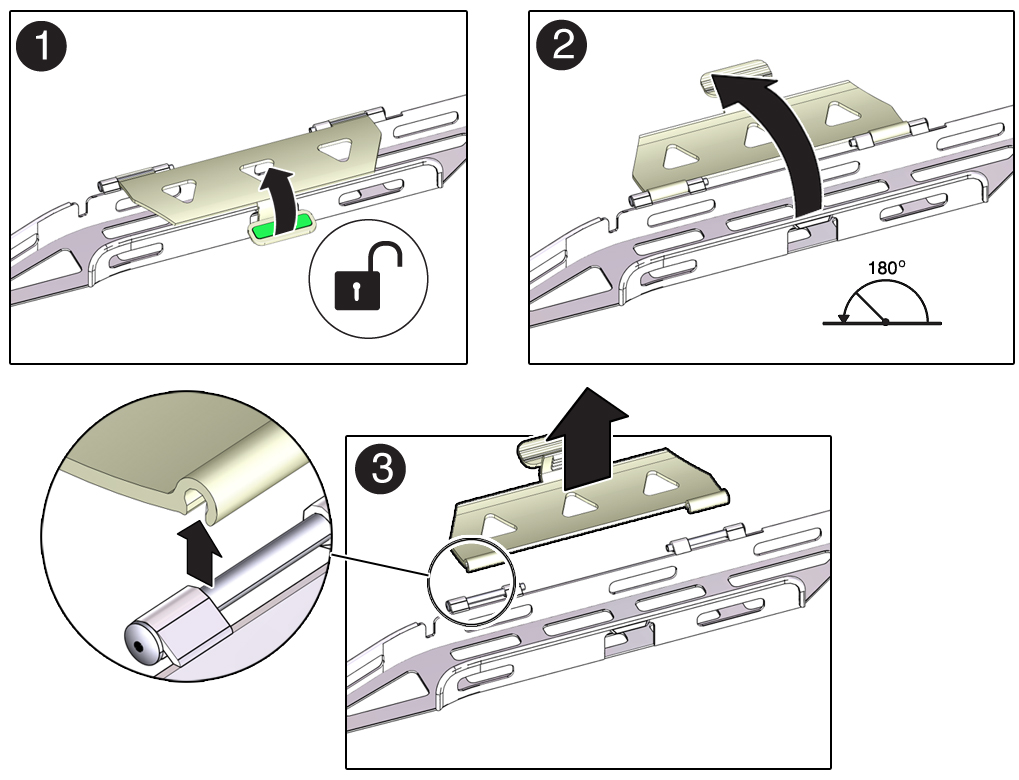
- Apply upward pressure to the outside edge of each hinge connector until the hinge connector comes off the hinge [(panel 3).
- Repeat and to remove all three cable covers.
- One at a time, position each round cable cover horizontally over the hinges, and align the hinge connectors with the hinges.
- Using your thumb, apply downward pressure on each hinge connector to snap the hinge connector into place.
- Swing the cable covers down and press down on the cable cover handle to lock them into the closed position.
-
Lift up on the cable cover handle (the handle is green) and
open it 180 degrees to the horizontal position (panels 1 and 2).
-
Ensure that the six Velcro straps are threaded into the CMA as shown in
Step 2.
Note - Ensure that the two Velcro straps located on the front slide bar are threaded through the opening in the top of the slide bar as shown in Step 2. This action prevents the Velcro straps from interfering with the expansion and contraction of the slide bar when the server is extended out of the rack and returned into the rack. - Attach the CMA to the server.