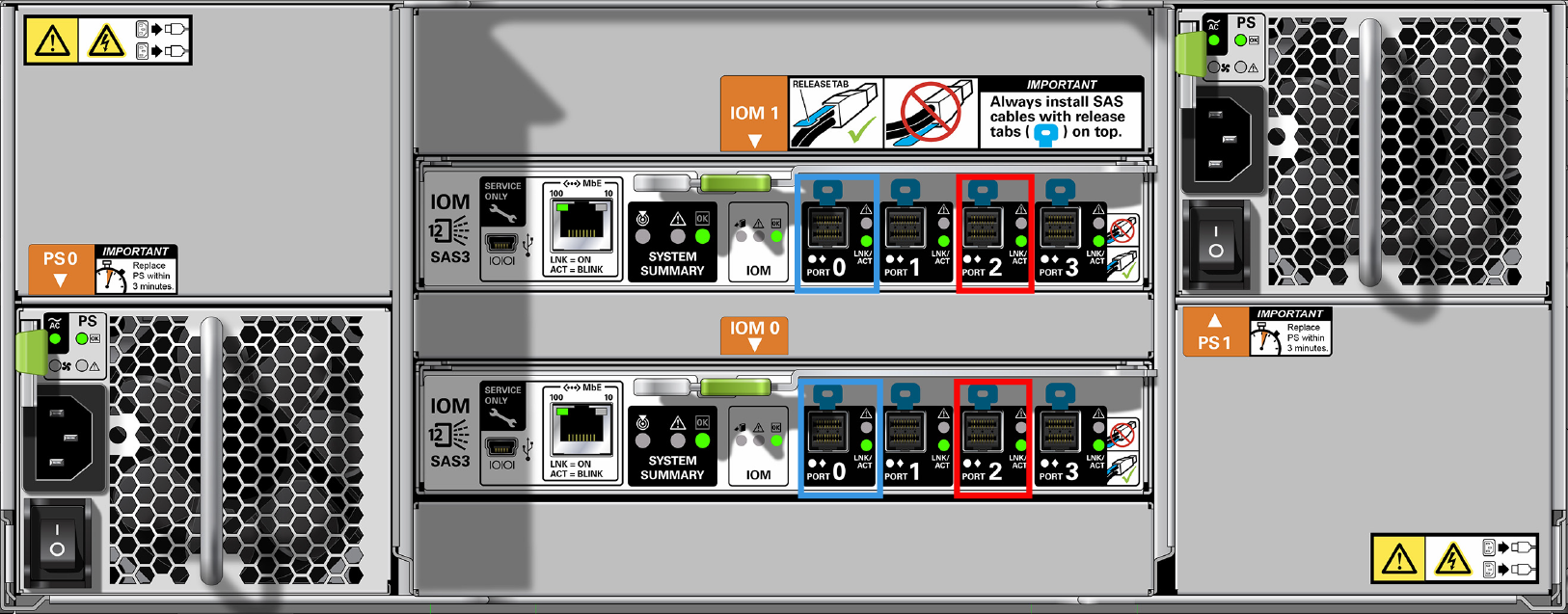Overview of Oracle ZFS Storage Appliance Racked System ZS5-2
The Oracle ZFS Storage Appliance Racked System ZS5-2 is a pre-racked and pre-cabled system comprising two clustered ZS5-2 controllers and up to eight DE3-24C disk shelves in the base cabinet. One expansion cabinet with up to eight DE3-24C disk shelves can be connected to the base cabinet, for a total of 16 disk shelves.
Configurations are offered in multiples of two disk shelves, as well as half-rack expansion: 1 disk shelf (minimum), 2, 4, 6, 8, 10, 12, 13 (half rack), 14, and 16 (maximum). Each ZS5-2 controller supports one or two SAS HBA cards. However, two SAS HBA cards must be installed in each ZS5-2 controller to support disk shelves in the expansion cabinet.
If the clustered ZS5-2 controllers contain two SAS HBAs each, they support a high-availability configuration of:
-
Two chains of four disk shelves per disk chain in the base cabinet for a total of eight disk shelves, and
-
One expansion cabinet that supports two chains with a maximum of four disk shelves per disk chain, for a total of eight disk shelves.
The base cabinet is self-contained and pre-cabled following the required cabling methodology. The section "Cabling Tables and Diagrams" describes how pre-racked systems are cabled, as well as how to expand your system in the future.
Each cabinet contains 42 rack units (RUs), with RU01 on the bottom. Each ZS5-2 controller occupies two rack units, and its location is referenced by the bottommost rack unit number. The top controller is referred to as Controller 1 and is located in RU20 in the base cabinet, and the bottom controller is Controller 0 in RU17. Since the ZS5-2 controller occupies two rack units, the base cabinet contains a filler panel above each controller so the cabinet layout is similar to those of other Oracle racked systems with three-rack-unit controllers. The following figure shows the slot number for each HBA card, as well as the port numbers in each card.
Figure 638 ZS5-2 HBA Slot Numbers (Back View)

Each DE3-24C disk shelf occupies four rack units, and disk shelves are normally installed from the bottom of the cabinet to the top for stability. To provide higher performance capabilities, disk chains are alternated from the bottom to the top of the base cabinet, with four disk shelves per chain and gaps between components. Therefore, the first disk shelf is in RU01, the second in RU05, the third in RU23, the fourth in RU27, the fifth in RU09, and so on in an alternating manner. As shown in the following figure, the DE3-24C disk shelf has two I/O Modules (IOMs) with four ports each. In all cabling configurations, Port 1 and Port 3 are never used.
Figure 639 DE3-24C HBA Connections (Back View)