Cabling Controllers to Disk Shelves in a Base Cabinet
Use the following procedure to cable controllers to disk shelves in a base cabinet. There can be multiple disk shelf chains within the base cabinet, and they can be located both above and below the controllers. After cabling together the disk shelves to form chains, each chain has a top and bottom end that is attached to different HBAs in the controller(s). While your configuration may vary, the following procedure details connecting a single controller to multiple disk chains.
Note - Use active optical cables (AOCs) with the Oracle ZFS Storage ZS7-2 controller.
- Locate the appropriate cabling diagram for your system in Getting Started with Cabling.
-
Loosely loop the cable that will connect the controller to the disk shelf
chain.
The maximum cable length between a controller and a disk shelf is six meters (19.69 feet).
- Facing the rear of the rack, hold the cable loops to the side of the rack, choosing the side closest to the appropriate controller HBA port.
-
Connect one end of the cable to the appropriate controller HBA port.
Ensure the cable is connected to the correct HBA port. Controller models can differ in regard to vertically or horizontally oriented HBAs, which affects the port order, as well as the orientation of the cable's blue release tab. Position the release tab to the right for vertical HBAs, and downward for horizontal HBAs. Also ensure that the cable connector latches engage in the port.
Attaching a Mini-SAS Cable to a Vertically Oriented HBA
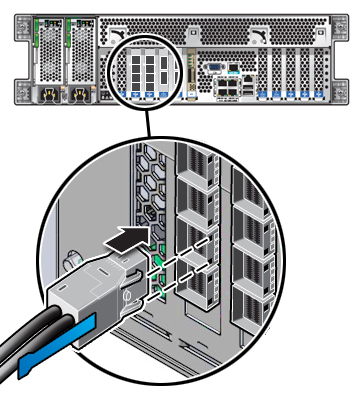
Attaching a Mini-SAS Cable to a Horizontally Oriented HBA
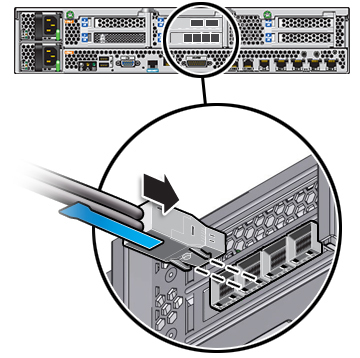
- (Optional)
If the controller has a Cable Management Arm (CMA), route the cable through
the CMA, ensuring that there is ample slack for servicing the controller as
shown in the following illustration with clustered controllers.
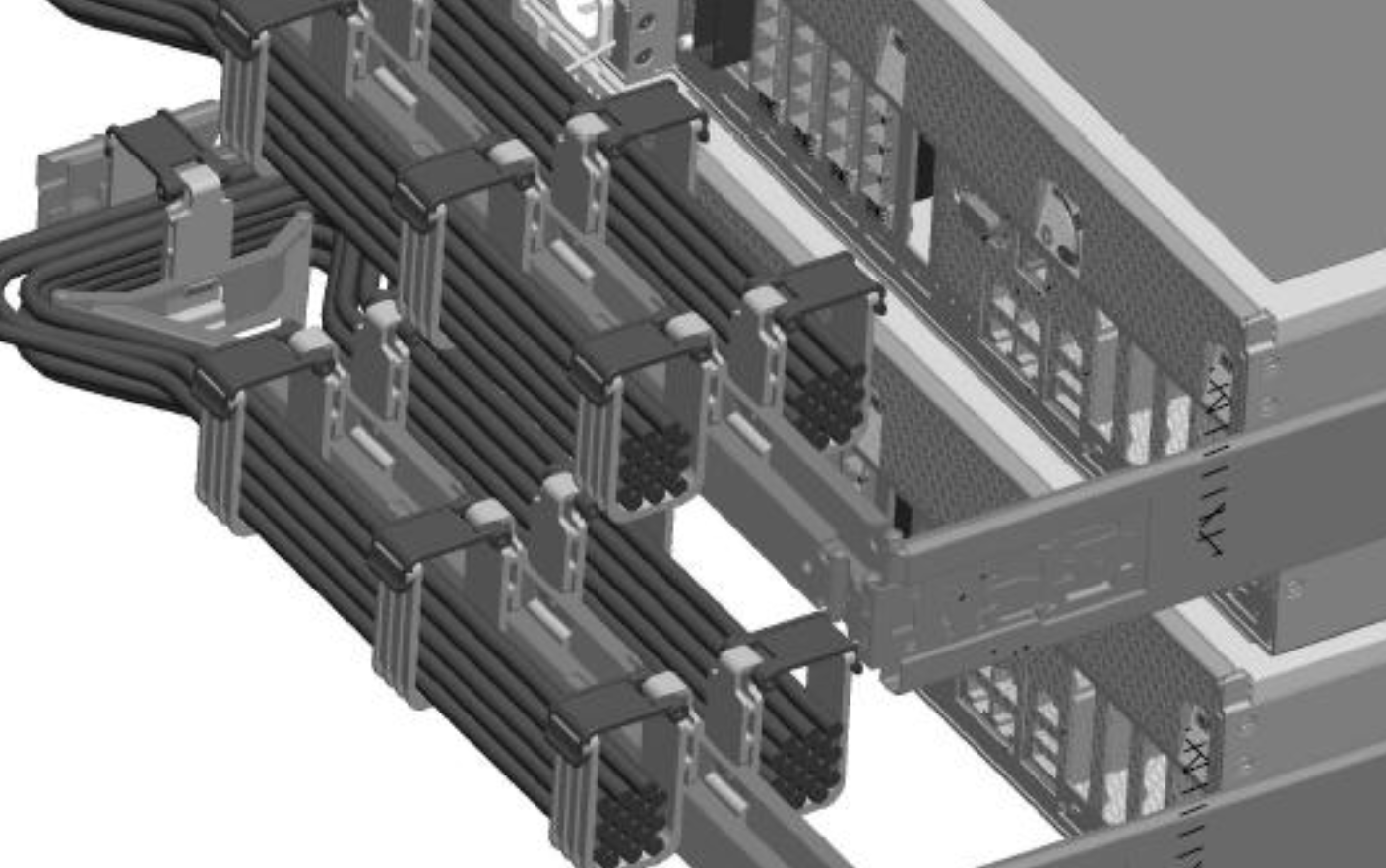
Note - Do not route more than 12 copper SAS cables through the CMA. Newer CMAs for the ZS7-2 and ZS5-4 controllers, generally from 2018 or later, can route a maximum of 16 SAS cables. All active optical cables (AOCs) must be routed through the CMA. - Hold the other end of the cable near the disk shelf port to which it will connect.
- Allowing ample slack for servicing components and for placing excessive cable to the side of the controller, create a 12.7-centimeter (5-inch) diameter coil with any excess cable. Secure the coil with a cable tie. If there is not excessive cable, use a cable tie to secure the cable to the side of the rack, still allowing ample slack for servicing components.
-
Verify clearance for component removal, and then connect the other end of the
cable into the appropriate port in the appropriate disk shelf.
Ensure the cable is connected to the correct disk shelf port. Some I/O Modules are oriented upside down in some disk shelf models, which affects the port order.
Cabling Controllers to Disk Shelves in a Base Cabinet (ZS5-4 to DE3-24P shown)
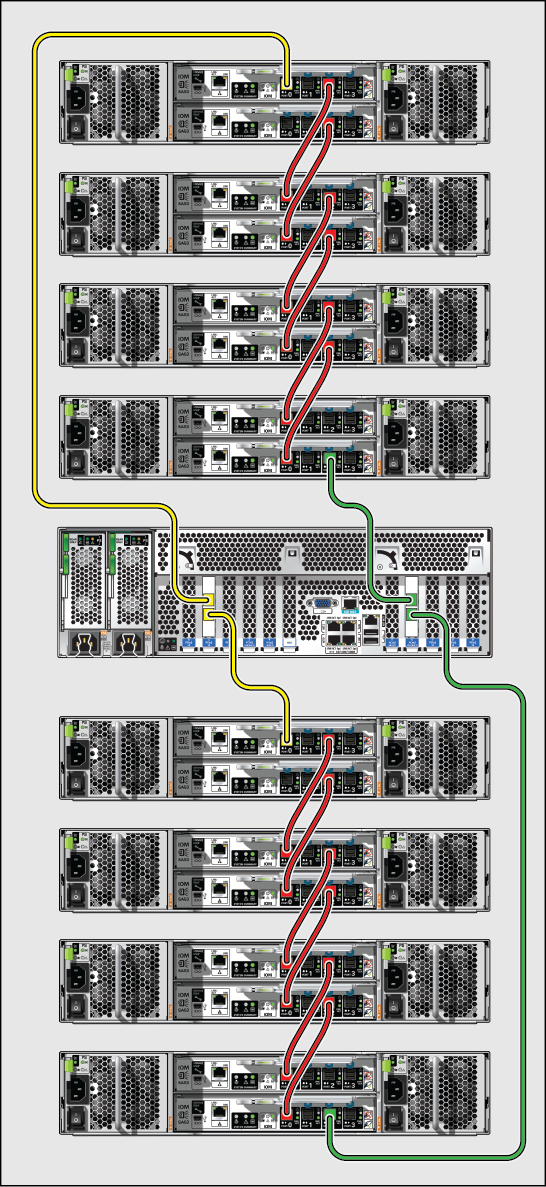
Cabling Controllers to Disk Shelves in a Base Cabinet (ZS5-4 to DE3-24C shown)
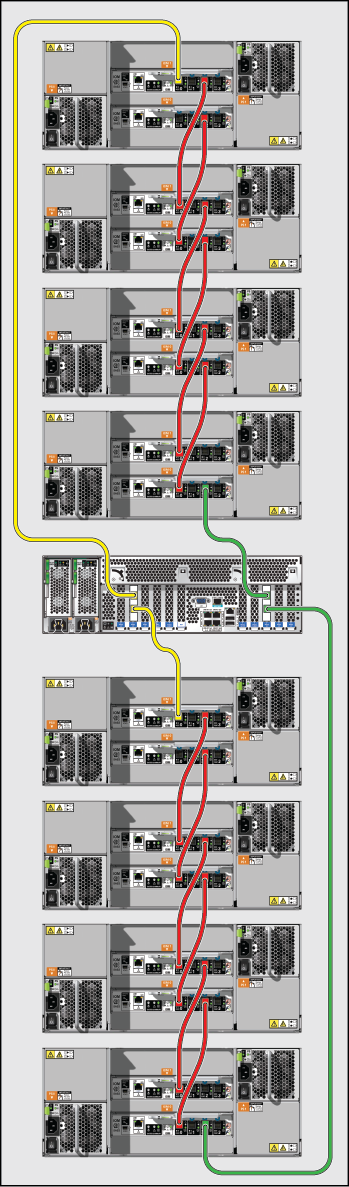
Cabling Controllers to Disk Shelves in a Base Cabinet (ZS3-2 to DE2-24P shown)
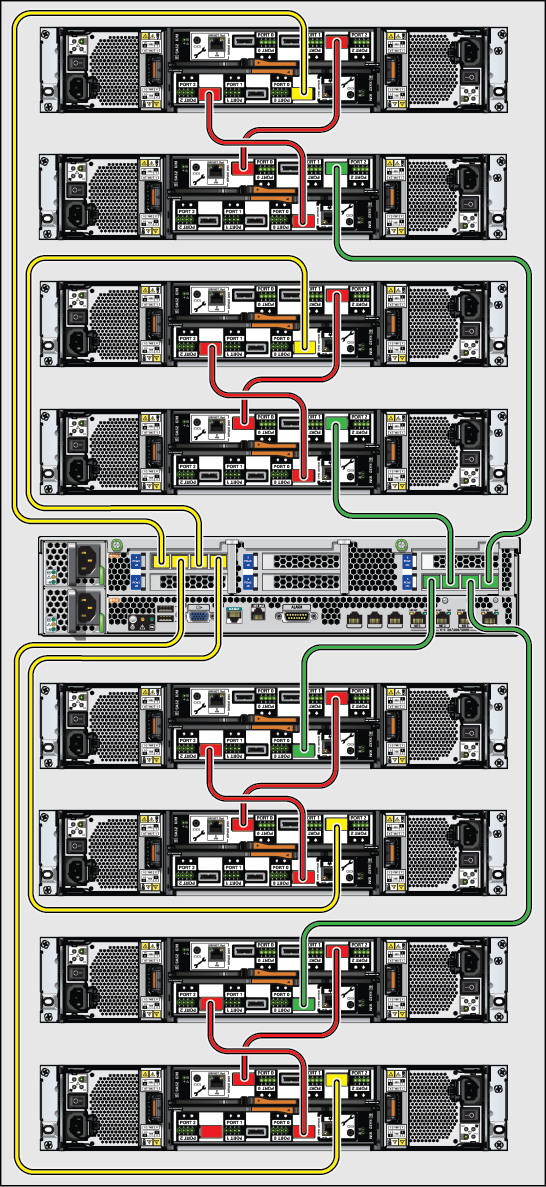
Cabling Controllers to Disk Shelves in a Base Cabinet (ZS3-2 to DE2-24C shown)
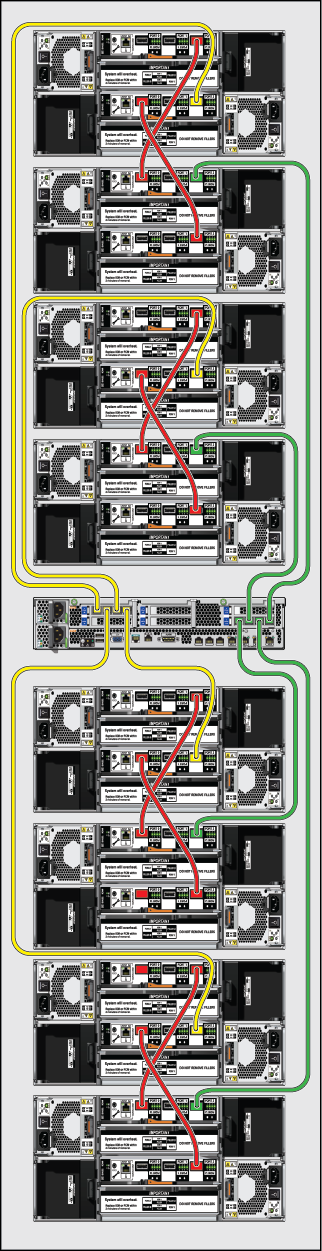
- If there is a cable coil, slide the coil between the vertical rack rail and the rack side panel, ensuring that the cable tie is facing the rear of the rack. Using the cable tie, secure the coil to the rack rail.
- Repeat steps 2 through 9 to connect the second cable for the disk chain.
- (Optional) Trim the cable tie excess.
-
Repeat this procedure for any remaining disk shelf chains.
Keep approximately 20.32 centimeters (8 inches) between cable tie-offs on a side.