Cabling DE3-24 Disk Shelves to ZS7-2 Mid-range (MR) Controllers
This section contains guidelines for properly cabling standalone and clustered ZS7-2 MR controllers to DE3-24 disk shelves.
To connect to one or more disk shelves, use the diagrams in the following topics:
ZS7-2 MR Standalone to DE3-24 Disk Shelves (2 HBAs)
The following figures show a subset of the supported configurations for Oracle ZFS Storage ZS7-2 MR standalone controllers with two HBAs. To cable the controller to the disk shelves, see Getting Started with Cabling.
Note - For port locations, see the hardware overview section for the corresponding controller in Oracle ZFS Storage Appliance Installation Guide.
Figure 19 Standalone ZS7-2 MR controller with two HBAs connected to one DE3-24 disk shelf in a single chain

Figure 20 Standalone ZS7-2 MR controller with two HBAs connected to two DE3-24 disk shelves in two chains

Figure 21 Standalone ZS7-2 MR controller with two HBAs connected to three DE3-24 disk shelves in three chains
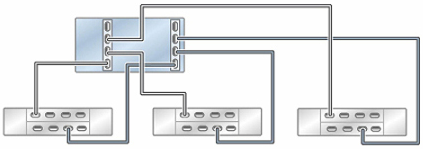
Figure 22 Standalone ZS7-2 MR controller with two HBAs connected to four DE3-24 disk shelves in four chains
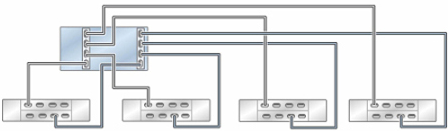
Figure 23 Standalone ZS7-2 MR controller with two HBAs connected to eight DE3-24 disk shelves in four chains
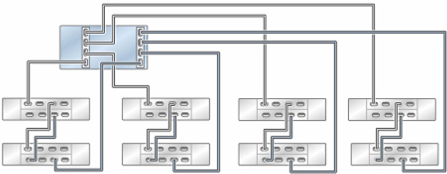
Figure 24 Multiple disk shelves in a single chain

ZS7-2 MR Clustered to DE3-24 Disk Shelves (2 HBAs)
The following figures show a subset of the supported configurations for Oracle ZFS Storage ZS7-2 MR clustered controllers with two HBAs. To cable the controller to the disk shelves, see Getting Started with Cabling.
Note - For port locations, see the hardware overview section for the corresponding controller in Oracle ZFS Storage Appliance Installation Guide.
Figure 25 Clustered ZS7-2 MR controllers with two HBAs connected to one DE3-24 disk shelf in a single chain
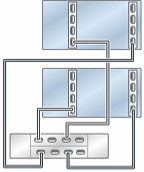
Figure 26 Clustered ZS7-2 MR controllers with two HBAs connected to two DE3-24 disk shelves in two chains
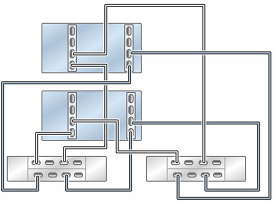
Figure 27 Clustered ZS7-2 MR controllers with two HBAs connected to three DE3-24 disk shelves in three chains
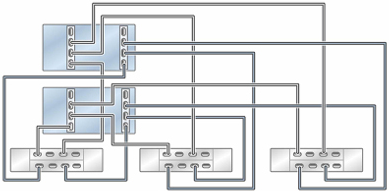
Figure 28 Clustered ZS7-2 MR controllers with two HBAs connected to four DE3-24 disk shelves in four chains
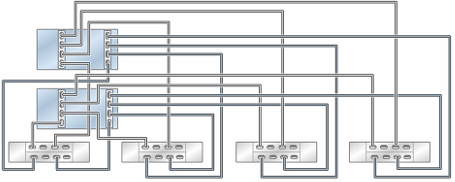
Figure 29 Clustered ZS7-2 MR controllers with two HBAs connected to eight DE3-24 disk shelves in four chains
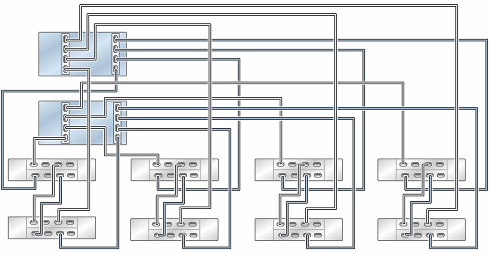
Figure 30 Clustered ZS7-2 MR controllers with two HBAs connected to sixteen DE3-24 disk shelves in four chains
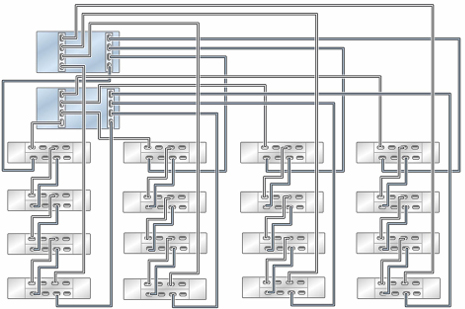
Figure 31 Multiple disk shelves in a single chain
