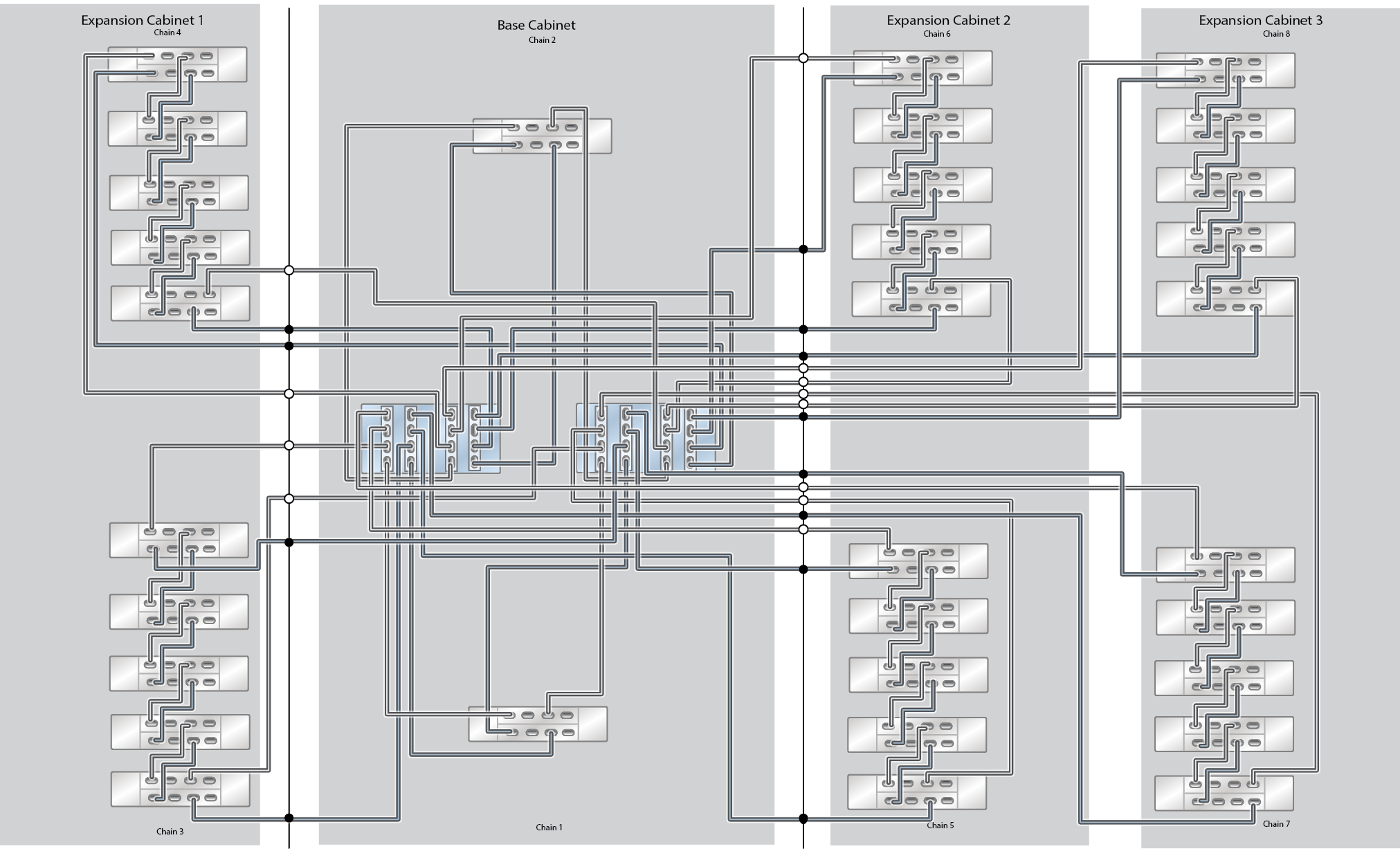All-Flash/Mixed Configurations for ZS7-2 HE Racked Systems
This section provides an overview and cabling diagrams for ZS7-2 HE Racked Systems consisting of all-flash/mixed configurations with either all DE3-24P disk shelves or a mix of DE3-24P and DE3-24C disk shelves. High-performance DE3-24P disk shelves comprise either 20 or 24 all-flash SSDs, or 20 or 24 high-speed hard disk drives. Some configurations include read cache and/or log devices. Maximum performance configurations support DE3-24P disk shelves, while optimum performance configurations support both DE3-24P and DE3-24C disk shelves. Some configurations do not support expansion cabinets.
This section contains the following topics:
-
Overview of ZS7-2 HE Racked System All-Flash/Mixed Configurations
-
Base Cabinet Configurations for ZS7-2 HE Racked System All-Flash/Mixed Configurations
-
Expansion Cabinet Configurations for ZS7-2 HE Racked System Performance Configurations
Overview of ZS7-2 HE Racked System All-Flash/Mixed Configurations
All-Flash/Mixed configurations take advantage of DE3-24P high-performance disk shelves and are available in a base cabinet, or a base cabinet with up to three expansion cabinets for some configurations. Six base cabinet options are offered in a total of 30 possible system configurations, and all base cabinet options contain two ZS7-2 HE controllers.
ZS7-2 HE Racked System maximum performance configurations feature up to eight Oracle Storage Drive Enclosure DE3-24P disk shelves in the base cabinet. The disk shelves are configured as one single shelf per chain to obtain maximum performance. Depending on the number of chains in the base cabinet, ZS7-2 HE Racked System maximum performance configurations can have up to three expansion cabinets.
|
ZS7-2 HE Racked System optimum performance configurations feature up to 18 Oracle Storage Drive Enclosure DE3-24P disk shelves (configured as two shelves per chain plus an additional two shelves on the last chain), as well as various combinations of Oracle Storage Drive Enclosure DE3-24C and DE3-24P disk shelves in the base cabinet. Only DE3-24C disk shelves, up to 10 each, are offered in the expansion cabinets. Configurations are offered in multiples of two disk shelves, as well as half-rack expansion. Each expansion cabinet can contain 2, 4, 5 (half-rack), 6, 8, or 10 DE3-24C disk shelves. Depending on the number of chains in the base cabinet, ZS7-2 HE Racked System optimum performance configurations can have up to three expansion cabinets.
|
The ZS7-2 HE Racked System all-flash/mixed configurations support various storage options.
|
Base Cabinet Configurations for ZS7-2 HE Racked System All-Flash/Mixed Configurations
ZS7-2 HE Racked System maximum performance configurations have four SAS-3 HBAs in each controller, which provide the maximum of 16 ports of SAS-3 HBA connectivity.
The SAS-3 HBA port numbering order is ascending, from bottom (Port 0) to top (Port 3). Both SAS-3 HBA cards and DE3-24 disk shelves use the SFF 8644 connectors.
The following figure shows the slot number for each HBA card, as well as the port numbers in each card.
Figure 639 ZS7-2 HE Controller HBA Slot Numbers (Back View)
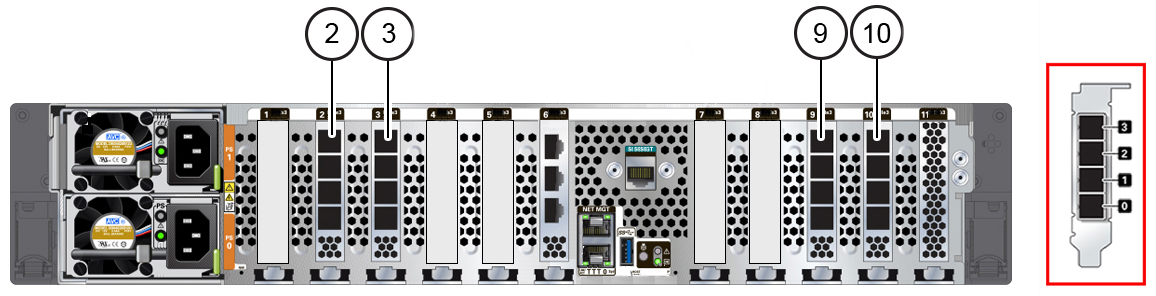
As shown in the following figure, the DE3-24P disk shelf has two I/O modules (IOMs) with four ports each. In all cabling configurations, Port 1 and Port 3 are never used.
Figure 640 DE3-24P Disk Shelf HBA Connections (Back View)
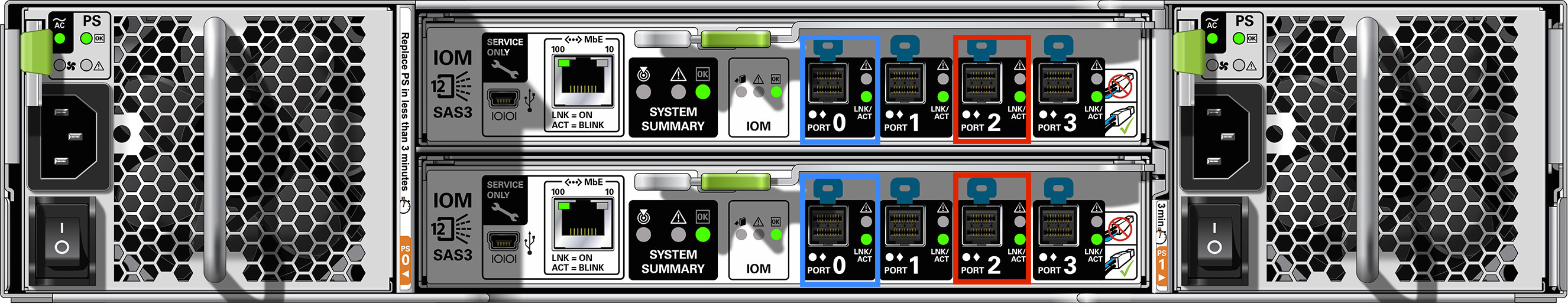
As shown in the following figure, the DE3-24C disk shelf has two I/O modules (IOMs) with four ports each. In all cabling configurations, Port 1 and Port 3 are never used.
Figure 641 DE3-24C Disk Shelf HBA Connections (Back View)
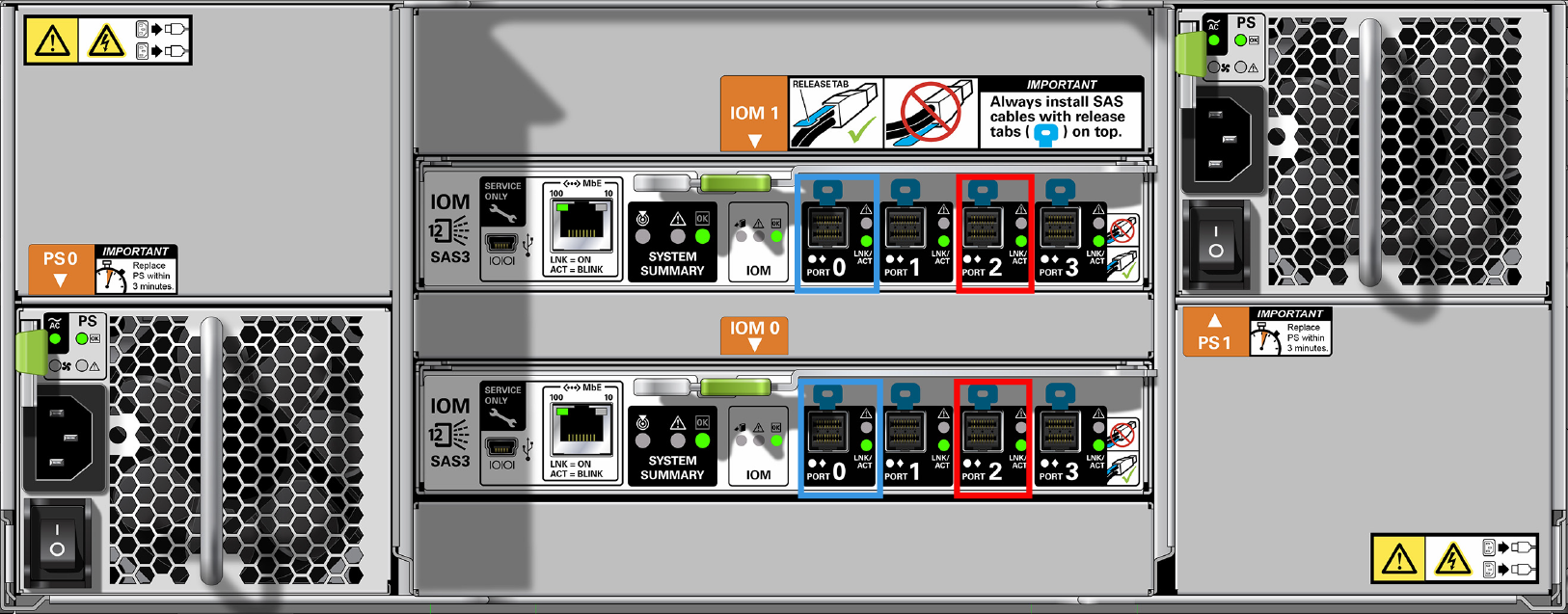
The ZS7-2 HE Racked System all-flash/mixed configurations follow standard cabling methodologies with additional restrictions that allow use of the cable management arm (CMA). They provide a more practical implementation for SSD log device and read cache device matching, limited multi-cabinet expansion, and can be configured for maximum or optimal performance.
Any upgrades that change the number of SAS-3 HBA cards, or include more than one cabinet that is not an original ZS7-2 HE Racked System or not compatible with ZS7-2 HE Racked System must be re-cabled for that particular configuration. For cabling examples of connecting DE3-24 disk shelves to a ZS7-2 HE controller with 4x4 port SAS-3 HBAs, see Cabling DE3-24 Disk Shelves to ZS7-2 High-end (HE) Controllers. For SAS cable length guidelines, see Cabinet and Cabling Guidelines.
The cabinets are self-contained and pre-cabled following the required cabling methodology. The following diagrams illustrate how the six base cabinet options are cabled.
Figure 642 ZS7-2 HE Racked System Performance Configuration: One to Eight DE3-24P Disk Shelves (maximum performance)
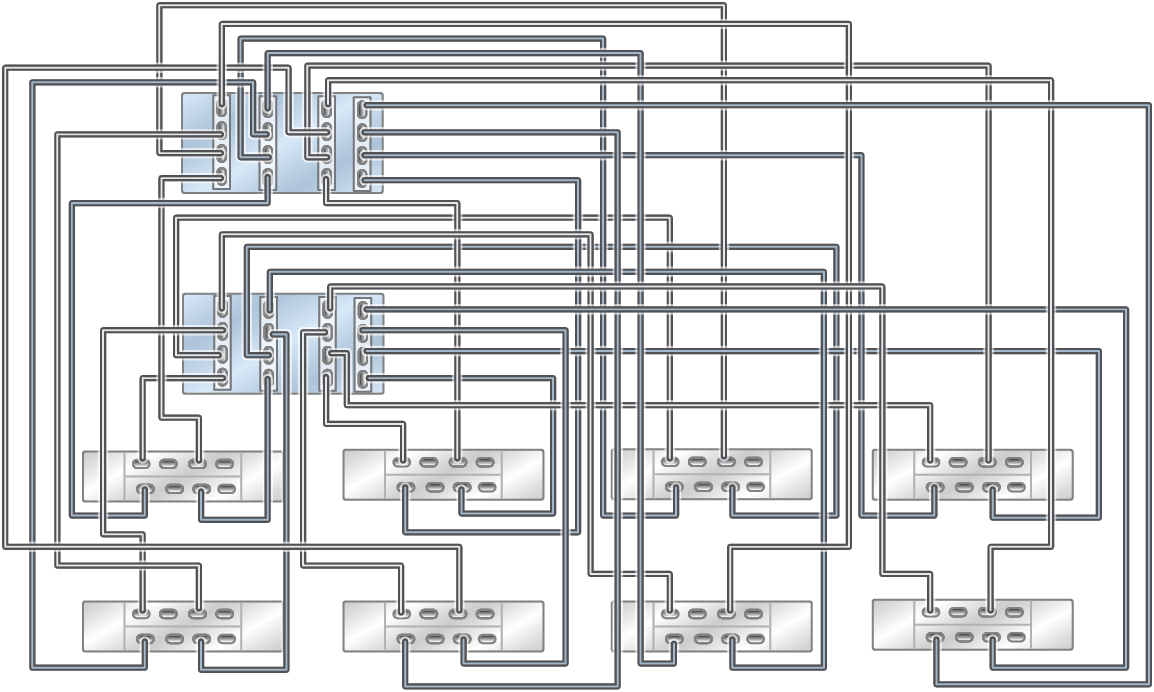
Figure 643 ZS7-2 HE Racked System Performance Configuration: Two to 18 DE3-24P Disk Shelves (optimum performance)
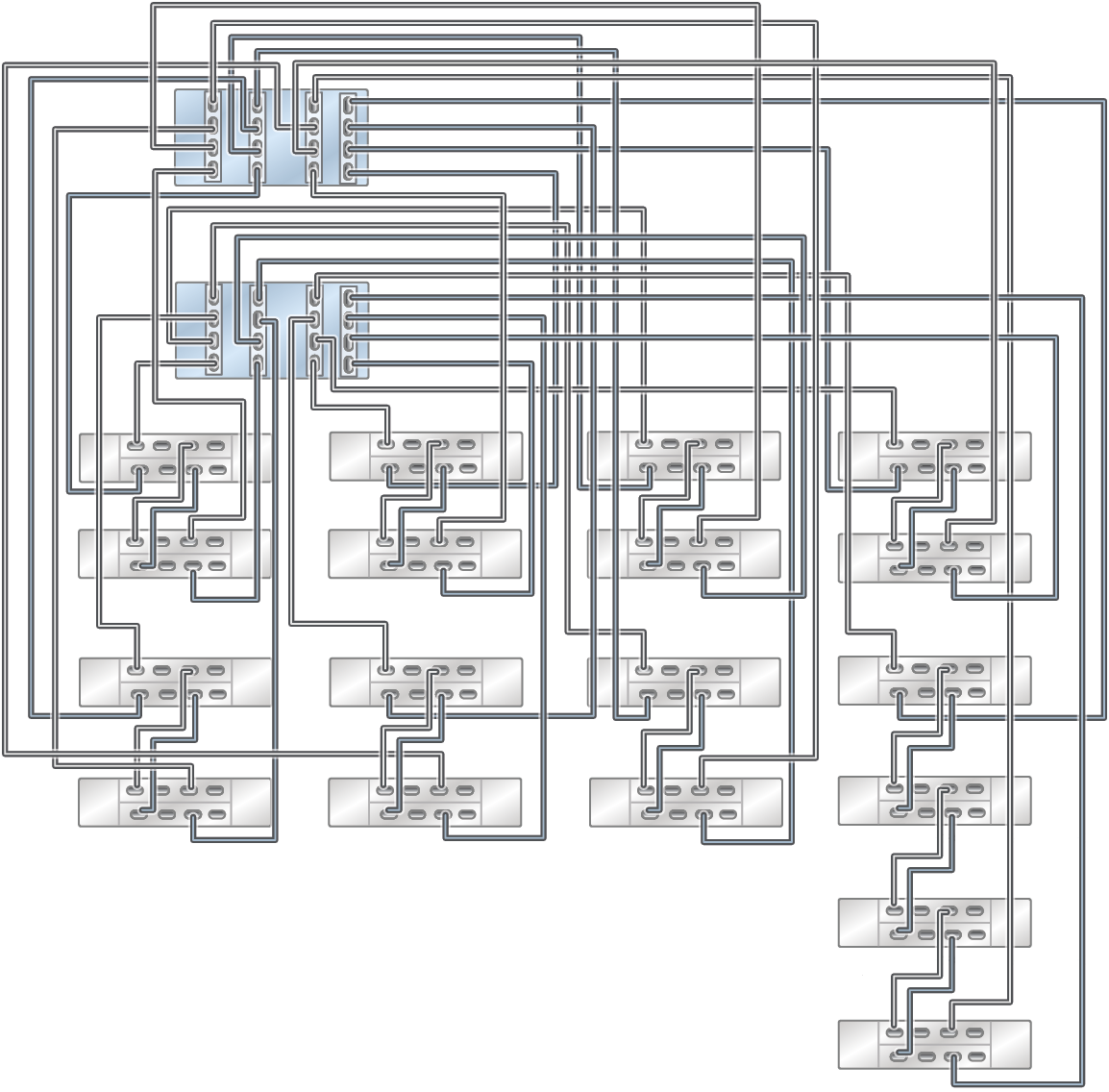
Figure 644 ZS7-2 HE Racked System Performance Configuration: Two DE3-24C (bottom left) and Two to 14 DE3-24P Disk Shelves (optimum performance)
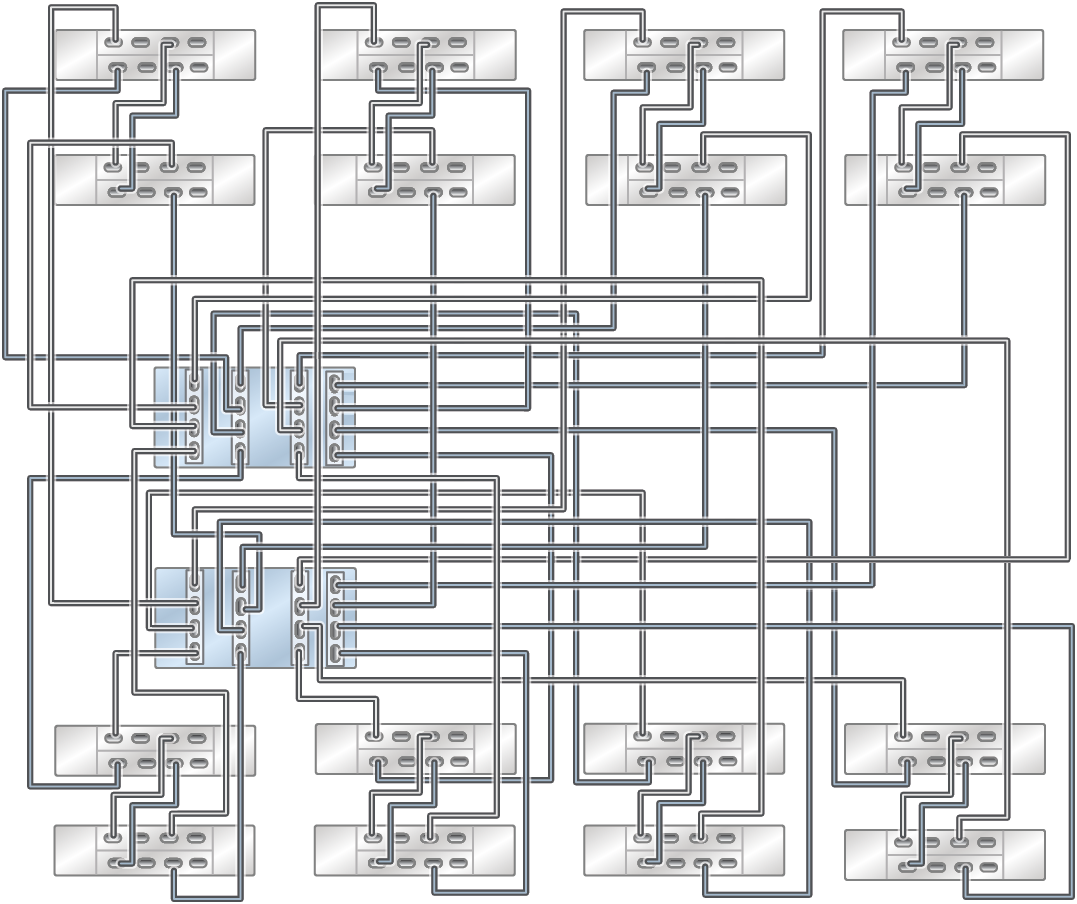
Figure 645 ZS7-2 HE Racked System Performance Configuration: Four DE3-24C (bottom left) and Two to Ten DE3-24P Disk Shelves (optimum performance)
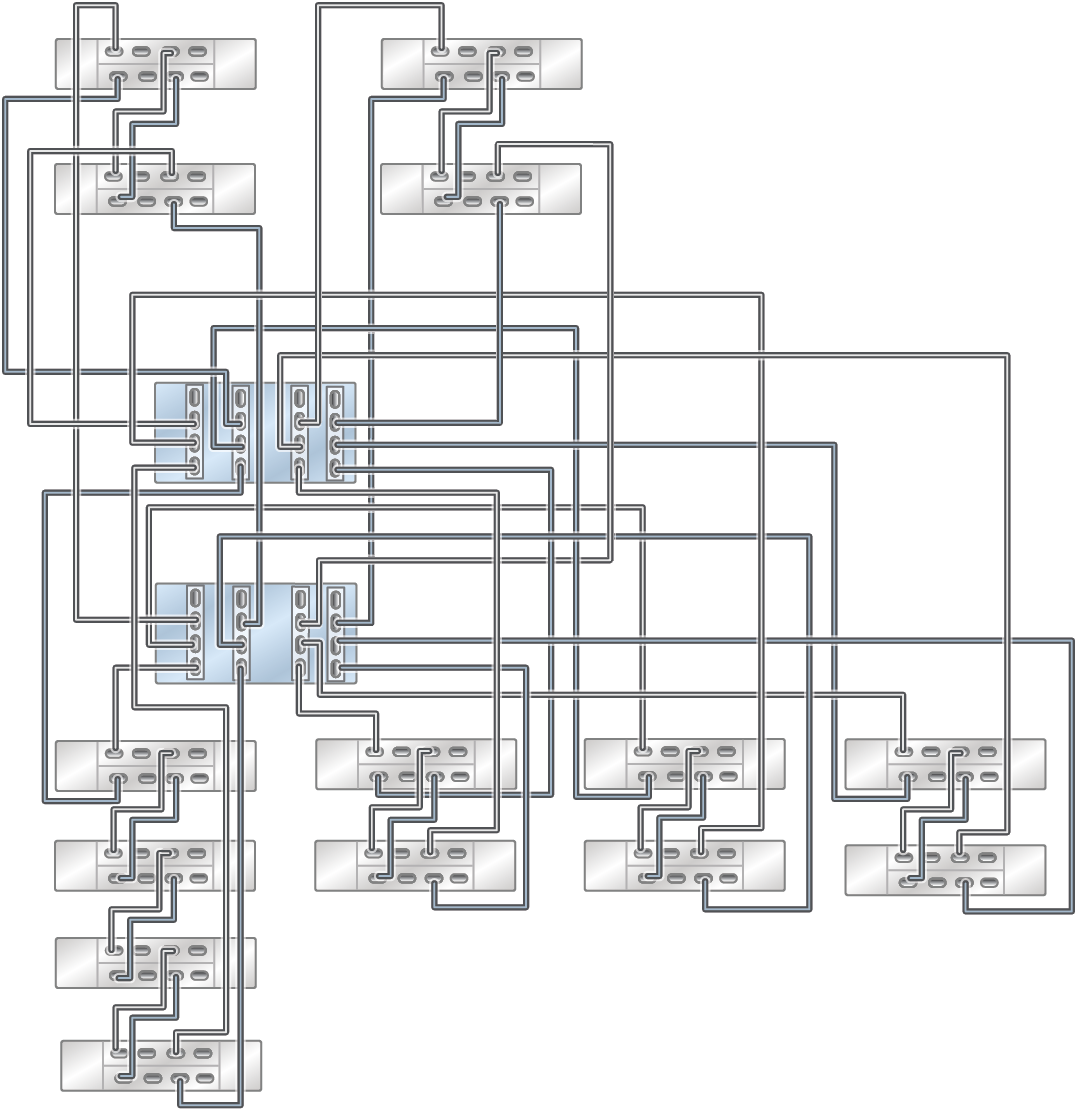
Figure 646 ZS7-2 HE Racked System Performance Configuration: Six DE3-24C (first two chains from the left) and Two to Six DE3-24P Disk Shelves (optimum performance)
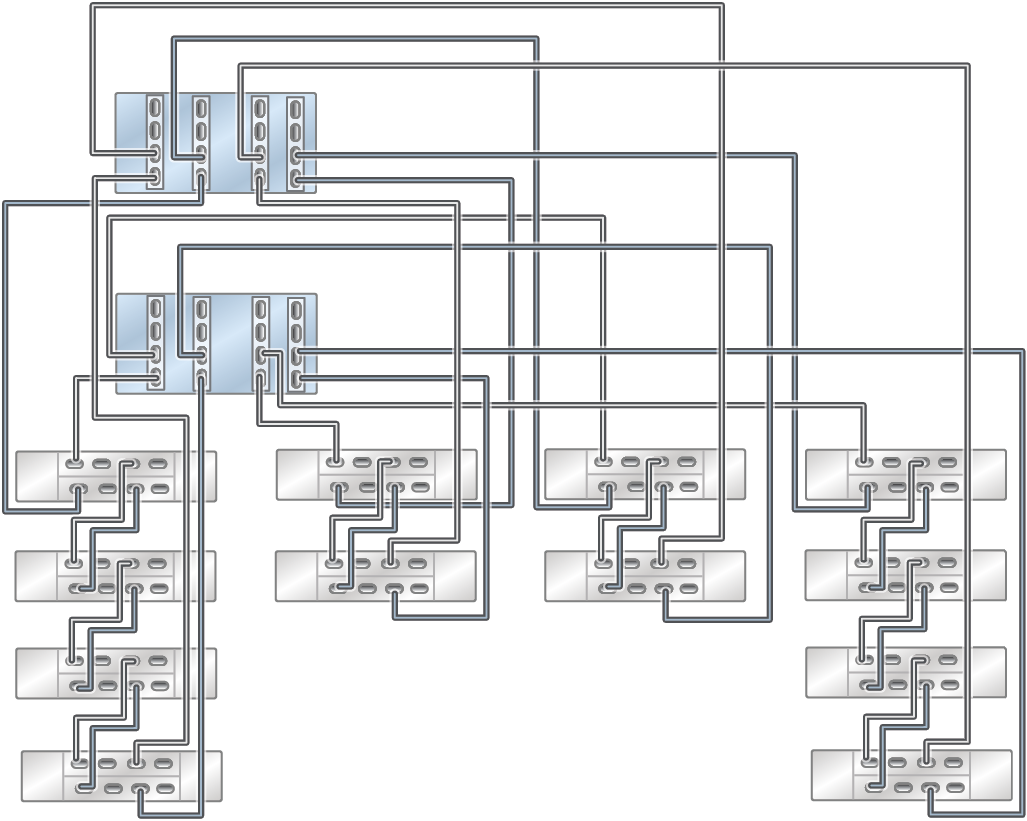
In the following figure, the DE3-24C units are the bottom eight disk shelves.
Figure 647 ZS7-2 HE Racked System Performance Configuration: Eight DE3-24C (bottom disk shelves) and Two DE3-24P Disk Shelves (optimum performance)
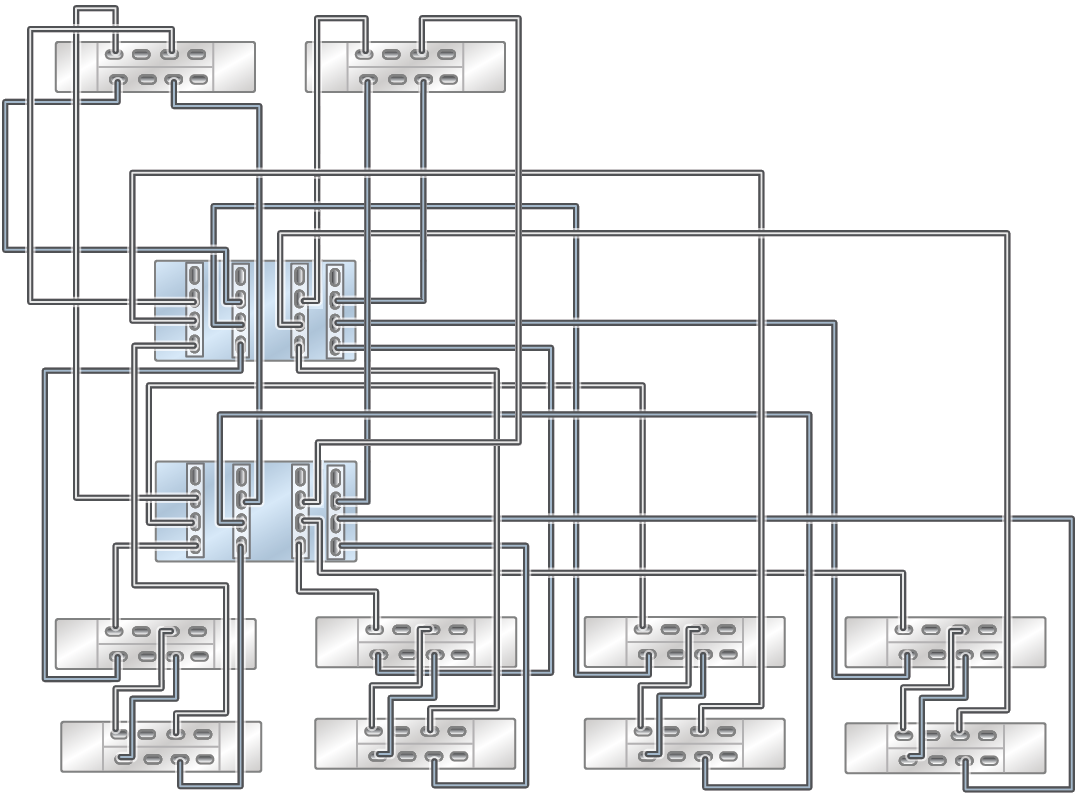
Expansion Cabinet Configurations for ZS7-2 HE Racked System Performance Configurations
ZS7-2 HE Racked System performance configurations support multiple cabinets that allow for expansion of up to 30 additional disk shelves. Each expansion cabinet accommodates a maximum of 10 DE3-24C disk shelves and is also offered in a “half-rack” option.
Note - Not all base cabinet configurations support expansion cabinets.
The expansion cabinet installation follows a balanced-chain installation where the chain on the bottom of the cabinet takes the first disk shelf pair, and the second chain on the top half takes the second pair. The alternating manner of a balanced chain installation distributes SSDs and follows the load-priority methodology.
The number of expansion cabinets supported is dependent on the number of chains remaining in the ZS7-2 HE Racked System base cabinet. Each ZS7-2 HE Racked System expansion cabinet requires two chains to support a full expansion cabinet. Also, a total of four SAS-3 HBA ports (two HBA ports for each chain) are required for each expansion cabinet.
The following diagrams illustrate the cabling of ZS7-2 HE Racked System expansion cabinet configurations. The legend for each diagram is as follows:
-
A hollow circle indicates the cable connection to the top IOM (IOM 1).
-
A solid circle indicates the cable connection to the bottom IOM (IOM 0).
Note - The base cabinet can contain all DE3-24P (HDD) disk shelves or all DE3-24P All-Flash (SSD) disk shelves, or a mix of DE3-24C and DE3-24P disk shelves, as described in All-Flash/Mixed Configurations for ZS7-2 HE Racked Systems.
Figure 648 ZS7-2 HE Racked System Performance Configuration: One Expansion Cabinet with Two DE3-24C Disk Shelves
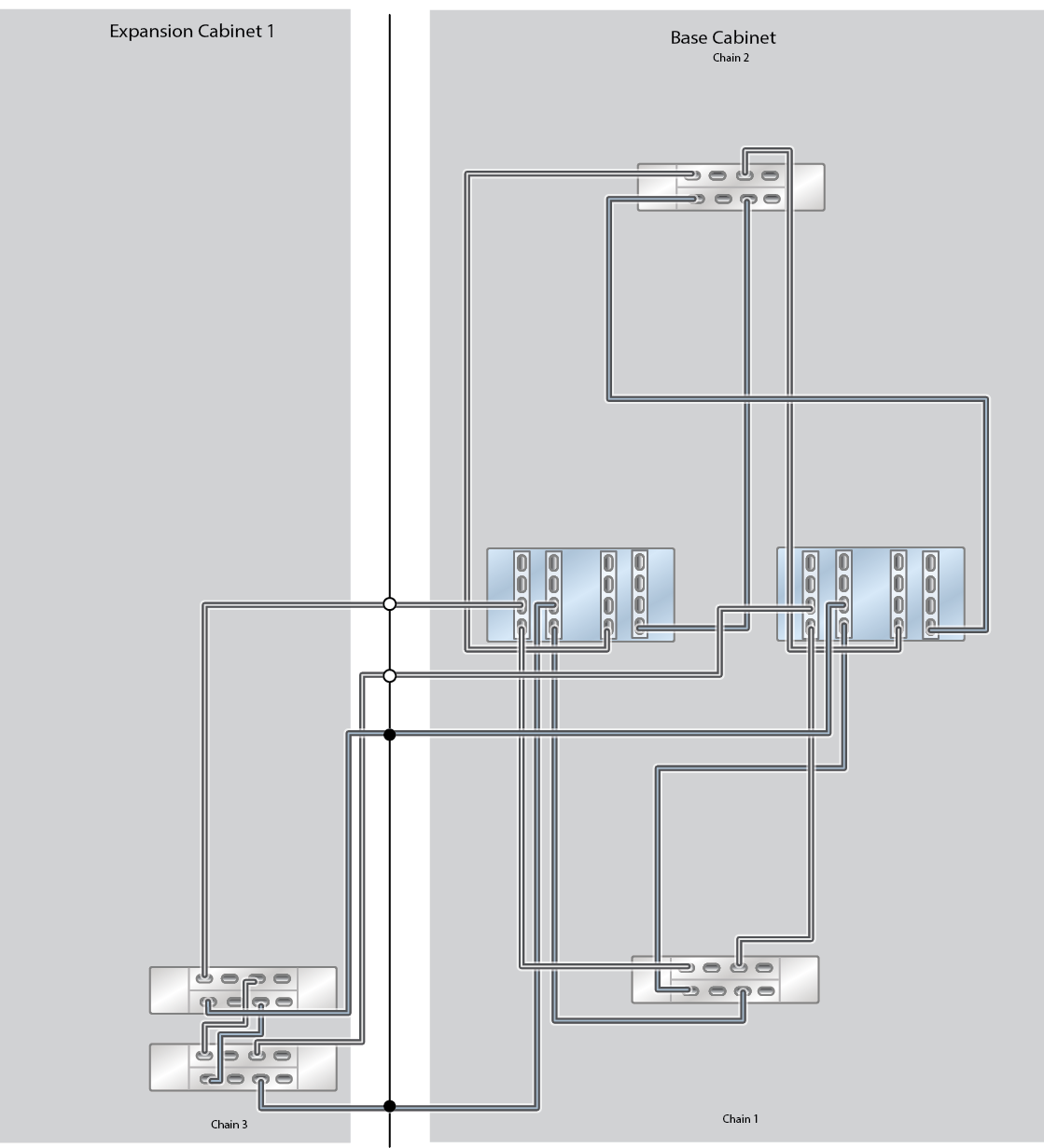
Figure 649 ZS7-2 HE Racked System Performance Configuration: One Expansion Cabinet with Four DE3-24C Disk Shelves
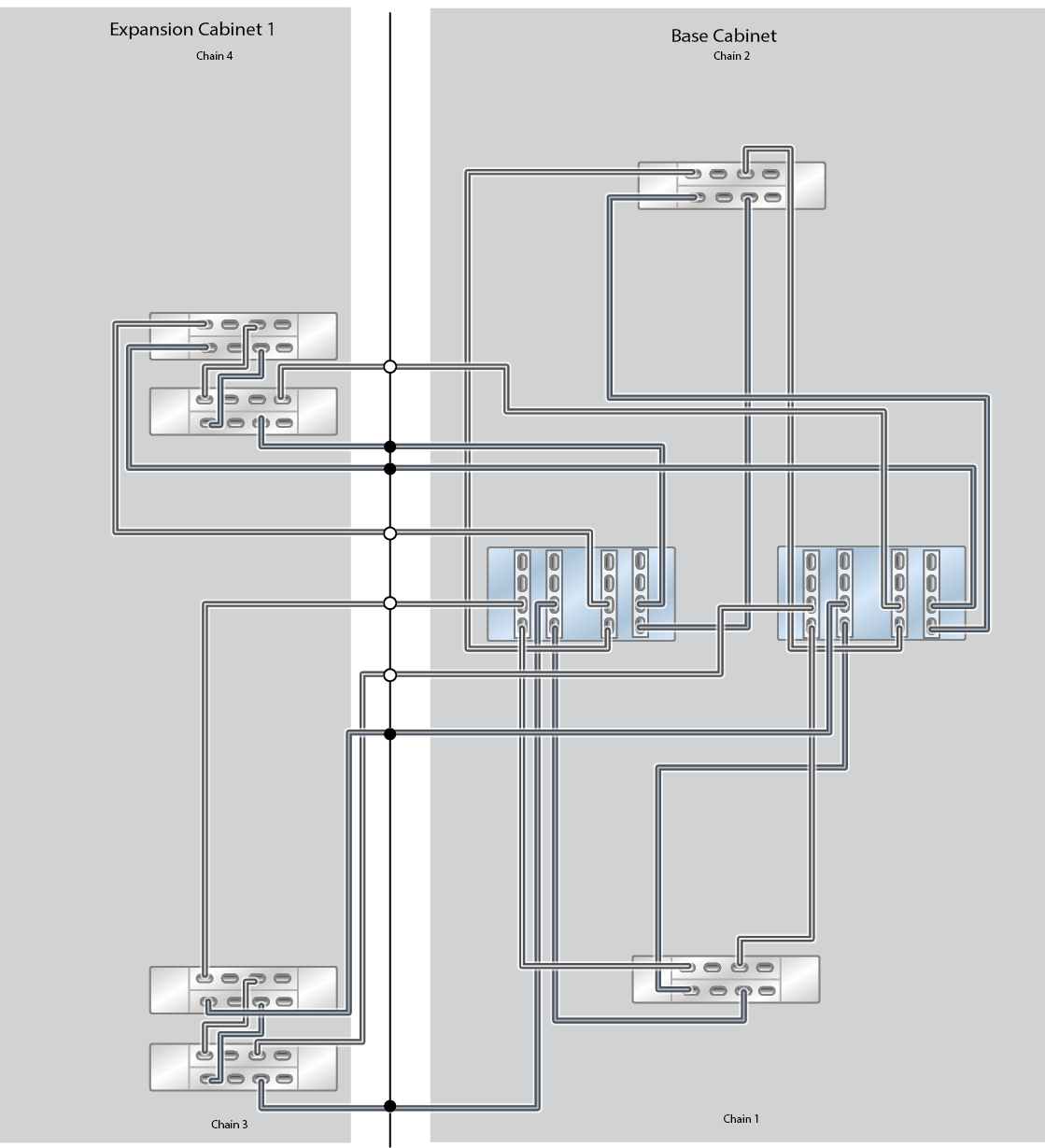
Figure 650 ZS7-2 HE Racked System Performance Configuration: One Expansion Cabinet with Five DE3-24C Disk Shelves (Half Rack)
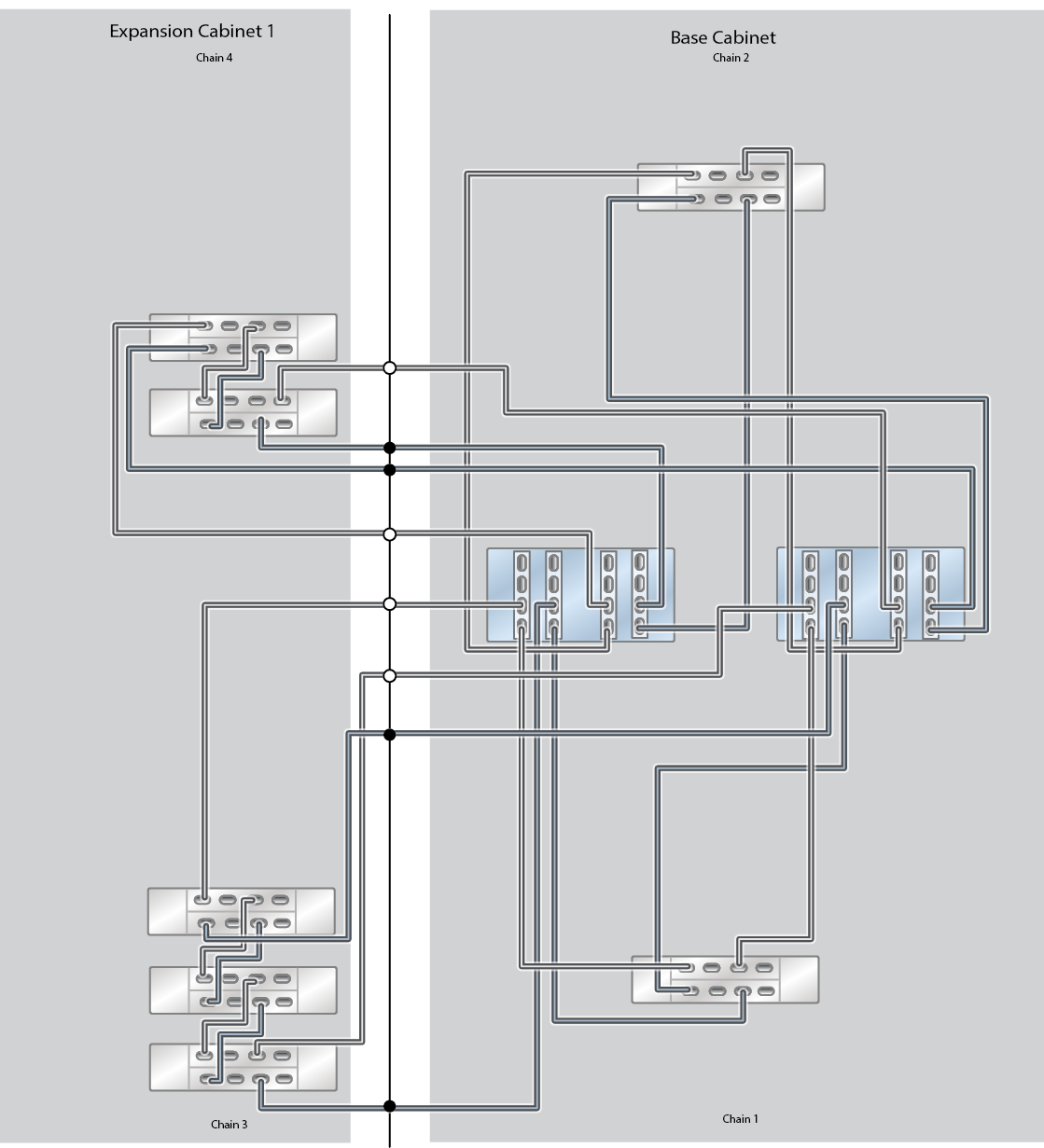
Figure 651 ZS7-2 HE Racked System Performance Configuration: One Expansion Cabinet with Six DE3-24C Disk Shelves
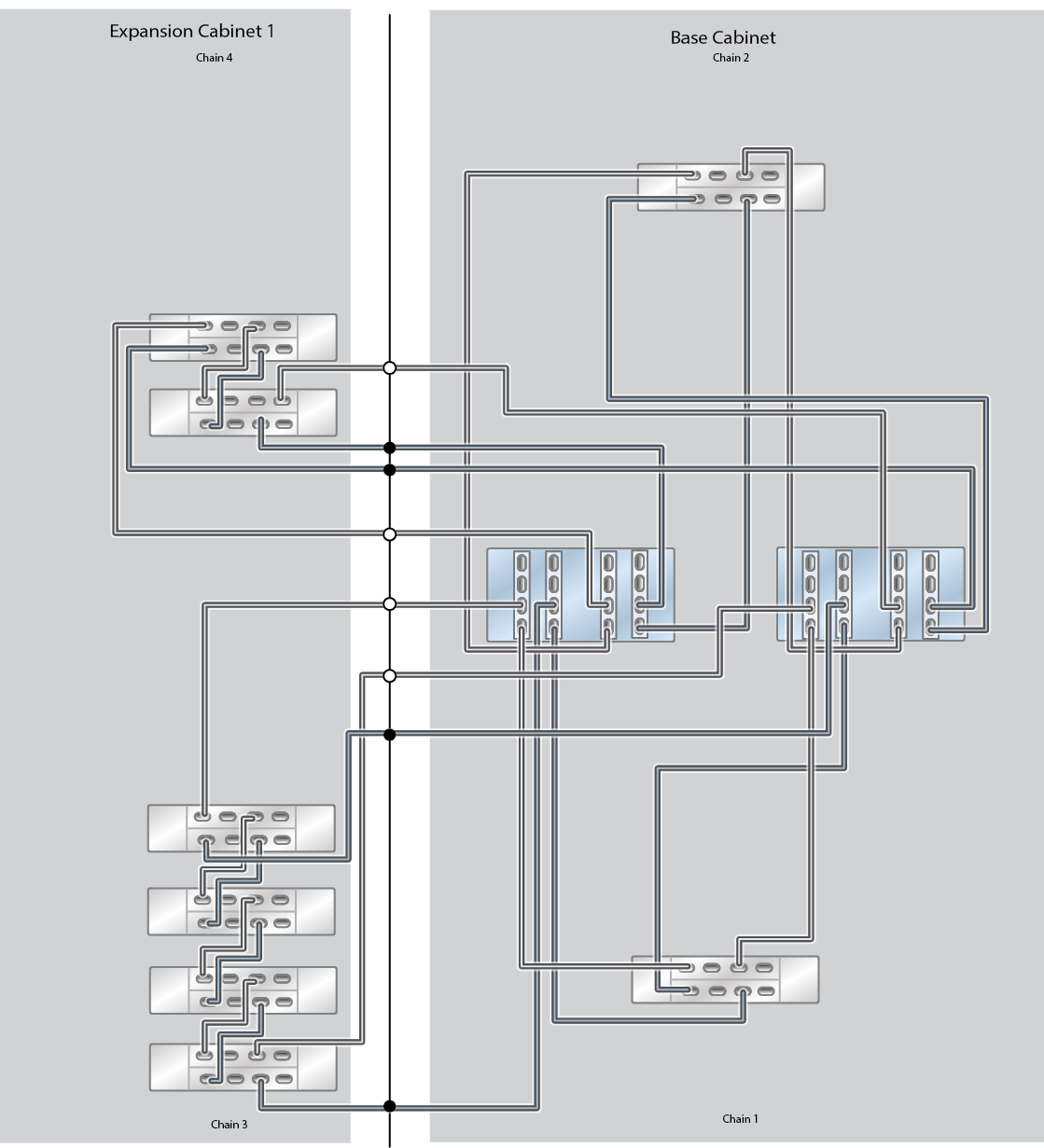
Figure 652 ZS7-2 HE Racked System Performance Configuration: One Expansion Cabinet with Eight DE3-24C Disk Shelves
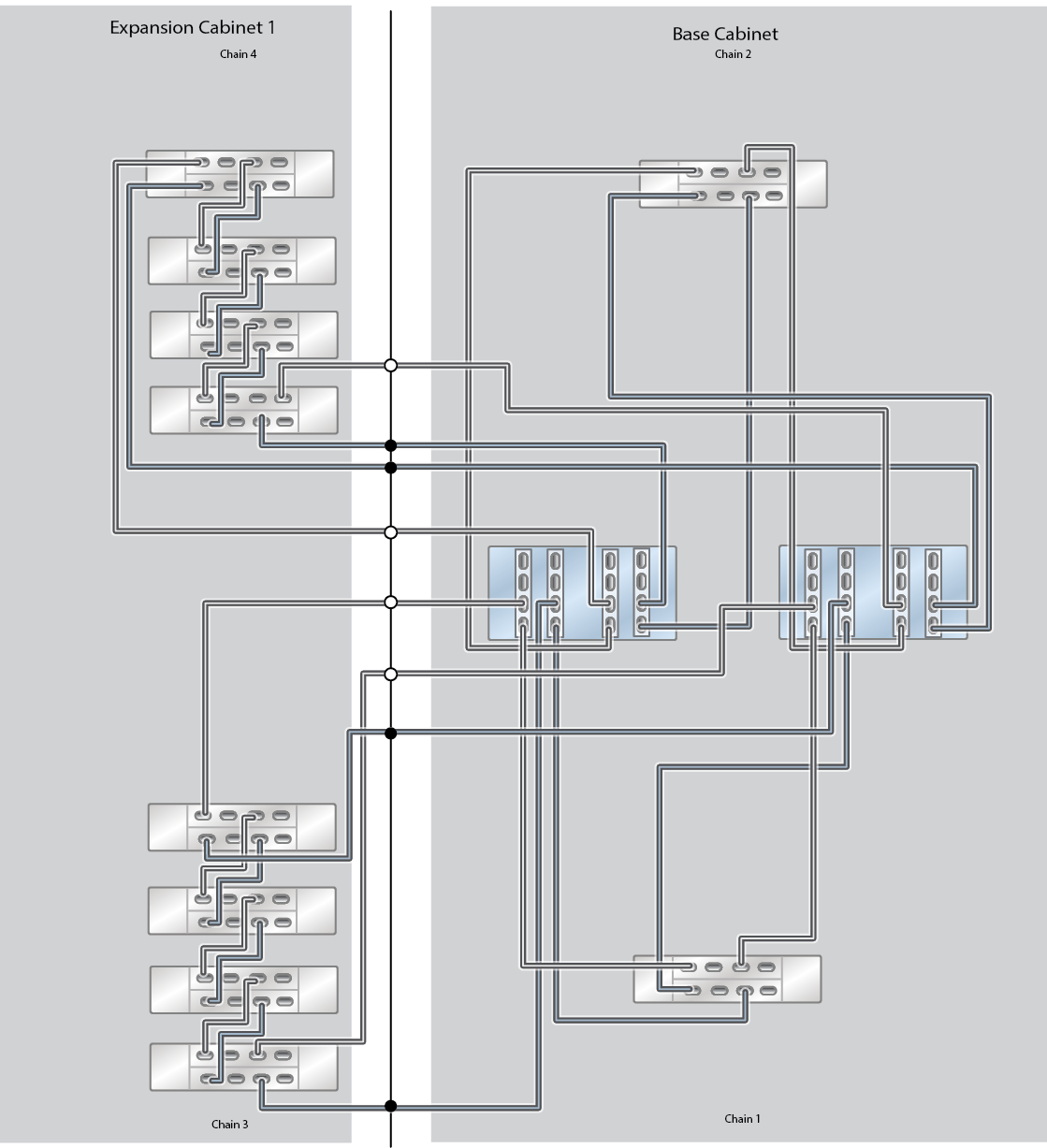
Figure 653 ZS7-2 HE Racked System Performance Configuration: One Expansion Cabinet with 10 DE3-24C Disk Shelves
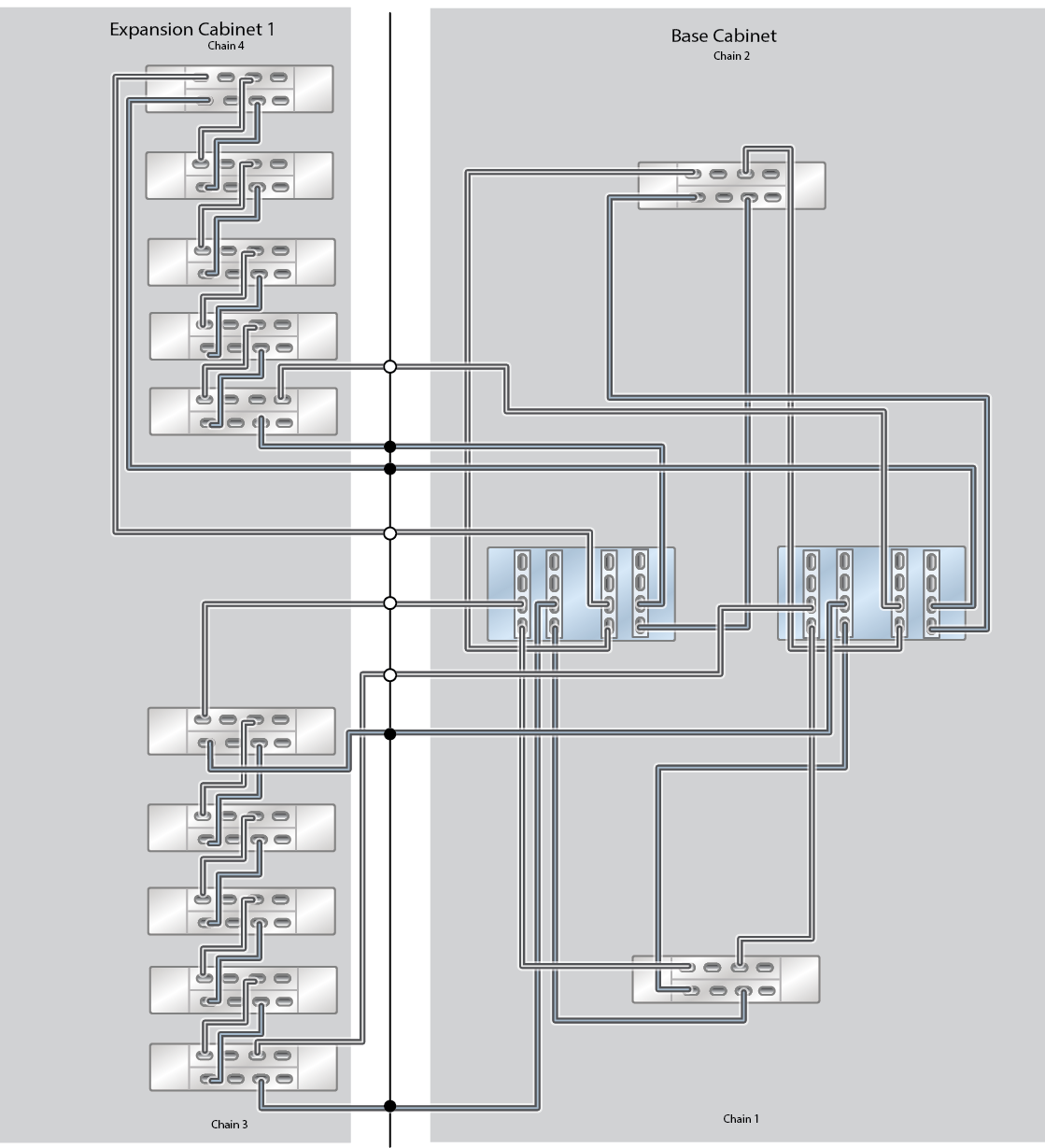
Figure 654 ZS7-2 HE Racked System Performance Configuration: Two Expansion Cabinets with 20 DE3-24C Disk Shelves
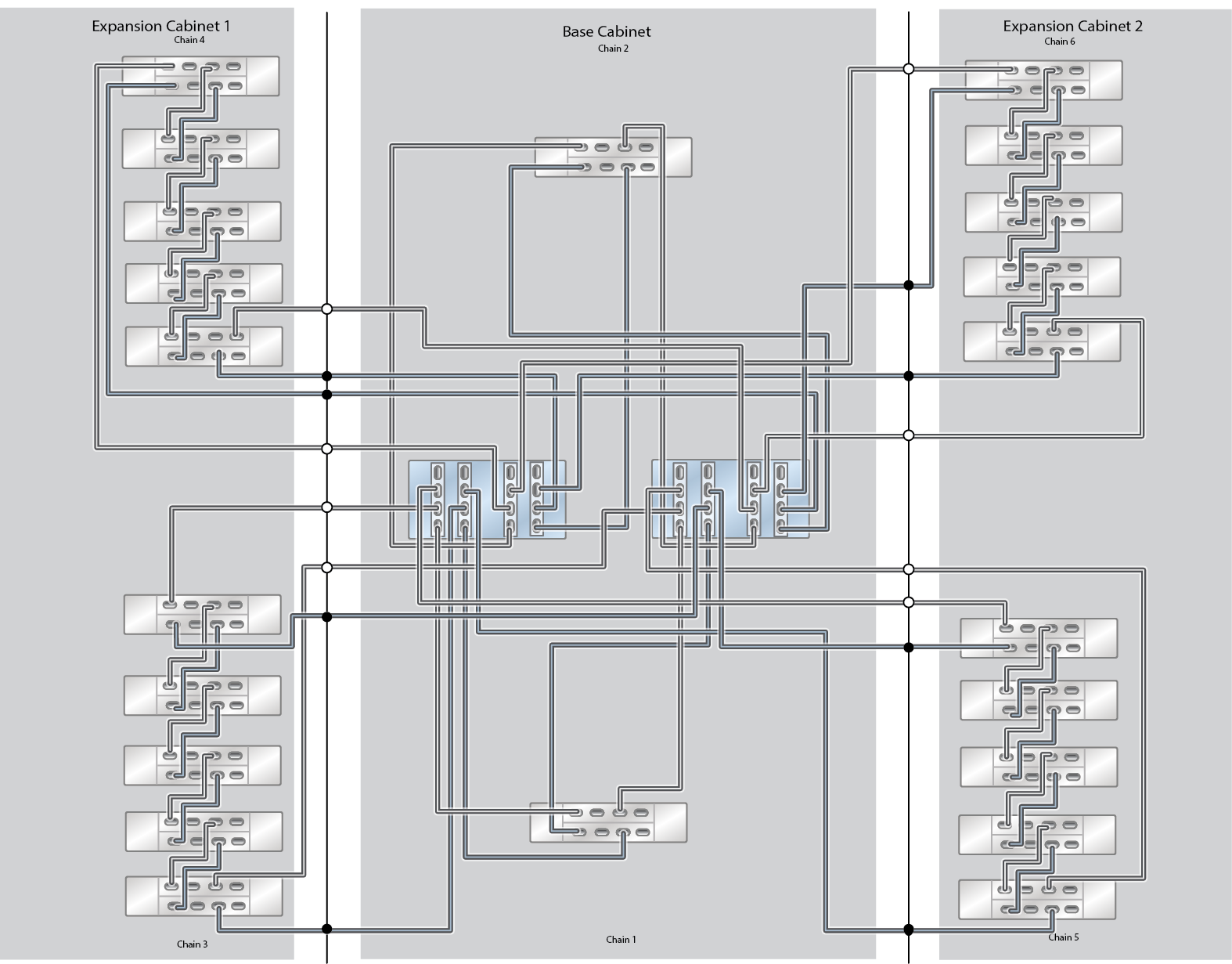
Figure 655 ZS7-2 HE Racked System Performance Configuration: Three Expansion Cabinets with 30 DE3-24C Disk Shelves