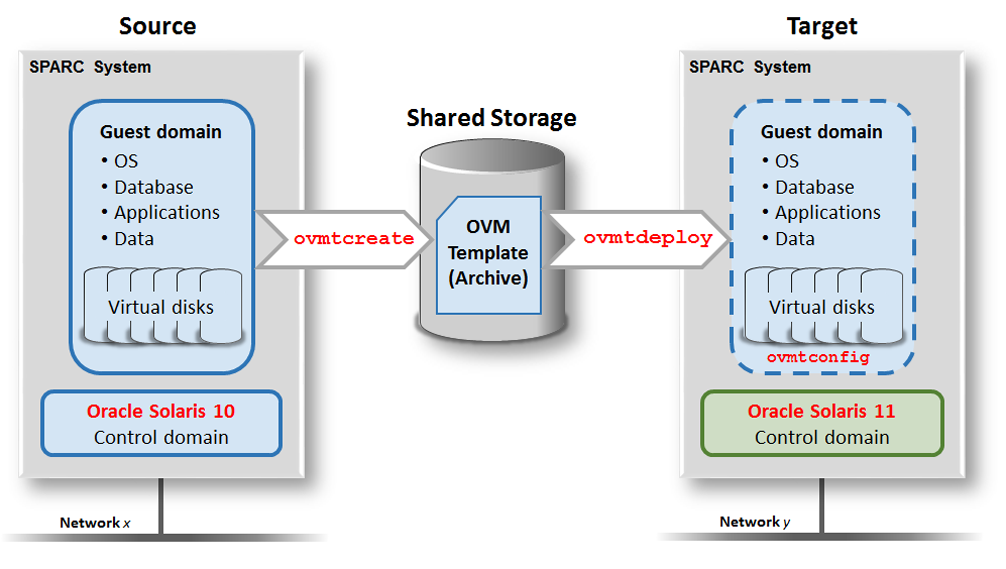Lift and Shift Scenario Overview
This section describes the process of lifting an Oracle Solaris 10 guest domain from a system running Oracle Solaris 10, and shifting it to a system that is running Oracle Solaris 11. The guest domain retains the Oracle Solaris 10 OS. This type of lift and shift scenario is sometimes referred to as a virtual-to-virtual lift and shift because a virtual domain is moved from one virtual environment to another.
This lift and shift scenario makes use of Oracle VM Template (OVMT) utilities, which are well suited to lift-and-shift an Oracle VM Server for SPARC (logical domains) environment from one machine, the source system, to another machine, the target system, supporting the SPARC sun4v architecture. This scenario only supports domains that use virtual disks.
As shown in the following illustration, the process involves using the ovmtcreate utility to create a template based on the source guest domain. The template is an archive of multiple files, including the domain's compressed virtual disk files. The archive is created on storage that is shared between the source system and target system. When you create the archive, you can select which virtual disks are captured in the archive. This guide describes the following approaches:
-
Capture all the virtual disks in the archive – The archive includes the OS, applications, and data. This is the method used in the main portion of this document.
-
Capture a subset of the guest domain's virtual disks (referred to in this document as the alternate method)– The archive only includes the software components that are on the virtual disks you included in the archive. When the archive is used to deploy the new guest domain, only those software components are migrated to the target. Depending on your migration plans, you might need to take additional steps to migrate the remaining software components. For more details, see Lifting and Shifting the Virtual Disks Separately (Alternate Method).
The ovmtdeploy utility uses the archive to deploy the guest domain on the target system. Depending on how the archive was created, the guest domain's software components such as the OS, databases, applications, and data are migrated to the target system.
After the migration, you might need to reconfigure some of the guest domain's parameters such as the host name, networking, and database parameters. This lift and shift scenario describes how to perform these tasks.