Prepare Shared Storage (Alternate Method)
This procedure establishes shared storage where the source archive will be created using the alternate method.
The storage must meet these requirements:
-
Shared storage – The shared storage is created on the target system and exported using NFS. From the source system, the file system is mounted. Using storage that is shared between the source and control systems avoids having to copy the file across the network to the source system.
-
Sufficient storage space – At minimum, the shared storage must have enough available storage space to store the source archive. The archive file will contain compressed versions of the guest domain’s virtual disks that you choose to include in the archive. Depending on what method is used to copy the application data volumes to the target system, you might need to allocate some extra space on the shared storage to hold the compressed data archives.
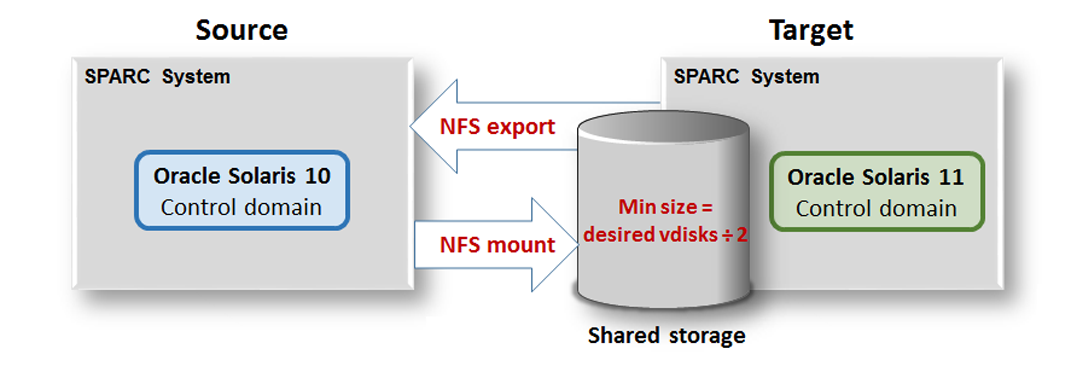
-
Ensure that there is enough available storage capacity on the file system you plan to use for the archive.
-
Calculate the space needed to create the archive.
Add the sizes of guest domain's virtual disks that you plan to include in the archive (obtained in Obtain Configuration Details from the Source Guest Domain) and divide by two. This calculation to takes into account that the disk images will be compressed in the archive file, yet is conservative enough to ensure adequate storage space for the archive file.
For this alternative method scenario, the two OS virtual disks will be captured in the archive, and this calculation is made (numbers are rounded):
644 GB ÷ 2 ≈ 322 GB
-
Identify available storage in the target system control domain, such as a data zpool, as in this example, vpool.
The command output shows that there is 1006 GB available storage capacity, which is sufficient space to contain the archive for this example scenario.
root@TargetControlDomain# zpool list vpool NAME SIZE ALLOC FREE CAP DEDUP HEALTH ALTROOT vpool 1.09T 24M 1006G 1% 1.00x ONLINE -
- (If needed) Add storage space to accommodate the storage space requirements.
-
Calculate the space needed to create the archive.
-
On the target control domain, create and export a file system for the source archive.
root@TargetControlDomain# zfs create -o mountpoint=/ovas vpool/ovas root@TargetControlDomain# zfs set share.nfs=on vpool/ovas root@TargetControlDomain# zfs set share.nfs.root=\* vpool/ovas root@TargetControlDomain# zfs set share.nfs.rw=\* vpool/ovas root@TargetControlDomain# exportfs vpool_ovas /ovas sec=sys,root,rw
-
On the source control domain, create a mount point for the shared storage, and mount the shared storage.
root@SourceControlDomain# mkdir /ovas root@SourceControlDomain# mount TargetControlDomain:/ovas /ovas
-
On the source control domain, confirm that the shared storage is mounted and accessible.
root@SourceControlDomain# df -h /ovas Filesystem size used avail capacity Mounted on TargetControlDomain:/ovas 1.1T 24M 1006G 1% /ovas root@SourceControlDomain# ls -al /ovas total 2097436 drwxr-xr-x 3 root root 4 Feb 12 13:36 . drwxr-xr-x 42 root root 55 Feb 13 10:35 ..