Reconfigure the Target Guest Domain
This procedure first unconfigures the guest domain, then uses the ovmtconfig utility to configure the domain with the correct parameters.
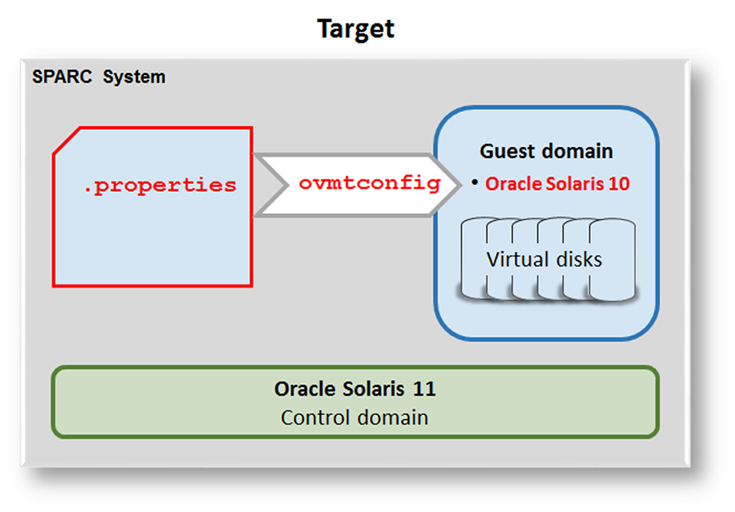
-
On the control target domain, prepare configuration files for the ovmtconfig utility.
The ovmtconfig utility requires a configuration properties file that provides the guest domain configuration parameters. The solaris.properties file is available in the /opt/ovmtutils/share/props directory.
-
Make a copy of the solaris.properties file to use for the guest domain's configuration properties file.
root@TargetControlDomain# cp -ip /opt/ovmtutils/share/props/solaris.properties /var/tmp/solaris10.props
-
Edit the file and enter the parameters that are appropriate for the guest domain.
In this example, the solaris10.props file was modified with these parameters.
root@TargetControlDomain# cat /var/tmp/solaris10.props com.oracle.solaris.system.computer-name=TargetGuestDomain com.oracle.solaris.system.time-zone=US/Pacific com.oracle.solaris.root-password=GuestDomain_root_Password com.oracle.solaris.system.ifname=net0 com.oracle.solaris.network.ipaddr.0=New_Subnet_IP_Address com.oracle.solaris.network.netmask.0=255.255.254.0 com.oracle.solaris.network.gateway.0=New_Subnet_Gateway com.oracle.solaris.network.dns-servers.0="203.0.113.4,203.0.113.8,203.0.113.12" com.oracle.solaris.network.dns-search-domains.0="example1.com,example2.com,example3.com" com.oracle.solaris.network.name-service=none
-
Copy and modify the ovmt_s10_sysidcfg.sh script.
The ovmt_s10_sysidcfg.sh script is used by the ovmtconfig utility to configure an Oracle Solaris 10 domain based on property values.

Caution - The default script resets the /export/home file system in the guest domain. This action deletes all the potential local home directories of users that existed on the source system. If no users have their home directories in the guest domain (for example, home directories are provided by NFS servers), then there is no need to modify this script.
In this example, the database admin user has a local home directory that must be preserved, therefore the script must be modified.
The sed command is used to copy and comment out the resetZFS line in the file: Then the permissions are changed to enable the execution permission.
root@TargetControlDomain# sed -e 's, resetZFS, #resetZFS,' /opt/ovmtutils/share/scripts/ovmt_s10_sysidcfg.sh > /var/tmp/ovmt_s10_sysidcfg.sh root@TargetControlDomain# chmod a+rx /var/tmp/ovmt_s10_sysidcfg.sh
-
Make a copy of the solaris.properties file to use for the guest domain's configuration properties file.
- Login to the target guest domain as superuser.
-
Unconfigure the guest domain.
The sys-unconfig command resets a system's configuration so that it is ready to be reconfigured. The system's configuration consists of the hostname, Network Information Service (NIS) domain name, timezone, IP address, IP subnet mask, and root password. For more information, refer to the sys-unconfig(1M) man page..
Note - For the commands in the procedure that are performed on the target guest domain, the prompt displays the name of the source domain until the guest domain is reconfigured with the ovmtconfig command.SourceGuestDomain:/# sys-unconfig WARNING This program will unconfigure your system. It will cause it to revert to a "blank" system - it will not have a name or know about other systems or networks. This program will also halt the system. Do you want to continue (y/n) ? y svc.startd: The system is coming down. Please wait. svc.startd: 104 system services are now being stopped. Feb 27 05:25:54 SourceGuestDomain last message repeated 1 time Feb 27 05:26:45 SourceGuestDomain syslogd: going down on signal 15 svc.startd: The system is down. syncing file systems... done Program terminated NOTICE: Entering OpenBoot. NOTICE: Fetching Guest MD from HV. NOTICE: Starting additional cpus. NOTICE: Initializing LDC services. NOTICE: Probing PCI devices. NOTICE: Finished PCI probing. SPARC S7-2 / OPCSLSCS, No Keyboard Copyright (c) 1998, 2016, Oracle and/or its affiliates. All rights reserved. OpenBoot 4.40.3, 128.0000 GB memory installed, Serial #83527483. Ethernet address 01:00:5E:90:10:3b, Host ID: 000a873b. {0} ok -
Log into the target control domain as superuser and stop the guest domain.
root@TargetControlDomain# ldm ls NAME STATE FLAGS CONS VCPU MEMORY UTIL NORM UPTIME primary active -n-cv- UART 16 32G 0.1% 0.1% 15d 15h 59m solaris10 active -t---- 5001 80 128G 0.0% 0.0% 2m root@TargetControlDomain# ldm stop solaris10 Remote graceful shutdown or reboot capability is not available on solaris10 LDom solaris10 stopped
-
Reconfigure the guest domain.
Use the ovmtconfig command.
Syntax
/opt/ovmtutils/bin/ovmtconfig -d domain_name -c command -v -P properties_filename
where:
-
domain_name – is the guest domain's name.
-
command – is the full path name of the ovmt_s10_sysidcfg.sh script.
-
-v – Creates logical domain properties from consolidated properties.
-
properties_filename – is the full path name of the properties file.
Note – For Oracle Solaris 11, the full path to the command is /opt/ovmtutils/bin/ovmtconfig.
Example:
root@TargetControlDomain# ovmtconfig -d solaris10 -c /var/tmp/ovmt_s10_sysidcfg.sh -v -P /var/tmp/solaris10.props Oracle VM for SPARC Configuration Utility ovmtconfig Version: 3.5.0.0.31 STAGE 1/7 - EXAMINING SYSTEM AND ENVIRONMENT -------------------------------- Checking user permissions Checking packages Checking host domain name Checking host domain type Checking services STAGE 2/7 - PROCESSING COMMAND LINE OPTIONS ------------------------------- Parsing properties files Creating consolidated properties list Checking command actions STAGE 3/7 - ANALYZING TARGET DOMAIN ----------------------- Analyzing domain disk topology for domain solaris10 Discovering 1 volumes for vDisks Examining 1 backend devices unbinding domain solaris10 Creating 1 virtual disks for back mount Created virtual disk 0 STAGE 4/7 - PERFORMING BACKMOUNT -------------------- Finding Solaris device for vdisks Importing zpools for 1 Solaris devices Detected conflicting zpool name, attempting rename Getting boot file system for properties in 1 zpool Setting properties in 1 zpools Mounting ZFS file systems Mounting ZFS found in zpool rpool_1 STAGE 5/7 - PERFORMING ACTIONS ON TARGET DOMAIN ----------------------------------- Executing: /var/tmp/ovmt_s10_sysidcfg.sh ... ok STAGE 6/7 - UNMOUNTING AND RESTORING DOMAIN STATE ------------------------------------- Rolling back commands completed STAGE 7/7 - SETTING TARGET DOMAIN ENVIRONMENT --------------------------------- Checking 10 properties to set as domain variables Process completed
-
-
Check the state of the guest domain.
root@TargetControlDomain# ldm ls NAME STATE FLAGS CONS VCPU MEMORY UTIL NORM UPTIME primary active -n-cv- UART 16 32G 0.1% 0.1% 15d 16h 9m solaris10 bound ------ 5001 80 128G
-
Start the guest domain.
In this example, some of the error messages about various Oracle Database components are expected. These components are enabled in subsequent steps.
The Fcode errors can also be ignored as described in My Oracle Support Doc ID 2174444.1.
root@TargetControlDomain# ldm start solaris10 LDom solaris10 started root@TargetControlDomain# telnet localhost 5001 Trying 0.0.0.0... Connected to 0. Escape character is '^]'. Connecting to console "solaris10" in group "solaris10" .... Press ~? for control options .. USB keyboard Creating new rsa public/private host key pair Creating new dsa public/private host key pair Configuring network interface addresses: vnet0. rebooting system due to change(s) in /etc/default/init syncing file systems... done rebooting... Resetting... NOTICE: Entering OpenBoot. NOTICE: Fetching Guest MD from HV. NOTICE: Starting additional cpus. NOTICE: Initializing LDC services. NOTICE: Probing PCI devices. NOTICE: Finished PCI probing. SPARC S7-2 / OPCSLSCS, No Keyboard Copyright (c) 1998, 2016, Oracle and/or its affiliates. All rights reserved. OpenBoot 4.40.3, 128.0000 GB memory installed, Serial #83527483. Ethernet address 01:00:5E:90:10:3b, Host ID: 000a873b. Boot device: disk File and args: WARNING: Unsupported bootblk image, can not extract fcode WARNING: Bootblk fcode extraction failed SunOS Release 5.10 Version Generic_150400-57 64-bit Copyright (c) 1983, 2018, Oracle and/or its affiliates. All rights reserved. TargetGuestDomain console login: Feb 14 05:41:47 TargetGuestDomain root: Not waiting for filesystem containing /u01/app/oracle1/product/12.1.0/grid/bin/crsctl because Oracle HA daemon is not enabled. Feb 14 05:41:47 TargetGuestDomain root: Oracle Cluster Ready Services startup disabled. Feb 14 05:41:47 TargetGuestDomain root: Could not access /var/opt/oracle/scls_scr/TargetGuestDomain/oracle1/ohasdstr. TargetGuestDomain console login: Feb 14 05:41:47 TargetGuestDomain root: Starting execution of Oracle Clusterware init.ohasd Feb 14 05:41:47 TargetGuestDomain root: Waiting for filesystem containing /u01/app/oracle1/product/12.1.0/grid/bin/clsecho. -
Check the state of the guest domain.
bash-3.2# uname -a SunOS <TargetGuestDomain> 5.10 Generic_150400-57 sun4v sparc sun4v bash-3.2# netstat -rn Routing Table: IPv4 Destination Gateway Flags Ref Use Interface -------------------- -------------------- ----- ----- ------- --------- default 198.51.100.1 UG 1 345 198.51.100.0 198.51.100.112 U 1 163 vnet0 224.0.0.0 198.51.100.112 U 1 0 vnet0 127.0.0.1 127.0.0.1 UH 4 78 lo0 bash-3.2# ifconfig -a lo0: flags=2001000849<UP,LOOPBACK,RUNNING,MULTICAST,IPv4,VIRTUAL> mtu 8232 index 1 inet 127.0.0.1 netmask ff000000 vnet0: flags=1000843<UP,BROADCAST,RUNNING,MULTICAST,IPv4> mtu 1500 index 2 inet 198.51.100.112 netmask fffffe00 broadcast 198.51.100.255 ether 01:00:5E:90:10:da -
Import the u01 pool.
Use the -f (force) option, otherwise the command will fail because the new guest domain is not yet completely configured on the target system.
bash-3.2# zpool import -f u01 bash-3.2# zpool list NAME SIZE ALLOC FREE CAP HEALTH ALTROOT rpool 298G 39.2G 259G 13% ONLINE - u01 149G 11.7G 137G 7% ONLINE -