Example Configuration and Prompts
The lift and shift process in this document is based on a real in-house lift and shift activity. The examples provided in this document are excerpts from that activity. Command line prompts identify on which system the commands are performed.
These systems are used in the examples:
-
Source system – A SPARC Enterprise M9000 (sun4u) system running the Oracle Solaris 10 OS with two non-global zones:
-
dbzone – Running Oracle Database 12.1.0.2
-
webzone – Running Apache web server on a Solaris sparse root zone (zone storage is in the root file system)
-
-
Target system – A SPARC S7-2 (sun4v) system, running the Oracle Solaris 11 OS. During the lift and shift procedures, this system is prepared with an Oracle Solaris 10 guest domain that will host the source OS and workloads (the database on the dbzone zone and Apache web server on the webzone zone).
The following diagrams show the source system configuration and the lift and shift process used in the examples in this guide.
Figure 1 Source System Configuration Used in Examples
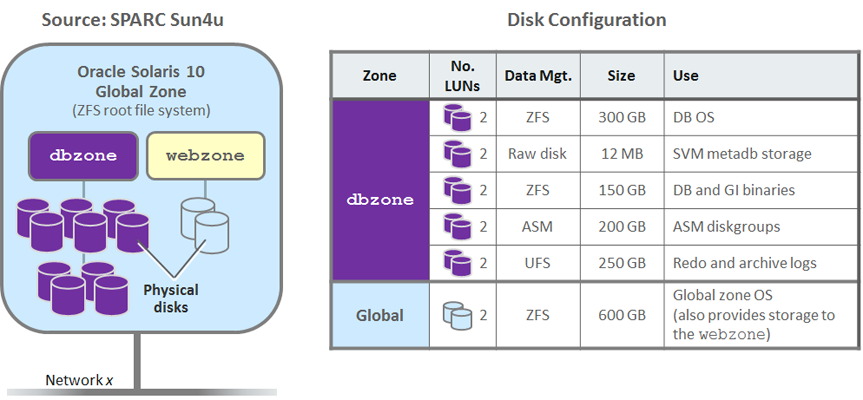
Figure 2 Example Lift and Shift Process
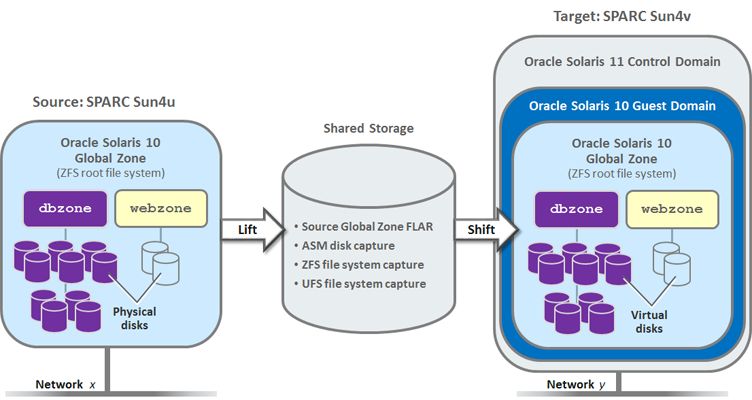
In the screen output examples, the command line prompt indicates on which system (target or source), domain (control or guest), or zone a command is executed. This table lists the prompts.
|