Perform Assurance Tests and Release the Workloads into Production
-
Use Oracle Enterprise Manager Database Express to check the status of the database.
Note – For more information on Enterprise Manager Database Express, refer to this web page: https://www.oracle.com/technetwork/database/manageability/emx-intro-1965965.html
In this example, the status and performance characteristics show that the database was successfully migrated to the target system.
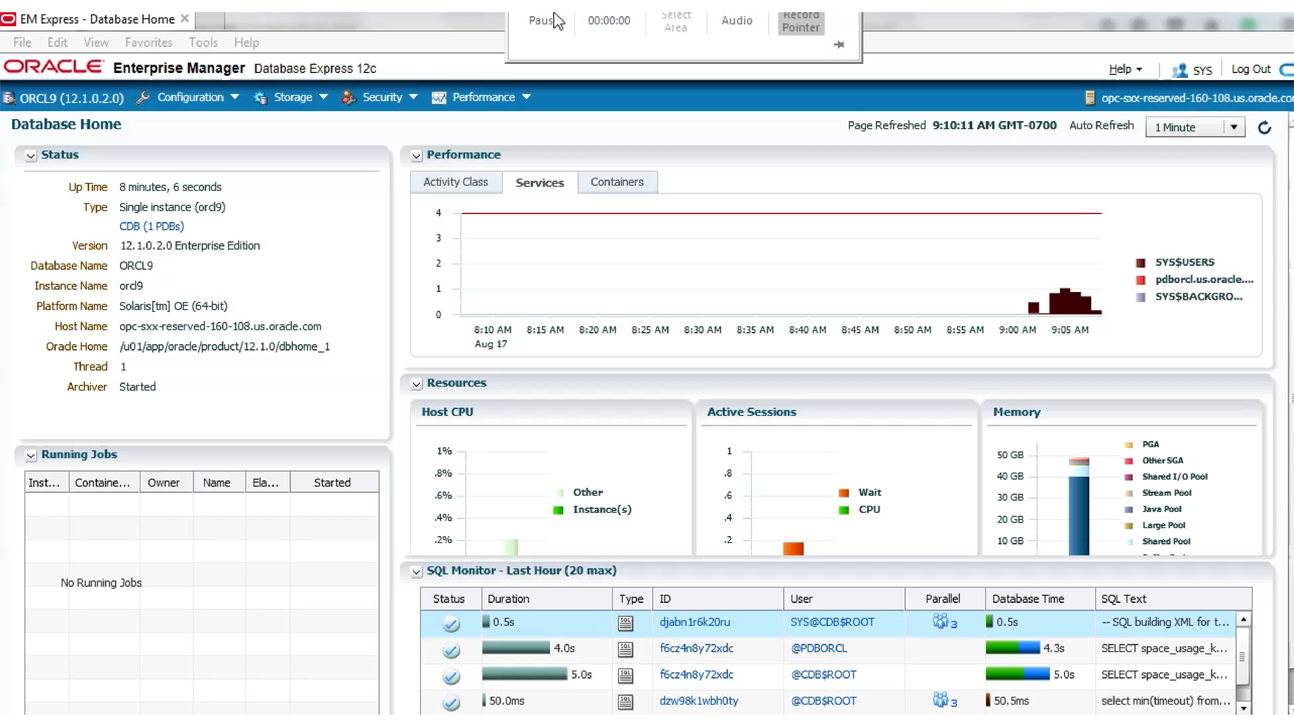
-
Use the assurance tests for your environment to ensure the migrated zones are operable.
Performance data can be compared to the data collected on the source system. In particular, compare the CPU utilization. In some cases, the new system provides improved compute performance for the workloads in the target guest domain, and might result in significantly lower CPU utilization than the source system. In this case, consider assigning fewer CPU resources to the guest domain. Start by reducing the guest domain CPU processor sets which are used in the non-global zones. Then reduce the number of cores allocated to the guest domain. Using fewer CPU cores can reduce software licensing costs.
- Release the migrated workloads for use in your environment.