Data Migration Overview
This document describes how to use various commands and techniques to migrate applications and data from older SPARC systems to newer SPARC systems running Oracle Solaris 11.3 (or later). The older system is referred to as the source system, and the newer system is referred to as the target system.
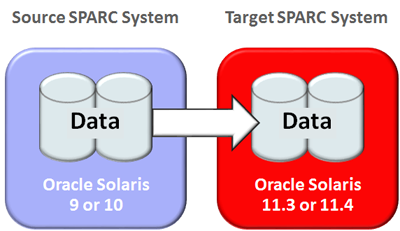
Before you can migrate data, you need to assess the data and in some cases, prepare shared storage (used to temporarily hold compressed data), and prepare the target. These actions are described in Preparing to Migrate Data.
Assumptions
The migration techniques described in this document assume that these conditions are met:
-
Source system data (to be migrated) – Is on a SPARC system running Oracle Solaris 10 (or later) either on bare metal, a guest logical domain, or a non-global zone.
-
Target system – can have a Solaris 11.3 (or later) non-global zone or S10 branded zone or logical guest domain that is already prepared and ready to receive the migrated data. The OS and zone or domain can be newly created on the target, or it can be migrated from an older source system.
For information about how to lift and shift the Oracle Solaris OS to newer SPARC systems, refer to these documents (entire collection is available at https://docs.oracle.com/cd/E94980_01).
Data Migration Scenarios
The data migration scenarios are categorized as follows:
-
Migrating Data with Oracle Solaris Commands –Oracle Solaris commands can be used to migrate data based on the type of file system or data management that is on the source and target systems. For example, you can use the ufsdump and ufsrestore commands to migrate data from a UFS file system to another UFS file system, or modernize by migrating to a ZFS file system. To improve migration efficiency, the migration commands are used in conjunction with compression and decompression commands. This requires the use of shared storage to temporarily hold the compressed data. For more information, see Migrating Data with Oracle Solaris Commands.
-
Connect Source System Storage to the Target System –This scenario involves unplugging a data storage device from the source system and plugging it into the target system. After the device is connected to the target system, you need to configure the target system to recognize storage device. For example, When you move Fibre Channel devices from one system to another, on the target system, you need to change the FC initiators that are associated with the LUNs on the storage. For more information, see Move Storage Between Systems.
-
Additional Data Migration Methods –The last chapter describes additional data migration methods. For example, if you are migrating an Oracle Database, you can take advantage of built-in features such as Oracle Recovery Manager (RMAN) to back up the data on the target system.